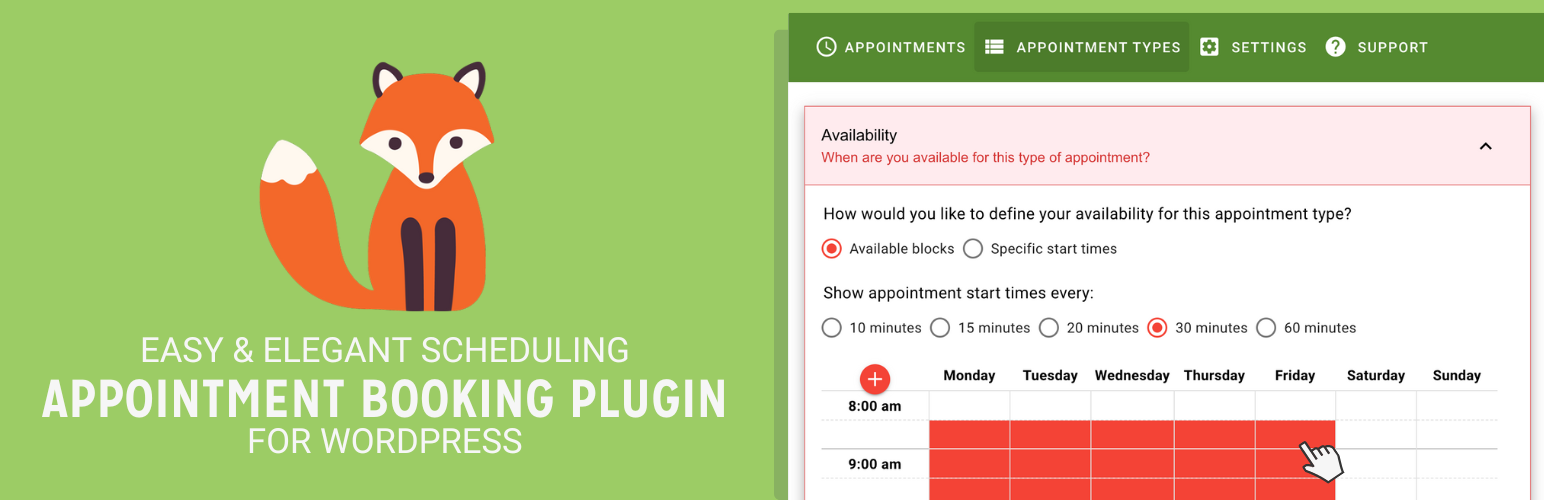
前言介紹
- 這款 WordPress 外掛「Appointment Booking Calendar — Simply Schedule Appointments Booking Plugin」是 2018-05-22 上架。
- 目前有 60000 個安裝啟用數。
- 上一次更新是 2025-04-29,距離現在已有 4 天。
- 外掛最低要求 WordPress 5.1 以上版本才可以安裝。
- 外掛要求網站主機運作至少需要 PHP 版本 7.4 以上。
- 有 148 人給過評分。
- 論壇上目前有 10 個提問,問題解答率 100% ,不低,算是個很有心解決問題的開發者團隊了!
外掛協作開發者
croixhaug | nataliemac | simplyscheduleappointments |
外掛標籤
booking | scheduling | appointments | booking system | appointment booking |
內容簡介
Simply Schedule Appointments 是一個易於使用的 WordPress 預約預訂外掛程式。這個預約預訂系統已深受 20,000 多家企業的喜愛,平均評價達到五顆星。
Simply Schedule Appointments 的預訂日曆設置簡單快速,讓您的客戶和用戶輕鬆愉快地預約和安排預訂。只需不到 5 分鐘即可設置預約日曆以接受您的第一個預訂!
預訂系統功能幫助您安排商務會議預約
Simply Schedule Appointments 免費基礎版的預訂預約功能:
無限預約日曆與可自定義通知
使用高級排程選項和停用日期來高度定制您的時間表
使用區塊編輯器、Elementor widgets、Beaver Builder modules 以及 Divi modules 嵌入預約日曆
風格化和自定義預約日曆,與您的品牌和網站完美匹配
支援多國語言,包括西班牙語、德語、法語等
與 WordPress 深度連接,包括 The Events Calendar 外掛程式、WP Fusion 等整合
Simply Schedule Appointments 付費高級版本的預訂預約功能:
小組或課程預訂 - 預約時間段可達到一定容量
Google 日曆同步 - 允許您的網站預訂系統檢查您的個人日曆是否有衝突
Mailchimp - 從預訂表單自動將使用者新增為新聯絡人
Stripe 和 PayPal 付款 - 即時獲得您的時間和專業知識報酬
Twilio 短信通知和提醒功能
Gravity Forms 和 Formidable Forms 整合 - 建立複雜的預訂表單
Zoom 和 Google Meet 进行虛擬会议
啟用 Google Analytics 和 Tag Manager 追踪以計算預訂表單轉換率
觸發 Webhooks 及連接 Zapier
團隊預約 - 允許您的工作人員接受預訂並自定其自己的日程表
Simply Schedule Appointments 絕佳地適用於您想讓客戶預約電話、視訊會議或指導預約的場合。也是商務諮詢、面試或預訂服務的完美工具。
您可以管理自己方便預約的時間,並封鎖您不想被打擾預約的日期,讓您不再需要透過電話或來回的電子郵件來找到適當的會面時間,讓您的 WordPress 預訂系統自動處理!
輕鬆地限制每天的預約次數並設定預約之間的最短時間。自動化時程,同時仍保持確認您的可用性。在同一個地方管理您的預訂日曆、時間段和預訂。
為您的服務提供不同類型的預約日曆,例如,您可以讓新客戶在介紹電話中預約。
原文外掛簡介
Simply Schedule Appointments® is an easy-to-use WordPress appointment booking plugin. It’s an automated appointment booking system loved by 60,000+ businesses, with a 5-star review average.
The Simply Schedule Appointments booking calendars are easy and fast to set up. And enjoyable for your customers and clients to book and schedule appointments. You can set up the appointment scheduling calendars to take your first booking in less than 5 minutes!
And, the best part is that our 5-star support team is here to help you each step of the way, either through our comprehensive and organized Help Center, here on the WordPress Forums, or directly from the Simply Schedule Appointments Support Tab within the plugin.
Booking System Features to Help You Schedule Business Meeting Appointments
Features included with the Simply Schedule Appointments Free Basic Edition for booking appointments:
Unlimited Booking Calendars and Customizable Notifications
Use Advanced Scheduling Options and Blackout Dates to highly tailor your schedule
Embed the appointment booking calendars using the Block Editor, Elementor widgets, Beaver Builder modules, and Divi modules
Style and Customize the Booking Calendars to match your brand and website
Translation-ready – including Spanish, German, French, and more!
Deeply connected with WordPress, including integrations for the The Events Calendar plugin, WP Fusion Automations, and more!
Features included with the Simply Schedule Appointments Paid Premium Editions for booking appointments:
Group or class event booking – Book time slots up to a certain capacity
Booking Flows – Choose from a selection of booking steps and layouts.
Google Calendar Sync – Allow your site’s booking system to check your personal calendar for conflicts and customize those calendar events
Team booking – Allow your staff to receive bookings and customize their own schedules
Resource booking – Schedule meeting rooms, rental items and things such as bikes or tables, or set max occupancies
Mailchimp – Automatically add users as new contacts to your audience from the booking form
Stripe and PayPal for Payments – Instantly get paid for your time and expertise
Twilio for SMS notifications and reminders
Gravity Forms and Formidable Forms Integration – Create complex booking forms
Zoom and Google Meet for virtual meetings
Google Analytics and Tag Manager tracking enabled to count booking form conversions
Trigger Webhooks for appointment actions and connect to Zapier
ICS Subscription Feeds – Sync your personal calendar applications to all incoming bookings.
Simply Schedule Appointments is perfect if you want to let your customers schedule phone calls, in-person or virtual video meetings, or coaching appointments. The perfect tool for business consultations, interviews, or scheduling services.
You can tame and automate your schedule and easily manage when you’re available for appointments. And block off dates when you don’t want to be disturbed for bookings — no more phone calls or back-and-forth emails to find a meeting time that works. Simply let your WordPress booking system take care of it!
Easily limit how many daily appointments you schedule and set the minimum time between bookings. Automate your schedule while still maintaining control of your availability — manage your booking calendars, time slots, and appointments all in one place.
Offer different types of appointment calendars for your services. For example, you could allow new clients to schedule on an introduction call calendar or let established customers schedule a longer time slot with a separate calendar. And, forget about double-bookings, Simply Schedule Appointments is capable of preventing unexpected scheduling problems!
Are you looking to offer tutoring or remote teaching classes? Let your students quickly book times with you for lessons, reviews, or simple consultations. Localized time zones make meetings for distance learning and remote office hours a breeze to schedule.
Simply Schedule Appointments contains all the data from your appointments and customers within your WordPress site. Own your data and be fully GDPR-compliant and make it easier for your booking system to achieve HIPAA compliance.
Complete documentation to start booking appointments today is available on our website.
Getting Started with the WordPress Booking Calendars is Easy
Use the built-in Setup Wizard to create your first Appointment Type in under 5 minutes. Next, just embed the booking calendar on your site using our general booking shortcode [ssa_booking] or our native WordPress editor block:
Who This Booking System is For
Simply Schedule Appointments is ideal for anyone who needs to automate and book appointments with clients and customers, including booking for:
Client Meeting Booking — Entrepreneurs, Web developers, Consultants, Personal and Business Coaches, Lawyers, Car Dealers, Real Estate, Agencies
Event Booking — Wedding coordinators, Dress Shops, Boutiques, Workshop Teachers, Food Truck Lots
Class Lessons or Tutor Scheduling — Personal trainers, Yoga studios, Exercise Studios, Language / ESL Tutors, Dance Studios, Fitness Professionals, Music Teacher, Instructors, Professors
Service Booking — Handyman Services, Contractors, Hair Salons, Barbershops, Photographers, Tattoo Shops, Notaries, Tax Preparations, Home Inspections
Visitor Booking — Bakeries, Restaurants, Museums, Retirement Homes, Curbside Pickup
Patient Booking — Nutritionists, Vaccination Appointments, Chiropractors, Physical Therapists, Pharmacy Prescription Pickups
Simple Reservations — Equipment Rentals, Room Reservations, Table Reservations for Restaurants, Office Reservations
Simply Schedule Appointments offers an excellent experience for your customers who need to book appointments. Our WordPress booking plugin has just the features you need without all the extra bloat and needless settings found in other appointment booking plugins. And our UI is snappy, highly responsive, and a joy to use.
Flexible, Fast, and Powerful Booking Calendars
Other appointment scheduling plugins are either too simple or too complicated. They lack the basic features you need to start automating your schedule and booking appointments, or, if they do have those features, as you grow and add services, staff, and locations, they become complex and confusing to use for booking.
Simply Schedule Appointments is ready to grow with your business’ booking needs — without all the confusion and clutter of settings that don’t apply to you. It’s also highly compatible with WordPress and can be added to any theme and page layout on your site.
Simply Schedule Appointments offers fully responsive booking calendars and works efficiently on any device – even touch screens. Our WordPress booking plugin will work dependably and reliably, whether you’re managing your appointment availability from your tablet or your customer is booking an appointment from their smartphone.
User-Friendly and Accessible Booking System
Our WordPress booking calendar system was designed with people in mind, first and foremost. So we’re always thinking about how people will be using our appointment scheduling plugin, what they’ll expect, and what booking features they’ll want and need.
This WordPress booking calendar system is built with you and your customer in mind and is accessible for everyone. We believe appointment scheduling should be as clear and straightforward as possible while maintaining the flexibility and booking features our customers need.
We’ve made sure that everyone can use our appointment scheduling plugin, including people with auditory, visual, and physical disabilities.
Everyone deserves access to everything the web offers, so we built our WordPress booking calendar plugin with accessibility in mind. As a result, you’ll never have to worry that a customer will find themselves unable to schedule an appointment because of their abilities or the device they’re using.
Deep Integrations With All the Tools and WordPress Plugins You Love
Integrations included with the Simply Schedule Appointments Free Basic Edition for booking appointments:
Logged in WordPress users can see their appointments and benefit from auto-filling Name and Email fields.
Elementor widgets
Beaver Builder modules
Divi modules
WP Fusion Automation
The Events Calendar
Integrations included with the Simply Schedule Appointments Paid Premium Editions for booking appointments:
Google Calendar
Mailchimp
Stripe and PayPal for Payments
Webhooks for Zapier and Make
Twilio for SMS notifications
Gravity Forms
Gravity Wiz Perks
Formidable Forms
Google Analytics and Google Tag Manager
Zoom and Google Meet for virtual meetings
The Events Calendar
Project Panorama
LifterLMS
Webex
Facebook pixel
Useful Links to Help You Start Booking Appointments Today
Help Center for Troubleshooting and Setup Guides
Free Basic Edition Setup Guide
Booking Demos to Try Before Installation
How to Display the Booking Calendars on a WordPress Page or Post
Admin Dashboard Walkthrough Guide
Full Appointment Type Settings Guide
1.6.8.22 – 2025-04-22
Fixes
Refactor revision handling: improve action validation and prevent PHP warning
Refactor bulk_delete call and remove unnecessary action_title check i…
always validate GCAL access token against API to avoid any time misconfiguration
1.6.8.21 – 2025-04-15
Fixes
Fix ssa fails to handle stripe declined cards
1.6.8.19 – 2025-04-09
Fixes
Stripe logo/icon missing in Stripe + SSA integration
Translations in the notifications are not working
1.6.8.15 – 2025-03-26
Fixes
Fix foxy select component to pick up the pre-selected value on mount
Appointment Page option missing from General Settings on some hosting solutions
Improve error handling in the booking app
Improve gravity forms redirect handling
Features and Improvements
Introduce appointment no show status
1.6.8.11 – 2025-03-11
Fixes
Fix the custom CSS input alignment with the formatted colored code preview
Responsive Refund Policy Field in Booking Form
Add display condition logic for error notices based on user roles
1.6.8.9 – 2025-03-04
Fixes
Avoid fatal error when access token is missing but error notice was set
Features and Improvements
Introduce Opt-in to receiving notifications option on booking
1.6.8.7 – 2025-02-25
Fixes
Fix error while booking identical resources with individual and group capacity
Enhance accessibility by adding aria-hidden span for day date in Day.vue
Add snackbar notification for dev settings save confirmation
UI bug with Booking Flow dropdown – overlap issues
Refactor receipt email handling in Stripe payment arguments
Translate default customer information keys
Ticket: 1.6.8.3 – Unauthenticated Arbitrary Shortcode Execution
Ticket: Duplicate Queries getting created by the SSA Plugin
Missing slots when going backwards after switching selected team member
Follow every CSS comment with new lines to keep CSS valid
Features and Improvements
For older changelog entries, please see the additional CHANGELOG.md file delivered with the plugin.
各版本下載點
- 方法一:點下方版本號的連結下載 ZIP 檔案後,登入網站後台左側選單「外掛」的「安裝外掛」,然後選擇上方的「上傳外掛」,把下載回去的 ZIP 外掛打包檔案上傳上去安裝與啟用。
- 方法二:透過「安裝外掛」的畫面右方搜尋功能,搜尋外掛名稱「Appointment Booking Calendar — Simply Schedule Appointments Booking Plugin」來進行安裝。
(建議使用方法二,確保安裝的版本符合當前運作的 WordPress 環境。
trunk | 1.6.0.2 | 1.6.0.4 | 1.6.1.2 | 1.6.2.0 | 1.6.2.1 | 1.6.2.2 | 1.6.2.3 | 1.6.3.0 | 1.6.4.6 | 1.6.4.9 | 1.6.5.2 | 1.6.5.4 | 1.6.5.8 | 1.6.6.1 | 1.6.6.7 | 1.6.7.2 | 1.6.7.5 | 1.6.7.7 | 1.6.7.9 | 1.6.8.1 | 1.6.8.3 | 1.6.8.5 | 1.6.8.7 | 1.6.8.9 | 1.6.4.10 | 1.6.4.13 | 1.6.4.14 | 1.6.4.15 | 1.6.4.16 | 1.6.4.17 | 1.6.5.10 | 1.6.5.11 | 1.6.5.12 | 1.6.5.13 | 1.6.5.16 | 1.6.5.17 | 1.6.5.18 | 1.6.5.19 | 1.6.5.21 | 1.6.5.25 | 1.6.5.26 | 1.6.5.27 | 1.6.6.16 | 1.6.6.20 | 1.6.6.24 | 1.6.7.10 | 1.6.7.12 | 1.6.7.14 | 1.6.7.18 | 1.6.7.20 | 1.6.7.22 | 1.6.7.24 | 1.6.7.26 | 1.6.7.28 | 1.6.7.30 | 1.6.7.32 | 1.6.7.34 | 1.6.7.36 | 1.6.7.38 | 1.6.7.40 | 1.6.7.42 | 1.6.7.43 | 1.6.7.45 | 1.6.7.46 | 1.6.7.48 | 1.6.7.51 | 1.6.7.53 | 1.6.7.55 | 1.6.7.57 | 1.6.7.59 | 1.6.7.61 | 1.6.7.62 | 1.6.7.63 | 1.6.7.65 | 1.6.7.67 | 1.6.7.68 | 1.6.7.70 | 1.6.7.72 | 1.6.7.74 | 1.6.7.76 | 1.6.7.78 | 1.6.8.11 | 1.6.8.13 | 1.6.8.15 | 1.6.8.17 | 1.6.8.19 | 1.6.8.21 | 1.6.8.22 |
延伸相關外掛(你可能也想知道)
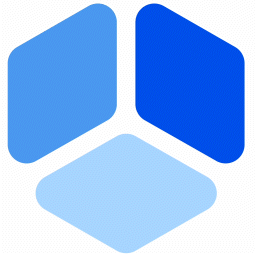 Booking for Appointments and Events Calendar – Amelia 》2>Amelia Lite WordPress預訂外掛是一個免費的成熟預訂系統,用於順利管理在線預約和活動預定流程,使技術準確和易於導航。這個實用的預訂系統將消除重複性任...。
Booking for Appointments and Events Calendar – Amelia 》2>Amelia Lite WordPress預訂外掛是一個免費的成熟預訂系統,用於順利管理在線預約和活動預定流程,使技術準確和易於導航。這個實用的預訂系統將消除重複性任...。LatePoint – Calendar Booking Plugin for Appointments and Events 》總結:LatePoint 是一個功能強大且用戶友好的 WordPress 預約管理外掛,簡化了任何規模企業的預訂管理。它提供多種功能,包括直觀的管理面板、適應移動裝置的...。
 EMC – Easily Embed Calendly Scheduling Features 》Embed Calendly 可以讓你以簡單易用的方式在 WordPress 網站上新增 Calendly 排程頁面。, 透過 Calendly,讓訪客可以在你網站的任何地方輕鬆地安排會議。, 透...。
EMC – Easily Embed Calendly Scheduling Features 》Embed Calendly 可以讓你以簡單易用的方式在 WordPress 網站上新增 Calendly 排程頁面。, 透過 Calendly,讓訪客可以在你網站的任何地方輕鬆地安排會議。, 透...。 Appointment Booking Calendar Plugin and Scheduling Plugin – BookingPress 》BookingPress – WordPress 全方位預約外掛程式, BookingPress 是一款全面的預約外掛程式,可以輕鬆地在你的 WordPress 網站上設置完整的預約系統,根據...。
Appointment Booking Calendar Plugin and Scheduling Plugin – BookingPress 》BookingPress – WordPress 全方位預約外掛程式, BookingPress 是一款全面的預約外掛程式,可以輕鬆地在你的 WordPress 網站上設置完整的預約系統,根據...。 Publish to Schedule 》尋找簡化 WordPress 文章排程流程的方法?不妨考慮使用 Publish to Schedule!, Publish to Schedule 是一個強大且靈活的 WordPress 排程外掛程式,可讓您自...。
Publish to Schedule 》尋找簡化 WordPress 文章排程流程的方法?不妨考慮使用 Publish to Schedule!, Publish to Schedule 是一個強大且靈活的 WordPress 排程外掛程式,可讓您自...。 Setmore 》Setmore 提供免費的線上預約平台,讓您與客戶連結。透過一個簡單、流暢的日曆系統管理您所有的預約,讓您的企業自由成長。, 增加更多客戶,並改善您的品牌形...。
Setmore 》Setmore 提供免費的線上預約平台,讓您與客戶連結。透過一個簡單、流暢的日曆系統管理您所有的預約,讓您的企業自由成長。, 增加更多客戶,並改善您的品牌形...。 Salon Booking System, Appointment Scheduling for Salons, Spas & Small Businesses 》Salon Booking System 是一個完整且易於使用的預約管理系統。它可以協助您的業務在網站上獲得更多預訂,並節省您大量的時間進行日程管理任務。此外,Salon Bo...。
Salon Booking System, Appointment Scheduling for Salons, Spas & Small Businesses 》Salon Booking System 是一個完整且易於使用的預約管理系統。它可以協助您的業務在網站上獲得更多預訂,並節省您大量的時間進行日程管理任務。此外,Salon Bo...。 Bookings for WooCommerce – Create Bookable Products, Manage Bookings and Accept Payments 》使用WooCommerce預訂和預約外掛,為您的客戶預訂,開始安排預約。通過使用列表日曆管理您的預訂並輕鬆調節預訂持續時間,以更好地管理您的預訂。, WooCommerc...。
Bookings for WooCommerce – Create Bookable Products, Manage Bookings and Accept Payments 》使用WooCommerce預訂和預約外掛,為您的客戶預訂,開始安排預約。通過使用列表日曆管理您的預訂並輕鬆調節預訂持續時間,以更好地管理您的預訂。, WooCommerc...。 Appointment Booking & Scheduling Plugin — Webba Booking Calendar 》ly added to any page or post., Increased Bookings: A streamlined booking process and easy appointment scheduling can lead to an increased number of...。
Appointment Booking & Scheduling Plugin — Webba Booking Calendar 》ly added to any page or post., Increased Bookings: A streamlined booking process and easy appointment scheduling can lead to an increased number of...。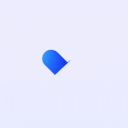 Appointment Booking and Scheduling Calendar Plugin – WP Timetics 》ime Management, The plugin has a user-friendly date and time management system that allows you to set specific start and end times for your meeting...。
Appointment Booking and Scheduling Calendar Plugin – WP Timetics 》ime Management, The plugin has a user-friendly date and time management system that allows you to set specific start and end times for your meeting...。Online Booking & Scheduling Calendar for WordPress by vcita 》vcita 是服務型企業的 #1 預約軟件,在全球擁有超過 100,000 名用戶信任!vcita 的 WordPress 預約訂房和在線預定插件提供了一種自助式預定軟件,可進行在線...。
 WPCal.io – Easy Meeting Scheduler 》使用本外掛即可在不搜尋您的行事曆和來回電子郵件的情況下,在30秒內安排會議。, 查看網站 - https://wpcal.io/, 嘗試演示 - https://demo.wpcal.io/, 完全本...。
WPCal.io – Easy Meeting Scheduler 》使用本外掛即可在不搜尋您的行事曆和來回電子郵件的情況下,在30秒內安排會議。, 查看網站 - https://wpcal.io/, 嘗試演示 - https://demo.wpcal.io/, 完全本...。Scheduled 》有時候您希望在特定時間顯示內容,並在一定時間後自動隱藏。您可以排程發佈文章,但無法排程小工具... 但是,這個小工具不僅可以自動排程開啟和關閉,在同一...。
 Content Update Scheduler 》WordPress缺乏一個計劃內容更新的功能。手動維護您的文章和頁面可以耗費您寶貴的時間,特別是當您已經知道您很快就必須再次更新同一頁面時。, 使用案例, , 促...。
Content Update Scheduler 》WordPress缺乏一個計劃內容更新的功能。手動維護您的文章和頁面可以耗費您寶貴的時間,特別是當您已經知道您很快就必須再次更新同一頁面時。, 使用案例, , 促...。Appointment Calendar 》Appointment Calendar 是一個簡單但有效的 WordPress 外掛,可讓您在 WordPress 網誌上進行線上預約。如果您是顧問、醫生、律師等,您可以充分利用 Appointme...。
