
前言介紹
- 這款 WordPress 外掛「Open Social Share」是 2013-06-21 上架。 目前已經下架不再更新,不建議安裝使用。
- 目前有 1000 個安裝啟用數。
- 上一次更新是 2022-05-27,距離現在已有 1073 天。超過一年沒更新,安裝要確認版本是否可用。以及後續維護問題!
- 外掛最低要求 WordPress 3.4 以上版本才可以安裝。
- 外掛要求網站主機運作至少需要 PHP 版本 5.6 以上。
- 有 80 人給過評分。
- 論壇上目前有 1 個提問,問題解答率 0%
外掛協作開發者
social9 |
外掛標籤
bbPress | buddypress | social share | social sharing | wordpress plugin |
內容簡介
WORDPRESS社交分享外掛
Social9是領先的社交增長服務提供商,通過利用社交媒體的力量幫助您增加流量和提高參與度。在此閱讀有關我們的更多信息。
https://www.social9.com/
82%的用戶會考慮基於他們朋友的推薦來購買產品和服務。通過社交分享,您可以讓用戶將您的內容、產品詳情和其他信息與自己的網絡分享。
每天在互聯網上有超過220億次分享被查看,分享成為了每個網站所有者行銷策略中日益重要的一部分。
您可以在幾分鐘內開始使用Social9。
我們提供高端的UX/UI產品。我們易於使用的界面、配置面板使Social9成為高端用戶的首選社交分享外掛。我們還提供社交外掛的分析功能。要使用此功能,您需要登錄Social9.com,就可以免費使用社交分析功能!
Social9是設計成不會使您的網站變慢。與其他社交分享外掛不同,我們花了數月的時間確保Social9的性能是頂尖的,我們還定期維護和更新它,以確保性能持續提高。
社交分享
通過簡單的安裝步驟快速添加漂亮且高度可自定義的社交分享按鈕。選擇最流行的社交網絡和操作。
Facebook分享按鈕
Twitter分享按鈕
LinkedIn分享按鈕
WhatsApp分享按鈕
Mix分享按鈕
Email-讓您輕鬆通過Gmail、Yahoo或任何其他電子郵件應用程序進行共享
打印-輕鬆允許您的訪問者打印您的內容
複製鏈接-允許您的訪問者在一次點擊中複製當前頁面URL,並快速與朋友分享
顯示單獨和/或總共分享計數
輕鬆編輯分享按鈕標籤並最大程度提高參與度
為移動/桌面屏幕顯示不同的分享按鈕
頁面級控制
使用社交關注按鈕和粉絲計數器增加您的社交關注。輕鬆允許用戶關注您的品牌,跨您偏好的社交媒體渠道。
Facebook
Twitter
Pinterest
WhatsApp
Tumblr
Mix
Instagram
顯示計數器
豐富的自定義選項
分享按鈕位置
選擇您想要顯示分享按鈕的位置:
內嵌分享按鈕:內容之前的分享按鈕、內容之後的分享按鈕或內容之前和之後的分享按鈕
浮動側邊欄分享按鈕–豐富的自定義選項可供分享按鈕的垂直共享欄,固定在左側或右側
彈出式分享按鈕–在彈出框中顯示分享按鈕,並根據需要在網站上放置彈出框
高度自定義
我們了解所有的網站都有自己的風格,因此我們讓自定義您的分享按鈕與您的網站設計相匹配變得容易。
更改分享按鈕順序
更改分享按鈕標籤
顯示/隱藏分享按鈕標籤
多個共享按鈕形狀
顯示每個社交網絡的分享計數
顯示總共分享計數
在選定的單個頁面上禁用分享按鈕
原文外掛簡介
WORDPRESS SOCIAL SHARING PLUGIN
Social9 is the leading social growth service provider that helps you drive more traffic and increase engagement by leveraging the power of social media. Read more about us here.
https://www.social9.com/
82% of users consider buying or trying products and services based on their friends’ recommendations. With a social share, you give users the tools to share your content, product details, and other information with their own networks.
More than 22 billion shares are viewed each and every day on the internet, with sharing becoming an increasingly important part of every website owner’s marketing strategies.
You can have Social9 up and running within minutes.
We are providing a high-end UX/UI within our product. Our easy to use interface, configuration panel make Social9 the leading choice for high-end users who are looking for a social sharing plugin. We are also providing Analytics along with the Social Plugin. For this, You need to login into the Social9.com and you can use social analytics for free!
Social9 is designed in a way that it won’t slow down your website. unlike other social sharing plugins. We have spent months making sure Social9 performance was top-notch and we are regularly maintaining and updating it to make sure performance should increase.
SOCIAL SHARE
Quickly add beautiful and highly customizable social share buttons with simples installation steps. Choose from most popular social networks and actions.
Facebook Share Buttons
Twitter Share Buttons
LinkedIn Share Buttons
WhatsApp
Mix Share Buttons
Email – Makes it easy to share via Gmail, Yahoo or any other email app
Print – Easily allow your visitors to print your content
Copy Link – Allows your visitors to copy the current page URL in one click and quickly share with friends.
Display individual and/or total share counts
Easily edit share button labels and maximize engagement
Display different share buttons for mobile/desktop screens
Page-level control
Grow your social following with social follow buttons and fan counters. Easily allow users to follow your brand across your preferred social media channel.
Facebook
Twitter
Pinterest
WhatsApp
Tumblr
Mix
Instagram
Display counters
Plenty of customization options
SHARE BUTTONS PLACEMENT
Choose where you would like to show your share buttons:
Inline share buttons: share buttons before content, share buttons after content, or both before & after content
Floating Sidebar Share Buttons – Vertical share bar, fixed to the left or right with plenty customization options available to the share buttons
Popup Share Buttons – Show share buttons in the pop-up and place pop-ups anywhere as per your need on your website
HIGHLY CUSTOMIZABLE
We understand all sites have their own style so we made it easy to customize your share buttons to match your site’s design.
Change share buttons order
Change share buttons labels
Show/Hide share buttons labels
Multiple share button shapes
Show share count for each social network
Show total share count
Disable share buttons on selected individual pages
LIGHTWEIGHT & FAST LOAD
Loads lighting fast so it doesn’t slow down your website
FULLY RESPONSIVE & RETINA READY
As you’d expect, Social9 is a 100% mobile responsive social sharing plugin, so no matter the screen size, your social sharing tools will look great on all devices (mobile, tablet, laptop, and desktop). Super-lightweight SVG icons load fast and look crisp at any size.
We created Social9 to give everyone access to all the powerful tools they would need to have a successful social media strategy. Take a look at the screenshots below to see why designers, developers, bloggers, small business owners, and more choose Social9 – Social Sharing plugin!
Step-by-step installation documents
WordPress Social Sharing installation and configuration
Social9 also provides social plugins for Joomla, Drupal, Magento, PrestaShop, Vanilla Forum, osCommerce, Zen Cart, X-cart, vBulletin, BlogEngine and DotNetNuke! Learn more .
Important links
Social9 website: https://www.social9.com
Product page: https://docs.social9.com/install/wordpress/
Please share your comments and feedback at [email protected]
各版本下載點
- 方法一:點下方版本號的連結下載 ZIP 檔案後,登入網站後台左側選單「外掛」的「安裝外掛」,然後選擇上方的「上傳外掛」,把下載回去的 ZIP 外掛打包檔案上傳上去安裝與啟用。
- 方法二:透過「安裝外掛」的畫面右方搜尋功能,搜尋外掛名稱「Open Social Share」來進行安裝。
(建議使用方法二,確保安裝的版本符合當前運作的 WordPress 環境。
1.0 | 1.1 | 1.5 | 1.6 | 1.7 | 1.8 | 1.9 | 2.0 | 2.1 | 2.5 | 2.6 | 2.7 | 2.8 | 3.0 | 3.5 | 3.6 | 4.0 | 5.0 | 5.1 | 5.2 | 6.0 | 6.1 | 6.2 | 2.5.1 | 2.7.1 | 3.5.1 | trunk |
延伸相關外掛(你可能也想知道)
 Easy Social Box / Page Plugin 》Easy Social Box顯示Facebook專頁的Like Box外掛,在網站上讓Facebook專頁的擁有者吸引和獲取Like。Social Box讓使用者能看到專頁的Likes數、最新的發文、和L...。
Easy Social Box / Page Plugin 》Easy Social Box顯示Facebook專頁的Like Box外掛,在網站上讓Facebook專頁的擁有者吸引和獲取Like。Social Box讓使用者能看到專頁的Likes數、最新的發文、和L...。 rtMedia for WordPress, BuddyPress and bbPress 》rtMedia 是唯一完整適用於 WordPress、BuddyPress 和 bbPress 的媒體解決方案,並且符合 WordPress.com VIP 標準。, 該外掛採用了以行動裝置為主的設計,可以...。
rtMedia for WordPress, BuddyPress and bbPress 》rtMedia 是唯一完整適用於 WordPress、BuddyPress 和 bbPress 的媒體解決方案,並且符合 WordPress.com VIP 標準。, 該外掛採用了以行動裝置為主的設計,可以...。 Better Messages – Live Chat for WordPress, BuddyPress, PeepSo, Ultimate Member, BuddyBoss 》「Better Messages」是一款適用於 WordPress、BuddyPress、BuddyBoss 平台、Ultimate Member 和 PeepSo 等其他 WordPress 網站的即時私人訊息系統外掛程式。...。
Better Messages – Live Chat for WordPress, BuddyPress, PeepSo, Ultimate Member, BuddyBoss 》「Better Messages」是一款適用於 WordPress、BuddyPress、BuddyBoss 平台、Ultimate Member 和 PeepSo 等其他 WordPress 網站的即時私人訊息系統外掛程式。...。 Recently Registered 》此外掛會為使用者列表新增一個可排序的欄位,顯示他們註冊的日期和時間。, 主要適用於單站台(因為單站台中完全沒有這方面的顯示)。在多站台網路中,它會為...。
Recently Registered 》此外掛會為使用者列表新增一個可排序的欄位,顯示他們註冊的日期和時間。, 主要適用於單站台(因為單站台中完全沒有這方面的顯示)。在多站台網路中,它會為...。 BuddyPress Multilingual 》這個外掛可使用WPML建置多國語言的 BuddyPress 和 BuddyBoss 網站,可適用於單網站或多網站安裝。主網站和子部落格皆可運行多國語言。, 客戶部落格可選擇語言...。
BuddyPress Multilingual 》這個外掛可使用WPML建置多國語言的 BuddyPress 和 BuddyBoss 網站,可適用於單網站或多網站安裝。主網站和子部落格皆可運行多國語言。, 客戶部落格可選擇語言...。BuddyPress Docs 》BuddyPress Docs 為您的 BuddyPress 社群增添了協作工作空間。它是維基百科、文件編輯和共享 Dropbox 等多種功能的結合體。可以認爲這些文檔就像是大 G (if y...。
 Ban Hammer 》我們都曾經遇到這樣的問題:一群來自 mail.ru 的垃圾郵件發送者正在註冊您的博客,但您希望保持開放的註冊方式。如何在不影響您的顧客的情況下消除這些垃圾郵...。
Ban Hammer 》我們都曾經遇到這樣的問題:一群來自 mail.ru 的垃圾郵件發送者正在註冊您的博客,但您希望保持開放的註冊方式。如何在不影響您的顧客的情況下消除這些垃圾郵...。BP Classic 》總結:BP Classic 外掛由官方 BuddyPress 開發團隊開發和維護。它首先是為了提供向後兼容性,以適應配置中啟用了尚未準備就緒支援 BP Rewrites API(在 Buddy...。
BP Profile Search 》BP Profile Search是一個針對BuddyPress的成員搜尋和成員目錄外掛程式,它提供:, , 一個表單生成器,用於生成成員搜尋表單, [bps_directory]短碼以自訂Buddy...。
 Spam Destroyer 》這個外掛能有效阻止自動化垃圾留言,並盡可能不對正常留言者造成干擾。 Spam Destroyer 外掛 設計上易於使用,只需安裝即可享受無垃圾留言的網站體驗🙂, 特別...。
Spam Destroyer 》這個外掛能有效阻止自動化垃圾留言,並盡可能不對正常留言者造成干擾。 Spam Destroyer 外掛 設計上易於使用,只需安裝即可享受無垃圾留言的網站體驗🙂, 特別...。 MediaPress 》MediaPress是一個現代化的媒體圖庫解決方案,適用於WordPress和BuddyPress。目前,MediaPress幾乎是(我們需要您來決定)BuddyPress照片圖庫、BuddyPress視頻...。
MediaPress 》MediaPress是一個現代化的媒體圖庫解決方案,適用於WordPress和BuddyPress。目前,MediaPress幾乎是(我們需要您來決定)BuddyPress照片圖庫、BuddyPress視頻...。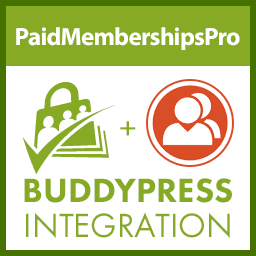 BuddyPress & BuddyBoss Private Community with PMPro – Restrict Profiles, Groups, Messaging, Forum Discussions 》化,讓 Paid Memberships Pro 成為您自己的會員網站解決方案。, , 最受歡迎的專屬社群 WordPress 外掛程式, 使用 BuddyPress 或 BuddyBoss 結合 Paid Members...。
BuddyPress & BuddyBoss Private Community with PMPro – Restrict Profiles, Groups, Messaging, Forum Discussions 》化,讓 Paid Memberships Pro 成為您自己的會員網站解決方案。, , 最受歡迎的專屬社群 WordPress 外掛程式, 使用 BuddyPress 或 BuddyBoss 結合 Paid Members...。BuddyPress Xprofile Custom Field Types 》BuddyPress Xprofile Custom Field Types 插件為 BuddyPress 資料檔案新增了一些必要的欄位類型。, BuddyPress Xprofile Custom Field Types 與 BP Profile S...。
 BuddyPress Global Search 》讓您的 BuddyPress 成員能夠透過統一的搜尋欄,搜尋每個 BuddyPress 組件,包括您選擇的頁面、文章和自訂文章類型,並立即獲得下拉式的即時結果。, 只需啟用...。
BuddyPress Global Search 》讓您的 BuddyPress 成員能夠透過統一的搜尋欄,搜尋每個 BuddyPress 組件,包括您選擇的頁面、文章和自訂文章類型,並立即獲得下拉式的即時結果。, 只需啟用...。 Social Articles 》使用 Social Articles 您可以從您的 BuddyPress 個人資料建立文章,附加精選圖片、設置類別和標籤等等!, 它支援所有 BuddyPress 主題,因此您不必成為專家就...。
Social Articles 》使用 Social Articles 您可以從您的 BuddyPress 個人資料建立文章,附加精選圖片、設置類別和標籤等等!, 它支援所有 BuddyPress 主題,因此您不必成為專家就...。
