前言介紹
- 這款 WordPress 外掛「Simple YouTube Embed」是 2014-07-16 上架。
- 目前有 5000 個安裝啟用數。
- 上一次更新是 2025-04-17,距離現在已有 17 天。
- 外掛最低要求 WordPress 3.0 以上版本才可以安裝。
- 有 15 人給過評分。
- 還沒有人在論壇上發問,可能目前使用數不多,還沒有什麼大問題。
外掛協作開發者
naa986 |
外掛標籤
embed | video | iframe | youtube | responsive |
內容簡介
Simple YouTube Embed 外掛是在 WordPress 中嵌入 YouTube 影片最簡單的方法。此外掛延伸了預設的 YouTube 影片嵌入,加入了進階的播放器參數。
與其他 YouTube 外掛不同的是,並不會用 JavaScript/HTML 代碼取代頁面上已有的影片嵌入代碼。使用 JavaScript 載入影片對於影片 SEO 的效益並不大,因為搜尋引擎爬蟲只會看到一些代碼而非實際的影片物件。
Simple YouTube Embed 的使用相當容易,因為無需進行任何設置,它使用 oEmbed API,因此您的影片會自動適應並提供所有 WordPress 核心 YouTube 嵌入所提供的所有好處。即使您選擇停用此外掛,您網站上的 YouTube 影片仍然可以繼續運作。
功能
漂亮的 YouTube 影片嵌入。
從您的 YouTube 頻道在 WordPress 中嵌入影片。
可自適應並行動裝置友善。
正確的 YouTube 影片嵌入,並不需要額外的 JavaScript 代碼。
無須任何設置即可使用。
不需要使用 YouTube API 金鑰。
使用 YouTube 區塊將 YouTube 影片嵌入 WordPress。
自動播放影片。
啟用/停用當影片結束時顯示建議的其他影片。
啟用/停用播放器控制。
啟用/停用影片資訊。
啟用/停用全螢幕。
在 YouTube 播放器的影片進度條中啟用白色。
停用播放器中的鍵盤控制。
指定播放器在何時停止撥放該影片。
指定播放器在何時開始播放該影片。
防止 YouTube 的商標顯示在控制條中。
Simple YouTube Embed 的擴充功能
YouTube 進階參數
如何在 WordPress 中使用 YouTube 嵌入外掛?
建立一篇新的文章/頁面,並加入一個 YouTube 區塊。將 YouTube 影片的網址複製並貼上。例如:
http://www.youtube.com/watch?v=Vpg9yizPP_g
YouTube 影片自動播放
為了自動播放影片,您可以在您的 YouTube 網址中加入「autoplay=1」。
http://www.youtube.com/watch?v=Vpg9yizPP_g&autoplay=1
相關 YouTube 影片
如果您不想顯示相關的影片,您可以在 YouTube 網址中加入「rel=0」。
http://www.youtube.com/watch?v=Vpg9yizPP_g&rel=0
YouTube 影片控制項
如果您不想顯示播放器控制項,您可以在 YouTube 網址中加入「controls=0」。
http://www.youtube.com/watch?v=Vpg9yizPP_g&controls=0
YouTube 影片全螢幕
如果您不想在播放器中顯示全螢幕選項,您可以在 YouTube 網址中加入「fs=0」。
http://www.youtube.com/watch?v=Vpg9yizPP_g&fs=0
YouTube 影片播放清單
如果您想將影片轉成單一影片播放清單,您可以在 YouTube 網址中加入「playlist=VIDEO_ID」。
http://www.youtube.com/watch?v=Vpg9yizPP_g&playlist=Vpg9yizPP_g
YouTube 進階參數
使用進階參數擴充功能,您可以在 YouTube 影片中使用其他進階參數。
color
此參數指定在播放器中要使用的顏色。
原文外掛簡介
Simple YouTube Embed plugin is the easiest way to embed YouTube videos in WordPress. This plugin extends the default YouTube embed with advanced player parameters.
Unlike other YouTube plugins, It doesn’t replace your on-page video embed code with JavaScript/HTML code. Loading a video with JavaScript doesn’t provide any video SEO benefit as a search engine crawler will only see some code instead of the actual video object.
Simple YouTube Embed is easy to use because there is no setting to configure. It uses the oEmbed API so your videos will be responsive and provide all the benefits that core WordPress YouTube embed has to offer. YouTube videos on your website will continue to work even if you choose to deactivate the plugin.
Features
Responsive and mobile friendly.
Proper YouTube video embed with no additional JavaScript code.
No setting to configure. Install, activate and start using it.
No YouTube API key needed.
Embed YouTube videos in WordPress with the YouTube block.
Automatically play a video.
Enable/Disable display of suggested videos when the video finishes.
Enable/Disable player controls.
Enable/Disable fullscreen.
Mute a YouTube Video.
Simple YouTube Embed Extensions
YouTube Advanced Parameters
How to Use the YouTube Embed Plugin in WordPress
Create a new post/page and add a YouTube block. Copy and paste the YouTube video URL into it. For example:
YouTube Video Autoplay
In order to automatically play a video you can add “autoplay=1” to your YouTube URL.
Related YouTube Videos
In order to disable related videos from showing you can add “rel=0” to your YouTube URL.
YouTube Video Controls
If you do not want to show player controls you can add “controls=0” to your YouTube URL.
YouTube Video Fullscreen
If you do not want to allow fullscreen option in the player you can add “fs=0” to your YouTube URL.
YouTube Video Mute
To start a video in the muted state you can add “mute=1” to your YouTube URL.
YouTube Video Playlist
If you want to turn a video into a single-video playlist you can add “playlist=VIDEO_ID” to your YouTube URL.
YouTube Video IV Load Policy
To not show video annotations by default you can add “iv_load_policy=3” to your YouTube URL.
Video annotations are shown by default.
YouTube Advanced Parameters
With the Advanced Parameters extension you can use additional advanced parameters in your YouTube videos.
color
This parameter specifies the color that will be used in the player’s video progress bar to highlight the amount of the video that the viewer has already seen.
Valid parameter values are red and white, and, by default, the player uses the color red in the video progress bar.
Note: Setting the color parameter to white will disable the modestbranding option.
disablekb
Setting this parameter’s value to 1 causes the player to not respond to keyboard controls. The default value is 0.
end
This parameter specifies the time, measured in seconds from the start of the video, when the player should stop playing the video. The parameter value is a positive integer.
The time is measured from the beginning of the video and not from the value of the start player parameter.
start
This parameter causes the player to begin playing the video at the given number of seconds from the start of the video. The parameter value is a positive integer.
loop
This parameter causes the video to play repeatedly. The parameter value is a positive integer (e.g. loop=”1″).
In order for the loop feature to work, the video needs to be turned into a single-video playlist as well.
For documentation please visit the YouTube plugin page
各版本下載點
- 方法一:點下方版本號的連結下載 ZIP 檔案後,登入網站後台左側選單「外掛」的「安裝外掛」,然後選擇上方的「上傳外掛」,把下載回去的 ZIP 外掛打包檔案上傳上去安裝與啟用。
- 方法二:透過「安裝外掛」的畫面右方搜尋功能,搜尋外掛名稱「Simple YouTube Embed」來進行安裝。
(建議使用方法二,確保安裝的版本符合當前運作的 WordPress 環境。
1.0.1 | 1.0.3 | 1.0.4 | 1.0.5 |
延伸相關外掛(你可能也想知道)
 The Ultimate Video Player For WordPress – by Presto Player 》提升您的視頻水平,讓您的觀眾享受一種現代化的視頻體驗,讓他們愛上您。, 最佳 WordPress 影片播放器 ★★★★★, 視頻是與您的網站訪客建立聯繫的最佳方式。我們...。
The Ultimate Video Player For WordPress – by Presto Player 》提升您的視頻水平,讓您的觀眾享受一種現代化的視頻體驗,讓他們愛上您。, 最佳 WordPress 影片播放器 ★★★★★, 視頻是與您的網站訪客建立聯繫的最佳方式。我們...。 Feeds for YouTube (YouTube video, channel, and gallery plugin) 》在您的網站上顯示可自訂的 YouTube 頻道資訊。透過強大且可自訂的畫廊自動將 YouTube 頻道資訊呈現在您的網站上。, YouTube Feed 功能, , 完全可自訂的 YouTu...。
Feeds for YouTube (YouTube video, channel, and gallery plugin) 》在您的網站上顯示可自訂的 YouTube 頻道資訊。透過強大且可自訂的畫廊自動將 YouTube 頻道資訊呈現在您的網站上。, YouTube Feed 功能, , 完全可自訂的 YouTu...。iframe 》, 高級 iFrame Pro, iframe, 捐贈, GitHub, , [iframe src=”http://www.youtube.com/embed/oDlbBy9vfgI” width=”100%” height=̶...。
 Video Thumbnails 》Video Thumbnails 外掛能夠輕鬆在你的模板中自動顯示影片縮圖。當你發布文章時,這個外掛會尋找嵌入的第一個影片,並為你擷取縮圖。縮圖可以儲存至你的媒體庫...。
Video Thumbnails 》Video Thumbnails 外掛能夠輕鬆在你的模板中自動顯示影片縮圖。當你發布文章時,這個外掛會尋找嵌入的第一個影片,並為你擷取縮圖。縮圖可以儲存至你的媒體庫...。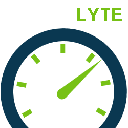 WP YouTube Lyte 》WP YouTube Lyte 可以讓您透過插入響應式「輕量級 YouTube 嵌入」方式進行「懶加載」視頻。這些看起來和感覺像是正常的 YouTube 嵌入,但只有在被點擊時才呼...。
WP YouTube Lyte 》WP YouTube Lyte 可以讓您透過插入響應式「輕量級 YouTube 嵌入」方式進行「懶加載」視頻。這些看起來和感覺像是正常的 YouTube 嵌入,但只有在被點擊時才呼...。 Feed Them Social – Social Media Feeds, Video, and Photo Galleries 》輕鬆地創建和展示可自定義的 Instagram、Facebook、Twitter 或 YouTube 社交饗宴。在桌面、平板電腦和移動設備上具有響應式設計。, 功能, , 快速安裝和設置。...。
Feed Them Social – Social Media Feeds, Video, and Photo Galleries 》輕鬆地創建和展示可自定義的 Instagram、Facebook、Twitter 或 YouTube 社交饗宴。在桌面、平板電腦和移動設備上具有響應式設計。, 功能, , 快速安裝和設置。...。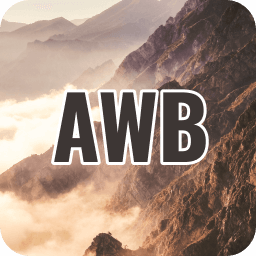 Advanced WordPress Backgrounds 》WordPress 捲軸視差、圖片與影片背景外掛程式, ★★★★★, 透過進階版積木模式,可以建立任何形式的背景。我們建立進階版 WordPress 背景外掛程式,以幾個點擊便...。
Advanced WordPress Backgrounds 》WordPress 捲軸視差、圖片與影片背景外掛程式, ★★★★★, 透過進階版積木模式,可以建立任何形式的背景。我們建立進階版 WordPress 背景外掛程式,以幾個點擊便...。Google XML Sitemap for Videos 》網站地圖是一種告訴 Google、Bing 和其他搜索引擎有關您網站上的網頁、圖像和視頻內容的方式,它們可能在其他情況下不會發現。, Video Sitemap 插件將使用您...。
 Unite Gallery Lite 》Unite Gallery 是一種用於 WordPress 的全功能圖片和視頻圖庫。, 它基於 unite gallery javascript 版本,並具有非常強大直觀的 WordPress 管理員,以方便您...。
Unite Gallery Lite 》Unite Gallery 是一種用於 WordPress 的全功能圖片和視頻圖庫。, 它基於 unite gallery javascript 版本,並具有非常強大直觀的 WordPress 管理員,以方便您...。 Smart YouTube PRO 》Smart Youtube 是最受歡迎的 WordPress 外掛之一,迄今已經有超過 1,000,000 次下載。, 從 4.0 版本開始,Smart Youtube 將名稱更改為 Smart Youtube PRO,現...。
Smart YouTube PRO 》Smart Youtube 是最受歡迎的 WordPress 外掛之一,迄今已經有超過 1,000,000 次下載。, 從 4.0 版本開始,Smart Youtube 將名稱更改為 Smart Youtube PRO,現...。 Product Video Gallery for Woocommerce 》Woocommerce 產品影片庫 - 在單一商品頁面的產品庫中嵌入影片和圖像。, 您可以在免費版本中將一個影片添加到每個產品庫,或者可以將影片和圖像合併成產品庫。...。
Product Video Gallery for Woocommerce 》Woocommerce 產品影片庫 - 在單一商品頁面的產品庫中嵌入影片和圖像。, 您可以在免費版本中將一個影片添加到每個產品庫,或者可以將影片和圖像合併成產品庫。...。Lazy Load for Videos 》這個外掛改善了頁面加載時間,提高了你的 Google PageSpeed 指數。它與 oEmbed 配合使用,可以將嵌入的 YouTube 和 Vimeo 視頻替換為可點擊的預覽圖片。, 通...。
 Automatic Featured Images from Videos 》當在文章的前 4000 個字元內放置 YouTube 或 Vimeo 影片時,該影片的縮略圖將自動上傳並設為文章的特色圖片,只要該文章還沒有設定特色圖片。, 此外,在設置...。
Automatic Featured Images from Videos 》當在文章的前 4000 個字元內放置 YouTube 或 Vimeo 影片時,該影片的縮略圖將自動上傳並設為文章的特色圖片,只要該文章還沒有設定特色圖片。, 此外,在設置...。YouTube Block – A better way to embed YouTube videos, shorts, playlists 》預設的 YouTube 嵌入區塊很差。它會拖慢您的網站速度。頁面上的嵌入影片越多,速度就越慢。而這個單一區塊的外掛程式可以解決這個問題。, 這個區塊與預設的區...。
WordPress Video Plugin 》WordPress 影片外掛程式增加了一個 WordPress 的篩選器,可支援 66 個影片網站的簡易影片嵌入功能。, 以下是支援的網站清單:, , 123video.nl, Aniboom, Arch...。
