前言介紹
- 這款 WordPress 外掛「Simple Taxonomy Refreshed」是 2019-12-15 上架。
- 目前有 400 個安裝啟用數。
- 上一次更新是 2024-12-06,距離現在已有 149 天。
- 外掛最低要求 WordPress 4.9 以上版本才可以安裝。
- 外掛要求網站主機運作至少需要 PHP 版本 7.4 以上。
- 有 5 人給過評分。
- 論壇上目前有 1 個提問,問題解答率 0%
外掛協作開發者
nwjames | momo360modena |
外掛標籤
tags | category | taxonomy | taxonomies | Custom Taxonomies |
內容簡介
支援在您安裝的任何對象上添加一個或多個分類法(層級式或標籤式)。
此外掛程式最初是從Simple Taxonomy進行功能轉換並在WordPress 5.1-6.1與PHP 7.2-8.0上進行開發。
此外掛程式允許您只需在後端給定名稱和一些選項就可以添加一個分類法;然後它就會為您創建分類法並處理URL重寫。
它提供了一個小工具,可用於顯示“分類法雲”或所有術語的列表; 它還允許您在文章末尾和摘要中顯示分類法內容。為了增加靈活性,還提供了一個短代碼和區塊,以在需要的任何位置輸出這些術語。
您還可以將分類定義匯出到自己的代碼中直接包含它。
您還可以通過將它們輸入到列表中或從現有分類法中複製它們輕鬆創建術語。
提供了一個工具來支援更改分類法別名。所選術語及其用法也將與改名別名進行關聯。
對於顯示多個分類法的管理畫面,可以定義它們的顯示列順序。
提供了一個工具,可將分類法中的多個術語合併為一個術語。所選術語的所有使用情況都將更改為已合併的術語。
提供了選項,在管理列表中添加選擇下拉框,並定義使用所選狀態的帖子的最小和最大所需術語計數(而不僅僅是“已發布”)。[ WP 5.7+中的術語計數需要使用此插件的1.3+版本] 這些功能對於使用此分類法或其他地方定義的任何分類法都可用。
有關詳細信息,請參閱Simple Taxonomy Refreshed頁面。
遷移通知
從Simple Taxonomy
這是Simple Taxonomy的可插拔替代品 - 使用相同的選項表項目。
如果已安裝此插件程式,請先停用它。
但是由於此插件程式使用Simple Taxonomy選項數據來保存設置,如果您希望恢復到之前的狀態,則在停用前可以使用Simple Taxonomy導出功能複製您的數據。
注意。導出/導入功能在插件之間不兼容。因此,您需要使用其版本的文件。
要在區塊編輯器中可用的分類法元框中,請確保已將“show_in_rest”設定為true。
在遷移之前,在現有參數更新之前,分類法將將“show_in_rest”視為true。如果不想要,則設置為false。
原文外掛簡介
Supports adding one or more taxonomies (either hierarchical or tag) to any objects registered on your installation.
This plugin started as a functional conversion from Simple Taxonomy and developed on WordPress 5.1-6.7 with PHP 7.2-8.3.
This plugin allows you to add a taxonomy just by giving them a name and some options in the backend. It then creates the taxonomy for you and takes care of the URL rewrites.
It provides a widget that you can use to display a “taxonomy cloud” or a list of all the terms; it allows you to show the taxonomy contents at the end of posts and excerpts as well. To increase flexibility, a shortcode and block has been provided to output these terms wherever desired.
You can also export the Taxonomy definition to include it directly in your own code.
You can also create terms easily by typing them into a list; or by copying them from an existing taxonomy.
A tool has been provided to support changing the taxonomy slug. Any terms and their usages will also be linked to the renamed slug.
For admin screens displaying multiple taxonomies it is possible to define their display column order.
A tool is provided to merge a number of terms within a taxonomy into a single one. All usages of the selected terms are changed to the merged one.
Options are provided to add a selection dropdown in the admin list and to define minimum and maximum required term counts using posts of selected statuses (and not only “published”). [Term counts with WP 5.7+ requires version 1.3+ of this plugin.] These capabilities are available for any taxonomy whether defined using this taxonomy or elsewhere.
For full information go the Simple Taxonomy Refreshed page.
When using the admin screen, additional information is available in the help pulldown area.
Migration Notice
From Simple Taxonomy
It is a drop-in replacement for Simple Taxonomy – using the same options table entry.
If this is installed, deactivate it first.
However since this plugin uses the Simple Taxonomy options data to save setting it up again completely if you wish to revert, before deactivating you can use the Simple Taxonomy export function to take a copy of your data.
NB. The Export/Import functions are not compatible between plugins. So you need to use the file made with its version of the plugin.
To have the Taxonomy metaboxes available in the Block Editor, ensure that “show_in_rest” has been set to true.
When migrating and before an update to the existing parameters, the taxonomy will treat “show_in_rest” as true. If not wanted, set to false.
各版本下載點
- 方法一:點下方版本號的連結下載 ZIP 檔案後,登入網站後台左側選單「外掛」的「安裝外掛」,然後選擇上方的「上傳外掛」,把下載回去的 ZIP 外掛打包檔案上傳上去安裝與啟用。
- 方法二:透過「安裝外掛」的畫面右方搜尋功能,搜尋外掛名稱「Simple Taxonomy Refreshed」來進行安裝。
(建議使用方法二,確保安裝的版本符合當前運作的 WordPress 環境。
1.0.0 | 1.0.1 | 1.0.2 | 1.0.3 | 1.1.0 | 1.1.1 | 1.2.0 | 1.2.1 | 1.2.2 | 1.3.0 | 2.0.0 | 2.1.0 | 2.2.0 | 2.3.0 | 3.0.0 | 3.1.0 | 3.1.1 | 3.2.0 | 3.3.0 | trunk |
延伸相關外掛(你可能也想知道)
 FileBird – WordPress Media Library Folders & File Manager 》Media Folder 是史上最佳的 WordPress 外掛,可讓您使用資料夾對媒體庫進行分類。, 我們可以使用拖放式組織方式整理 WordPress 媒體庫資料夾。, 試用 | 升級...。
FileBird – WordPress Media Library Folders & File Manager 》Media Folder 是史上最佳的 WordPress 外掛,可讓您使用資料夾對媒體庫進行分類。, 我們可以使用拖放式組織方式整理 WordPress 媒體庫資料夾。, 試用 | 升級...。Pages with category and tag 》在頁面中新增分類和標籤。。
 WordPress Tag, Category, and Taxonomy Manager – AI Autotagger 》axoPress allows you to show a customizable display of the terms assigned to the current post. You can choose which taxonomy and which format to dis...。
WordPress Tag, Category, and Taxonomy Manager – AI Autotagger 》axoPress allows you to show a customizable display of the terms assigned to the current post. You can choose which taxonomy and which format to dis...。 Search & Filter 》Search & Filter 是一款簡單的 WordPress 搜尋和篩選外掛程式,是 WordPress 搜尋框的進階版。, 您可以透過類別、標籤、自訂分類、文章類型、發佈日期或...。
Search & Filter 》Search & Filter 是一款簡單的 WordPress 搜尋和篩選外掛程式,是 WordPress 搜尋框的進階版。, 您可以透過類別、標籤、自訂分類、文章類型、發佈日期或...。Remove Category URL 》這個外掛可以徹底將 WordPress 網站的連結結構中的「/category/」去除(例如:從 mydomain.com/category/my-category/ 變成 mydomain.com/my-category/ )。,...。
 Category Posts Widget 》Category Posts Widget是一個輕巧的小工具,設計用於一件事並且做得很好:顯示特定類別中最新的文章。, 基於詞語和類別的文章小工具, 這個免費小工具的高級版...。
Category Posts Widget 》Category Posts Widget是一個輕巧的小工具,設計用於一件事並且做得很好:顯示特定類別中最新的文章。, 基於詞語和類別的文章小工具, 這個免費小工具的高級版...。 Media Library Categories 》此外掛可允許在 WordPress 媒體庫中使用分類。啟用後,媒體庫中會顯示下拉式的分類清單。, 您可以使用大量動作進行多項目的分類更改、新增或移除分類。, 在使...。
Media Library Categories 》此外掛可允許在 WordPress 媒體庫中使用分類。啟用後,媒體庫中會顯示下拉式的分類清單。, 您可以使用大量動作進行多項目的分類更改、新增或移除分類。, 在使...。 Add Category to Pages 》「Add Category to Pages」外掛讓你能夠快速新增 WordPress 頁面的分類和標籤。, 這個外掛能夠為 WordPress 頁面加上 WordPress 分類的功能。, 啟用外掛後,...。
Add Category to Pages 》「Add Category to Pages」外掛讓你能夠快速新增 WordPress 頁面的分類和標籤。, 這個外掛能夠為 WordPress 頁面加上 WordPress 分類的功能。, 啟用外掛後,...。WP No Base Permalink 》該外掛能夠將分類基礎從您的分類永久連結中移除 (可選)。默認情況下啟用。, 該外掛能夠從您的分類永久連結中移除父級分類 (可選)。, 該外掛能夠將標籤基礎從...。
 Advance WordPress Search Plugin 》WooCommerce Advance Product Search是WooCommerce最快的搜尋外掛程式,支援AJAX搜尋和搜尋結果頁面顯示。, TH Advance Product Search是一個強大的基於AJAX...。
Advance WordPress Search Plugin 》WooCommerce Advance Product Search是WooCommerce最快的搜尋外掛程式,支援AJAX搜尋和搜尋結果頁面顯示。, TH Advance Product Search是一個強大的基於AJAX...。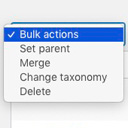 Term Management Tools 》請注意,此外掛需要至少 PHP 7.1。, 如果您需要重新組織標籤和分類,此外掛可以讓您更輕鬆地進行操作。它在條目管理頁面的“批次操作”下拉菜單中添加了三個新...。
Term Management Tools 》請注意,此外掛需要至少 PHP 7.1。, 如果您需要重新組織標籤和分類,此外掛可以讓您更輕鬆地進行操作。它在條目管理頁面的“批次操作”下拉菜單中添加了三個新...。 Taxonomy Images 》在你的主題中顯示圖像, 有一些過濾器可以在你的主題中使用,來顯示此外掛創建的圖像關聯。請閱讀以下詳細信息。, 顯示代表術語檔案庫的單個圖像, 以下過濾器...。
Taxonomy Images 》在你的主題中顯示圖像, 有一些過濾器可以在你的主題中使用,來顯示此外掛創建的圖像關聯。請閱讀以下詳細信息。, 顯示代表術語檔案庫的單個圖像, 以下過濾器...。PS Taxonomy Expander 》PS Taxonomy Expander 可以讓您更輕鬆地在編輯文章時使用類別、標籤和自訂分類法。, 功能, , 啟用將分類法核取方塊變成有階層的單選按鈕功能。, 讓您在 WordP...。
Parent Category Toggler 》當選擇子目錄時,自動切換到父目錄。, 1.3.4, , 相容更新 WordPress 4.8。, , 1.3.3, , 測試過 WP 4.4。, , 1.3.2, , 只在 wp-admin 的文章 (也包括自訂文章...。
List Custom Taxonomy Widget 》清單自訂分類小工具是一種快速且簡單的方式,可以顯示自訂分類。只需從自動填充的清單中選擇要顯示的分類名稱即可。您還可以設置小工具要顯示的標題。可以將...。
