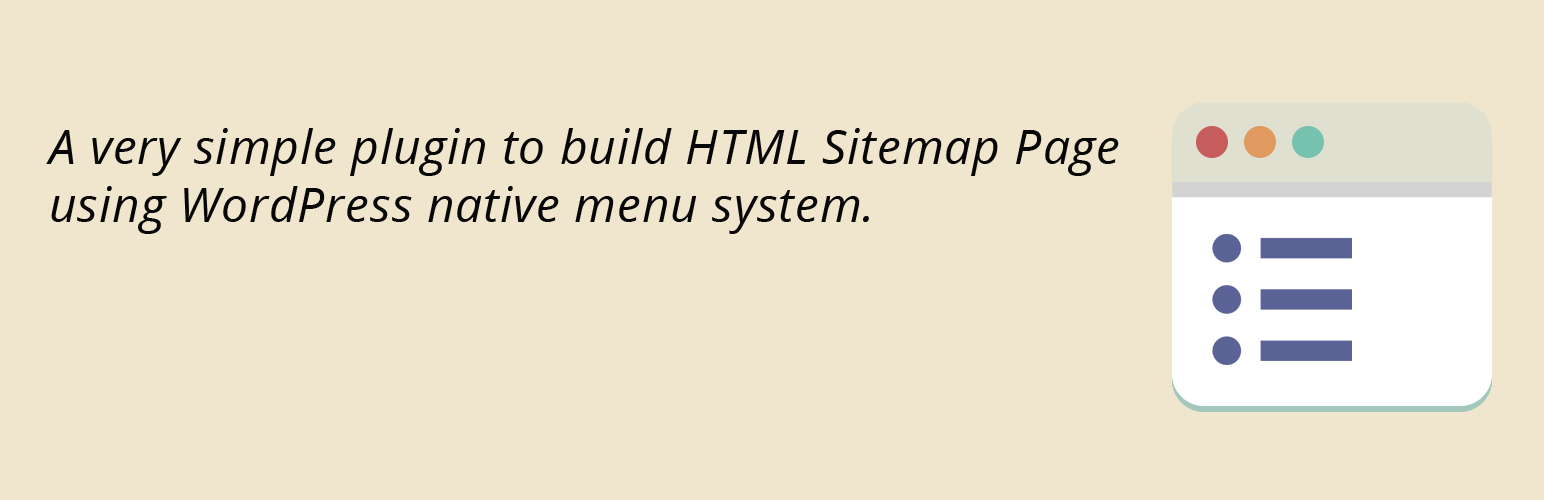
前言介紹
- 這款 WordPress 外掛「Simple Site Map Page」是 2017-02-17 上架。
- 目前有 5000 個安裝啟用數。
- 上一次更新是 2025-04-03,距離現在已有 31 天。
- 外掛最低要求 WordPress 5.3 以上版本才可以安裝。
- 外掛要求網站主機運作至少需要 PHP 版本 5.6 以上。
- 有 6 人給過評分。
- 還沒有人在論壇上發問,可能目前使用數不多,還沒有什麼大問題。
外掛協作開發者
外掛標籤
sitemap | site map | html site map | site map page |
內容簡介
Simple Site Map Page 可以輕鬆手動地建立 HTML 網站地圖頁面。
它使用 WordPress 原生的選單管理器,因此您可以自行定製網站地圖,並且它支援翻譯(Polylang、WPML 等)。
原生 WP 選單管理器非常適合選擇要在網站地圖中顯示或隱藏的內容,例如,如果您希望阻止訪客訪問網站的私人部分。
如果使用帶有 # 目標的自定義鏈接,則此外掛會自動刪除該鏈接並替換為 元素。這可以用於創建未連接的虛擬頁面以結構化您的網站地圖。
感謝:
Jean-Baptiste Audras,Whodunit 的專案經理和 WordPress 開發人員。您可以在 Twitter 上關注 @audrasjb,或在 Github 上追蹤 @audrasjb。
在 GlotPress 上添加您自己的語言包,或在 Github 上提交拉取請求。貢獻者將在此處獲得認可。
原文外掛簡介
Simple Site Map Page can be used to build a HTML site map page easily and manually.
It uses WordPress native menus manager so you can customize your site map yourself, and it’s translation ready (Polylang, WPML and others).
Native WP menu manager is good to choose exactly what must be displayed or not in the site map, e.g if you want to prevent visitors to access private parts of your website.
If you use custom links with # target, ce plugin will automatically remove the link and replace it with a element. It can be usefull to create unlinked virtual pages to structure your sitemap.
Credits :
Jean-Baptiste Audras, project manager at Whodunit and WordPress developer. @audrasjb on Twitter or Github.
Add your own language pack on GlotPress or do pull requests on Github. Contributors will be credited here 🙂
各版本下載點
- 方法一:點下方版本號的連結下載 ZIP 檔案後,登入網站後台左側選單「外掛」的「安裝外掛」,然後選擇上方的「上傳外掛」,把下載回去的 ZIP 外掛打包檔案上傳上去安裝與啟用。
- 方法二:透過「安裝外掛」的畫面右方搜尋功能,搜尋外掛名稱「Simple Site Map Page」來進行安裝。
(建議使用方法二,確保安裝的版本符合當前運作的 WordPress 環境。
1.0 | 1.1 | 1.2 | 1.1.1 | 1.2.1 | 1.2.2 | trunk |
延伸相關外掛(你可能也想知道)
暫無相關外掛推薦。
