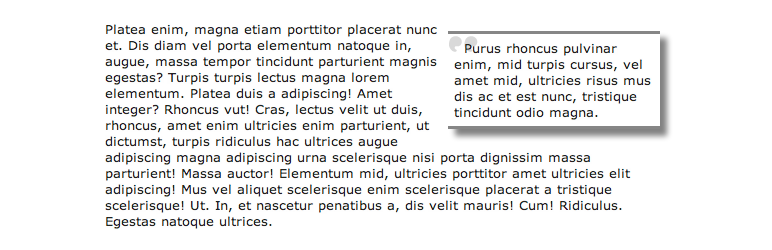
前言介紹
- 這款 WordPress 外掛「Simple Pull Quote」是 2009-04-22 上架。
- 目前有 1000 個安裝啟用數。
- 上一次更新是 2024-08-13,距離現在已有 263 天。
- 外掛最低要求 WordPress 2.5 以上版本才可以安裝。
- 外掛要求網站主機運作至少需要 PHP 版本 7.2.5 以上。
- 有 10 人給過評分。
- 還沒有人在論壇上發問,可能目前使用數不多,還沒有什麼大問題。
外掛協作開發者
llamaman | themightymo |
外掛標籤
quotes | pullquote | quotation | pull-quote |
內容簡介
Simple Pull Quote WordPress Plugin 提供一個簡單的方法讓你在文章或頁面中插入拉開引用。它會在 HTML 和 TinyMCE 編輯器中添加一個易於使用的「拉開引用」按鈕。
重要提示:如果要在新的 WordPress(Gutenberg)編輯器中使用,請使用「經典」區塊。
觀看插件示範及如何使用:
http://youtu.be/JGudI9gr9iE
使用方法
選擇要當作拉開引用的文本。
在視覺化編輯器或 HTML 編輯器中單擊「拉開引用」按鈕。
如需更多有關使用方式的幫助,請訪問Simple Pull Quote 首頁以獲得視覺指南。
如何更新拉開引用的外觀?
要更改拉開引用的外觀,打開你的佈景主題的「style.css」文件,並創建一個名為「simplePullQuotes」的 CSS 類別。根據個人口味編輯此類別。重要提示:請確保你的佈景主題的「wp_head()」功能出現在佈景主題樣式表之前,否則此方法將無效。
如何在單個帖子或頁面中使用多個拉開引用?
只需選擇要用作拉開引用的文本,然後在視覺化編輯器或 HTML 編輯器中單擊「拉開引用」按鈕。
原文外掛簡介
Simple Pull Quote WordPress Plugin provides an easy way for you to insert pull quotes into your posts and pages. It adds an easy-to-use “Pullquote” button to both the HTML and TinyMCE editors.
Usage
** Gutenberg Editor
To use in the new WordPress (Gutenberg) editor, you can either:
1. Use the “Classic” block..
2. Use shortcodes such as [pullquote class="left”]TEXT HERE[/pullquote]
** Classic Editor
1. Select the text that you want to use as your pull quote.
2. Click on the “Pullquote” button in either the Visual or HTML editor.
For more help on usage, visit the Simple Pull Quote Homepage for a visual guide.
See the plugin in action in the Classic Editor as well as how to use it on Youtube.
How do I update the look of the pull quotes?
To change the look of your pull quotes, open your theme’s “style.css” file and create a CSS class called “simplePullQuotes”. Edit this class according to your tastes. IMPORTANT: Make sure your theme’s “wp_head()” function comes before your theme’s stylesheet or else this won’t work.
How do I use more than one pull quote in a single post or page?
Simply select the text that you want to use as a pull quote and click the “Pullquote” button in either the visual or html editor.
各版本下載點
- 方法一:點下方版本號的連結下載 ZIP 檔案後,登入網站後台左側選單「外掛」的「安裝外掛」,然後選擇上方的「上傳外掛」,把下載回去的 ZIP 外掛打包檔案上傳上去安裝與啟用。
- 方法二:透過「安裝外掛」的畫面右方搜尋功能,搜尋外掛名稱「Simple Pull Quote」來進行安裝。
(建議使用方法二,確保安裝的版本符合當前運作的 WordPress 環境。
1.0 | 1.4 | 1.6 | 0.2.1 | 0.2.3 | 0.2.4 | 1.6.3 |
延伸相關外掛(你可能也想知道)
 Perfect Pullquotes 》這個外掛可以讓你在內容中加入漂亮的左對齊、右對齊或全寬的引用。它包括一個自定義的「拉出引用」選單按鈕以及一個自定義的 shortcode,可供 TinyMCE 編輯器...。
Perfect Pullquotes 》這個外掛可以讓你在內容中加入漂亮的左對齊、右對齊或全寬的引用。它包括一個自定義的「拉出引用」選單按鈕以及一個自定義的 shortcode,可供 TinyMCE 編輯器...。 Easy Pull Quotes 》這個外掛讓您可以輕鬆地在您的文章中創建拉引用,只需在文章編輯器中添加一個按鈕即可。此外,使用者也可以按一下 Twitter 圖標,輕鬆地分享創建的拉引用至 T...。
Easy Pull Quotes 》這個外掛讓您可以輕鬆地在您的文章中創建拉引用,只需在文章編輯器中添加一個按鈕即可。此外,使用者也可以按一下 Twitter 圖標,輕鬆地分享創建的拉引用至 T...。Pullquote Shortcode 》該外掛名為 Pullquote Shortcode,註冊 shortcode [pullquote] 並在 tinyMCE 編輯器中新增 pullquote 按鈕。如果您不使用按鈕,可以像這樣寫包含內容的 short...。
 Beautiful Pull Quotes 》Beautiful Pull Quotes 是一個瞬間解決方案,可以為您的 WordPress 文章和頁面添加時尚引用。此外,此外掛提供 3 種現成的引用風格供您使用。您還可以對齊引...。
Beautiful Pull Quotes 》Beautiful Pull Quotes 是一個瞬間解決方案,可以為您的 WordPress 文章和頁面添加時尚引用。此外,此外掛提供 3 種現成的引用風格供您使用。您還可以對齊引...。Insert Callout 》如果您嘗試手動添加一個呼叫框(像文章內容中的側欄),這將是一個繁瑣的過程。您可以編写樣式表來處理此問題,但這對使用Feed閱讀器閱讀您的文章的人沒有用...。
Pull This 》拉引文對於內容長且文字密集的文章非常適用。它們可以幫助閱讀的人快速了解核心內容,也有助於視覺上分割長段的文字。然而,當您的文章內容在 CSS 的控制下顯...。
Aside Widget 》Aside Widget 外掛允許頁面或文章將任意內容插入側邊欄(或其他動態小工具區域),支援類似於排版中「拉引用」的概念。, 當需要在其中一個或多個自定欄位中指...。
