
前言介紹
- 這款 WordPress 外掛「Simple Photon Photos」是 2012-12-17 上架。
- 目前有 10 個安裝啟用數。
- 上一次更新是 2012-12-18,距離現在已有 4520 天。超過一年沒更新,安裝要確認版本是否可用。以及後續維護問題!
- 外掛最低要求 WordPress 3.4 以上版本才可以安裝。
- 尚未有人給過這款外掛評分。
- 還沒有人在論壇上發問,可能目前使用數不多,還沒有什麼大問題。
外掛協作開發者
外掛標籤
images | photon | photos | photo effects | photon photos |
內容簡介
注意:這個外掛被視為初步版本,請小心使用。我們將會積極更新,因此請在這裡或支援討論區回報任何錯誤。
http://simplephotonphotos.com
隨著 Jetpack v2.0 推出 Photon API,我們發現並沒有簡單的方式使用 API 文件中提供的 GET 查詢引數。因此,我們決定改變這一點。
我們榮譽推出 Simple Photon Photos,這是將 JetPack Photon API 效果添加到您 WordPress 網站中的圖片最簡單和最容易的方法。這個外掛會在您將圖片插入文章時,添加一個控制面板到「新增媒體」面板。它使用 jQuery UI 滑桿小工具,讓您控制您想要添加到圖像上的效果。
此外掛需要 由 WordPress.com 提供的 Jetpack。
已知的錯誤/問題
當選擇多張圖片時(WordPress 3.5),Simple Photon Photos 選項仍會顯示,但顯示為預設值,即使值已經更改。
特色
Simple Photon Photos 允許您使用 Photon API 添加或修改以下特性:
寬度
高度
調整大小
適合大小
ULB
篩選器
亮度
對比度
上色
平滑處理
縮放
支援剪裁即將推出
原文外掛簡介
Please Note: This plugin is considered an alpha release and should be used with caution. We’ll be actively updating it when we can, so please report any bugs here or in the support forums.
http://simplephotonphotos.com
With the release of the Photon API in Jetpack v2.0, we noticed that there wasn’t a simple way to use the GET query arguments supplied in the API documentation. We set out to change this.
Introducing Simple Photon Photos, the simplest and easiest way to add JetPack Photon API effects to photos on your WordPress website. This plugin adds a control panel to the Add Media Panel when inserting an image into a post. It utilizes jQuery UI Slider Widgets to give you control over the effects you’d like to add to your images.
This plugin requires Jetpack by WordPress.com.
Known Bugs/Issues
When multiple images are selected (WordPress 3.5), Simple Photon Photos options are still displayed but are displayed as default values even though values may have already been changed.
Features
Simple Photon Photos allows you to add or modify the following features using the Photon API:
Width
Height
Resize
Fit
Ulb
Filter
Brightness
Contrast
Colorize
Smooth
Zoom
Crop support coming soon
各版本下載點
- 方法一:點下方版本號的連結下載 ZIP 檔案後,登入網站後台左側選單「外掛」的「安裝外掛」,然後選擇上方的「上傳外掛」,把下載回去的 ZIP 外掛打包檔案上傳上去安裝與啟用。
- 方法二:透過「安裝外掛」的畫面右方搜尋功能,搜尋外掛名稱「Simple Photon Photos」來進行安裝。
(建議使用方法二,確保安裝的版本符合當前運作的 WordPress 環境。
延伸相關外掛(你可能也想知道)
Accept HTTPS with Jetpack Photon and Tiled Galleries 》請注意:自 Jetpack 版本 3.9 以後,此外掛已不再需要。, 預設情況下,Jetpack 版本 3.8.2 及更早版本在使用 HTTPS 網站時,Jetpack Photon 和 Jetpack Tiled...。
 Ultimate Photonizer 》Jetpack 的圖片 CDN Photon 預設應用於內容和圖庫。這個外掛可以方便地將 Photon 應用於其他所有地方,例如訂閱源和小工具的標題和內容。, , 作者:Marco Can...。
Ultimate Photonizer 》Jetpack 的圖片 CDN Photon 預設應用於內容和圖庫。這個外掛可以方便地將 Photon 應用於其他所有地方,例如訂閱源和小工具的標題和內容。, , 作者:Marco Can...。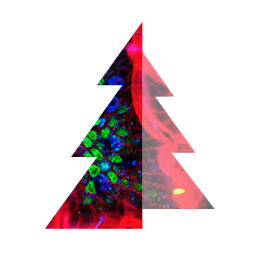 Timber with Jetpack Photon 》讓 Timber 外掛與 Jetpack 的 Photon 服務相容。安裝後,所有的 TimberImages 使用 PhotonCDN 和圖片裁切功能(例如:resize)。, Photon 是一個針對 Jetpack...。
Timber with Jetpack Photon 》讓 Timber 外掛與 Jetpack 的 Photon 服務相容。安裝後,所有的 TimberImages 使用 PhotonCDN 和圖片裁切功能(例如:resize)。, Photon 是一個針對 Jetpack...。CDN Image Proxy 》當本地開發時,常常會使用從生產環境匯出的資料庫備份。對於大型網站,由於圖片上傳量龐大,因此無法輕易地將生產環境的圖片上傳至本地環境中。, 像 Pilothou...。
