
前言介紹
- 這款 WordPress 外掛「Simple Page Sidebars」是 2011-11-08 上架。
- 目前有 20000 個安裝啟用數。
- 上一次更新是 2025-02-23,距離現在已有 72 天。
- 外掛最低要求 WordPress 4.9 以上版本才可以安裝。
- 有 54 人給過評分。
- 還沒有人在論壇上發問,可能目前使用數不多,還沒有什麼大問題。
外掛協作開發者
cedaro | bradyvercher |
外掛標籤
widgets | sidebars | custom sidebars |
內容簡介
Simple Page Sidebars 設計簡單、彈性高,讓 WordPress 使用者、設計師和開發者不須更動任何模板,即可指定專屬側欄到個別頁面。現有的側欄也能在快速編輯和批次編輯模式中進行指定,省去您寶貴的時間。
與一些複雜外掛程式相比,Simple Page Sidebars 的目標是提供基本的核心功能和簡易使用的整合,而不會污染您的管理面板。而由於側欄的儲存方式,它使用內建的 WordPress 快取,因此您的網站不會被額外的查詢拖慢速度。
Simple Page Sidebars 還內建一個「Widget Area」小工具,能夠將一個側欄的所有小工具拉到另一個側欄。
優勢
不再是全站通用的側欄,每個頁面(或區段)都可擁有其獨特的小工具。
完全掌握您自訂側欄的名稱。
指定多頁面共用同一側欄。
修改頁面側欄時,不會產生不必要的版本。
進階使用
如果您想將自訂側欄指定到存檔頁面或替換每個頁面的多個側欄,這個外掛程式可能不是最佳解決方案。但它彈性高,可以處理大範圍以頁面為基礎的使用情境。您還可以透過加入幾行程式碼,讓它也支援自定文章類型:
function myprefix_init() {
add_post_type_support( '{{post_type}}', 'simple-page-sidebars' );
}
add_action( 'init', 'myprefix_init' );
其他資源
撰寫評論
在 GitHub 上貢獻
追蹤 @cedaroco
造訪 Cedaro
注意事項
自訂迴圈
如果您的頁面存在任何的自訂迴圈或查詢,它們需要在wp_reset_query()之後才能執行,否則全域的$post變數將不再參照正確的文章,當側欄顯示時,Simple Page Sidebars 將不知道當前檢視的是哪個頁面,可能導致顯示不符合預期的側欄。
主題側欄
有些主題為其頁面模板註冊不同的側欄,這代表沒有預設側欄可以被替換。不過您可以建立一個子佈景主題,強制將擁有自訂側欄的頁面模板使用預設側欄,進而在這種情況下使用 Simple Page Sidebars。
原文外掛簡介
Designed for simplicity and flexibility, Simple Page Sidebars gives WordPress users, designers, and developers the ability to assign custom sidebars to individual pages–without making any template changes. Existing sidebars can also be assigned in quick edit and bulk edit modes, helping save you time.
In contrast to some of the more complicated plugins available, Simple Page Sidebars aims for basic, core-like functionality and integration that’s easy to use without polluting your admin panel. And due to the way sidebars are saved, it utilizes built-in WordPress caching, so your site won’t be bogged down with additional queries.
Simple Page Sidebars also ships with a “Widget Area” widget for pulling all the widgets from one sidebar into another.
Benefits
No more site-wide, generic sidebars. Each page (or section) can have its own widgets.
Complete control over the names of your custom sidebars.
Assign the same sidebar to multiple pages.
Modify a page’s sidebar without creating an unnecessary revision.
Advanced Usage
If you want to assign custom sidebars to archive pages or replace multiple sidebars per page, this plugin likely won’t be the best solution. However it’s flexible enough to handle a wide range of page-based use cases. It can even be configured to work with Custom Post Types by adding a couple lines of code:
function myprefix_init() {
add_post_type_support( '{{post_type}}', 'simple-page-sidebars' );
}
add_action( 'init', 'myprefix_init' );
Additional Resources
Write a review
Contribute on GitHub
Follow @cedaroco
Visit Cedaro
Notes
Custom Loops
If your page has any custom loops or queries, they need to be followed by wp_reset_query(), otherwise the global $post variable will no longer reference the correct post and by the time the sidebar is displayed, Simple Page Sidebars won’t know which page is being viewed, possibly leading to an unexpected sidebar being displayed.
Theme Sidebars
Some themes register different sidebars for their page templates, which means there isn’t a default sidebar that can be replaced. To use Simple Page Sidebars in this instance, you can create a child theme and force page templates with custom sidebars to use the default sidebar.
各版本下載點
- 方法一:點下方版本號的連結下載 ZIP 檔案後,登入網站後台左側選單「外掛」的「安裝外掛」,然後選擇上方的「上傳外掛」,把下載回去的 ZIP 外掛打包檔案上傳上去安裝與啟用。
- 方法二:透過「安裝外掛」的畫面右方搜尋功能,搜尋外掛名稱「Simple Page Sidebars」來進行安裝。
(建議使用方法二,確保安裝的版本符合當前運作的 WordPress 環境。
0.1 | 0.2 | 1.0 | 1.1 | 0.2.1 | 1.0.1 | 1.1.1 | 1.1.5 | 1.1.6 | 1.1.7 | 1.1.8 | 1.2.0 | 1.2.1 | trunk |
延伸相關外掛(你可能也想知道)
 One Click Demo Import 》這個外掛的最佳功能在於主題作者可以在他們的主題中定義導入文件,所以所有使用該主題的用戶只需點擊「導入演示數據」按鈕即可。, , 你是主題作者嗎?, 為你...。
One Click Demo Import 》這個外掛的最佳功能在於主題作者可以在他們的主題中定義導入文件,所以所有使用該主題的用戶只需點擊「導入演示數據」按鈕即可。, , 你是主題作者嗎?, 為你...。Premium Addons for Elementor 》使用超過60個高度可自訂的外掛和小工具以及400多個預製範本,讓你能夠無需編碼更快地建立複雜的網站,提升你的Elementor頁面建構器的能力。Elementor和Premiu...。
Ocean Extra 》mplates IMPORT, With Ocean Extra, you get access to a wide range of both free and premium website templates to import to your website with a single...。
SiteOrigin Widgets Bundle 》rdPress website since 2013. Our Widgets Bundle is actively developed and regularly updated to ensure compatibility with the latest WordPress update...。
Jeg Elementor Kit 》這是為了 Elementor 頁面建構器所設計的額外小工具,它包含 40 種高度可自訂的小工具。, 必要小工具, 我們提供小工具,您可以按照自己的需求進行自訂。, , 手...。
 Blocksy Companion 》Blocksy Companion 是一個外掛,將 Blocksy 主題轉化為強大的瑞士軍刀工具。, 只有在安裝並啟用 Blocksy 主題時,它才會運行並添加增強功能。, 最小需求, , W...。
Blocksy Companion 》Blocksy Companion 是一個外掛,將 Blocksy 主題轉化為強大的瑞士軍刀工具。, 只有在安裝並啟用 Blocksy 主題時,它才會運行並添加增強功能。, 最小需求, , W...。WooSidebars 》使用 WooSidebars,您可以根據情境(例如特定頁面、特定博客文章、某些類別或搜尋結果屏幕)更改顯示在側邊欄(小部件區域)中的小部件。設置顯示在多個條件...。
 Widget Importer & Exporter 》Widget Importer & Exporter 是一個有用的外掛,可將小工具從一個WordPress站點移動到另一個站點,備份小工具,並供主題開發人員為用戶提供範例小工具。...。
Widget Importer & Exporter 》Widget Importer & Exporter 是一個有用的外掛,可將小工具從一個WordPress站點移動到另一個站點,備份小工具,並供主題開發人員為用戶提供範例小工具。...。 Unyson 》, 您覺得這款外掛有幫助嗎?請考慮給它一個五星評價。, , Unyson - 一個免費的拖放框架,附帶許多內建的擴充功能,可以協助您輕鬆快速地開發高級主題。, 贊助...。
Unyson 》, 您覺得這款外掛有幫助嗎?請考慮給它一個五星評價。, , Unyson - 一個免費的拖放框架,附帶許多內建的擴充功能,可以協助您輕鬆快速地開發高級主題。, 贊助...。 Orbit Fox by ThemeIsle 》透過Orbit Fox,您可以使用各種模組擴充您的主題功能,例如社交媒體分享按鈕和圖示、自訂選單圖示、頁首和頁尾腳本、一鍵導入頁面模板、頁面建構器附加元件和...。
Orbit Fox by ThemeIsle 》透過Orbit Fox,您可以使用各種模組擴充您的主題功能,例如社交媒體分享按鈕和圖示、自訂選單圖示、頁首和頁尾腳本、一鍵導入頁面模板、頁面建構器附加元件和...。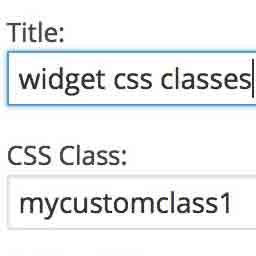 Widget CSS Classes 》Widget CSS Classes 可以讓您給 WordPress Widget 添加自定義的 class 和 id, 請注意,此外掛並不支援輸入自定義的 CSS。您需要修改主題的 style.css,或加入...。
Widget CSS Classes 》Widget CSS Classes 可以讓您給 WordPress Widget 添加自定義的 class 和 id, 請注意,此外掛並不支援輸入自定義的 CSS。您需要修改主題的 style.css,或加入...。 Lightweight Sidebar Manager 》通常您會在網站上看到一個側邊欄,但有時需要在特定頁面上顯示相關的不同側邊欄。例如,在 WooCommerce 頁面上,顯示相關或熱門產品的側邊欄比最新評論或博客...。
Lightweight Sidebar Manager 》通常您會在網站上看到一個側邊欄,但有時需要在特定頁面上顯示相關的不同側邊欄。例如,在 WooCommerce 頁面上,顯示相關或熱門產品的側邊欄比最新評論或博客...。 Sidebar Widgets by CodeLights 》❗ 很抱歉,由於 SiteOrigin 的 widgets API 完全更改,CodeLights 不再支援 SiteOrigin Page Builder 的原生使用。解決方案:您仍然可以在純文字編輯器中創...。
Sidebar Widgets by CodeLights 》❗ 很抱歉,由於 SiteOrigin 的 widgets API 完全更改,CodeLights 不再支援 SiteOrigin Page Builder 的原生使用。解決方案:您仍然可以在純文字編輯器中創...。 Widget Context 》使用 Widget Context 外掛在網站的特定部分 (如首頁、文章、頁面、檔案、搜尋等) 中顯示或隱藏小工具。該外掛可支援使用 URL 定位來達到最大的彈性。, , 高級...。
Widget Context 》使用 Widget Context 外掛在網站的特定部分 (如首頁、文章、頁面、檔案、搜尋等) 中顯示或隱藏小工具。該外掛可支援使用 URL 定位來達到最大的彈性。, , 高級...。 UiCore Elements – Free Elementor widgets and templates 》```html, , , , ,
UiCore Elements – Free Elementor widgets and templates 》```html, , , , , UiCore Elements 外掛總結:
,UiCore Elements 是一個多功...。
