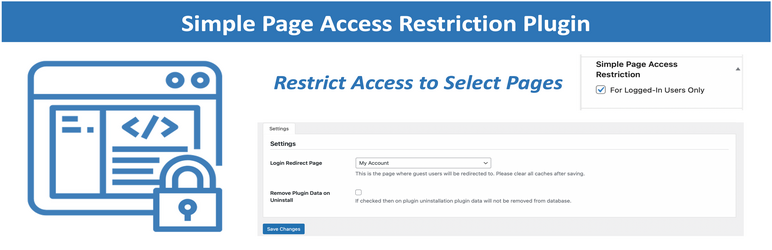
前言介紹
- 這款 WordPress 外掛「Simple Page Access Restriction」是 2022-08-24 上架。
- 目前有 6000 個安裝啟用數。
- 上一次更新是 2025-04-16,距離現在已有 18 天。
- 外掛最低要求 WordPress 3.9 以上版本才可以安裝。
- 外掛要求網站主機運作至少需要 PHP 版本 5.6 以上。
- 有 27 人給過評分。
- 論壇上目前有 4 個提問,問題解答率 0%
外掛協作開發者
siawa | napoleaofw | dilipsakariya | pluginsandsnippets |
外掛標籤
page redirect | page restrict | page restriction | access restriction | page access restriction |
內容簡介
您是否需要僅限已登錄用戶查看某些頁面?您可能已經發現了許多 WordPress 外掛可以實現這一點,但是它們大多數太複雜而且難以使用。您可能更喜歡一個簡單易用的外掛,允許您僅限已登錄用戶訪問選定的 WordPress 頁面。不用再尋找了,Simple Page Access Restriction Plugin 就是您需要的!
限制訪問選定的 WordPress 頁面
此外掛提供了一種簡單的方式,僅限已登錄用戶訪問選定的頁面,並允許頁面重定向到您選擇的定義(登錄)頁面。
該外掛著眼於簡單性並且易於使用。
定義重定向頁面
只需在外掛設置中定義一個(登錄)頁面,來為訪客用戶在訪問選定頁面時重定向到該頁面。
訪客用戶訪問這些頁面時,將根據外掛設置重定向到定義的登錄重定向頁面。
僅限已登錄用戶的訪問限制
要僅限已登錄用戶訪問您的頁面,只需在 WordPress 中編輯相應頁面。我們的外掛插入了新的元框,您可以在其中選擇僅限已登錄用戶訪問此頁面。這樣,您立即明確了只有已登錄用戶才能看到哪些頁面。
Simple Page Access Restriction Plugin可讓您輕鬆限制訪問您用戶帳戶的某些頁面,例如購買歷史頁面、許可證或下載頁面僅限於已登錄用戶訪問。
如果您安裝和使用此插件時遇到任何問題,請通過支持聯繫我們,我們將在24小時內回復您。
該插件可以用於哪些情況?
建立我的帳戶頁面:當您嘗試創建我的帳戶頁面時,您可能已經注意到某些頁面仍然可以被未經授權的訪客訪問,這些頁面通常顯示標題但下面是空的信息。這看起來有點奇怪,不應該被允許。
Simple Page Access Restriction Plugin可以通過使訪客重定向到指定的登錄頁面來輕鬆限制選定的我的帳戶頁面。
限制訪客訪問:此外掛非常有用,可限制訪問僅供註冊並已登錄的用戶使用的那些網頁。現在,僅需這個外掛,您就可以非常容易地選擇要限制的任何頁面,並將其重定向到指定的登錄頁面!
喜歡這個外掛?考慮給我們留下5星評價。
我們還提供其他增強您的簡單數字下載 (EDD) 或 WooCommerce (WOO) 商店的外掛。查看我們的其他外掛:
UpsellMaster 可以自動為每個產品計算適合的升級產品。
EDD Product Versions 適用於您的所有產品,可以啟用產品版本控制,並允許您 (1) 通過出售更新的下載版本 (現有客戶甚至可以獲得升級產品的折扣) 來生成額外的收入,作為出售訂閱的另一個選項和 / 或 (2) 添加一個全面的舊版本下載存檔,以方便參考和下載。
原文外掛簡介
Did you ever require to show certain pages to logged-in users only? You might have found a variety of WordPress Plugins to do this, but most of them are too complicated and too complex to use. What you might have preferred is a simple and easy-to-use plugin that allows you to restrict access to select WordPress pages to logged-in users only. Look no more; the Simple Page Access Restriction Plugin is what you need!
Restricting Access to Select WordPress Pages
This plugin offers a simple way to restrict visits to select pages only to logged-in users and allows for page redirection to a defined (login) page of your choice.
The plugin focuses on simplicity and is straightforward to use.
Defining a Page for Redirection
Simply define a (login) page, or a specified URL, in the plugin’s settings where guest users should be redirected to in case they are not logged in upon visiting select pages.
Guest users visiting those pages will be redirected to the defined Login Redirect Page – as per the plugin’s setting.
Access Restrictions for logged-in Users Only
To restrict access to your pages to logged-in users only, simply open the respective page(s) in edit modus in WordPress. You will find a new Meta box inserted by our plugin where you can select to limit access to logged-in users only. This way, you have immediate clarity on which pages should only be visible to logged-in users.
The Simple Page Access Restriction Plugin allows you to easily restrict access to certain pages of your users’ account, like a purchase history page, license or download pages to logged-in users only.
If you face any problem installing and bringing this plugin to work, please contact us via support, and we will get back to you within 24 hours.
What can the plugin be used for?
Building My Account Pages: When you try to build My Account Pages, you might have noticed some pages using specific shortcodes (e.g. for Purchase History, Subscriptions, etc.) can still be accessed by Unauthorized Visitors. The pages typically show titles but empty Information below. This looks a bit strange and should not be allowed.
Simple Page Access Restriction Plugin can easily restrict select My Account Pages by redirecting visitors to a specified login page instead.
Limiting Access for Visitors: This plugin is very useful in restricting visitors on those web pages that must only be reserved for registered and logged-in users. Now with this plugin, you can select any page to restrict and redirect them to a specified login page very easily!
Like this plugin? Consider leaving a 5 star review.
We also provide additional plugins to enhance your Easy Digital Downloads (EDD) or WooCommerce (WOO) store. Checkout our other plugins:
UpsellMaster automatically calculates suitable Upsell products in 1-click for each product.
EDD Product Versions enables product versioning for all of your products and allows you to (1) generate additional revenues from selling updated download versions (existing customers can even be offered a discount for upgrading their products) as an alternative to selling subscriptions and/or (2) simply add a comprehensive archive of old download versions for easy reference to your customers. Plugin increases the monetization and customer retention of your webshop.
Freelancer Marketplace plugin will help you build a freelancer marketplace for WordPress and Easy Digital Downloads.
EDD Advanced Shortcodes provides additional shortcodes to enhance the functionality of your EDD store.
EDD Landing Pages for Categories and Tags adds a text editor and an additional text field to your download category and tag pages.
EDD Mailchimp Abandoned Cart WordPress Plugin this plugin triggers email series in Mailchimp when customers abandon their carts. The plugin allows for recovering of lost sales and improves conversion.
EDD FES Vendor Statistics adds a page to the Vendor Dashboard to make it easier for the vendors to understand and monitor monthly commissions earned and payout status on their own.
EDD Requests this plugin helps you to trigger more engagement with your visitors by offering them a contact button on the download product and author page where they can quickly submit requests for assistance and upload attachments. Requests are added on tracking lists in the vendor and admin dashboards to ensure systematic follow-ups.
EDD Custom Payment Status this plugin allows you to create custom payment statuses, which will be included in Earnings & Sales Reports.
EDD Mailchimp Vendor Email Trigger this plugin allows triggering an email series in Mailchimp upon registration of new vendors.
各版本下載點
- 方法一:點下方版本號的連結下載 ZIP 檔案後,登入網站後台左側選單「外掛」的「安裝外掛」,然後選擇上方的「上傳外掛」,把下載回去的 ZIP 外掛打包檔案上傳上去安裝與啟用。
- 方法二:透過「安裝外掛」的畫面右方搜尋功能,搜尋外掛名稱「Simple Page Access Restriction」來進行安裝。
(建議使用方法二,確保安裝的版本符合當前運作的 WordPress 環境。
1.0.8 | 1.0.9 | trunk | 1.0.14 | 1.0.15 | 1.0.16 | 1.0.18 | 1.0.19 | 1.0.21 | 1.0.23 | 1.0.24 | 1.0.25 | 1.0.27 | 1.0.28 | 1.0.29 | 1.0.30 | 1.0.31 |
延伸相關外掛(你可能也想知道)
暫無相關外掛推薦。
