
前言介紹
- 這款 WordPress 外掛「Simple Video Directory」是 2019-01-10 上架。
- 目前有 10 個安裝啟用數。
- 上一次更新是 2025-07-04,距離現在已有 237 天。
- 外掛最低要求 WordPress 4.6 以上版本才可以安裝。
- 外掛要求網站主機運作至少需要 PHP 版本 5.6 以上。
- 尚未有人給過這款外掛評分。
- 還沒有人在論壇上發問,可能目前使用數不多,還沒有什麼大問題。
外掛協作開發者
外掛標籤
directory | media gallery | video gallery | media directory | video portfolio |
內容簡介
WordPress 影片目錄外掛
Simple Video Directory 是一個獨特進階的 WordPress 影片庫外掛,可以從 Vimeo 或 Youtube 上顯示影片,也是一個影片存檔或影片作品集管理員。
查看 Simple Media Directory 演示
Simple Video Directory 包含 Gutenberg 的 Shortcode 產生器目錄區塊。
這是最適合新世代網站的 YouTube 或 Vimeo 影片庫外掛,適用於您網站上小型至中型媒體目錄。可與任何主題兼容。
此外掛還允許其他網站擁有者在其網站上嵌入您 curated 的媒體列表,以增加分享、參與和回報您的網站價值。當您 curated 的列表嵌入到其他網站上時,您還可以獲得反向鏈接的巨大獎勵!
您的網站用戶可以從 YouTube 和 Vimeo 上投票支持您的影片。這是使您的網站互動並邀請用戶回饋您的 YouTube 库或 Vimeo 库的絕佳方式。
如何創建影片列表並展示它們?
開始使用 Simple Media Directory 非常簡單,但這個外掛的工作方式與其他外掛有些不同,因此需要進行介紹。需要牢記的最重要的一點是,此影片庫或影片作品集外掛的基石是列表,而不是單個鏈接或類別。列表僅是將相關影片分組的一個特定主題或子主題。最常見的使用方式是在同一頁面上創建和顯示多個視頻列表。一旦您創建了幾個視頻列表,您可以以許多不同的方式顯示它們。
在這方面,您應該從以下簡單的步驟開始。
進入新列表並通過給它一個名稱創建列表。然後只需填寫您想要的項目或鏈接的字段即可添加列表項目。使用“添加新”按鈕添加列表中的更多列表。
雖然您可以僅創建一個列表並使用單個列表模式。當您創建幾個視頻列表或影片庫,每個列表包含約 15-20 個列表項目時,此影片目錄外掛的效果最佳。這是最常見的使用場景。但是,一旦您掌握了概念,也可以進行不同的操作。
現在轉到要顯示目錄的頁面或文章。在右側側邊欄中,您將看到 ShortCode 生成器區塊。單擊按鈕,將出現彈出式燈箱,其中包含您可以選擇的所有選項。選擇“所有列表”並選擇風格。然後單擊“添加 Shortcode”按鈕。短代码將自動生成。只需將其復制並粘貼到您希望目錄出現的位置即可。
這就是全部!以上步驟是基本用法。如果您對某些功能如何工作有具體問題,請勿猶豫與我們聯繫,我們的支援論壇官方將為您解答。:)
Simple Video Directory 特色
Simple Video Directory 是一個完美獨特的解決方案,適用於 Vimeo 或 Youtube 影片庫、影片作品集、影片列表等。
可以輕鬆在您的任何頁面上顯示無限目錄和影片列表
適用於您的影片庫的 Gutenberg 區塊
4 種美麗的響應式模板
嵌入選項以分享您的影片列表或影片作品集
顯示單個影片列表或所有列表
從 CSV 文件導入列表
回到頂部
通過 Google Analytics 跟蹤外部點擊
投票或喜歡影片
添加鏈接按鈕,可以鏈接到您選擇的聯繫表單頁面,進行相應的行動。
原文外掛簡介
WordPress Video Directory Plugin
WordPress Directory plugin with a unique approach! Simple Video Directory is a unique and advanced WordPress Video Gallery plugin and a video archive or video portfolio manager to display videos from Vimeo or Youtube.
Check out the Simple Video Directory demo.
Check out our Link Directory WordPress plugin
Check out our Business Directory WordPress plugin
//-> Do you want to Automate your customer support, increase leads and save money? Try our AI ChatBot for WordPress WPBot. It is an easy to use, Native, No coding required, AI ChatBot to provide Automated Live Chat Support. Use ChatBot to answer user questions and also collect information from the users using conversational forms. It can be also be powered by DialogFlow, Tavily or OpenAI ChatGPT or simply use the built-in features to provide Live support and collect data. +++ Check out the Best ChatBot for WordPress WPBot Or try the Best FREE ChatBot for WordPress with AI – WPBot
Simple Video Directory includes Shortcode Generator Directory Block for Gutenberg.
It is the best youtube or vimeo video gallery plugin for the new age web. Suitable for small to medium scale media directories on your websites. Compatible with any theme.
This plugin also allows other website owners to Embed the media Lists you curated, on their websites and increase sharing, engagement and value of your own website in return. As a HUGE bonus you can get Backlinks when your Curated Listing is embedded on another websites!
Your site users can Upvote your videos from Youtube and Vimeo. This is a great way to make your website interactive and invite user feedback for your Youtube Gallery or Vimeo Gallery.
How Do You Create Video Lists and Show them?
Getting started with Simple Media Directory is super easy but the plugin works a little different from others – so an introduction is necessary. The most important thing to remember is that the base pillars of this video gallery or video portfolio plugin are Lists, not individual links or categories. A list is simply a niche or subtopic to group your relevant Videos together. The most common use of SMD is to create and display multiple Lists of Video Galleries on specific topics or subtopics on the same page. Everything revolves around the Video Lists. Once you create a few Video Lists, you can then display them in many different ways.
With that in mind you should start with the following simple steps.
Go to New List and create one by giving it a name. Then simply start adding List items or links by filling up the fields you want. Use the Add New button to add more Listings in your list.
Though you can just create one list and use the Single List mode. This video directory plugin works the best when you create a few Video Lists or Video Galleries – each conatining about 15-20 List items. This is the most usual use case scenario. But you can do differently once you get the idea.
Now go to a page or post where you want to display the directory. On the right sidebar you will see a ShortCode Generator block. Click the button and a Popup LightBox will appear with all the options that you can select. Choose All Lists, and select a Style. Then Click Add Shortcode button. Shortcode will be generated. Simply copy paste that to a location on your page where you want the directory to show up.
That’s it! The above steps are for the basic usages. If you had any specific questions about how something works, do not hesitate to contact us from the Support Forum. 🙂
🚀 Why not give our FREE AI ChatBot for WordPress – WPBot a try? It’s an intuitive, native chatbot that requires zero coding and offers automated live chat support. With WPBot, you can easily answer user questions and gather information through conversational forms. Plus, you have the option to enhance it with DialogFlow, Tavily, or OpenAI ChatGPT, or you can simply use its built-in features for live support and data collection. ++ Don’t miss out—check out the ChatBot for WordPress – WPBot in live action!
Simple Video Directory Features
Simple Video Directory is a great and unique solution for Vimeo or Youtube Video Gallery, Video portfolio, Video Lists etc.
Unlimited Directories and Video Lists that can be displayed on any of your pages easily
Gutenberg Block for your video galleries
4 Beautiful, Responsive Templates
Embed Option to share your Video Listings or Video Portfolios
Show Single List of Videos or All Lists
Import Lists from CSV file
Scroll to top
Outbound click tracking through google analytics
Upvote or Like Videos
Add Link Button that Can Link to A Contact Form Page of Your Choice so Anyone Can Suggest Videos to Your Directory
Easy and Quick Short Code Generator, so you do not have to hunt down the shortcode parameters
Who Should Use this Plugin?
This plugin is a good fit for you if you are a:
Prolific Blogger
SEO Specialist
Content Curator
Marketer
Webmaster
Small Business
Photographer
Video Creator
Advertising or Marketing Agency
ShortCode Generator
You are encouraged to use the SLD * handy Short Code generator * from your page’s Visual Editor.
** We welcome your feedback and new feature requests to improve the plugin! **
Please Leave a Review for This Plugin
If you like our effort and would like to support us, encourage us or if you just thought that this plugin was somewhat helpful, please leave a 5 star rating and a short blurb on what you like the most about it. It means the world to us and motivates our developers to keep adding kool, new, premium features to this plugin.
If you face any issue, or want more features please leave a comment, instead of review. We take all customer feedback seriously and take actions asap.
Use
Create new lists with your youtube or vimeo links.
Create a new page or post. In the body section add the shortcode using the shortcode generator
Save the page/post and check the page in front end. You’ll see a nicely designed media Directory.
Under the SLD Settings-Help in admin area you can find more details and tips.
各版本下載點
- 方法一:點下方版本號的連結下載 ZIP 檔案後,登入網站後台左側選單「外掛」的「安裝外掛」,然後選擇上方的「上傳外掛」,把下載回去的 ZIP 外掛打包檔案上傳上去安裝與啟用。
- 方法二:透過「安裝外掛」的畫面右方搜尋功能,搜尋外掛名稱「Simple Video Directory」來進行安裝。
(建議使用方法二,確保安裝的版本符合當前運作的 WordPress 環境。
0.9.0 | 1.0.0 | 1.1.0 | 1.2.0 | 1.3.0 | 1.4.0 | 1.4.1 | 1.4.2 | 1.4.3 | 1.4.4 | trunk |
延伸相關外掛(你可能也想知道)
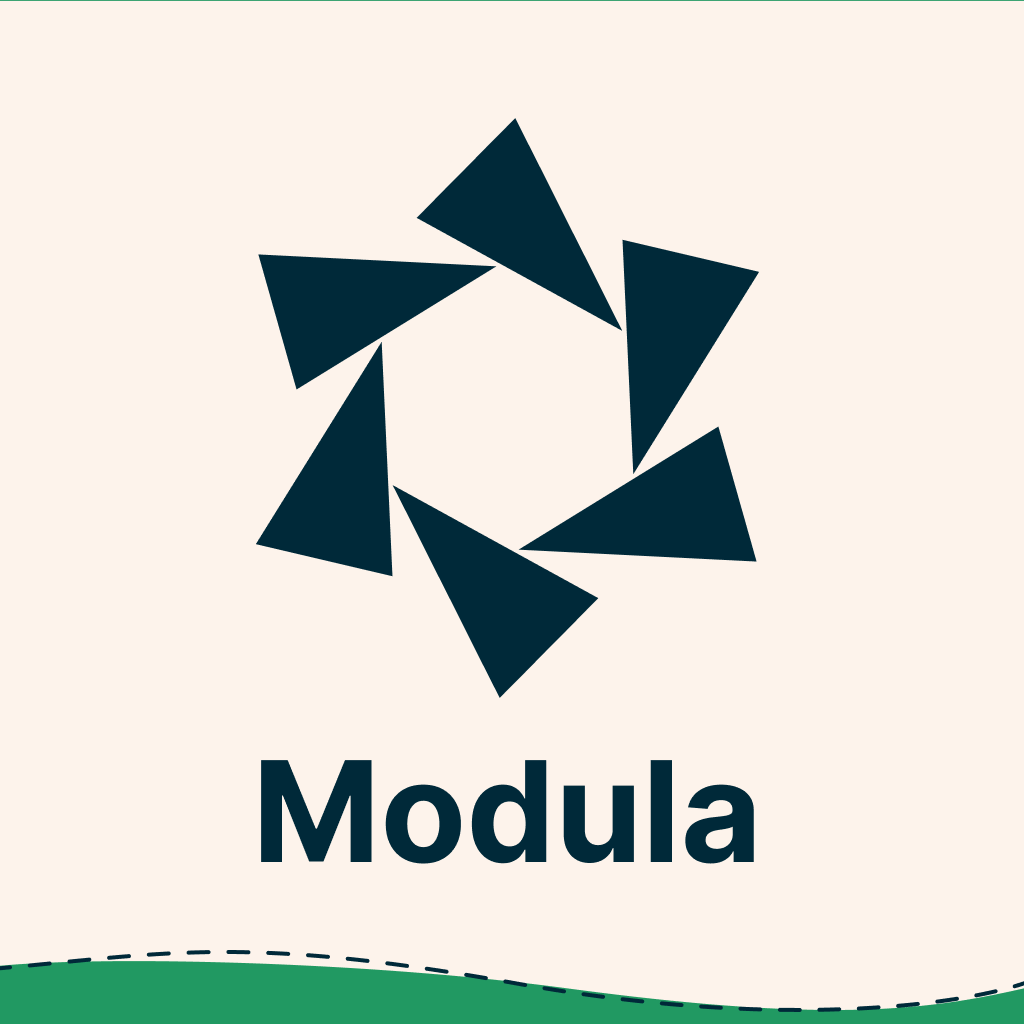 Modula Image Gallery – Photo Grid & Video Gallery 》Modula 讓您可以更輕鬆地在 WordPress 儀表板上幾點擊內建華麗的輕箱式相片庫、馬賽克網格、自訂網格等功能。, Modula 是最好的 WordPress 相片庫外掛,可將...。
Modula Image Gallery – Photo Grid & Video Gallery 》Modula 讓您可以更輕鬆地在 WordPress 儀表板上幾點擊內建華麗的輕箱式相片庫、馬賽克網格、自訂網格等功能。, Modula 是最好的 WordPress 相片庫外掛,可將...。 Mixed Media Gallery Blocks 》區塊, SimpLy Gallery Blocks 是一個友善易用的相片庫外掛,內含一系列進階選項以建立響應式的圖片、影片和音訊相片庫。, 相簿, 將數個相片庫合併成一個,並...。
Mixed Media Gallery Blocks 》區塊, SimpLy Gallery Blocks 是一個友善易用的相片庫外掛,內含一系列進階選項以建立響應式的圖片、影片和音訊相片庫。, 相簿, 將數個相片庫合併成一個,並...。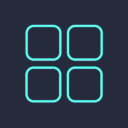 Portfolio Filter Gallery 》外掛名稱:Portfolio Filter Gallery WordPress Plugin, , 外掛描述:, , 這是一個非常簡易的方法,可以為 WordPress 網站創建美麗和響應式的作品集。Portfol...。
Portfolio Filter Gallery 》外掛名稱:Portfolio Filter Gallery WordPress Plugin, , 外掛描述:, , 這是一個非常簡易的方法,可以為 WordPress 網站創建美麗和響應式的作品集。Portfol...。 All-in-One Video Gallery 》, 查看演示 | 入門指南 | 聯繫與支援 | 首頁, , “影片是內容行銷的未來”。開始將您的部落格轉換成影片部落格,贏得競爭優勢。, All-in-One Video...。
All-in-One Video Gallery 》, 查看演示 | 入門指南 | 聯繫與支援 | 首頁, , “影片是內容行銷的未來”。開始將您的部落格轉換成影片部落格,贏得競爭優勢。, All-in-One Video...。Videopack 》一個外掛,用於製作視頻播放器、縮略圖、多個分辨率和視頻庫。, 這個視頻外掛可以將各種選項添加到上傳到 WordPress 媒體庫的任何視頻。如果您的瀏覽器原生支...。
 Video Gallery – YouTube Gallery, Vimeo, Video Portfolio, Image Portfolio and Image Gallery 》有用的鏈接:, , WordPress Video Gallery, 影片庫演示 , 影片庫常見問題, 影片庫使用手冊, 影片庫支援, , 這個外掛程式是響應式的、使用者友善的,且可以真...。
Video Gallery – YouTube Gallery, Vimeo, Video Portfolio, Image Portfolio and Image Gallery 》有用的鏈接:, , WordPress Video Gallery, 影片庫演示 , 影片庫常見問題, 影片庫使用手冊, 影片庫支援, , 這個外掛程式是響應式的、使用者友善的,且可以真...。 Video Gallery – Vimeo and YouTube Gallery 》y with ease using this ultimate video gallery plugin from Origin Code. The plugin offers a responsive and multifunctional video gallery with variou...。
Video Gallery – Vimeo and YouTube Gallery 》y with ease using this ultimate video gallery plugin from Origin Code. The plugin offers a responsive and multifunctional video gallery with variou...。 Vimeography: Vimeo Video Gallery WordPress Plugin 》100+ 五星評價! Vimeography 是會員和課程網站最佳和最強大的視頻畫廊外掛。★★★★★, , , 逾10,000個網站使用Vimeography在其自己的WordPress網站上展示他們的...。
Vimeography: Vimeo Video Gallery WordPress Plugin 》100+ 五星評價! Vimeography 是會員和課程網站最佳和最強大的視頻畫廊外掛。★★★★★, , , 逾10,000個網站使用Vimeography在其自己的WordPress網站上展示他們的...。 Pixel Gallery Addons for Elementor – Easy Grid, Creative Gallery, Drag and Drop Grid, Custom Grid Layout, Portfolio Gallery 》Pixel Gallery 是第一個以 Elementor 為基礎的 WordPress 圖庫外掛,提供最簡單的圖片庫建立體驗。只需將圖庫元件拖曳至網頁上,您即可在幾分鐘內開始製作驚...。
Pixel Gallery Addons for Elementor – Easy Grid, Creative Gallery, Drag and Drop Grid, Custom Grid Layout, Portfolio Gallery 》Pixel Gallery 是第一個以 Elementor 為基礎的 WordPress 圖庫外掛,提供最簡單的圖片庫建立體驗。只需將圖庫元件拖曳至網頁上,您即可在幾分鐘內開始製作驚...。 Album Gallery – WordPress Gallery 》相片集、照片集、視頻集、內容集, Album Gallery – 一款響應式簡單美觀且功能強大的基於圖片 / 視頻的WordPress相簿庫插件。, 這是全新的「Album Galle...。
Album Gallery – WordPress Gallery 》相片集、照片集、視頻集、內容集, Album Gallery – 一款響應式簡單美觀且功能強大的基於圖片 / 視頻的WordPress相簿庫插件。, 這是全新的「Album Galle...。Image and video gallery from Google Drive 》Google Drive 影像及影片儲存庫是一款 WordPress 的外掛,讓你的網站與你的 Google Drive 連線。透過這個外掛,你可以選擇任何一個資料夾,不論是你的 Drive ...。
 MediaPress 》MediaPress是一個現代化的媒體圖庫解決方案,適用於WordPress和BuddyPress。目前,MediaPress幾乎是(我們需要您來決定)BuddyPress照片圖庫、BuddyPress視頻...。
MediaPress 》MediaPress是一個現代化的媒體圖庫解決方案,適用於WordPress和BuddyPress。目前,MediaPress幾乎是(我們需要您來決定)BuddyPress照片圖庫、BuddyPress視頻...。 Mosaic Gallery – Advanced Gallery 》總結:, Mosaic Gallery 是一個先進的 WordPress 外掛,旨在幫助您輕鬆創建令人驚艷和動態的圖庫。無論您是攝影師、藝術家還是企業主,此外掛為展示您的圖像提...。
Mosaic Gallery – Advanced Gallery 》總結:, Mosaic Gallery 是一個先進的 WordPress 外掛,旨在幫助您輕鬆創建令人驚艷和動態的圖庫。無論您是攝影師、藝術家還是企業主,此外掛為展示您的圖像提...。 Video Gallery for WooCommerce 》外掛介紹:「Video Gallery for WooCommerce」是一個方便且強大的外掛,可讓商家在商品頁面上加入視覺豐富的影片內容,並且在頁面上展示得非常漂亮。此外掛設...。
Video Gallery for WooCommerce 》外掛介紹:「Video Gallery for WooCommerce」是一個方便且強大的外掛,可讓商家在商品頁面上加入視覺豐富的影片內容,並且在頁面上展示得非常漂亮。此外掛設...。 Photo Video Gallery Master 》ope/Masonry Grid Layout., Image Gallery., Video Gallery (YouTube, Vimeo, Self-Hosted)., Audio Gallery (Self-Hosted)., Link Gallery., Category/Taxon...。
Photo Video Gallery Master 》ope/Masonry Grid Layout., Image Gallery., Video Gallery (YouTube, Vimeo, Self-Hosted)., Audio Gallery (Self-Hosted)., Link Gallery., Category/Taxon...。
