
前言介紹
- 這款 WordPress 外掛「Simple History – Track, Log, and Audit WordPress Changes」是 2010-07-07 上架。
- 目前有 300000 個安裝啟用數。
- 上一次更新是 2025-05-02,距離現在已有 2 天。
- 外掛最低要求 WordPress 6.3 以上版本才可以安裝。
- 外掛要求網站主機運作至少需要 PHP 版本 7.4 以上。
- 有 409 人給過評分。
- 論壇上目前有 12 個提問,問題解答率 100% ,不低,算是個很有心解決問題的開發者團隊了!
外掛協作開發者
外掛標籤
history | activity | audit log | event log | user tracking |
內容簡介
Simple History 是一個 WordPress 外掛程式,可直接在控制台或另一個頁面上顯示 WordPress 中最近的更改。此外控制台提供了一個 日誌/歷史記錄/審計日誌/版本歷史 的功能,紀錄在 WordPress 發生的最重要的事件。
Simple History 預設支援:
- 文章和頁面:查看誰新增、更新或刪除了文章或頁面。
- 附件:查看誰新增、更新或刪除附件。
- 分類法(自定分類法、類別和標籤):查看誰新增、更新或刪除分類法。
- 評論:查看誰編輯、批准或刪除了評論。
- 小工具:在側邊欄中,當有人新增、更新或移除小工具時獲得相關資訊。
- 外掛程式:啟用和停用。
- 用戶資料:關於新增、更新或刪除用戶的相關資訊。
- 用戶登入:查看用戶何時登入和登出,以及用戶登入失敗(捕捉暴力登錄企圖的好方法)。
- 用戶登入失敗:查看有人嘗試登入但失敗的時間。日誌則會包含可能駭客的 IP 地址。
- 標籤編輯
- 選項畫面:查看 WordPress 中不同設定部分所做的更改詳細資訊。像是網站標題和永久網址結構的更改都將被記錄。
- 隱私頁面:當創建隱私頁面或將其設置為新頁面時。
- 數據匯出:查看何時添加了隱私數據匯出請求,當該請求被用戶批准、管理員下載或發送到用戶電子郵件時。
- 用戶數據抹除請求:查看何時添加了用戶隱私數據匯出請求,當該請求被用戶批准,以及當用戶數據被移除時。
第三方插件的支援:
默認情況下,Simple History 搭配以下插件使用:
- Jetpack 外掛:增強您的網站功能,查看啟用和停用的 Jetpack 模組。Simple History 的創作者想推薦這個插件及其防暴力登錄保護職能,這是一種很好的防範惡意機器人暴力登錄企圖的方式。
- Advanced Custom Fields (ACF):添加字段到文章和頁面,如记录字段组和字段内部的更改。查看修改了哪些字段组和字段。
- User Switching:允許在 WordPress 点击按钮时快速切换用户帐户,Simple History 可记录每个用户切换的操作。
- WP Crontrol:使您能够查看和控制 WP-Cron 系統的内容。Simple History 可记录添加、编辑、删除和手动运行定期事件以及添加和删除定期计划的操作。
- Enable Media Replace:允许您替换媒体库中的文件,如查看替换了哪个文件。
原文外掛簡介
“So far the best and most comprehensive logging plugin” – @herrschuessler
Simple History shows recent changes made within WordPress, directly on your dashboard, on a separate page, or in the admin bar.
The plugin acts as an audit log of the most important events that occur in WordPress.
It’s a plugin that is good to have on websites where several people are involved in editing the content.
No coding is required to use the plugin. Just install it and it will start logging events.
🔍 How Simple History Helps in Real Situations
Track what’s happening on your site
“Has someone done anything today? Ah, Sarah uploaded the new press release and created an article for it. Great! Now I don’t have to do that.”
Identify issues and debug faster
“The site feels slow since yesterday. Has anyone done anything special? … Ah, Steven activated ‘naughty-plugin-x’, that must be it.”
Keep Freelancers & Agencies Accountable
“I hired a developer to optimize my site. But did they actually do anything? A quick glance at Simple History shows me exactly what they worked on, so I know I’m getting my money’s worth!”
✨ Simple History Features
Out of the box Simple History has support for:
Posts and pages – see who added, updated or deleted a post or page
Attachments – see who added, updated or deleted an attachment
Taxonomies (Custom taxonomies, categories, tags) – see who added, updated or deleted an taxonomy
Comments – see who edited, approved or removed a comment
Widgets – get info when someone adds, updates or removes a widget in a sidebar
Plugins – activation and deactivation
User profiles – info about added, updated or removed users
User logins – see when a user login & logout. Also see when a user fails to login (good way to catch brute-force login attempts).
User edits – see when a user is added, updated or removed, and get detailed information about the changes made to the user.
Failed user logins – see when someone has tried to log in, but failed. The log will then include ip address of the possible hacker.
Menu edits
Option screens – view details about changes made in the different settings sections of WordPress. Things like changes to the site title and the permalink structure will be logged.
Privacy page – when a privacy page is created or set to a new page.
Data Export – see when a privacy data export request is added and when this request is approved by the user, downloaded by an admin, or emailed to the user.
User Data Erasure Requests – see when a user privacy data export request is added and when this request is approved by the user and when the user data is removed.
admin page access denied – see when a user tries to access an admin page they don’t have permission to access.
Built-in logging for third-party plugins
Simple History comes with built in support for many plugins:
Jetpack – See which Jetpack modules are activated and deactivated.
Advanced Custom Fields (ACF) – See when field groups and fields are created and modified.
User Switching – See each user switch being made.
WP Crontrol – See when cron events are added, edited, deleted, paused, resumed, and manually ran, and when cron schedules are added and deleted.
Enable Media Replace – See details about the file being replaced and details about the new file.
Limit Login Attempts – See login attempts, lockouts, and configuration changes made in the plugin Limit Login Attempts.
Redirection – See redirects and groups that are created, changed, enabled or disabled and also when the global plugin settings have been modified.
Duplicate Post –See when a clone of a post or page is done.
Beaver Builder – See when a Beaver Builder layout or template is saved or when the settings for the plugins are saved.
Is your plugin missing? No problem – plugin authors can add support for Simple History in their plugins using the logging API.
Plugins that have support for Simple History includes:
Simple History Beaver Builder Add-On
WP-Optimize – Cache, Clean, Compress.
Add Customer for WooCommerce
Better WishList API
AJAX Login and Registration modal popup + inline form
Loginpetze
Authorizer
Ad Inserter
FV Player Pro
Login Me Now
💬 What users say
🌟 300+ five-star reviews speak to the reliability of this plugin. 🌟
“The best history plugin I’ve found” – Rich Mehta
“Custom Logs Are Crazy Awesome!” – Ahmad Awais
“Amazing activity logging plugin” – digidestination
“Fantastic plugin I use on all sites” – Duncan Michael-MacGregor
“Useful Quick View of Activity” – Dan O
“The best Activity Plugin” – Rahim
“The best free history plugin ever” – abazeed
“It is a standard plugin for all of our sites” – Mr Tibbs
🚀 Zero-Config Activity Tracking
Simple History begins tracking your WordPress site’s activities instantly after installation – no setup required. View your activity logs through the convenient dashboard widget or browse the full history on the dedicated ‘Simple History’ page in your WordPress admin.
📡 RSS feed with changes
Using the optional password protected RSS feed you can keep track of the changes made on your website using your favorite RSS reader.
🤖 WP-CLI commands for automation
Multiple WP-CLI commands exist, to view and search the log, and to view more information about a specific event.
WP-CLI support is perfect for system administrators and agencies managing multiple WordPress sites. Using WP-CLI commands they can automate log monitoring, create reports, or integrate with existing DevOps tools.
Example commands:
wp simple-history event list – List the latest logged events.
simple-history event get – Get more information about a specific event.
wp simple-history event add – Add a custom event to the log.
wp simple-history event search – Search for events.
wp simple-history stealth-mode – See Stealth Mode status.
🥷 Stealth Mode – Hide Simple History from the WordPress Admin
Stealth Mode allows Simple History to run completely in the background, hidden from the WordPress admin interface. This is ideal for agencies, developers, and administrators who want to track user activity discreetly without exposing the logs to other users.
There are two modes:
Full Stealth Mode – Completely hides Simple History from everyone.
Partial Stealth Mode – Hides the plugin but allows selected users to access the logs.
The activity log remains accessible via the REST API, WP-CLI, and RSS feed, ensuring administrators can still retrieve logs when needed.
Stealth Mode is enabled using a constant or filter, allowing you to customize who can access the logs while keeping the plugin hidden in the admin interface.
📝 Add your own events to the log using the API
Theme and plugin developers can log custom events in Simple History using the simple_history_log filter:
apply_filters(
'simple_history_log',
'This is a logged message'
);
See the documentation for examples on how to log your own events, query the log, and more.
🔆 Extend with Add-ons
Take your activity logging to the next level with add-ons that enhance tracking, security, and customization.
Simple History Premium
Unlock advanced features and customization options:
Custom Log Entries – Add custom log entries using a UI. Document important changes by creating custom log entries for team actions, content updates, or system changes that aren’t automatically tracked.
Stealth Mode – Hide Simple History from the WordPress admin for discreet tracking. Allows only specified users to see Simple History in the WordPress admin.
Log Retention – Control how long logs are stored, from a few days to forever.
Export Search Results – Download logs in CSV or JSON format for deeper analysis.
Failed User Logins – Disable or limit logging of failed login attempts to reduce noise.
IP Address Anonymization – Choose whether to store full IPs or anonymize them for privacy compliance (e.g., GDPR).
Login Location Lookup – View the location of a specific login attempt on Google Maps to identify suspicious activity.
Logger Control – Enable or disable specific loggers to manage what type of events are recorded.
Ad-Free Experience – Remove promotional banners for a distraction-free workflow.
WooCommerce Logger
Track WooCommerce activity with detailed logs for:
✔️ Orders, refunds, and stock changes
✔️ Product updates and pricing adjustments
✔️ Settings modifications and coupon usage
Debug and Monitor
Gain deeper insights into your site’s background activity:
🛠️ Monitor outgoing requests and emails
🔍 Debug HTTP API calls and server communication
👨💻 Essential for developers, support teams, and anyone curious about what’s happening under the hood
💚 Sponsor this project
If you like this plugin please consider sponsoring the development of the free plugin. The plugin has been free for the last 10 years and will continue to be free.
各版本下載點
- 方法一:點下方版本號的連結下載 ZIP 檔案後,登入網站後台左側選單「外掛」的「安裝外掛」,然後選擇上方的「上傳外掛」,把下載回去的 ZIP 外掛打包檔案上傳上去安裝與啟用。
- 方法二:透過「安裝外掛」的畫面右方搜尋功能,搜尋外掛名稱「Simple History – Track, Log, and Audit WordPress Changes」來進行安裝。
(建議使用方法二,確保安裝的版本符合當前運作的 WordPress 環境。
0.4 | 0.5 | 0.6 | 0.7 | 0.8 | 1.0 | 1.1 | 1.2 | 1.3 | 2.0 | 2.1 | 2.2 | 2.3 | 2.4 | 2.5 | 2.6 | 2.7 | 2.8 | 2.9 | 2.10 | 2.11 | 2.12 | 2.13 | 2.14 | 2.15 | 2.16 | 2.17 | 2.18 | 2.19 | 2.20 | 2.21 | 2.22 | 2.23 | 2.24 | 2.25 | 2.26 | 2.27 | 2.28 | 2.29 | 2.30 | 2.31 | 2.32 | 2.33 | 0.3.1 | 0.3.2 | 0.3.3 | 0.3.4 | 0.3.5 | 0.3.6 | 0.3.7 | 0.3.8 | 0.3.9 | 0.7.1 | 0.7.2 | 0.8.1 | 1.0.1 | 1.0.2 | 1.0.3 | 1.0.4 | 1.0.5 | 1.0.6 | 1.0.7 | 1.0.8 | 1.0.9 | 1.3.1 | 1.3.2 | 1.3.3 | 1.3.4 | 1.3.5 | 1.3.6 | 1.3.7 | 1.3.8 | 1.3.9 | 2.0.1 | 2.0.2 | 2.0.3 | 2.0.4 | 2.0.5 | 2.0.6 | 2.0.7 | 2.0.8 | 2.0.9 | 2.1.1 | 2.1.2 | 2.1.3 | 2.1.4 | 2.1.5 | 2.1.6 | 2.1.7 | 2.2.1 | 2.2.2 | 2.2.3 | 2.2.4 | 2.3.1 | 2.5.1 | 2.5.2 | 2.5.3 | 2.5.4 | 2.5.5 | 2.7.1 | 2.7.2 | 2.7.3 | 2.7.4 | 2.7.5 | 2.9.1 | 3.0.0 | 3.1.0 | 3.1.1 | 3.2.0 | 3.3.0 | 3.3.1 | 3.4.0 | 3.5.0 | 3.5.1 | 4.0.0 | 4.0.1 | 4.1.0 | 4.2.0 | 4.2.1 | 4.3.0 | 4.4.0 | 4.5.0 | 4.6.0 | 4.7.0 | 4.7.1 | 4.7.2 | 4.8.0 | 4.9.0 | 5.0.0 | 5.0.1 | 5.0.2 | 5.0.3 | 5.0.4 | 5.1.0 | 5.2.0 | 5.3.0 | 5.4.1 | 5.4.2 | 5.4.3 | 5.4.4 | 5.5.0 | 5.5.1 | 5.6.0 | 5.6.1 | 5.7.0 | 5.8.0 | 5.8.1 | 5.8.2 | 5.9.0 | trunk | 0.3.10 | 1.3.10 | 1.3.11 | 2.0.10 | 2.0.11 | 2.0.12 | 2.0.13 | 2.0.14 | 2.0.15 | 2.0.16 | 2.0.17 | 2.0.18 | 2.0.19 | 2.0.20 | 2.0.21 | 2.0.22 | 2.0.23 | 2.0.24 | 2.0.25 | 2.0.26 | 2.0.27 | 2.0.28 | 2.0.29 | 2.0.30 | 2.14.1 | 2.21.1 | 2.22.1 | 2.23.1 | 2.26.1 | 2.28.1 | 2.29.1 | 2.29.2 | 2.31.1 | 2.33.2 | 2.34.0 | 2.35.0 | 2.35.1 | 2.36.0 | 2.37.0 | 2.37.2 | 2.38.0 | 2.39.0 | 2.40.0 | 2.41.0 | 2.41.1 | 2.41.2 | 2.42.0 | 2.43.0 | 4.10.0 | 4.11.0 | 4.12.0 | 4.13.0 | 4.14.0 | 4.15.0 | 4.15.1 | 4.16.0 | 4.17.0 | 5.10.0 |
延伸相關外掛(你可能也想知道)
 WP Activity Log 》ute, and many others, , , Plugin and theme changes such as installation or updating, activation or deactivation, and configuration changes, , , Wid...。
WP Activity Log 》ute, and many others, , , Plugin and theme changes such as installation or updating, activation or deactivation, and configuration changes, , , Wid...。 Timeline Widget For Elementor (Elementor Timeline, Vertical & Horizontal Timeline) 》Elementor Timeline – 縱向和橫向時間軸, 使用功能強大和先進的 Elementor Timeline Widget,以令人驚嘆的時間軸佈局展示您的生活故事或公司歷史。, 使用這個...。
Timeline Widget For Elementor (Elementor Timeline, Vertical & Horizontal Timeline) 》Elementor Timeline – 縱向和橫向時間軸, 使用功能強大和先進的 Elementor Timeline Widget,以令人驚嘆的時間軸佈局展示您的生活故事或公司歷史。, 使用這個...。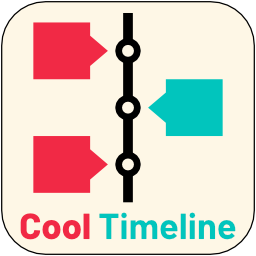 Cool Timeline (Horizontal & Vertical Timeline) 》Cool Timeline – 水平和垂直時間軸,歷史時間軸, 使用強大而先進的Cool Timeline以精確而優雅的方式展示您的故事或公司歷史。, 特別是當您通過網站進行推廣時...。
Cool Timeline (Horizontal & Vertical Timeline) 》Cool Timeline – 水平和垂直時間軸,歷史時間軸, 使用強大而先進的Cool Timeline以精確而優雅的方式展示您的故事或公司歷史。, 特別是當您通過網站進行推廣時...。 User Login History 》ast seen, login status, online status, session duration, user ID, username, current and old role, browser, operating system, IP address, country na...。
User Login History 》ast seen, login status, online status, session duration, user ID, username, current and old role, browser, operating system, IP address, country na...。 Bold Timeline Lite 》Bold Timeline Lite – WordPress Timeline Plugin, Bold Timeline Lite 是一款 WordPress 時間軸外掛程式,可讓您輕鬆地顯示任何數量的事件,例如公司歷史、...。
Bold Timeline Lite 》Bold Timeline Lite – WordPress Timeline Plugin, Bold Timeline Lite 是一款 WordPress 時間軸外掛程式,可讓您輕鬆地顯示任何數量的事件,例如公司歷史、...。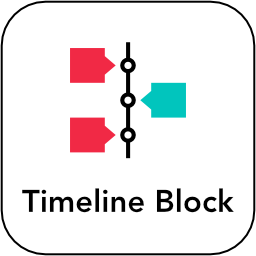 Timeline Block For Gutenberg 》⚡ Timeline Block for Gutenberg/Block Editor, Timeline Block 是一款響應式的 WordPress 區塊外掛,適用於 Gutenberg 區塊編輯器,可以讓您一鍵創建美麗的...。
Timeline Block For Gutenberg 》⚡ Timeline Block for Gutenberg/Block Editor, Timeline Block 是一款響應式的 WordPress 區塊外掛,適用於 Gutenberg 區塊編輯器,可以讓您一鍵創建美麗的...。 WC Price History 》追蹤 WooCommerce© 產品先前的價格歷史,並顯示最近 30 天中的最低價格。此外掛可讓您的 WC 商店遵守歐洲委員會的指令 98/6/EC 第 6a 條,該指令明確規定了價...。
WC Price History 》追蹤 WooCommerce© 產品先前的價格歷史,並顯示最近 30 天中的最低價格。此外掛可讓您的 WC 商店遵守歐洲委員會的指令 98/6/EC 第 6a 條,該指令明確規定了價...。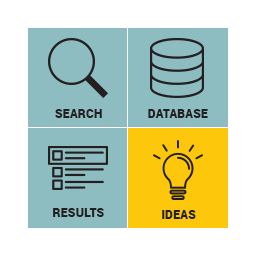 Search Analytics for WP 》WP Search Analytics 可以記錄使用者所使用的搜尋關鍵字的歷史紀錄,並且統計包含這些搜尋關鍵字所得到的文章數量。, 這樣的功能可以協助您瞭解使用者在您的...。
Search Analytics for WP 》WP Search Analytics 可以記錄使用者所使用的搜尋關鍵字的歷史紀錄,並且統計包含這些搜尋關鍵字所得到的文章數量。, 這樣的功能可以協助您瞭解使用者在您的...。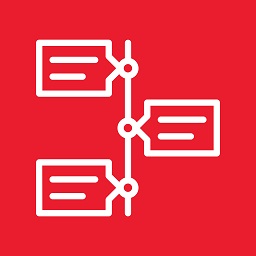 Timeline Event History 》這款插件可以讓你在網站的任何頁面、文章或側邊欄小工具上展示組織或事件的歷史,非常適合製作時間軸主題。Timeline Event History是一款高端的WordPress時間...。
Timeline Event History 》這款插件可以讓你在網站的任何頁面、文章或側邊欄小工具上展示組織或事件的歷史,非常適合製作時間軸主題。Timeline Event History是一款高端的WordPress時間...。 MJ Update History 》MJ Update History 外掛可以記錄並顯示 WordPress 外掛、佈景主題和核心的更新歷史紀錄,並支援以列表或其他格式(如CSV、文字檔)輸出。。
MJ Update History 》MJ Update History 外掛可以記錄並顯示 WordPress 外掛、佈景主題和核心的更新歷史紀錄,並支援以列表或其他格式(如CSV、文字檔)輸出。。 Timeline Module for Divi 》總結:Timeline Module for Divi 是一個易於使用的外掛,可以幫助您在 Divi 網站上創建漂亮的時間軸。無論您想展示公司歷史、重要里程碑或講故事,這個外掛都...。
Timeline Module for Divi 》總結:Timeline Module for Divi 是一個易於使用的外掛,可以幫助您在 Divi 網站上創建漂亮的時間軸。無論您想展示公司歷史、重要里程碑或講故事,這個外掛都...。 History Timeline for Biography, Company History & Event Timeline 》Timeline Awesome - WordPress 時間軸外掛, Timeline Awesome 是一個非常棒的外掛,可協助您在 WordPress 網站中創建時間軸或歷史介面元素。 Timeline Awesom...。
History Timeline for Biography, Company History & Event Timeline 》Timeline Awesome - WordPress 時間軸外掛, Timeline Awesome 是一個非常棒的外掛,可協助您在 WordPress 網站中創建時間軸或歷史介面元素。 Timeline Awesom...。 This Day In History 》這個外掛可以讓您輸入和管理不同種類的事件,然後透過小工具或 shortcode 進行顯示。, Shortcodes, 這裡有兩個 shortcode。 [tdih] 會以小工具方式列出,[tdi...。
This Day In History 》這個外掛可以讓您輸入和管理不同種類的事件,然後透過小工具或 shortcode 進行顯示。, Shortcodes, 這裡有兩個 shortcode。 [tdih] 會以小工具方式列出,[tdi...。 Event Timeline – Vertical Timeline 》torytelling with Rich Event Timeline Plugin, Rich Event Timeline Plugin是一款先進的WordPress時間軸插件,它可以基於文章的年份和日期,以響應式的水平...。
Event Timeline – Vertical Timeline 》torytelling with Rich Event Timeline Plugin, Rich Event Timeline Plugin是一款先進的WordPress時間軸插件,它可以基於文章的年份和日期,以響應式的水平...。 Post Timeline 》Post Timeline是一款WordPress外掛,它能夠創建您的WordPress文章的美麗時間軸頁面。使用此外掛,使用者可以創建無限量的漂亮垂直時間軸,根據標籤或按日期遞...。
Post Timeline 》Post Timeline是一款WordPress外掛,它能夠創建您的WordPress文章的美麗時間軸頁面。使用此外掛,使用者可以創建無限量的漂亮垂直時間軸,根據標籤或按日期遞...。
