前言介紹
- 這款 WordPress 外掛「Simple Graph」是 2007-04-02 上架。
- 目前有 20 個安裝啟用數。
- 上一次更新是 2011-03-18,距離現在已有 5161 天。超過一年沒更新,安裝要確認版本是否可用。以及後續維護問題!
- 外掛最低要求 WordPress 2.0.1 以上版本才可以安裝。
- 尚未有人給過這款外掛評分。
- 還沒有人在論壇上發問,可能目前使用數不多,還沒有什麼大問題。
外掛協作開發者
pacius | markdennehy |
外掛標籤
chart | graph | widget | weight loss | google chart API |
內容簡介
這個外掛可以畫出有關日期的單一數據集的圖表。使用者可以將圖表公開放在側邊欄小工具或靜態頁面上,並且可以透過儀表板對數據進行操作。很多人使用這個外掛來追蹤他們部落格上的體重變化(包括我自己),但它也被用於其他許多用途。唯一的限制是水平軸必須顯示日期,而垂直軸可以顯示任何數值。每個使用者可以擁有自己的圖表,並且可以輕鬆地將它們插入文章和頁面中。
內容篩選器
如果你想在文章或頁面中插入圖表,只需在文章或頁面中編寫類似以下的字串。
[[simple-graph n=1 x=0 y=0 trend=0 wkly=0 lm=0 ytd=0 uid=0 gid=0 ]]
只需要按照你的需求替換這些值。上面的數字是預設值,如果你不需要更改預設值,可以直接省略。例如,[[simple-graph]] 只會從小工具設定中獲取預設值進行繪製。
n 是小工具選項的數量,預設選項(例如顏色)會從中獲取
x 是寬度,可以是任何正數值
y 是高度,可以是任何正數值
trend 是否顯示趨勢圖,0 = 不顯示,1 = 顯示
wkly 是否顯示週平均值,0 = 不顯示,1 = 顯示
lm 是否只顯示上個月的數值,0 = 否,1 = 是
ytd 是否只顯示去年的數值,0 = 否,1 = 是
uid 是圖表擁有者的使用者 ID(參見 WordPress 儀表板 -> 用戶)
gid 是使用者特定的圖表編號,與小工具控制面板中的圖表 # 選項相同
原文外掛簡介
Draws a graph of single set of date related data. Graph can be made public (i.e. sidebar widget or static page) and the data can be manipulated through dashboard. Many people use this plugin for weight tracking on their blogs (as do I), but it has been used for many other things as well. Only requirement – or rather a constraint – is that the horizontal axis of the graph shows dates. The vertical axis can hold any values. Each user can have their own graphs, which can be easily inserted in posts and pages.
Content filter
If you want to insert a graph in posts and/or pages, simply write a string similar to following in your post or page.
[[simple-graph n=1 x=0 y=0 trend=0 wkly=0 lm=0 ytd=0 uid=0 gid=0 ]]
Just replace the values as you wish. The ones above are default values, and if you don’t need to change the default value, you can simply omit that value from the string. I.e. [[simple-graph]] alone produces the graph with default values drawn from widget setup.
n is number of widget options, from where default options (such as colours) are drawn
x is width, any positive value is acceptable
y is height, any positive value is acceptable
trend is whether trend graph is shown, 0 = no, 1 = yes
wkly is whether weekly averages are shown, 0 = no, 1 = yes
lm is whether only values from last month are shown, 0 = no, 1 = yes
ytd is whether only values from last year are shown, 0 = no, 1 = yes
uid is user ID of the graph owner (see WordPress dashboard -> Users)
gid is user-specific graph number, same as in widget control panel’s graph# selection
各版本下載點
- 方法一:點下方版本號的連結下載 ZIP 檔案後,登入網站後台左側選單「外掛」的「安裝外掛」,然後選擇上方的「上傳外掛」,把下載回去的 ZIP 外掛打包檔案上傳上去安裝與啟用。
- 方法二:透過「安裝外掛」的畫面右方搜尋功能,搜尋外掛名稱「Simple Graph」來進行安裝。
(建議使用方法二,確保安裝的版本符合當前運作的 WordPress 環境。
0.9.6 | 0.9.7 | 0.9.8 | 1.0.0 | 1.0.1 | 1.0.2 | 1.0.3 | 1.0.4 | 1.0.5 | trunk | 0.9.7b | 0.9.8b | 0.9.8c | 1.0.5m |
延伸相關外掛(你可能也想知道)
 Diet Calorie Calculator 》,
Diet Calorie Calculator 》, Meet Diet Calorie Calculator 詳細介紹:
,- ,
- 總結: Meet Diet Calorie Cal...。
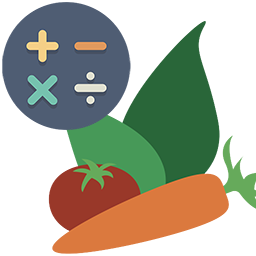 Calorie Calculator 》這款卡路里計算器基於Mifflin - St Jeor方程式。可以使用此卡路里計算器估算您每天需要攝取的熱量。如果您想要減重或增重,此計算器也可以提供簡單的指導方針...。
Calorie Calculator 》這款卡路里計算器基於Mifflin - St Jeor方程式。可以使用此卡路里計算器估算您每天需要攝取的熱量。如果您想要減重或增重,此計算器也可以提供簡單的指導方針...。WP Calories 》WP Calories 是一個 WordPress 外掛,讓您可以在側邊欄中新增小工具。, WP Calories 顯示美麗的食物照片及相應的熱量 ( kcal ) 數據。對於所有有關健康食品與...。
Calotor Calorie Counter 》您可以將此外掛程式作為小工具加入,從 WordPress 管理面板,外觀->小工具區段中拖放它,或者通過 [calotor] 短代碼直接添加到博客文章或頁面中。, 您也可...。
Withings Scale 》Withings 網路連線體重計能夠將你的體重資料發佈到網路上,包括將「小工具」, 嵌入現有的網頁中。這個外掛只是讓他們的小工具能夠輕易地作為小工具, 放置在 W...。
The Hacker's Diet 》想減重嗎?需要幫助嗎?在使用WordPress嗎?(當然你需要!), The Hacker's Diet是一個簡單的方法,計算卡路里和追蹤體重以確保你真的失去了這些體重。通過...。
