
前言介紹
- 這款 WordPress 外掛「Simple File Downloader」是 2014-04-03 上架。 目前已經下架不再更新,不建議安裝使用。
- 目前有 10000 個安裝啟用數。
- 上一次更新是 2016-01-09,距離現在已有 3403 天。超過一年沒更新,安裝要確認版本是否可用。以及後續維護問題!
- 外掛最低要求 WordPress 3.0 以上版本才可以安裝。
- 有 11 人給過評分。
- 論壇上目前有 1 個提問,問題解答率 0%
外掛協作開發者
外掛標籤
file | simple | library | downloads | downloader |
內容簡介
這個外掛將允許管理員在最簡單、無壓力的方式下向任何文章/頁面中添加下載連結。
無需使用者限制,所有網站訪客都可以從您的網站下載任何文件。
功能
在您的管理組件編輯器中,您可以使用下載按鈕來編輯文章、頁面或郵件類型。自動生成簡碼。
手動通過簡碼[media-downloader]將下載連結插入到任何文章、頁面或自定義郵件類型中。請查看下面的更多參數(嵌入)。
允許用戶免費直接下載所有文件格式。
下載無文件大小限制。
有關更多信息,請查看Simple File Downloader的文檔頁面
嵌入/生成的簡碼
創建一個新文章/頁面,然後從內容編輯器中點擊“添加下載”按鈕,然後生成以下簡碼:
[media-downloader media_id="9" texts="立即下載!"]
媒體ID會自動添加到您的媒體庫中。
以下是在生成文件下載的簡碼時提供的所有可用參數:
texts
如果您選擇將文本參數留空,那麼它將默認為“下載文件”。
image_url
您也可以使用圖像/按鈕作為您的下載連結。如果提供了此參數,那麼文本參數將被此圖像替換。
[media-downloader media_id="9" image_url="http://domain.com/wp-content/themes/images/button.png"]
類別
您可以將類別添加到您的下載鏈接中的文字或圖像按鈕。如果您想應用您自己的風格,這非常有用。
[media-downloader media_id="9" texts="下載PDF" class="download-pdf"]
顯示檔案大小
您也可以選擇顯示文件大小。只需設置為“yes”即可
[media-downloader media_id="9" texts="下載PDF" display_filesize="yes"]
原文外掛簡介
The plugin that will let admin user to add download links to any posts/pages in simplest way and hassle free.
Allows all your site visitors to download any files from your website without any user restriction.
Features
Downloader button is available in your admin content editor for post, page or post type. Shortcode will be generated automatically.
Insert download links manually via shortcode [media-downloader] to any posts, pages or custom post types. Check for more parameters below (Embedding).
Allow users to directly download in all file formats for free.
No file size limit for downloads.
For more information please check the Simple File Downloader documentation page
Embedding / generated Shortcodes
Create a new post/page and click the ‘Add Download’ button from the content editor, then generate the shortcode below:
[media-downloader media_id="9" texts="Download Now!"]
Media id is automatically added from your media library.
Here are the all the available parameters when generating shortcode for file download:
texts
If you choose to leave the texts parameter empty, then it be defaulted to ‘Download File’.
image_url
You can also use image/button as your download link. If you supplied this parameter, then texts parameter will be replaced by this image.
[media-downloader media_id="9" image_url="http://domain.com/wp-content/themes/images/button.png"]
class
You can add class to your download link either a texts or image button. This is useful if you want to apply your own style.
[media-downloader media_id="9" texts="Download PDF" class="download-pdf"]
display_filesize
You also have an option to display the size of the file. Just set it to ‘yes’
[media-downloader media_id="9" texts="Download PDF" display_filesize="yes"]
各版本下載點
- 方法一:點下方版本號的連結下載 ZIP 檔案後,登入網站後台左側選單「外掛」的「安裝外掛」,然後選擇上方的「上傳外掛」,把下載回去的 ZIP 外掛打包檔案上傳上去安裝與啟用。
- 方法二:透過「安裝外掛」的畫面右方搜尋功能,搜尋外掛名稱「Simple File Downloader」來進行安裝。
(建議使用方法二,確保安裝的版本符合當前運作的 WordPress 環境。
1.0 | 1.0.1 | 1.0.2 | 1.0.3 | 1.0.4 | trunk |
延伸相關外掛(你可能也想知道)
 Media Cleaner: Clean your WordPress! 》Media Cleaner 是一個強大的外掛,它可以幫助你清理 WordPress 媒體庫中未使用的媒體條目和文件,以及修復損壞的條目。內置回收站功能讓你可以在永久刪除之前...。
Media Cleaner: Clean your WordPress! 》Media Cleaner 是一個強大的外掛,它可以幫助你清理 WordPress 媒體庫中未使用的媒體條目和文件,以及修復損壞的條目。內置回收站功能讓你可以在永久刪除之前...。 Media Library Categories 》此外掛可允許在 WordPress 媒體庫中使用分類。啟用後,媒體庫中會顯示下拉式的分類清單。, 您可以使用大量動作進行多項目的分類更改、新增或移除分類。, 在使...。
Media Library Categories 》此外掛可允許在 WordPress 媒體庫中使用分類。啟用後,媒體庫中會顯示下拉式的分類清單。, 您可以使用大量動作進行多項目的分類更改、新增或移除分類。, 在使...。 Link Library 》此外掛用於在您的網站上建立一個頁面,列出 WordPress 管理介面內的 "連結" 部分中所定義的所有連結分類及其內所包含的所有連結。使用者可以選擇是否顯示某些...。
Link Library 》此外掛用於在您的網站上建立一個頁面,列出 WordPress 管理介面內的 "連結" 部分中所定義的所有連結分類及其內所包含的所有連結。使用者可以選擇是否顯示某些...。Document Gallery 》這個外掛可讓使用者毫不費力地建立文件和其他附加媒體的圖庫,就像現有的圖像附件圖庫選項一樣。, 觀看以下視頻以瞭解 Document Gallery 如何運作:, , 在設...。
Media Library Enable Infinite Scrolling 》在 WordPress 5.8 發布後,媒體庫預設將取消無限捲動。有關更改集的 Trac 票證 50105,以及決定背後的歷史背景的票證 40330。, 這個外掛程式,化解瞭媒體庫中...。
 Snippet Shortcodes 》文件/升級, Snippet Shortcodes 網站, Snippet Shortcodes 是什麼?, 您是否想在整個網站上使用相同的文本片段或 HTML 片段,但只需在一個位置更改值?如果是...。
Snippet Shortcodes 》文件/升級, Snippet Shortcodes 網站, Snippet Shortcodes 是什麼?, 您是否想在整個網站上使用相同的文本片段或 HTML 片段,但只需在一個位置更改值?如果是...。 The Easiest WordPress Media Manager Plugin – WP Media Manager Lite 》ress多媒體管理員 Lite, , 使用拖放媒體文件到文件夾的簡單方式 - WP Media Manager Lite, 產品頁面 | 演示 | 文檔 | 高級版本 | 支持, , 拖放媒體文件和文件...。
The Easiest WordPress Media Manager Plugin – WP Media Manager Lite 》ress多媒體管理員 Lite, , 使用拖放媒體文件到文件夾的簡單方式 - WP Media Manager Lite, 產品頁面 | 演示 | 文檔 | 高級版本 | 支持, , 拖放媒體文件和文件...。 WP Media Categories 》在 WordPress 媒體庫中增加分類功能。, 主要功能, , 與文章分類一樣控制媒體分類。, 在列表和網格檢視中,按類別過濾媒體庫。, , 也請見, , WP Chosen, WP Te...。
WP Media Categories 》在 WordPress 媒體庫中增加分類功能。, 主要功能, , 與文章分類一樣控制媒體分類。, 在列表和網格檢視中,按類別過濾媒體庫。, , 也請見, , WP Chosen, WP Te...。Store file uploads for Contact Form 7 》預設狀態下,Contact Form 7 不會保留通過其聯絡表單發送的數據。, 雖然像 Flamingo 這樣的外掛會保存這些數據,但上傳的文件並不會添加到媒體庫。, 這個外掛...。
 Polaroid Gallery 》Polaroid Gallery 是一個 CSS3 和 jQuery 圖像庫 WordPress 外掛程式,它使用 WordPress 媒體庫在當前頁面或文章上以拍立得照片的方式重疊圖像。使用 Polaroi...。
Polaroid Gallery 》Polaroid Gallery 是一個 CSS3 和 jQuery 圖像庫 WordPress 外掛程式,它使用 WordPress 媒體庫在當前頁面或文章上以拍立得照片的方式重疊圖像。使用 Polaroi...。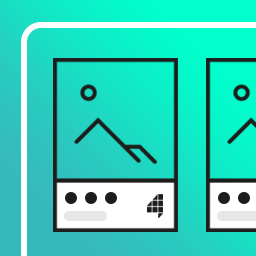 F4 Media Taxonomies 》F4 Media Taxonomies 可以讓你使用分類、標籤或自訂分類來過濾媒體庫。, 你可以使用內建分類 (category) 或標籤 (post_tag) 的分類,或是任何自訂分類。, 如...。
F4 Media Taxonomies 》F4 Media Taxonomies 可以讓你使用分類、標籤或自訂分類來過濾媒體庫。, 你可以使用內建分類 (category) 或標籤 (post_tag) 的分類,或是任何自訂分類。, 如...。 Download Media 》Download Media 可以讓你一鍵直接從媒體庫下載媒體到你的設備。, 你可以一個一個地下載媒體,也可以批量下載。, 需要幫助嗎?發現錯誤嗎?想要貢獻程式碼嗎?...。
Download Media 》Download Media 可以讓你一鍵直接從媒體庫下載媒體到你的設備。, 你可以一個一個地下載媒體,也可以批量下載。, 需要幫助嗎?發現錯誤嗎?想要貢獻程式碼嗎?...。Scissors Continued 》這個外掛在 WordPress 的圖片上傳和管理對話框中添加了剪裁、調整大小和旋轉功能。Scissors 外掛還允許在圖片上傳時進行自動調整大小,並支持自動和手動添加...。
 Media Library Downloader 》原生的 WordPress 無法直接從媒體庫中下載檔案,但透過此外掛,您可以輕易地下載任何需要的檔案!, 主要功能:, , 下載單個 / 多個檔案, 與列表 / 網格視圖相...。
Media Library Downloader 》原生的 WordPress 無法直接從媒體庫中下載檔案,但透過此外掛,您可以輕易地下載任何需要的檔案!, 主要功能:, , 下載單個 / 多個檔案, 與列表 / 網格視圖相...。 FontFlow Custom Icons for Elementor 》WordPress 文字編輯器 Elementor,使用 FontFlow Custom Icons 外掛可以提升網站風格,該外掛融入了豐富的圖示庫。, , 附帶的圖示套件有:, - DevIcons, - El...。
FontFlow Custom Icons for Elementor 》WordPress 文字編輯器 Elementor,使用 FontFlow Custom Icons 外掛可以提升網站風格,該外掛融入了豐富的圖示庫。, , 附帶的圖示套件有:, - DevIcons, - El...。
