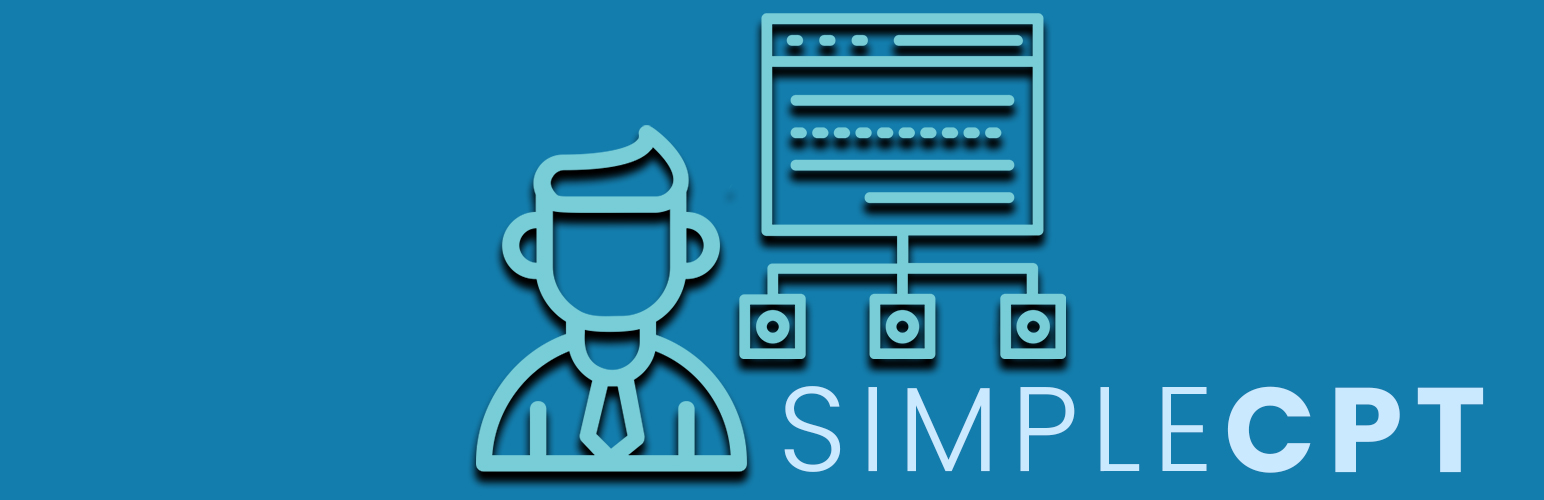
前言介紹
- 這款 WordPress 外掛「Simple CPT」是 2021-04-07 上架。
- 目前有 1000 個安裝啟用數。
- 上一次更新是 2024-11-30,距離現在已有 154 天。
- 外掛最低要求 WordPress 5.3.0 以上版本才可以安裝。
- 外掛要求網站主機運作至少需要 PHP 版本 7.0 以上。
- 有 8 人給過評分。
- 還沒有人在論壇上發問,可能目前使用數不多,還沒有什麼大問題。
外掛協作開發者
pattihis |
外掛標籤
cpt | simple cpt | taxonomies | custom post type |
內容簡介
Simple CPT 是一個免費的 WordPress 外掛,可以讓你直接在管理儀表板上創建自定義的文章類型和自定義分類(例如:類別、標籤等),而不需要撰寫任何代碼。
不需要手動編輯文件。使用 Simple CPT ,您可以在不到 1 分鐘內創建新的自訂文章類型。
此外掛只使用 WordPress 核心中包含的本地功能編寫,因此不會降低網站性能,也不會引起任何相容性問題。Simple CPT 完全免費,可以節省您的時間,並且與幾乎所有主題和外掛相容。
在短短幾分鐘的時間內,您可以非常專業和高效地適應 WordPress 網站的任何項目,例如電子商務、酒店、餐廳、活動、作品集、社區網站等。
原文外掛簡介
Simple CPT is a free WordPress plugin that lets you create custom post types and custom taxonomies (eg: categories, tags, etc.) directly from your admin dashboard without writing a single line code.
No more editing files manually. With Simple CPT you can create a new Custom Post Type in less than 1 minute.
This plugin is written using only native functions, included in WordPress core, so it does not in any way reduce the performance of your website and will not cause any compatibility problems. Simple CPT is completely free, it will save you time and it is compatible with almost all themes and plugins out there.
In just a few minutes you can adapt your WordPress site to any type of project in a professional and extremely efficient way, e.g. ecommerce, hotel, restaurant, events, portfolio, community websites etc.
各版本下載點
- 方法一:點下方版本號的連結下載 ZIP 檔案後,登入網站後台左側選單「外掛」的「安裝外掛」,然後選擇上方的「上傳外掛」,把下載回去的 ZIP 外掛打包檔案上傳上去安裝與啟用。
- 方法二:透過「安裝外掛」的畫面右方搜尋功能,搜尋外掛名稱「Simple CPT」來進行安裝。
(建議使用方法二,確保安裝的版本符合當前運作的 WordPress 環境。
1.0.0 | 1.0.1 | 1.0.2 | 1.0.3 | 1.0.4 | 1.0.5 | 1.0.6 | trunk |
延伸相關外掛(你可能也想知道)
暫無相關外掛推薦。
