前言介紹
- 這款 WordPress 外掛「Simple Business Manager」是 2011-04-09 上架。 目前已經下架不再更新,不建議安裝使用。
- 目前有 10 個安裝啟用數。
- 上一次更新是 2013-02-13,距離現在已有 4761 天。超過一年沒更新,安裝要確認版本是否可用。以及後續維護問題!
- 外掛最低要求 WordPress 3.0 以上版本才可以安裝。
- 有 2 人給過評分。
- 還沒有人在論壇上發問,可能目前使用數不多,還沒有什麼大問題。
外掛協作開發者
外掛標籤
tools | management | business management |
內容簡介
Simple Business Manager 可以讓您管理公司、追蹤發票並維持財務秩序。信函產生器可以讓您建立信函範本,然後發送給客戶。公司報告可以讓您快速查看公司財務、支出、存款以及追蹤旅程里程。
任意部分
表格結構的說明
Table: spm_project
ID = 自動遞增的編號
date_submitted = 專案開始日期,格式為:YYYY-MM-DD HH:MM:SS
last_updated = 專案最後更新日期,格式為:YYYY-MM-DD HH:MM:SS
Table: spm_project_attribute
ID value
1 name(專案名稱)
2 category(專案類別)
3 status (實際值來自 spm_project_status_options)
4 reporter(報告者)
5 assigned to(指派至)
6 priority(優先等級)
7 summary(摘要)
8 description(敘述)
9 customer id(客戶編號)
10 change(更改)
Table: spm_project_details
project_id = spm_project的ID
attribute_id = spm_project_attribute的ID,例如:1
value = 欄位的值,例如:修正首頁
Table: spm_project_status_options
ID Value
1 new(新)
2 unassigned(未指派)
3 assigned(已指派)
4 acknowledged(已確認)
5 feedback(回饋)
6 confirm(確認)
7 resolved(已解決)
8 closed(已關閉)
如有任何問題,請隨時聯繫我。 [email protected]
簡短的Markdown範例
原文外掛簡介
Simple Business Manager allows you to manage your company, track invoices and keep finances in order. Letter generator allows you to create letter templates and then send them to your customers. A Company report allows you to quickly see your company finances, expenses and deposits as well as the ability to track miles traveled.
Arbitrary section
A description of the table structure
Table: spm_project
ID = auto increment number
date_submitted = the date the project started format: YYYY-MM-DD HH:MM:SS
last_updated = the last date the project was updated format: YYYY-MM-DD HH:MM:SS
Table: spm_project_attribute
ID value
1 name
2 category
3 status ( The actual value comes from spm_project_status_options )
4 reporter
5 assigned to
6 priority
7 summary
8 description
9 customer id
10 change
Table: spm_project_details
project_id = The id from spm_project
attribute_id = The ID from spm_project_attribute such as: 1
value = The value such as: Fix the home page
Table: spm_project_status_options
ID Value
1 new
2 unassigned
3 assigned
4 acknowledged
5 feedback
6 confirm
7 resolved
8 closed
Please let me know if you have any questions. [email protected]
A brief Markdown Example
各版本下載點
- 方法一:點下方版本號的連結下載 ZIP 檔案後,登入網站後台左側選單「外掛」的「安裝外掛」,然後選擇上方的「上傳外掛」,把下載回去的 ZIP 外掛打包檔案上傳上去安裝與啟用。
- 方法二:透過「安裝外掛」的畫面右方搜尋功能,搜尋外掛名稱「Simple Business Manager」來進行安裝。
(建議使用方法二,確保安裝的版本符合當前運作的 WordPress 環境。
css | tcpdf | images | jquery | classes | includes | index.php | readme.txt | simple-business-manager.php |
延伸相關外掛(你可能也想知道)
Cornerstone 》Cornerstone 可以增強 WordPress 的內容管理功能,讓它適應任何類型的網站。長久以來,我們只能利用像是將分類加入到選單中,用假的網站結構塑造網站。你知道...。
 Automattic For Agencies Client 》以下是本文章的摘要:, 新的 Automattic for Agencies 代理計劃整合了 Woo、WordPress.com、Jetpack 和 Pressable 等最佳功能,集合於一倇。學習更多關於 Auto...。
Automattic For Agencies Client 》以下是本文章的摘要:, 新的 Automattic for Agencies 代理計劃整合了 Woo、WordPress.com、Jetpack 和 Pressable 等最佳功能,集合於一倇。學習更多關於 Auto...。 Advanced Coupons for WooCommerce 》**總結:**, Advanced Coupons for WooCommerce 是一個針對 WooCommerce 的外掛,能夠根據靈活的規則進行進階的折扣管理。可以根據各種標準配置自訂折扣,例如...。
Advanced Coupons for WooCommerce 》**總結:**, Advanced Coupons for WooCommerce 是一個針對 WooCommerce 的外掛,能夠根據靈活的規則進行進階的折扣管理。可以根據各種標準配置自訂折扣,例如...。 Better Plugin Compatibility Control 》Better Plugin Compatibility Control 讓網誌管理員能輕鬆檢查所有安裝的外掛相容性。該外掛在外掛頁面上新增版本相容性資訊,方便管理員一目了然地知道外掛...。
Better Plugin Compatibility Control 》Better Plugin Compatibility Control 讓網誌管理員能輕鬆檢查所有安裝的外掛相容性。該外掛在外掛頁面上新增版本相容性資訊,方便管理員一目了然地知道外掛...。WP125 》如果你已放棄了許多新博客使用的低收益和稍有干擾的廣告網絡,轉而直接販售廣告,你可能會對管理廣告所需的過多時間感到失望。你不僅需要尋找贊助你的博客的...。
 LeadSnap 》這是LeadSnap的官方外掛程式。此外掛程式可以建立WordPress和您的LeadSnap帳號之間的連接。表單提交會立即生成,並在LeadSnap系統中準備好充分利用我們領先的...。
LeadSnap 》這是LeadSnap的官方外掛程式。此外掛程式可以建立WordPress和您的LeadSnap帳號之間的連接。表單提交會立即生成,並在LeadSnap系統中準備好充分利用我們領先的...。 Lead Generated 》這是 Lead Generated 官方的外掛程式,透過此外掛程式,您可以在 WordPress 與您的 Lead Generated 帳戶之間建立連線。表單提交的資料立即可在 Lead Generate...。
Lead Generated 》這是 Lead Generated 官方的外掛程式,透過此外掛程式,您可以在 WordPress 與您的 Lead Generated 帳戶之間建立連線。表單提交的資料立即可在 Lead Generate...。 UpStream: a Project Management Plugin for WordPress 》mizable Project Management Plugin - UpStream, UpStream是一個免費的專案管理外掛。, 透過UpStream的功能,使用者可以在WordPress網站內管理任何類型的專案...。
UpStream: a Project Management Plugin for WordPress 》mizable Project Management Plugin - UpStream, UpStream是一個免費的專案管理外掛。, 透過UpStream的功能,使用者可以在WordPress網站內管理任何類型的專案...。ThemeKit For WordPress 》ThemeKit 是一款 WordPress 外掛,幫助您透過提供統一的創建選項方式,協助升級自助託管 WordPress 主題和外掛。, 欲獲得更多資訊,請參閱 themekitwp.com。,...。
 Certify – Certificate Management & Verification 》總結: Certify 是一個 WordPress 外掛,讓教育機構、培訓中心和組織能夠在線管理和驗證證書。管理員可以在後台添加、編輯和批量上傳證書,使用者可以使用獨特...。
Certify – Certificate Management & Verification 》總結: Certify 是一個 WordPress 外掛,讓教育機構、培訓中心和組織能夠在線管理和驗證證書。管理員可以在後台添加、編輯和批量上傳證書,使用者可以使用獨特...。 Panorama – WordPress Project Management Plugin 》WordPress 專案管理及客戶儀表板外掛, 憑借 Project Panorama,您會愛上專案管理!, 管理專案很困難,使用錯誤的工具可能會使其變得更加困難,而非更簡單。, ,...。
Panorama – WordPress Project Management Plugin 》WordPress 專案管理及客戶儀表板外掛, 憑借 Project Panorama,您會愛上專案管理!, 管理專案很困難,使用錯誤的工具可能會使其變得更加困難,而非更簡單。, ,...。Administrator Z 》有時候安裝網站時需要重複的瑣碎工作,因此我撰寫了這個外掛來釋放這些時間。, 功能特色:請至「工具」> 「Administratorz」查看, , 預設功能:, 排程載入...。
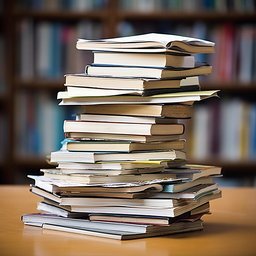 Library Management System 》購買專業版 | 僅售 $49, 詳細資訊請點擊此處, 圖書館管理系統外掛讓您有彈性地管理部門、使用者、書櫃、書籍等。使用此 LMS 外掛,您可以為使用者管理圖書館...。
Library Management System 》購買專業版 | 僅售 $49, 詳細資訊請點擊此處, 圖書館管理系統外掛讓您有彈性地管理部門、使用者、書櫃、書籍等。使用此 LMS 外掛,您可以為使用者管理圖書館...。 Wux Blog Editor 》這是一個外掛,可以從一個網站管理所有其他網站的所有文章和頁面。, 您唯一需要做的就是在管理網站(https://blogtool.dev.emma.wux.nl/)上添加您可以在 Wor...。
Wux Blog Editor 》這是一個外掛,可以從一個網站管理所有其他網站的所有文章和頁面。, 您唯一需要做的就是在管理網站(https://blogtool.dev.emma.wux.nl/)上添加您可以在 Wor...。 WooCommerce Sales MIS Report 》Woocommerce Sales Report 外掛會在主要儀表板中以易於理解的格式顯示所有主要的銷售資訊,這能快速為您的業務提供總覽,幫助您做出更好的決策,, 外掛顯示的...。
WooCommerce Sales MIS Report 》Woocommerce Sales Report 外掛會在主要儀表板中以易於理解的格式顯示所有主要的銷售資訊,這能快速為您的業務提供總覽,幫助您做出更好的決策,, 外掛顯示的...。
