
前言介紹
- 這款 WordPress 外掛「Simple Blog」是 2016-09-21 上架。
- 目前有 20 個安裝啟用數。
- 上一次更新是 2016-09-22,距離現在已有 3145 天。超過一年沒更新,安裝要確認版本是否可用。以及後續維護問題!
- 外掛最低要求 WordPress 3.5 以上版本才可以安裝。
- 有 1 人給過評分。
- 還沒有人在論壇上發問,可能目前使用數不多,還沒有什麼大問題。
外掛協作開發者
外掛標籤
blog | Blogs | wordpress blog |
內容簡介
Simple Blog – 這個外掛可以讓您的網站部落格完整且整合運作。安裝此外掛後,您將會得到一個自訂文章類別名稱為「BLOG」的區段,其中包含所有圖片上傳配置以及部落格標題、內容、簡短內容等資訊。您也可以在安裝此外掛時找到一個名為「BLOG」的頁面,在此頁面上,您將會看到所有已發布部落格列表,並搭配美觀的設計。
注意:請仔細閱讀「其他說明」中的「使用方法」並知曉如何操作此外掛。如果您有任何疑問,請不要猶豫地提出,也歡迎提供意見,以便我能盡可能改善此外掛。
多國語言支援:此外掛僅支援英文介面。
使用說明
歡迎使用 Simple Blog。
安裝該外掛後,您將得到兩(2)件事:
在 WordPress 儀表板垂直選單中新增一個名為「Blog」的自訂文章類別。
在所有 WordPress 頁面中,您將得到一個名為「Blog」的現成網頁(這是一個列表頁面,可讓您查看所有位於自訂文章類別「Blog」中的文章)。
當您想要上傳所有部落格內容時,可在 Blog 自訂文章類別中找到該選項。
在您安裝此外掛後,透過進入「Blog」網頁,即可查看到所有您已上傳的部落格文章。
複製並貼上外掛資料夾中的「simpleBlog」,該資料夾位於主要外掛資料夾中。將該資料夾複製到您的佈景主題內,以覆蓋部落格版面模板。
注意:安裝此外掛後,請不要忘記更改永久連結。例如,指派永久連結為「純文字」,按下更新按鈕,然後再次更改永久連結至安裝此外掛之前的任何連結,再次按下更新按鈕。
注意:A. 請使用「Blog image Section for 750px350px」以在部落格列表頁面上顯示文章圖片以及「Detail Page-Blog Image Section for 740px360px」來在文章詳細頁面上顯示圖片。
B. 安裝此外掛時,系統會自動建立一個名為「Blog」的網頁,該頁面用於顯示所有部落格文章,並可用作所有部落格文章的列表頁面。在「Blog」網頁中,您可以上傳特色圖片,以設定部落格列表頁面的橫幅,並且內容欄中有一些文字,這些文字將顯示在橫幅上。
C. 複製資料夾「simpleBlog」,並將其貼到佈景主題中,可用於覆蓋「single-blog.php」及「blog-listing-tpl.php」名稱的部落格頁面樣板。
此外掛新增的一些功能
只要輕鬆建立所有部落格文章。
自帶即使用之「部落格」。
前置作業皆已就緒,不需其他設定。
項目列表自帶模板。
可將名稱為「simpleBlog」的資料夾複製到佈景主題中,以覆蓋外掛中定義的樣板。
使用說明
歡迎使用
原文外掛簡介
Simple Blog – Plugin allows you to make your website’s Blog integrated and fully functional. By installing this plugin you will get a custom post type section with name “BLOG” which contains all the meta-boxes like Blog title, blog content , Blog short content and some image upload layout for Listing page and Blog single page in website .
You will also find one page with name “BLOG” when you install this plugin and if you will open this page you will find all your blogs listed in this page with beautiful design.
Note*:: Please read “How to Use” which is present in “Other Notes” section carefully and you will know how to use this plugin . And if you have any issue please raise and also feel free to send suggestions so that I can improve to its best extent.
Language Support: The plugin interface in only in English.
How To Use
Welcome to the Simple Blog.
After installing the plugin you will get two(2) things .
Custom post type section with name “Blog” inside your WordPress Dashboard vertical menu where you already see menu items like “Pages , posts , Media”.
You will get a ready-made page with name “Blog” inside all the pages of wordpress (This is listing page where you can see all the posts that you will made inside the custom post type called “Blog”).
When you will open the Blog cutom post type you will get an option to upload all the Blogs that you wish to upload .
Open the page called “Blog” that you will get after installing this plugin and in this page you will see all your Blog posts that you will upload.
Copy the folder “simpleBlog” this folder you will find inside the plugin folder . Just copy “simpleBlog” folder inside your theme to override the Blog layout templates .
Note: Do not forget to change the permalink after installing this plugin . For ex. assign permalink to plain and press update button then again change the permalink to whatever you have before installing this plugin and again press update button.
Note*: A. Please use “Blog image Section for 750px350px” for displaying the post image on Blog Listing page &
“Detail Page-Blog Image Section for 740px360px” for displaying this blog post on its detail page.
B. A page with Title “Blog” will automatically be created by installing this plugin this page would be
used for displaying all your Blogs and can be used as listing of blogs.
In “Blog” page you can upload featured image to set the banner of your Blog listing page and the content box has some texts this text will be appear on the banner .
C. Copy the “simpleBlog” folder and paste this folder inside your theme to override the single-blog.php and “Blog” page template name is “blog-listing-tpl.php” .
Some of the features added by this plugin
You can create all your blog posts very easyily.
Blog section is ready-made.
Blog meta box is ready-made.
Blog Listing page is ready-made with template integrated.
You can copy the folder with name “simpleBlog” which will be present inside the plugin main folder to your theme to over-ride the templates defined in plugin.
How To Use
Welcome to the Simple Blog.
After installing the plugin you will get two(2) things .
Custom post type section with name “Blog” inside your WordPress Dashboard vertical menu where you already see menu items like “Pages , posts , Media”.
You will get a ready-made page with name “Blog” inside all the pages of wordpress (This is listing page where you can see all the posts that you will made inside the custom post type called “Blog”).
When you will open the Blog cutom post type you will get an option to upload all the Blogs that you wish to upload .
Open the page called “Blog” that you will get after installing this plugin and in this page you will see all your Blog posts that you will upload.
Copy the folder “simpleBlog” this folder you will find inside the plugin folder . Just copy “simpleBlog” folder inside your theme to override the Blog layout templates .
Note: Do not forget to change the permalink after installing this plugin . For ex. assign permalink to plain and press update button then again change the permalink to whatever you have before installing this plugin and again press update button.
Note*: A. Please use “Blog image Section for 750px350px” for displaying the post image on Blog Listing page &
“Detail Page-Blog Image Section for 740px360px” for displaying this blog post on its detail page.
B. A page with Title “Blog” will automatically be created by installing this plugin this page would be
used for displaying all your Blogs and can be used as listing of blogs.
In “Blog” page you can upload featured image to set the banner of your Blog listing page and the content box has some texts this text will be appear on the banner .
C. Copy the “simpleBlog” folder and paste this folder inside your theme to override the single-blog.php and “Blog” page template name is “blog-listing-tpl.php” .
Hope the above explanation is clear and make sense.
Future Enhancements
Provide control inside the plugin to switch between the layouts like side-bar positioning , Blog container screen-sizes.
Provide control over no of elements shown on Blog listing page like , social links , recent posts , latest posts
各版本下載點
- 方法一:點下方版本號的連結下載 ZIP 檔案後,登入網站後台左側選單「外掛」的「安裝外掛」,然後選擇上方的「上傳外掛」,把下載回去的 ZIP 外掛打包檔案上傳上去安裝與啟用。
- 方法二:透過「安裝外掛」的畫面右方搜尋功能,搜尋外掛名稱「Simple Blog」來進行安裝。
(建議使用方法二,確保安裝的版本符合當前運作的 WordPress 環境。
延伸相關外掛(你可能也想知道)
 Ultra Companion – Companion plugin for WPoperation Themes 》這是 WPoperation 主題的相關外掛程式,它會透過增加社交分享、短代碼、文章瀏覽數、元資料等功能,提供額外的主題特色。, 功能, 提供 WPoperation 主題額外...。
Ultra Companion – Companion plugin for WPoperation Themes 》這是 WPoperation 主題的相關外掛程式,它會透過增加社交分享、短代碼、文章瀏覽數、元資料等功能,提供額外的主題特色。, 功能, 提供 WPoperation 主題額外...。WP Over Network 》新增從網站網絡中取得文章資訊的功能。支援小工具、短碼以及自訂原始功能。, 使用以下內容:, 在範本中, ,...。
BuddyPress Groupblog 》需要使用 BuddyPress 1.7+ 和 PHP 5.3+。, BuddyPress Groupblog 外掛為每個群組新增了部落格功能,使用者可以為每個群組建立一個綁定的部落格。應用此功能,...。
 CommentPress Core 》CommentPress Core 是一款 WordPress 的開源主題和外掛,允許讀者在文本的邊緣進行評論。讀者可以逐段、逐行、逐塊或選擇文本進行評論(即將支援觸控裝置)。...。
CommentPress Core 》CommentPress Core 是一款 WordPress 的開源主題和外掛,允許讀者在文本的邊緣進行評論。讀者可以逐段、逐行、逐塊或選擇文本進行評論(即將支援觸控裝置)。...。Reorder My Sites 》這個外掛針對 WordPress Multisite 而設計,可以將「我的網站 (My Sites)」下拉式選單按字母順序重新排序,同時將主要部落格置於頂部。。
YD *FAST* Page update 》大幅減少頁面更新時間!, 這個 WordPress 外掛可以優化頁面管理例程,通過繞過重建所有可愛的固定連結網誌的重寫規則的過程,加速頁面儲存時間。, 當使用 Wor...。
The Real Estate Voice: Content and Social Media Auto Posting 》沒有時間寫有用的網站內容、創建符合品牌形象的圖片或定期發布到您的社交媒體頁面?, 藉由為房地產行業量身定制的一體化數位行銷解決方案,發現這有多麼容易...。
 Publishers 》這是 Publishers 主題 的附屬外掛。, 包含: 簡碼、個人資料和文章編輯增強、會員管理以及其他功能,有助於改善多位作者團隊的編輯和管理。, 注意:這裡有一些...。
Publishers 》這是 Publishers 主題 的附屬外掛。, 包含: 簡碼、個人資料和文章編輯增強、會員管理以及其他功能,有助於改善多位作者團隊的編輯和管理。, 注意:這裡有一些...。BP External Group Blogs 》此外掛可讓您的 BuddyPress 網站中,群組的建立者和管理者能夠附加外部部落格 RSS 資訊。, 部落格文章會顯示在該群組的活動動態流中。, 系統會自動每小時更新...。
Blogs Peru Ping 》Blogs Per? Ping 是一個WordPress 2.0.x或更高版本的外掛程式,它可以在每次我們發表新文章或編輯某篇文章時,自動發送ping至blogsperu。, , 需要 PHP 4.1版...。
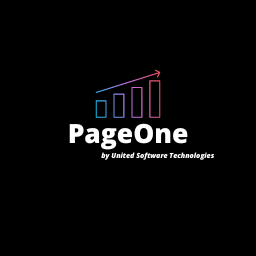 PageOne 》總結:PageOne 是一個協助建立部落格文章、圖片、Meta 描述和重點詞語的平台,使用者只需輸入相關關鍵字或挑選要查詢的頁面,就可以輕鬆創建部落格和圖片,讓...。
PageOne 》總結:PageOne 是一個協助建立部落格文章、圖片、Meta 描述和重點詞語的平台,使用者只需輸入相關關鍵字或挑選要查詢的頁面,就可以輕鬆創建部落格和圖片,讓...。YD Spread Parameter 》將您的 http get 參數應用在所有連結上!, 此外掛會自動處理 WP 或 WP MU 網誌中連結 URL 的「參數應用」問題。, 它會在網誌中的所有連結 URL 的末端添加給定...。
WPGetBlogFeeds 》這個外掛用於取得不同部落格的 RSS 資訊。您可以將這些 RSS 資訊儲存為文章草稿。, 支援, 填寫這份表格 [ http://www.arjunjain.info/contact ],留下評論、...。
 Word's Content 》這個外掛可幫助你標註文章中的任何字詞,並添加一些吸引人的內容。, 使用此外掛 —, * 您可以比以往更好地解釋您的字詞。, * 添加頂部重點說明以驗...。
Word's Content 》這個外掛可幫助你標註文章中的任何字詞,並添加一些吸引人的內容。, 使用此外掛 —, * 您可以比以往更好地解釋您的字詞。, * 添加頂部重點說明以驗...。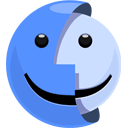 View My Posts Alone 》這是一個非常簡單易用的外掛程式之一。View My Posts Alone 外掛程式特別為有許多作者(貢獻者)、允許訪客文章和自訂使用者角色存取其部落格/文章的人而設計...。
View My Posts Alone 》這是一個非常簡單易用的外掛程式之一。View My Posts Alone 外掛程式特別為有許多作者(貢獻者)、允許訪客文章和自訂使用者角色存取其部落格/文章的人而設計...。
