
前言介紹
- 這款 WordPress 外掛「Simple Author Box」是 2014-08-07 上架。
- 目前有 70000 個安裝啟用數。
- 上一次更新是 2025-04-15,距離現在已有 18 天。
- 外掛最低要求 WordPress 4.6 以上版本才可以安裝。
- 外掛要求網站主機運作至少需要 PHP 版本 5.6 以上。
- 有 113 人給過評分。
- 論壇上目前有 9 個提問,問題解答率 100% ,不低,算是個很有心解決問題的開發者團隊了!
外掛協作開發者
外掛標籤
author bio | author box | guest author | Author Profile | author social icons |
內容簡介
Simple Author Box 為您的文章末端添加一個響應式的作者信息框,顯示作者名稱、作者頭像和作者描述-作者簡介。它還在 WordPress 使用者配置文件屏幕上添加了超過30個社交檔案,允許在作者框中顯示作者社交圖示。
主要特點
顯示作者頭像、名稱、網站、描述(作者簡介)和社交圖示
可完全自定義以匹配您的主題設計(樣式、顏色、大小和文本選項)
在桌面、筆記本電腦、平板電腦或手機上都表現良好
自動在您的文章末尾插入作者框
可以在您的模板文件(single.php 或 author.php)中手動插入作者框。
Simple Author Box 支援 RTL
Simple Author Box 支援 AMP
適用於客座文章和客座作者
符合 GDPR 的 Bunny Fonts
Simple Author Box Pro 特點
僅 Simple Author Box Pro 中才有的高級功能
更改作者框位置為內容之前/之後
選擇作者名稱是否應鏈接到其網站/頁面/無
選擇在何處顯示作者框
添加旋轉效果,在作者頭像懸停時
選項在新標籤中打開作者網站鏈接
選擇在作者網站鏈接上添加“nofollow”屬性
選擇作者網站位置:右/左
社交圖示類型、風格、旋轉效果、陰影效果、細邊框
選擇調色板
選擇作者職稱、網站、名稱和描述的字體和字體大小
啟用客座作者和共同作者
選擇使用客座作者作為共同作者的選項
頂級作者小工具-基於評論顯示最受歡迎的作者
Simple author box 小工具-顯示用戶選擇
了解更多 Simple Author Box 的高級功能。
符合 GDPR
我們不是律師。請不要將以下任何信息視為法律建議。
Simple Author Box 不跟踪、收集或處理任何用戶數據。如果您選擇使用 Bunny Fonts,它們將從第三方 CDN 中加載。在這種情況下,根據其服務條款,將處理用戶數據。基於這一點,我們認為它符合 GDPR,但還要再次強調,請不要將此作為法律建議。
原文外掛簡介
Simple Author Box adds a responsive author box at the end of your posts, showing the author name, author gravatar and author description – author bio. It also adds over 30 social profile fields on WordPress user profile screen, allowing to display the author social icons in the author box.
Main Features
Shows author gravatar, name, website, description (author bio) and social icons
Fully customizable to match your theme design (style, color, size and text options)
Nice looking on desktop, laptop, tablet or mobile phones
Automatically insert the author box at the end of your post
Option to manually insert the author box on your template file (single.php or author.php)
Simple Author Box has RTL support
Simple Author Box has AMP support
Great for guest posts, and guest authors
GDPR compatible Bunny Fonts
Simple Author Box Pro Features
Premium features only available in Simple Author Box Pro
Change author box position to before/after content
Choose whether the author’s name should link to its website/page/none
Select where to show author box on
Add rotate effect on author avatar hover
Option to open author website link in a new tab
Option to add “nofollow” attribute on author website link
Choose the author website’s position: right/left
Social icons type, style, rotate effect, shadow effect, thin border
Option to change the color palette
Choose the font and font sizes for the author’s job title, website, name, and description
Enable guest authors and co-authors
Option to use guest authors as co-authors
Top authors widget – displays the most popular authors based of comments
Simple author box widget – displays the users selected
Read more about the Simple Author Box advanced features.
GDPR Compatibility
We are not lawyers. Please do not take any of the following as legal advice.
Simple Author Box does not track, collect or process any user data. If you opt to use Bunny Fonts they will be loaded from a 3rd party CDN. In that case user data will be processed according to their terms of service. Based on that, we feel it’s GDPR compatible, but again, please, don’t take this as legal advice.
各版本下載點
- 方法一:點下方版本號的連結下載 ZIP 檔案後,登入網站後台左側選單「外掛」的「安裝外掛」,然後選擇上方的「上傳外掛」,把下載回去的 ZIP 外掛打包檔案上傳上去安裝與啟用。
- 方法二:透過「安裝外掛」的畫面右方搜尋功能,搜尋外掛名稱「Simple Author Box」來進行安裝。
(建議使用方法二,確保安裝的版本符合當前運作的 WordPress 環境。
1.0 | 1.1 | 1.2 | 1.3 | 1.4 | 1.5 | 1.6 | 1.7 | 1.9 | 2.0 | 2.4 | 2.41 | 2.42 | 2.45 | 2.46 | 2.47 | 2.48 | 2.49 | 2.50 | 2.51 | 2.52 | 2.54 | 2.55 | 2.0.1 | 2.0.2 | 2.0.4 | 2.0.5 | 2.0.6 | 2.0.7 | 2.0.8 | 2.0.9 | 2.1.0 | 2.1.1 | 2.1.2 | 2.1.3 | 2.1.4 | 2.1.5 | 2.2.0 | 2.2.1 | 2.2.2 | 2.3.0 | 2.3.1 | 2.3.2 | trunk | 2.3.11 | 2.3.12 | 2.3.15 | 2.3.16 | 2.3.20 | 2.3.21 | 2.3.22 |
延伸相關外掛(你可能也想知道)
 Co-Authors, Multiple Authors and Guest Authors in an Author Box with PublishPress Authors 》lugin PublishPress Authors 讓你能夠建立、管理和顯示所有 WordPress 內容的作者。插件提供作者框,可顯示一位作者、合著作者、多位作者甚至是來賓作者。框...。
Co-Authors, Multiple Authors and Guest Authors in an Author Box with PublishPress Authors 》lugin PublishPress Authors 讓你能夠建立、管理和顯示所有 WordPress 內容的作者。插件提供作者框,可顯示一位作者、合著作者、多位作者甚至是來賓作者。框...。 WP Post Author – Boost Your Blog's Engagement with Author Box, Social Links, Co-Authors, Guest Authors, Post Rating System, and Custom User Registration Form Builder 》age/post using the plugin. Users can log in to your website using this block., Widgets, The WP Post Author plugin comes with two widgets, Author Bo...。
WP Post Author – Boost Your Blog's Engagement with Author Box, Social Links, Co-Authors, Guest Authors, Post Rating System, and Custom User Registration Form Builder 》age/post using the plugin. Users can log in to your website using this block., Widgets, The WP Post Author plugin comes with two widgets, Author Bo...。 Starbox – the Author Box for Humans 》is plugin., , With Starbox, you'll have a beautiful Author Box that will help your readers connect with the humans behind your content. Plus, you'l...。
Starbox – the Author Box for Humans 》is plugin., , With Starbox, you'll have a beautiful Author Box that will help your readers connect with the humans behind your content. Plus, you'l...。 Molongui Authorship – Author Boxes, Guest Authors & Co-Authors for WordPress 》Molongui Authorship(莫龍貴作者)能夠協助您適當地表彰作者和一次性貢獻者的工作,快速、簡易且無煩惱。, , 作者簡介框。在 WordPress 文章中自動顯示可完...。
Molongui Authorship – Author Boxes, Guest Authors & Co-Authors for WordPress 》Molongui Authorship(莫龍貴作者)能夠協助您適當地表彰作者和一次性貢獻者的工作,快速、簡易且無煩惱。, , 作者簡介框。在 WordPress 文章中自動顯示可完...。Fancier Author Box by ThematoSoup 》如果您正在尋找一種方法,讓每個頁面都成為新聯繫和潛在客戶的登陸頁面,那麼您一定會發現 ThematoSoup 的 Fancier Author Box 是非常寶貴的工具。, , 讓每篇...。
 WP Author box, Bio link and Post Rating – Authorsy 》總結:, 透過我們的作者框外掛增強您的 WordPress 網站!在文章結尾展示吸引人且資訊豐富的作者個人檔案。輕鬆自訂設計和內容,展示作者簡介、社交連結等。透...。
WP Author box, Bio link and Post Rating – Authorsy 》總結:, 透過我們的作者框外掛增強您的 WordPress 網站!在文章結尾展示吸引人且資訊豐富的作者個人檔案。輕鬆自訂設計和內容,展示作者簡介、社交連結等。透...。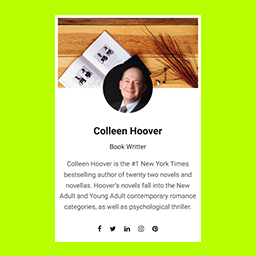 AUTHOR INFO BOX – About Me Sidebar Widget WordPress Plugin 》RS AUTHOR INFO BOX 小工具可幫助您在側邊欄顯示作者資訊。此小工具可讓您顯示作者姓名、圖像、描述和社交連結。。
AUTHOR INFO BOX – About Me Sidebar Widget WordPress Plugin 》RS AUTHOR INFO BOX 小工具可幫助您在側邊欄顯示作者資訊。此小工具可讓您顯示作者姓名、圖像、描述和社交連結。。WP About Author 》這款外掛程式是在文章下方新增可自訂作家簡介的最簡單方法。這個外掛程式可以直接使用 WordPress 內建的使用者個人簡介。, 自訂功能包括:, , 三種邊框樣式可...。
 Cool Author Box – For Widget and Post Content 》酷炫作者框架(Cool Author Box)是一款 WordPress 作者框架插件,可將響應式作者框架顯示在您的主題小工具區域或單篇文章中,還帶有社交媒體鏈接。您可以使...。
Cool Author Box – For Widget and Post Content 》酷炫作者框架(Cool Author Box)是一款 WordPress 作者框架插件,可將響應式作者框架顯示在您的主題小工具區域或單篇文章中,還帶有社交媒體鏈接。您可以使...。 Social Pug: Author Box 》, 在文章及頁面下方加入簡單、美觀且響應式的作者介紹框, 使用 [socialpug_author_box] 在任何模板檔案中加入作者介紹框, 為每位作者新增其社交網路連結按鈕,...。
Social Pug: Author Box 》, 在文章及頁面下方加入簡單、美觀且響應式的作者介紹框, 使用 [socialpug_author_box] 在任何模板檔案中加入作者介紹框, 為每位作者新增其社交網路連結按鈕,...。Social Author Bio 》Social Author Bio 外掛在文章/頁面中加入作者簡介欄位及頭像,並內建和自訂社群媒體圖示。, 範例, , Social Author Bio 主頁, Social Author Bio 範例, , 版...。
Simple Author Bio 》該外掛會在文章底部顯示作者簡介,同時加入社交網絡連結以及查看該作者所有文章的連結。。
Smart Author Box 》Smart Author Box 是一個 WordPress 外掛,可在文章下方顯示作者簡歷。這個設計感強烈、反應靈敏、簡潔明瞭的作者資訊方塊會在您的文章結尾,顯示作者姓名、...。
Better Author Bio 》此 WordPress 外掛會自動在每篇文章中加入作者簡介框。您可以自選要在哪裡顯示簡介框,並在簡介中加入您的部落格、Twitter、Google+、LinkedIn 及 Facebook ...。
 Author Spotlight (Widget) 》作者概述小工具會顯示帶有社交連結(例如Twitter,Facebook)和作者個人檔案圖片或Gravatar的作者概況,並顯示任何有作者的文章或頁面上。小工具會自動偵測顯...。
Author Spotlight (Widget) 》作者概述小工具會顯示帶有社交連結(例如Twitter,Facebook)和作者個人檔案圖片或Gravatar的作者概況,並顯示任何有作者的文章或頁面上。小工具會自動偵測顯...。
