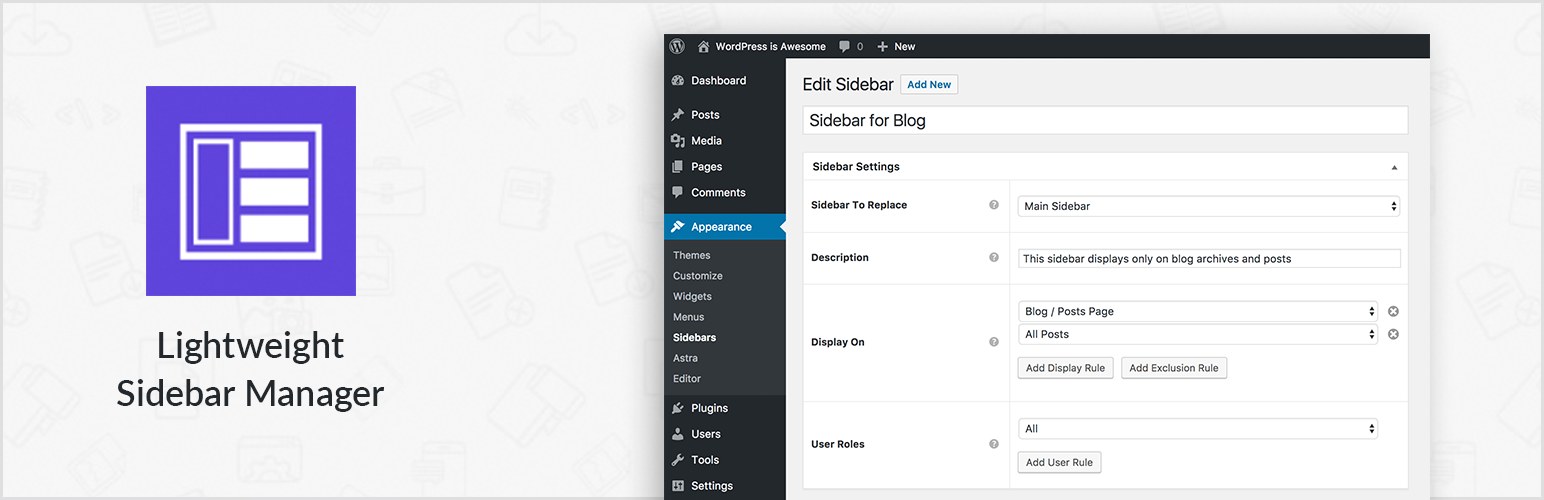
前言介紹
- 這款 WordPress 外掛「Lightweight Sidebar Manager」是 2017-08-25 上架。
- 目前有 100000 個安裝啟用數。
- 上一次更新是 2025-04-14,距離現在已有 20 天。
- 外掛最低要求 WordPress 4.0 以上版本才可以安裝。
- 有 21 人給過評分。
- 還沒有人在論壇上發問,可能目前使用數不多,還沒有什麼大問題。
外掛協作開發者
外掛標籤
widgets | custom sidebar | sidebar manager | conditional sidebar | custom widget areas |
內容簡介
通常您會在網站上看到一個側邊欄,但有時需要在特定頁面上顯示相關的不同側邊欄。例如,在 WooCommerce 頁面上,顯示相關或熱門產品的側邊欄比最新評論或博客文章更重要。
此外掛程式可以幫助您解決這個問題,您可以輕鬆地建立新的側邊欄並以條件顯示在網站的特定頁面上。建立並顯示喜歡的頁面上的側邊欄之後,您可以在其中添加相關的小工具。
一些功能包括:
建立無限制的側邊欄
在主題定義的任何位置放置它們(底部小工具/左側或右側側邊欄)
與任何主題一起使用
條件顯示側邊欄在特定職位、頁面、稅目或自定義職位類型上
根據使用者角色顯示側邊欄
原文外掛簡介
Normally you have a sidebar that appears throughout the website. However, sometimes it is necessary to display a relevant, different sidebar on certain pages on the website. For an example: on WooCommerce pages, a sidebar with related or top seller products would be more relevant than the latest comments, blog posts right?
This plugin helps you solve that problem as it allows you to create new sidebars and display them conditionally on certain locations of the website easily. Once the sidebar is created and displayed on pages you like, you can add relevant widgets in it.
Try it out on a free dummy site
Some of the Features:
Create unlimited sidebars
Place them any location your theme has defined (Footer Widgets / Left or Right Sidebar)
Works with any theme
Conditionally display sidebars on specific posts, pages, taxonomies or custom post types
Display sidebars based on user roles
各版本下載點
- 方法一:點下方版本號的連結下載 ZIP 檔案後,登入網站後台左側選單「外掛」的「安裝外掛」,然後選擇上方的「上傳外掛」,把下載回去的 ZIP 外掛打包檔案上傳上去安裝與啟用。
- 方法二:透過「安裝外掛」的畫面右方搜尋功能,搜尋外掛名稱「Lightweight Sidebar Manager」來進行安裝。
(建議使用方法二,確保安裝的版本符合當前運作的 WordPress 環境。
1.0.0 | 1.0.1 | 1.0.2 | 1.1.0 | 1.1.1 | 1.1.2 | 1.1.3 | 1.1.4 | 1.1.5 | 1.1.6 | 1.1.7 | 1.1.8 | 1.1.9 | 2.0.0 | trunk |
延伸相關外掛(你可能也想知道)
 Custom Sidebars – Dynamic Sidebar Classic Widget Area Manager 》使用 Custom Sidebars,一個靈活的小工具管理器,在您的網站上管理和替換側邊欄和其他小工具區。, 製作自訂側邊欄配置,能夠選擇在您網站的每個頁面或文章上...。
Custom Sidebars – Dynamic Sidebar Classic Widget Area Manager 》使用 Custom Sidebars,一個靈活的小工具管理器,在您的網站上管理和替換側邊欄和其他小工具區。, 製作自訂側邊欄配置,能夠選擇在您網站的每個頁面或文章上...。WP Custom Widget area 》這款 WordPress 外掛可輕鬆建立自訂的小工具區、側邊欄及選單位置。使用此外掛可建立多個自訂的小工具區及選單位置,並在網站中隨意顯示。, 此外掛可在網站的...。
Widgetize Pages Light 》在 WordPress 中,小工具化的頁面是一個非常強大的工具。您是否曾經想過,想在頁面內容區域中拖放小工具,但您的佈景主題中唯一有小工具化區域的通常只有側邊...。
Sidebar Manager Light 》現在您可以選擇在特定頁面上使用自定義側邊欄,以取代現有的側邊欄(小工具區域)。新側邊欄的內容將顯示在您選擇要替換的內容準確位置上,僅在您選擇的頁面...。
WordPress Custom Sidebar 》透過這個外掛,您可以在管理區內像編輯文章一樣編輯側邊欄的內容,並透過下拉式選單將其分配給任何文章或頁面。它通過小部件支持靈活的拖放方式,實現獨立的...。
Custom Sidebar Links 》「Custom Sidebar Links」這個外掛提供一個清單,裡面包含所有頁面、文章及自定文章類型,可以被選擇作為你網站任何頁面側邊欄上的連結。這讓你能夠完全掌控...。
 CG Dynamic Sidebar 》您是否正在尋找一種簡單而強大的方式,從 WordPress 管理員中動態管理您的側邊欄區域?CG Dynamic Sidebar 是一套組件,可幫助您創建自定義側邊欄區域,並允...。
CG Dynamic Sidebar 》您是否正在尋找一種簡單而強大的方式,從 WordPress 管理員中動態管理您的側邊欄區域?CG Dynamic Sidebar 是一套組件,可幫助您創建自定義側邊欄區域,並允...。Custom Shortcode Sidebars 》輕鬆地在您的佈景主題中創建額外的自定義側邊欄。這些新側邊欄可透過簡碼呼叫,因此您可以在內容中添加小工具。。
Power Widgets Lite 》i>允許您創建和管理自定義側邊欄,並將它們指定給特定頁面、文章、標籤、分類和頁面模板。, 幫助您從一個單一的位置管理自定義側邊欄,從而節省時間並保持您...。
Buddypress Sidebar 》建立多個側邊欄,只需將您的新側邊欄命名為與Buddypress組件相同的名稱,當顯示該組件時,它將顯示。因此,您可以為“活動”、“成員”、“群組”等部分設置單獨的...。
