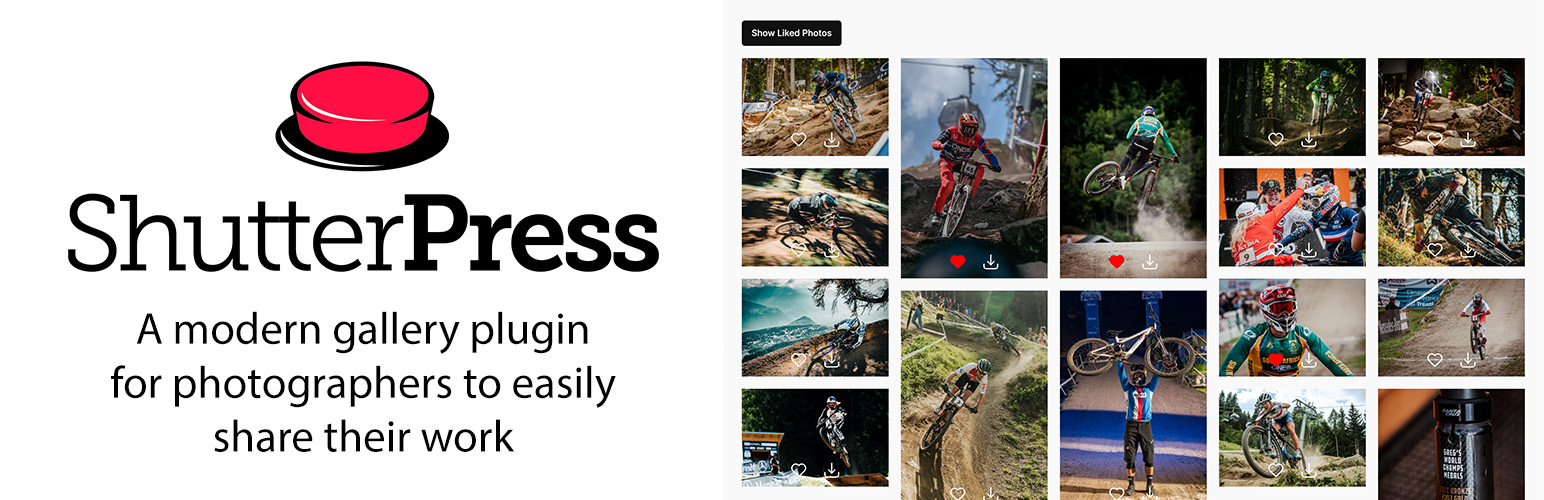
前言介紹
- 這款 WordPress 外掛「Shutterpress Gallery」是 2024-10-12 上架。
- 目前尚無安裝啟用數,是個很新的外掛。如有要安裝使用,建議多測試確保功能沒問題!
- 上一次更新是 2025-04-28,距離現在已有 5 天。
- 外掛最低要求 WordPress 5.3 以上版本才可以安裝。
- 外掛要求網站主機運作至少需要 PHP 版本 7.0 以上。
- 尚未有人給過這款外掛評分。
- 還沒有人在論壇上發問,可能目前使用數不多,還沒有什麼大問題。
外掛協作開發者
外掛標籤
gallery | masonry | lightbox | elementor | photography |
內容簡介
### 總結:
ShutterPress Gallery 是專為攝影師和視覺藝術家設計,讓他們在線分享作品並與客戶互動的 WordPress 外掛。這款外掛注重彈性和風格,讓您可以輕鬆製作專業的圖像庫,展示作品。
### 問題與答案:
1. 誰是ShutterPress Gallery設計給的使用者?
- 答:ShutterPress Gallery是專為攝影師和視覺藝術家設計,想要在線分享作品並與客戶共享的使用者所設計。
2. ShutterPress Gallery的主要功能是什麼?
- 答:ShutterPress Gallery可讓您輕鬆製作專業的圖像庫,展示您的作品。它還支持瀑布流和網格佈局,具備引人注目的燈箱效果、縮放選項、圖像下載功能和篩選最愛圖像能力。
3. ShutterPress Gallery的使用者如何管理圖像庫?
- 答:使用者可透過SP圖庫菜單選項來管理圖像庫,創建新的圖像庫,上傳照片並自訂布局。另外,使用者可以在網站上查看圖庫,其URL為your-website.com/gallery/your-gallery-name。此外,使用者可以使用短代碼[shutterpress_gallery id="your-gallery-id"]在任何頁面或文章上顯示圖像庫,或者在Gutenberg編輯器中使用ShutterPress Gallery區塊直接將圖像庫添加到文章或頁面中。
4. ShutterPress Gallery的授權是什麼?
- 答:本外掛使用GNU通用公共許可證(GPLv2或更高版本)授權,您可以根據GNU通用公共許可證的條款進行修改和重新分發。
原文外掛簡介
ShutterPress Gallery is designed specifically for photographers and visual artists who want to share their work online and also share their work with their clients. With a focus on flexibility and style, this plugin allows you to create professional image galleries with just a few clicks. Whether you want to display a portfolio or highlight your latest project, ShutterPress gives you all the tools you need to make your photography stand out.
The plugin revolves around a dedicated gallery menu option, giving you a streamlined workflow for managing your collections. From there, you can display your galleries with their own link or on any page or post using a shortcode, a custom Gutenberg block or an Elementor Widget, all of which integrate seamlessly with the WordPress editor. ShutterPress supports stunning masonry and grid layouts and includes a powerful favourite image feature to engage your audience.
ShutterPress Gallery also offers a responsive, lightweight experience that ensures your images look sharp and load fast, whether on desktop or mobile. Photographers can effortlessly create captivating galleries, complete with lightbox effects, zoom options, image download functionality, and the ability to filter favourite images.
Why Photographers Love ShutterPress:
– Favourite Feature: Allow visitors to “favourite” individual images in the gallery, and then filter them to just view their favourites.
– Masonry & Grid Layouts: Choose between stylish masonry layouts or clean grid options to best showcase your photography.
– Lightbox Integration: Engage viewers with zoomable images and thumbnail previews using a modern lightbox interface.
– Image Download: Allow users to download high-quality versions of your images directly from your website.
– Dynamic Filtering: Let your audience filter and view only their favourite images, creating a personalized viewing experience.
– Options Favourite images, Downloading and the lightbox are all optional and can be turned on individually for each gallery. For example, turn them off for portfolio galleries and turn them on for client galleries.
Shutterpress Gallery Pro
Take your galleries to the next level with Shutterpress Gallery Pro, a powerful extension of the ShutterPress Gallery plugin. Designed for professional photographers and advanced users, the Pro version unlocks a suite of features that enhance security, customization, and client workflows. Whether you’re showcasing work for clients or managing large-scale projects, ShutterPress Pro offers tools to streamline your process and deliver a premium experience.
Pro Features:
– Watermarking: Automatically add customizable text or image watermarks to your photos to protect your intellectual property.
– Password Protection: Secure galleries with passwords, ensuring only authorized clients or viewers can access them.
– User Access Controls: Restrict access to galleries based on user roles or individual user permissions.
– Download Management: Enable clients to download the full gallery as a ZIP file.
– PDF Licensing: Include a downloadable PDF license agreement in gallery ZIP files for professional projects.
– Client Interaction Stats: Gain insights into gallery views, downloads, and client preferences with advanced statistics.
– Pagination & Infinite Scrolling: Optimize large galleries with pagination or endless scrolling.
– Email Notifications: Notify clients automatically when their gallery is ready to view.
– Image Comments: Enable comments on individual images for collaboration and feedback.
Pro Features Coming Soon:
– WooCommerce Integration: Sell your photos or prints directly from your gallery using WooCommerce integration.
– Advanced Proofing Tools: Allow clients to select favorite images for proofing, including options for print packages like 1 large, 2 small, etc.
Why Upgrade to Pro?
ShutterPress Gallery Pro provides the tools you need to protect, manage, and monetize your galleries with ease. It’s the perfect solution for photographers looking to offer a seamless, professional experience to their clients while maintaining full control over their images.
Upgrade now and start leveraging these powerful features to enhance your workflow and client satisfaction.
Visit shutterpress.io for more information.
Whether you’re a professional photographer or an enthusiast, ShutterPress Gallery is the perfect tool for transforming your WordPress site into a visual gallery that showcases your unique creative vision.
Usage
Manage your galleries through the SP Galleries menu option. Create a new gallery, upload your photos, and customize the layout.
View the gallery on your site at it’s own URL, your-website.com/gallery/your-gallery-name.
Shortcode: Use the shortcode [shutterpress_gallery id="your-gallery-id"] to display a gallery on any page or post.
Gutenberg Block: Alternatively, use the ShutterPress Gallery block in the Gutenberg editor to add a gallery directly to your post or page.
Elementor Widget: If you’re using Elementor, you can add a gallery widget to any page or post.
License
This plugin is licensed under the GPLv2 or later. You can modify and redistribute it under the terms of the GNU General Public License.
各版本下載點
- 方法一:點下方版本號的連結下載 ZIP 檔案後,登入網站後台左側選單「外掛」的「安裝外掛」,然後選擇上方的「上傳外掛」,把下載回去的 ZIP 外掛打包檔案上傳上去安裝與啟用。
- 方法二:透過「安裝外掛」的畫面右方搜尋功能,搜尋外掛名稱「Shutterpress Gallery」來進行安裝。
(建議使用方法二,確保安裝的版本符合當前運作的 WordPress 環境。
1.1.0 | 1.1.1 | 1.2.0 | 1.2.1 | 1.2.2 | 1.2.3 | 1.2.4 | 1.2.5 | 1.3.0 | 1.3.1 | 1.3.2 | 1.3.3 | 1.3.4 | 1.3.5 | 1.3.6 | 1.3.7 | 1.3.8 | 1.3.9 | trunk |
延伸相關外掛(你可能也想知道)
Simple Lightbox 》Simple Lightbox 是一個非常簡單且可自定義的燈箱,在您的 WordPress 網站上添加它非常容易。, 功能, 自定義燈箱行為的選項位於外觀 > Lightbox 管理員菜...。
 PixProof – Easy Photo Proofing for Photographers 》PixProof是一個自定義的WordPress外掛,旨在簡化攝影師與客戶互動的方法。它允許您在交互式、基於AJAX的界面中創建一個受保護的環境,討論和證明攝影作品中的...。
PixProof – Easy Photo Proofing for Photographers 》PixProof是一個自定義的WordPress外掛,旨在簡化攝影師與客戶互動的方法。它允許您在交互式、基於AJAX的界面中創建一個受保護的環境,討論和證明攝影作品中的...。Flickr Justified Gallery 》這個外掛讓你可以在部落格中以非常優雅且炫酷的佈局方式,顯示你的 Flickr 照片流、相簿、畫廊、群組池或標籤。, 創建一個具有 Flickr 或 Google+ 相同風格的...。
 Whizzy 》Whizzy 是一個自訂的 WordPress 外掛,旨在簡化攝影師與客戶互動的方式。它允許您在受保護的直截了當的環境中討論和校稿拍攝的照片。, Whizzy 外掛專為 Pix P...。
Whizzy 》Whizzy 是一個自訂的 WordPress 外掛,旨在簡化攝影師與客戶互動的方式。它允許您在受保護的直截了當的環境中討論和校稿拍攝的照片。, Whizzy 外掛專為 Pix P...。 Easy Photography Portfolio 》這個外掛可以讓你輕鬆地建立 WordPress 攝影作品集。以下就是幫助你建立作品集的外掛!, 簡介, Easy Photography Portfolio 基於將圖片分組放在不同的相簿內...。
Easy Photography Portfolio 》這個外掛可以讓你輕鬆地建立 WordPress 攝影作品集。以下就是幫助你建立作品集的外掛!, 簡介, Easy Photography Portfolio 基於將圖片分組放在不同的相簿內...。picu – Online Photo Proofing Gallery 》使用 WordPress 進行線上相片審核, 將一組照片集傳送給客戶進行審核。, , 使用 picu,您可以創建允許客戶選擇和核准圖像的相片庫。, 將連結透過電子郵件傳送...。
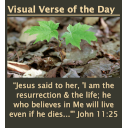 Visual Bible Verse of the Day Widget 》每日視覺化聖經金句 通過上帝的話語和創造激勵著人們。每天,一張新的縮略圖照片和一個聖經引用會出現在使用此外掛的網站的小工具區域中。您可以控制該網站上...。
Visual Bible Verse of the Day Widget 》每日視覺化聖經金句 通過上帝的話語和創造激勵著人們。每天,一張新的縮略圖照片和一個聖經引用會出現在使用此外掛的網站的小工具區域中。您可以控制該網站上...。Gutenberg Gallery Blocks Lightbox 》這個外掛將Gutenberg圖庫區塊轉換為帶有上/下頁導航的燈箱效果,旨在為那些希望以簡單輕量解決方案以燈箱/幻燈片格式呈現一系列圖像的使用者提供解決方案。, ...。
 Fullscreen Galleria 》這是一個基於Galleria JavaScript影像庫框架的 WordPress 全屏影像庫外掛。, 功能, , 簡潔的全屏介面,只有當閒置時才會顯示影像和輪播。, 支援自訂媒體連結...。
Fullscreen Galleria 》這是一個基於Galleria JavaScript影像庫框架的 WordPress 全屏影像庫外掛。, 功能, , 簡潔的全屏介面,只有當閒置時才會顯示影像和輪播。, 支援自訂媒體連結...。 Social Images Widget 》Social Images Widget 是一個簡單易用的 WordPress 外掛,可顯示您最新的 Instagram 照片,無需花費過多心力。, 由於 Instagram API 使用方式的改變,此小工...。
Social Images Widget 》Social Images Widget 是一個簡單易用的 WordPress 外掛,可顯示您最新的 Instagram 照片,無需花費過多心力。, 由於 Instagram API 使用方式的改變,此小工...。 Sell Media 》Sell Media 是一款精心設計的電子商務解決方案,可以透過您的自託管 WordPress 網站銷售照片、照片印刷以及影片。攝影師喜愛它的靈活性和功能強大的擴充套件...。
Sell Media 》Sell Media 是一款精心設計的電子商務解決方案,可以透過您的自託管 WordPress 網站銷售照片、照片印刷以及影片。攝影師喜愛它的靈活性和功能強大的擴充套件...。Village Client Area 》Village Client Area 允許您輕鬆地創建受密碼保護的圖庫,您可以在圖庫中上傳拍攝照片的圖片,並與客戶分享鏈接。, 您還可以密碼保護客戶圖庫,以確保只有他...。
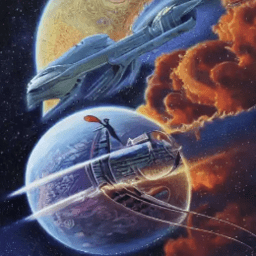 Unlimited Photos – Unsplash and Lexica images 》Unlimited Photos 是一個 Gutenberg 區塊外掛,可以整合至內建的圖片區塊,提供一種檢視、搜尋及匯入超過 3 百萬張免費照片、圖像和數位藝術作品的方法。, 尋...。
Unlimited Photos – Unsplash and Lexica images 》Unlimited Photos 是一個 Gutenberg 區塊外掛,可以整合至內建的圖片區塊,提供一種檢視、搜尋及匯入超過 3 百萬張免費照片、圖像和數位藝術作品的方法。, 尋...。Flickr Photostream 》這個 Flickr Photostream 外掛已經過時了!請安裝新版本的Flickr Justified Gallery,設定將會自動遷移。, 由於新專案的成立,我們失去了所有下載統計和評價...。
 Storyform 》Storyform 外掛讓您以更有吸引力的形式撰寫故事,採用全屏幕雜誌佈局模式,水平翻轉,使讀者更容易閱讀。Storyform 能夠選擇性地應用於您所選擇的文章,同時...。
Storyform 》Storyform 外掛讓您以更有吸引力的形式撰寫故事,採用全屏幕雜誌佈局模式,水平翻轉,使讀者更容易閱讀。Storyform 能夠選擇性地應用於您所選擇的文章,同時...。
