
前言介紹
- 這款 WordPress 外掛「Show Pages IDs」是 2018-08-14 上架。
- 目前有 10000 個安裝啟用數。
- 上一次更新是 2025-04-18,距離現在已有 16 天。
- 外掛最低要求 WordPress 5.0 以上版本才可以安裝。
- 外掛要求網站主機運作至少需要 PHP 版本 5.2.4 以上。
- 有 78 人給過評分。
- 還沒有人在論壇上發問,可能目前使用數不多,還沒有什麼大問題。
外掛協作開發者
外掛標籤
show id | Find Ids | Pages ID | Posts ID | Reveal ID |
內容簡介
Show Pages IDs是一個能夠顯示WordPress頁面和文章ID的外掛。
藉由Show Pages IDs外掛,你可以在WordPress網站的頂部管理選單和後台管理面板中查看頁面和文章的ID。
Show Pages IDs外掛功能
顯示頁面和文章ID於頂部管理選單
顯示後台管理區域文章的ID
在後台管理區域中尋找頁面的ID
在後台管理區域中尋找媒體元素和圖片的ID
在後台管理區域中顯示評論的ID
在後台管理區域中顯示分類的ID
在後台管理區域中顯示標籤的ID
在後台管理區域中顯示WooCommerce產品、產品類別和產品標籤的ID
關於作者和授權
這個外掛是由YYDevelopment免費提供的,並且使用GPLv2授權。
這個外掛是100%免費的,我們未來也會繼續保持這樣。你可以自由使用這個外掛和我們所有其他免費的WordPress外掛來進行你自己的專案或客戶專案。
如果這個外掛對你有幫助,請在網路上分享它,如果你有機會寫一篇正面的評論,我們將不勝感激。
如果你有任何疑問或問題,請提交一個工單,我們很樂意提供協助。
另外,我們是以色列的公司,如果你是以色列人的話,歡迎來訪我們的YYDevelopment Israel網站。
購買咖啡支持我們
你有沒有討厭當你下載一個外掛,試用後發現你必須買專業版本才能使用?
更糟糕的情況是,當你使用一個外掛時,開發人員突然決定加入專業版本,他修改了外掛的工作方式或將一些免費功能轉換為付費功能。
我們也很厭惡這些狀況,所以幾年前我們開始創建一些自己的外掛,並決定100%免費與WordPress社群分享。
現在我們有超過15個外掛,你可以按這裡免費下載和使用。
如果你喜歡這個外掛,希望幫助支持我們,請請我們喝杯咖啡。研究顯示咖啡有助於創建WordPress外掛。
原文外掛簡介
Show Pages IDs is a plugin that will show allow you to view the IDs of pages and posts in wordpress.
With Show Pages IDs plugin you will be able to views the pages and posts IDs in the top admin menu bar and in the back-end admin panel as well.
Show Pages IDs Plugin Features
Reveal pages and posts ID in the top admin bar
Reveal ID for posts in the admin area
Find ID for pages in the admin area
Find ID for media elements and images in the admin area
Show ID for comments in the admin area
Show ID for categories in the admin area
Display ID for tags in the admin area
Display ID for woocommerce products, products category and products tags
About the author & license
This plugin was brought to you for free by YYDevelopment under GPLv2 license.
The plugin is 100% free and we intend to keep it that way in the future as well. You are free to use this plugin and all our other free wordpress plugins for your projects, your client’s projects or for anything else you need.
If this plugin was helpful for you please share it online and if you get a chance to give it a positive review we will appreciate that.
If have any problems or questions regarding our show pages id plugin submit a ticket and we will be happy to help.
By the way, we are based in Israel so we welcome you to visit our Hebrew site as well YYDevelopment Israel if you are fellow Israeli.
Help support us with a coffee donation
Don’t you just hate it when you download a plugin and you find out that in order to use it you have to buy a pro version?
Even bigger problem is when you use a plugin and then just out of the blue the developer decides to add a pro version and he either changes the way the plugin works or he converts some of the free functions to paid ones.
We sure did hate that and a few years back we decided to start creating some of the plugins ourselves and we decided to share them all with the WordPress community 100% FREE.
Nowadays we have more than 15 plugins and you can download and use them all for free by Clicking Here.
If you liked this plugin and you want to help support our cause, buy us a coffee. Studies show that coffee helps with creating WordPress plugins.
各版本下載點
- 方法一:點下方版本號的連結下載 ZIP 檔案後,登入網站後台左側選單「外掛」的「安裝外掛」,然後選擇上方的「上傳外掛」,把下載回去的 ZIP 外掛打包檔案上傳上去安裝與啟用。
- 方法二:透過「安裝外掛」的畫面右方搜尋功能,搜尋外掛名稱「Show Pages IDs」來進行安裝。
(建議使用方法二,確保安裝的版本符合當前運作的 WordPress 環境。
1.0.0 | 1.0.1 | 1.1.0 | 1.2.0 | 1.2.1 | 1.2.2 | 1.2.3 | 1.2.4 | 1.2.5 | 1.2.6 | 1.2.7 | 1.2.8 | 1.2.9 | 1.3.0 | 1.3.1 | 1.3.2 | 1.4.0 | 1.5.0 | 1.5.1 | 1.5.2 | 1.5.3 | 1.5.4 | 1.5.5 | trunk |
延伸相關外掛(你可能也想知道)
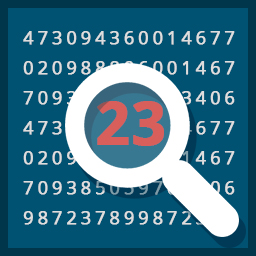 Show IDs by DraftPress 》Show IDs by DraftPress 是一個超輕量級的外掛,不需要任何配置或單獨的選項頁面。只需啟用插件,所有管理頁面上的 ID 將會顯示。, , 超輕量級,不需要選項頁...。
Show IDs by DraftPress 》Show IDs by DraftPress 是一個超輕量級的外掛,不需要任何配置或單獨的選項頁面。只需啟用插件,所有管理頁面上的 ID 將會顯示。, , 超輕量級,不需要選項頁...。 Show IDs by Echo 》此外掛可在後台管理畫面中,顯示文章、頁面、自訂文章類型、分類法等清單中的 ID。, 您可以選擇在一個新的 ID 欄位中,或是在「編輯 | 快速編輯 | 檢視」動作...。
Show IDs by Echo 》此外掛可在後台管理畫面中,顯示文章、頁面、自訂文章類型、分類法等清單中的 ID。, 您可以選擇在一個新的 ID 欄位中,或是在「編輯 | 快速編輯 | 檢視」動作...。Quick ID Viewer 》總結:Quick ID Viewer 是一個方便的 WordPress 外掛,讓開發人員和內容管理人員可以直接在管理面板中查看和複製文章 ID,非常適合常需參考文章 ID 的使用者...。
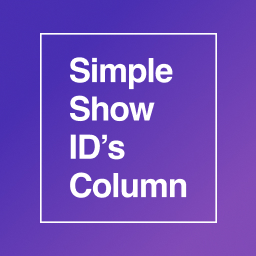 Simple Show IDs Column 》總結文案:這個簡單的WordPress外掛,在後臺管理頁面的文章、頁面、分類、分類法和自定義文章類型中,以新欄位方式顯示ID。, , 問題與答案:, - 這個WordPres...。
Simple Show IDs Column 》總結文案:這個簡單的WordPress外掛,在後臺管理頁面的文章、頁面、分類、分類法和自定義文章類型中,以新欄位方式顯示ID。, , 問題與答案:, - 這個WordPres...。Show ID 》WordPress 預設並不會在管理介面中顯示任何文章、頁面、自訂文章型別、分類、標籤、分類法或其他項目的 ID。因此,有時我們需要查看文章、頁面、自訂文章、分...。
