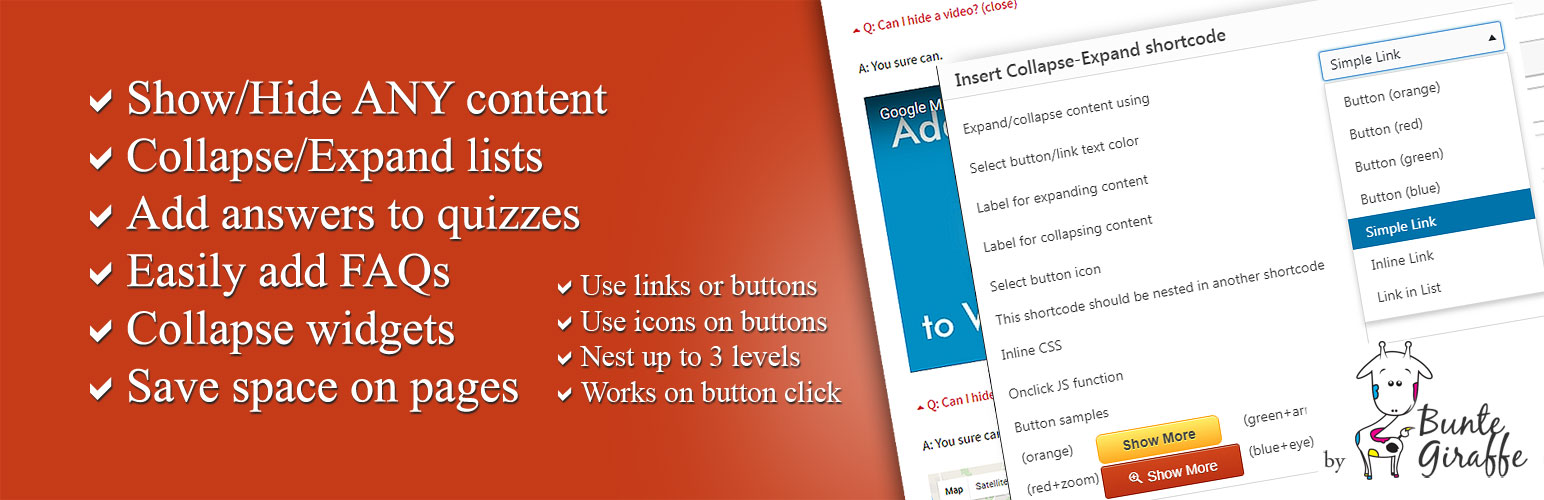
前言介紹
- 這款 WordPress 外掛「Show-Hide / Collapse-Expand」是 2017-03-03 上架。 目前已經下架不再更新,不建議安裝使用。
- 目前有 20000 個安裝啟用數。
- 上一次更新是 2021-03-16,距離現在已有 1509 天。超過一年沒更新,安裝要確認版本是否可用。以及後續維護問題!
- 外掛最低要求 WordPress 4.2 以上版本才可以安裝。
- 有 20 人給過評分。
- 論壇上目前有 1 個提問,問題解答率 0%
外掛協作開發者
外掛標籤
faq | expand | collapse | hide content | show content |
內容簡介
現場演示:
請至showhide.bunte-giraffe.de參閱我們的外掛現場演示。帳號:demo,密碼:demo。
Show-Hide / Collapse-Expand 允許您輕鬆管理進入您的網站後向使用者顯示的內容量。它能使您的網頁免於雜亂,讓您的網站看起來更簡潔時尚。您可以用它來將內容分組、撰寫常見問答、收合長單列並在點選時展開、提供隱藏的問答、更有效地組織您的小工具,以及等等。您可以透過 WordPress 編輯器中方便的 tinyMCE 按鈕插入 shortcode。您可以隨意地配置按鈕/超鏈接的外觀,之後也可以使用提供的 shortcode 參數進行更改。何不試試看呢?
歡迎您在本外掛的支援主題串中發佈您的問題,我們將很樂意協助您解決任何問題。
主要功能
顯示/隱藏任何內容*
使用 jQuery 動畫效果(blind、fold、highlight、slide)進行收合/展開
設置自訂動畫速度
將自訂 JS 函數添加至 onclick 事件
收合/展開列表
輕鬆添加常見問答集
在測驗中添加隱藏的答案(點擊按鈕即打開答案)
將小工具收合以簡化側邊欄
通過將內容群組化為可擴展的標題來節省頁面空間
使用超鏈接或時尚的純 CSS 按鈕
分別為每個鏈接/按鈕設置樣式
使按鈕黏附在展開的內容的末尾
將圖標用於您的按鈕或連結的前面
最多嵌套三層可折疊內容
通過 tinyMCE 按鈕輕鬆自定義設置和插入 shortcode
通過插入具有所需參數的 shortcode 在側邊欄中使用
定期更新
優秀的支援
我們已充分測試了我們的外掛,但如果您有任何類型內容的問題,請在支援主題串中告訴我們。
致謝
我們使用 Best CSS Button Generator http://www.bestcssbuttongenerator.com 來製作我們時尚的純 CSS 按鈕。
原文外掛簡介
Live Demo:
See live demo of our plugin at showhide.bunte-giraffe.de. User: demo, password: demo.
Show-Hide / Collapse-Expand allows you to easily manage the amount of content shown to user upon entering your website. It will free your pages from clutter and give your website a stylish minimalistic look and feel. You will find it handy for grouping content, composing FAQs, collapsing long lists and expanding them on click, providing hidden answers to questions, organizing your widgets more efficiently, and lots more. Inserting a shortcode is done via a handy tinyMCE button in your WordPress Editor. You will configure the look of your button/hyperlink on the fly and will be able to change it later using the provided shortcode parameters. Why don’t you give it a try?
Please feel free to post your questions in the support threads of this plugin, we will be glad to help you with any issues.
Main features
Show/Hide ANY content*
Collapse/Expand using jQuery Effects (blind, fold, highlight, slide)
Set custom animation speed
Add your custom JS functions to onclick events
Collapse/Expand lists
Easily add FAQs
Add hidden answers to quizzes (answer opens on button click)
Collapse widgets to declutter sidebars
Save space on pages by grouping the content under expandable headings
Use hyperlinks or stylish pure-css buttons
Style every link/button individually
Make button stick to the end of the expanded content
Use icons for your buttons or in front of your links
Nest up to 3 levels of collapsible content
Easily customize the settings and insert the shortcode with a TinyMCE button
Use in sidebars by inserting the shortcode with needed parameters
Regular updates
Great support
We tested our plugin thoroughly, but if you have issues with any type of content, please let us know in the support thread.
Credits
We used Best CSS Button Generator http://www.bestcssbuttongenerator.com for our sleek pure-css buttons.
各版本下載點
- 方法一:點下方版本號的連結下載 ZIP 檔案後,登入網站後台左側選單「外掛」的「安裝外掛」,然後選擇上方的「上傳外掛」,把下載回去的 ZIP 外掛打包檔案上傳上去安裝與啟用。
- 方法二:透過「安裝外掛」的畫面右方搜尋功能,搜尋外掛名稱「Show-Hide / Collapse-Expand」來進行安裝。
(建議使用方法二,確保安裝的版本符合當前運作的 WordPress 環境。
0.1 | 1.0 | 1.1 | 1.2 | 1.2.1 | 1.2.2 | 1.2.3 | 1.2.4 | 1.2.5 | trunk |
延伸相關外掛(你可能也想知道)
 Collapse-O-Matic 》Collapse-O-Matic 外掛會新增一個 [expand] 短碼,將任何內容(包括其他短碼)包裹成一個可展開和折疊的手風琴元素。此外,還提供完整的短碼選項和屬性演示清...。
Collapse-O-Matic 》Collapse-O-Matic 外掛會新增一個 [expand] 短碼,將任何內容(包括其他短碼)包裹成一個可展開和折疊的手風琴元素。此外,還提供完整的短碼選項和屬性演示清...。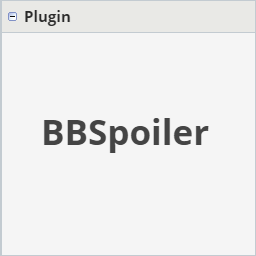 BBSpoiler 》您可以使用這個外掛來隱藏文章中的一部分文字,這些文字會以精美的格式容器呈現出來,而當點擊時則會顯示出來。這個外掛可以用於建立常見問題頁面、隱藏大圖...。
BBSpoiler 》您可以使用這個外掛來隱藏文章中的一部分文字,這些文字會以精美的格式容器呈現出來,而當點擊時則會顯示出來。這個外掛可以用於建立常見問題頁面、隱藏大圖...。 Nav Menu Collapse 》在 WordPress 管理介面中新增折疊和展開導覽選單的功能。所有父級導覽選單項目都是默認折疊的,但您可以按用戶的方式存儲選單的折疊/展開狀態。, 查看知識庫 »。
Nav Menu Collapse 》在 WordPress 管理介面中新增折疊和展開導覽選單的功能。所有父級導覽選單項目都是默認折疊的,但您可以按用戶的方式存儲選單的折疊/展開狀態。, 查看知識庫 »。 Expandable Row for Beaver Builder 》這是一個針對 Beaver Builder 設計的簡單可展開列外掛程式,可輕鬆地切換任何 Beaver Builder 的列。, 致謝, , Font Awesome 採用 MIT 和GNU General Public ...。
Expandable Row for Beaver Builder 》這是一個針對 Beaver Builder 設計的簡單可展開列外掛程式,可輕鬆地切換任何 Beaver Builder 的列。, 致謝, , Font Awesome 採用 MIT 和GNU General Public ...。Expand Divi 》這是一個易於使用的外掛程式,可以增加Divi主題缺少的一些主題功能。, 查看所有包含的選項:https://wajba.club/ed/home/ , 預載程式:, 在頁面載入時旋轉一...。
 ACF Admin Flexible Content Collapse 》這個WordPress外掛是為了在ACF欄位編輯器中折疊和展開版面設置,以便更好地概覽版面或更輕鬆地在版面之間移動欄位。, 如果您在ACF欄位編輯器中創建了一個具有...。
ACF Admin Flexible Content Collapse 》這個WordPress外掛是為了在ACF欄位編輯器中折疊和展開版面設置,以便更好地概覽版面或更輕鬆地在版面之間移動欄位。, 如果您在ACF欄位編輯器中創建了一個具有...。 Expandable FAQ 》首先,和其他類似的外掛不一樣,這個外掛採用 MIT 開源授權,這對於像是 ThemeForest 或類似市場上的高級主題作者來說,是極為重要的。, 不同於 GPLv2 的標準...。
Expandable FAQ 》首先,和其他類似的外掛不一樣,這個外掛採用 MIT 開源授權,這對於像是 ThemeForest 或類似市場上的高級主題作者來說,是極為重要的。, 不同於 GPLv2 的標準...。byBrick Accordion 》這是一個小巧但簡單的外掛,它使 shortcode 支援直接在你的文章/頁面中建立手風琴區段。。
Simple Expand 》展開短代碼的使用方法:, [expand title=”我的標題”], 這裡輸入內容。, 結束後要加上結束的展開短代碼。, [/expand]。
Macro Expander 》您可以透過在部落格文章中輸入特殊指令來呼叫巨集:, [[keyword]], 當讀取到這個指令後,會呼叫名為 "macro_keyword" 的 PHP 函式,並且將其輸出插入頁面中。...。
jQuery Comment Replies 》這是一個簡單的外掛,可以顯示/隱藏評論回覆,而不是將它們全部列出。一個選項頁使更改評論呼叫的不同部分變得非常容易。, 功能, 這保留了預設的「wp_list_co...。
