前言介紹
- 這款 WordPress 外掛「Shorten2Ping」是 2009-05-19 上架。
- 目前有 50 個安裝啟用數。
- 上一次更新是 2012-03-17,距離現在已有 4795 天。超過一年沒更新,安裝要確認版本是否可用。以及後續維護問題!
- 外掛最低要求 WordPress 2.7 以上版本才可以安裝。
- 尚未有人給過這款外掛評分。
- 還沒有人在論壇上發問,可能目前使用數不多,還沒有什麼大問題。
外掛協作開發者
外掛標籤
ping | bit.ly | ping.fm | twitter | facebook |
內容簡介
重要提示!!目前 Seesmic 已經阻止了此外掛的 API 金鑰,您可以點擊此處 了解更多。因此,我新增了使用電子郵件通知的功能,這對某些使用者有效,對某些則無效。很抱歉,我不能再做更多的事情,所有抱怨請向 Seesmic 投訴,並非我們的問題。
更新(2011/08/27):此外掛未來的版本中將取消對 Ping.fm 的支援。
每當您發佈文章時,此外掛會將該文章的最新狀態更新傳輸到Ping.fm (這意味著您可以同步更新 Twitter、Facebook、LinkedIn、Plurk 等帳戶),使用多個縮短網址服務甚至您的自有網域縮短永久鏈接。這樣,如果您有 Ping.fm 帳戶,就可以一次性將狀態同步到多個網站,也可以僅發佈到 Twitter 。
如果您覺得這很有用,請考慮向 Shorten2Ping 的作者捐贈(任何數額都將不勝感激)。
特色
將新文章通知傳送到 Ping.fm 服務(需要帳戶)。
當您編輯以前發佈過或以前沒有發佈過的舊文章時,避免再次傳送通知。
選擇使用 bit.ly、tr.im、YOURLS、su.pr、is.gd、j.mp、wp.me、cli.gs,甚至您自己的網域來縮短永久鏈接。
關閉通知或縮短服務的選項。現在您可以僅使用 Shorten2Ping 的通知功能,如果您的網域已經足夠短,或僅使用其為文章縮短鏈接。
將創建的縮短永久鏈接存儲在文章元字段中(用於模板集成)。
使用像 wp.me 一樣的rel="shortlink",在單篇文章頁面標題中創建自動發現鏈接標籤以顯示縮短永久鏈接。
您可以使用模板標籤向訪客顯示短網址(使用與上述相同的 rel 屬性顯示縮短永久鏈接)。
本外掛支援多國語言,現已有英語、西班牙語、意大利語和繁體中文支援。了解更多翻譯信息,請查看翻譯部分。
支援 WPMU(您可以為每個博客設定不同的設置)。
簡單、快速且實用 🙂
要求
需要啟用 CURL 和 JSON 的 PHP 5.x(也許也可以在 PHP4 上運行,但未經測試且不由我們支援)。
如果您選擇“Ping.fm 電子郵件”通知方法,則您的託管提供商必須允許使用 PHP 的 mail() 函數。
WordPress 2.7.x 或更高版本(也許可以在舊版本的 WordPress 上運行,但未經測試且不由我們支援)。
所需的是您自己的帳戶,以便使用第三方服務。
未在 IIS 服務器上進行測試且不支援。
翻譯
如果您想為您的語言進行翻譯,請使用包含的 shorten2ping.pot 文件,並(如果您希望)將文件發送給 [email protected] 將其包含在外掛套件中,您將被授予榮譽(注意:不允許贊助翻譯)。
現有翻譯的感謝信用:
由 Riccardo Vianello AKA etms51 完成的義大利翻譯(it_IT)。
由 Pseric 完成的繁體中文翻譯(zh_TW)。
由 Olivier 完成的法語翻譯(fr_FR)。
由 Darek Skonieczka 完成的波蘭翻譯(pl_PL)。
由我本人完成的西班牙語翻譯(es_ES)。
原文外掛簡介
IMPORTANT!!: At present Seesmic has blocked the API key for this plugin, you can read more here. So I have added support for using email notification, this is working for some users and not for others. Sorry but I can’t do more about this, so blame to Seesmic not me.
UPDATE (2011/08/27): Ping.fm support will be removed in a future version of this plugin.
Sends status updates to Ping.fm (this means you can update Twitter, Facebook, LinkedIn, Plurk, and many others at once) everytime you publish a post. Using many shorteners or even your own domain for shortened permalinks. So this way you can send status to many sites at once if you have a Ping.fm account or send only to Twitter if you prefer that.
If you find it useful, please consider to make a donation to Shorten2Ping’s author (any amount will be appreciated).
Features
Send new posts notifications to Ping.fm service (account required).
Avoids to ping again when editing previously pinged post or even when editing an old post not pinged before.
Option to choose between bit.ly, tr.im, YOURLS, su.pr, is.gd, j.mp, wp.me, cli.gs or even you own domain for shortened permalinks.
Option to turn off notification or shortener service. Now you can use Shorten2Ping only for notification if your domain is already short enough for you, or use only to get shortened urls for your posts.
Stores created shortened permalink in a post meta field (used for template integration).
Using rel="shortlink" like in wp.me http://wp.me/sf2B5-shorten, creating auto-discovery link tag for the short link on single post page header.
You can use a template tag for showing visitors the short URL (using the same rel attribute as above for the shortened permalink).
Locale support. Now available in English, Spanish, Italian and Traditional Chinese (zh_TW). See translation section for more info.
WPMU compatible (you can have different settings for each blog).
Simple, fast, and useful 🙂
Requirements
PHP 5.x with CURL and JSON enabled (maybe works too in PHP4, but not tested and not supported by me).
Your hosting provider must allow the use of PHP mail() function if you choose ‘Ping.fm email’ notification method.
WordPress 2.7.x or higher (maybe would work on older WP, but not tested and not supported by me).
Required your own account for the third party services that you want to use.
Not tested and not supported on IIS servers.
Translations
If you want to make a translation for your language, use the shorten2ping.pot included and (if you want) send me the files to [email protected] for including it into the plugin package, you’ll be credited, of course (NOTE: No sponsored translations allowed).
Credits for present translations:
Italian translation (it_IT) made by Riccardo Vianello AKA etms51
Traditional Chinese translation (zh_TW) made by Pseric.
French translation (fr_FR) made by Olivier.
Polish translation (pl_PL) made by Darek Skonieczka.
Spanish translation (es_ES) made by myself 🙂
各版本下載點
- 方法一:點下方版本號的連結下載 ZIP 檔案後,登入網站後台左側選單「外掛」的「安裝外掛」,然後選擇上方的「上傳外掛」,把下載回去的 ZIP 外掛打包檔案上傳上去安裝與啟用。
- 方法二:透過「安裝外掛」的畫面右方搜尋功能,搜尋外掛名稱「Shorten2Ping」來進行安裝。
(建議使用方法二,確保安裝的版本符合當前運作的 WordPress 環境。
1.1 | 1.2 | 1.3 | 1.0.1 | 1.0.2 | 1.1.1 | 1.1.2 | 1.1.3 | 1.2.1 | 1.2.2 | 1.2.4 | 1.2.8 | 1.4.1 | 1.4.2 | 1.4.3 | 1.4.4 | 1.4.5 | 1.4.6 | 1.4.7 | 1.4.8 | trunk |
延伸相關外掛(你可能也想知道)
Facebook for WooCommerce 》這是官方版的「Facebook for WooCommerce」外掛,可將你的 WooCommerce 網站與 Facebook 連接。藉由此外掛,你可以安裝 Facebook 的像素碼、上傳你的線上商店...。
Meta pixel for WordPress 》這個外掛會為你的網頁安裝一個 Meta Pixel,這樣你就可以捕捉使用者與你的網頁溝通互動時所執行的動作,例如:產生潛在客戶、檢視內容、加入購物車、開始結帳...。
Nextend Social Login and Register 》ge and registration form, link the social accounts to the existing WordPress user accounts or create new users if necessary, enable users to link t...。
 Smash Balloon Social Post Feed – Simple Social Feeds for WordPress 》此外掛可以在您的 WordPress 網站上顯示 Facebook 文章,且完全可定制、響應式、可被搜尋引擎檢索和符合 GDPR 規範。您可以從您的 Facebook 粉絲專頁或 Faceb...。
Smash Balloon Social Post Feed – Simple Social Feeds for WordPress 》此外掛可以在您的 WordPress 網站上顯示 Facebook 文章,且完全可定制、響應式、可被搜尋引擎檢索和符合 GDPR 規範。您可以從您的 Facebook 粉絲專頁或 Faceb...。 Facebook Chat Plugin – Live Chat Plugin for WordPress 》在您的網站上使用 Messenger 聊天與客戶溝通。Chat Plugin 是由 Meta Business 維護的聊天小工具,可在您的網站上提供即時聊天。, 網站訪客不論使用電腦或手...。
Facebook Chat Plugin – Live Chat Plugin for WordPress 》在您的網站上使用 Messenger 聊天與客戶溝通。Chat Plugin 是由 Meta Business 維護的聊天小工具,可在您的網站上提供即時聊天。, 網站訪客不論使用電腦或手...。 Open Graph and Twitter Card Tags 》此外掛可增進你的 WordPress 頁面、文章、WooCommerce 商品或任何其他文章類型在社群媒體上的分享,透過設定正確的 Facebook Open Graph 標籤。, 此外掛也允...。
Open Graph and Twitter Card Tags 》此外掛可增進你的 WordPress 頁面、文章、WooCommerce 商品或任何其他文章類型在社群媒體上的分享,透過設定正確的 Facebook Open Graph 標籤。, 此外掛也允...。 Simple Share Buttons Adder 》Simple Share Buttons Adder 是一款可以在所有文章和頁面中添加分享按鈕的外掛,正如其名,它非常簡單易用。, 新的“現代分享按鈕”選項卡是基於 CSS 的設置,...。
Simple Share Buttons Adder 》Simple Share Buttons Adder 是一款可以在所有文章和頁面中添加分享按鈕的外掛,正如其名,它非常簡單易用。, 新的“現代分享按鈕”選項卡是基於 CSS 的設置,...。 Social Media Widget 》快來查看適用於您網站的 WordPress 最新優惠。, 社交媒體小工具是一個簡單的側邊欄小工具,允許用戶輸入他們的社交媒體網站個人資料網址和其他訂閱選項,顯示...。
Social Media Widget 》快來查看適用於您網站的 WordPress 最新優惠。, 社交媒體小工具是一個簡單的側邊欄小工具,允許用戶輸入他們的社交媒體網站個人資料網址和其他訂閱選項,顯示...。 OG — Better Share on Social Media 》毫不設定,功能強大。, 我們相信這個外掛對於初學者來說是最好的選擇,因為它不需要設定,只需安裝並啟用它 - 所有的神奇都將被完成!。
OG — Better Share on Social Media 》毫不設定,功能強大。, 我們相信這個外掛對於初學者來說是最好的選擇,因為它不需要設定,只需安裝並啟用它 - 所有的神奇都將被完成!。 Feed Them Social – Social Media Feeds, Video, and Photo Galleries 》輕鬆地創建和展示可自定義的 Instagram、Facebook、Twitter 或 YouTube 社交饗宴。在桌面、平板電腦和移動設備上具有響應式設計。, 功能, , 快速安裝和設置。...。
Feed Them Social – Social Media Feeds, Video, and Photo Galleries 》輕鬆地創建和展示可自定義的 Instagram、Facebook、Twitter 或 YouTube 社交饗宴。在桌面、平板電腦和移動設備上具有響應式設計。, 功能, , 快速安裝和設置。...。 Social Media Feather | social media sharing 》WordPress Social Media Feather(翻譯:WordPress 社交媒體羽毛)是一個輕量級免費的社交媒體 WordPress 外掛,讓你可以快速而無痛地將社交分享和追蹤功能添...。
Social Media Feather | social media sharing 》WordPress Social Media Feather(翻譯:WordPress 社交媒體羽毛)是一個輕量級免費的社交媒體 WordPress 外掛,讓你可以快速而無痛地將社交分享和追蹤功能添...。 miniOrange Social Login and Register (Discord, Google, Twitter, LinkedIn) 》WordPress Social Login 外掛讓使用者可以透過廣泛使用的社交應用程式如 Facebook、Google、LinkedIn、Twitter、Apple、Discord、Twitch、Line、Wechat 及另...。
miniOrange Social Login and Register (Discord, Google, Twitter, LinkedIn) 》WordPress Social Login 外掛讓使用者可以透過廣泛使用的社交應用程式如 Facebook、Google、LinkedIn、Twitter、Apple、Discord、Twitch、Line、Wechat 及另...。Genesis Simple Share 》Genesis Simple Share是專為Genesis子佈景主題而設計的簡單易用的外掛程式。我們致力於讓預設選項和初始設定變得非常簡單實用。, 預設設定應該會自動啟用文章...。
 10Web Social Post Feed 》10WebSocial, 這是一個 WordPress 外掛的名稱,沒有翻譯內容。。
10Web Social Post Feed 》10WebSocial, 這是一個 WordPress 外掛的名稱,沒有翻譯內容。。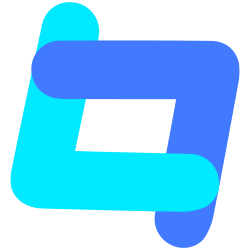 Tagembed: Embed Twitter Feed, Google Reviews, YouTube Videos, TikTok, RSS Feed & More Social Media Feeds 》Tagembed 是領先的社交媒體聚合工具,讓使用者聚合、整理和嵌入 Instagram Feed、Twitter Feed、Facebook Feed、YouTube Video、Google Reviews、RSS Feed、L...。
Tagembed: Embed Twitter Feed, Google Reviews, YouTube Videos, TikTok, RSS Feed & More Social Media Feeds 》Tagembed 是領先的社交媒體聚合工具,讓使用者聚合、整理和嵌入 Instagram Feed、Twitter Feed、Facebook Feed、YouTube Video、Google Reviews、RSS Feed、L...。
