
前言介紹
- 這款 WordPress 外掛「Shortcodely」是 2016-12-08 上架。
- 目前有 400 個安裝啟用數。
- 上一次更新是 2021-07-14,距離現在已有 1390 天。超過一年沒更新,安裝要確認版本是否可用。以及後續維護問題!
- 外掛最低要求 WordPress 4.0 以上版本才可以安裝。
- 有 1 人給過評分。
- 還沒有人在論壇上發問,可能目前使用數不多,還沒有什麼大問題。
外掛協作開發者
外掛標籤
page | widget | shortcode | templates | page template |
內容簡介
或者使用瀏覽器的開發工具找到相應的元素的 class,再添加至此參數內。
這款外掛可以讓你使用簡短代碼將單獨的小部件或整個小部件區域(側邊欄)添加到頁面中。你可以在“ Shortcodely小部件”小部件區域內自定義小部件設置,與其他小部件一樣。使用“do_widget shortcode”即可達到效果,顯示小部件或從“do_widget_area shortcode”中選擇要顯示的側邊欄。此外,外掛的默認操作是自動找到主題的第一個側邊欄並使用其控制小部件的輸出。在大多數情況下,這意味著小部件將根據主題的其餘部分進行樣式設置。如果需要更改樣式,外掛中還有覆蓋樣式的參數。每當更改主題時,外掛會自動保存並恢復小部件及其設置,並從當前使用的主題中選擇側邊欄设置。使用方法:首先在通常的小部件區域或任何現有的側邊欄中測試小部件,然後激活Shortcodely,前往“外觀>小部件”,找到“Shortcodely小部件”側邊欄或小部件區域,將所需小部件添加到Shortcodely側邊欄中,最後進入Shortcodely設置,點擊其中一個“創建頁面”鏈接以幫助您設置代碼。您也可以直接在現有頁面中輸入代碼。外掛支持多種參數,包括小部件名稱、ID、標題、包裝、小部件類別等。如果外掛無法找到您需要的功能,當您以管理員身份登錄時,它將為您顯示一個調試提示。你可以點擊“嘗試調試”鏈接進行調試。
原文外掛簡介
Insert separate widgets or a entire widget area (sidebar) into a page using a shortcode.
Customize the widget setting in “widgets for shortcodely” widget area.No extra efforts. Exactly as you would do it for any other widget.
do_widget shortcode,will do its magic and display the widget or the even a chosen sidebar from the do_widget_area shortcode.
The plugins default action is that it will magically find the settings for your themes first sidebar and use them to control the widget’s output. In most cases this would mean that the widget will be styled as per the rest of your theme. In case, yout need to change the styling, there are parameters to override it.
Whenever you need to change your theme, the plugin automagically saves and restores the widgets and its settings. It will then select the sidebar setting from the currect theme you are using.
Instructions:
Make sure you test the widget in the regualr widget area, or any exisitng sidebar.
Then Activate shortcodely. (Ignore id already done.)
Go to Appearance > Widgets and find the ” widgets for shortcodely” sidebar or widget area
Add your desired widgets to the Shortcodely side bar. Save.
Go the Shortcodely settings. Click on one of the create page links to help you setup the shortcode.
OR go to an existing page and enter a shortcode:
[do_widget widgetname] eg: [do_widget calendar]
[do_widget “widget name”]. eg: [do_widget “tag cloud”]
[do_widget id=widgetid]
[do_widget_area] (will use the “widgets in shortcodes” widget area / sidebar
[do_widget_area sidebarname] for another sidebar or widget area – eg: to maximise likelihood of getting your theme’s widget css to apply.
If the plugin cannot work out what you want and you are logged in as an administrator, it will show a debug prompt to you, the logged in admin only.
Click on the link ‘Try debug’. It will produce a bunch of info. Look for the id of your widget in the shortcodes sidebar (you may have to scroll through a lot of debug info). Try using the widget id. Sometimes the widget name that wordpress calls it internally is not the same as what you see on the screen and you will need the ‘debug’ to find the id.
[do_widget …] Parameters:
nameofwidget or name=”nameofwidget” This is NOT the title of the widget. THis is the name that you see in the widgets menu page even when unassigned to a sidebar. For existing users , you can also use just the name of the widget without name=. It must bethe first parameter then.
id=wordpress assigned id of widget
title=false to hide the widgets title OR to override your themes first sidebar html settings for widget titles, use title=htmltag where htmltag is one of h1,h2,h3,h4,h5,header,strong,em. If not entered plugin will use the same title html that your themes first sidebar uses – yes even if you change themes, it will switch to the new themes html.
wrap=htmltag where htmltag is one of div,p,main,aside,section. This will override your themes first sidebar html settings for widget wrapping html.
widget_classes=none This will remove the class “widget” from the wrapping html and the class “widget_title” from the title html. This may be enough to remove any unwanted css styling from your theme.
class=yourclassname By default the plugin will add a class of amr-widget tto the wrapping html. You can use this to add any special css. Add css either by editing your themes stylesheet if it is a custom theme, or using something like the wordpress custom css plugin.
sidebar=”sidebarname” will default to widgets_for_shortcode sidebar. Only use if you want to re-use a widget already beingused in another sidebar. THis is theme dependent and WILL break if you change themes.
[do_widget_area …] Parameters:
widget_area=yourwidgetarea defaults to ‘widgets_for_shortcodes’ if nothing entered
widget_area_class=none /* option to remove theme styling by removing the widget_area class from the sidebar html */
widget_classes=none /* option to remove the widget class from the widget wrappinghtml
class=yourclassname default is amr_widget_area’
See the settings page for links to help your create the shortcodes in a page.
To ‘remove debug mode’
remove ?do_widget_debug=1 from the url you are looking at (NOTE it only debugs if you are logged in and an administrator, so this is really NOT a problem.)
The plugin has been tested with most standard widgets (rss feeds, tag cloud, pages, meta, search, and of course my own plugins widgets – upcoming events list, calendar and user lists.
If you use a widget more than once for different reasons, you may need to use the widget id to isolate which widget instance and it’s settings to use. ie: [do_widget id=categories-6] . If you just use the name, it will display all widgets in the shortcode sidebar with that name (all instances).
If you liked this plugin, you might also like my other plugins:
Login and Logout redirect – Redirects users to specified url on logging in, logging out OR both.
Gravity Pre-submission Confirmation – adds a pre-submission confirmation page to your Graviy forms where users can preview their entered data before they submit it.
各版本下載點
- 方法一:點下方版本號的連結下載 ZIP 檔案後,登入網站後台左側選單「外掛」的「安裝外掛」,然後選擇上方的「上傳外掛」,把下載回去的 ZIP 外掛打包檔案上傳上去安裝與啟用。
- 方法二:透過「安裝外掛」的畫面右方搜尋功能,搜尋外掛名稱「Shortcodely」來進行安裝。
(建議使用方法二,確保安裝的版本符合當前運作的 WordPress 環境。
1.0.0 |
延伸相關外掛(你可能也想知道)
 WP Shortcodes Plugin — Shortcodes Ultimate 》Shortcodes Ultimate 是一個全面的視覺與功能性元素收集,您可以在文章編輯器、文字小工具甚至是範本檔案中使用。使用 Shortcodes Ultimate,您可以輕鬆地建...。
WP Shortcodes Plugin — Shortcodes Ultimate 》Shortcodes Ultimate 是一個全面的視覺與功能性元素收集,您可以在文章編輯器、文字小工具甚至是範本檔案中使用。使用 Shortcodes Ultimate,您可以輕鬆地建...。MW WP Form 》MW WP Form 可以使用 shortcode 創建帶有確認畫面的郵件表單。, , 使用 shortcode 創建表單, 可以使用確認頁面。, 頁面可以使用相同的 URL 或個別的 URL 進行...。
Shortcoder — Create Shortcodes for Anything 》Shortcoder 外掛可讓您建立 HTML、JavaScript、CSS 和其他代碼片段的自訂捷徑。現在,這些捷徑可以在文章/頁面中使用,並且該片段將取代其位置。, ✍ 輕鬆建立...。
 Display Posts – Easy lists, grids, navigation, and more 》Display Posts 讓您輕鬆地列出網站上的所有內容。首先在內容編輯器中新增此短碼,以列出最近的文章清單:, [display-posts], , 按類別篩選, 若只想顯示特定類...。
Display Posts – Easy lists, grids, navigation, and more 》Display Posts 讓您輕鬆地列出網站上的所有內容。首先在內容編輯器中新增此短碼,以列出最近的文章清單:, [display-posts], , 按類別篩選, 若只想顯示特定類...。Widget Shortcode 》這個短碼需要小工具的ID,但不需要猜測,外掛會為你生成代碼。如果你想要覆蓋小工具的標題,你可以使用 "title" 參數:, [widget id=”text-1″...。
 Woody code snippets – Insert Header Footer Code, AdSense Ads 》需要專業的支援嗎?, 免費獲取支援, 開始獲得高級支援, , 停止反覆使用相同的內容!, 停止插入 function.php 中的 PHP 代碼!, 停止將 Google Analytics、Yan...。
Woody code snippets – Insert Header Footer Code, AdSense Ads 》需要專業的支援嗎?, 免費獲取支援, 開始獲得高級支援, , 停止反覆使用相同的內容!, 停止插入 function.php 中的 PHP 代碼!, 停止將 Google Analytics、Yan...。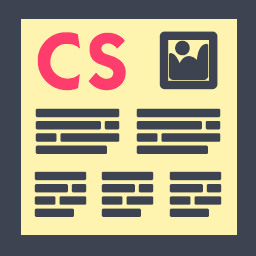 Column Shortcodes 》此外掛提供簡單易用的短碼,在您的文章或頁面中輕鬆創建欄位。有時候,您只需要將網頁切成不同的欄位。使用此外掛,您只需選擇一個欄位的短碼,便可將欄位加...。
Column Shortcodes 》此外掛提供簡單易用的短碼,在您的文章或頁面中輕鬆創建欄位。有時候,您只需要將網頁切成不同的欄位。使用此外掛,您只需選擇一個欄位的短碼,便可將欄位加...。amr shortcode any widget 》使用shortcode將小工具或多個小工具或整個小工具區域(側邊欄)插入到頁面中。, 首先在正常的側邊欄中設置小工具。 檢查它是否正常運作。, 然後將所選小工具...。
 Shortcode in Menus 》此外掛讓你可以在 WordPress 導覽選單中使用簡碼,以便可以動態生成連結。也可以讓你在導覽選單中添加完整的 HTML 段落。, 使用方法, 查看截圖。, 另外,查看...。
Shortcode in Menus 》此外掛讓你可以在 WordPress 導覽選單中使用簡碼,以便可以動態生成連結。也可以讓你在導覽選單中添加完整的 HTML 段落。, 使用方法, 查看截圖。, 另外,查看...。 Sidebar Widgets by CodeLights 》❗ 很抱歉,由於 SiteOrigin 的 widgets API 完全更改,CodeLights 不再支援 SiteOrigin Page Builder 的原生使用。解決方案:您仍然可以在純文字編輯器中創...。
Sidebar Widgets by CodeLights 》❗ 很抱歉,由於 SiteOrigin 的 widgets API 完全更改,CodeLights 不再支援 SiteOrigin Page Builder 的原生使用。解決方案:您仍然可以在純文字編輯器中創...。 Advanced iFrame 》看起來您正在尋找一個 WordPress 外掛 - Advanced iFrame Pro。這個外掛可讓您使用 iframe 包含其他網頁到您的網站中,同時具有隱藏和修改元素、自動調整高度...。
Advanced iFrame 》看起來您正在尋找一個 WordPress 外掛 - Advanced iFrame Pro。這個外掛可讓您使用 iframe 包含其他網頁到您的網站中,同時具有隱藏和修改元素、自動調整高度...。Insert Pages 》Insert Pages 可讓您使用 Shortcode API,將任何 WordPress 內容(例如,頁面、文章、自訂文章類型)嵌入其他 WordPress 內容。它還包括一個小工具,可將頁面...。
Shortcodes by Angie Makes 》Shortcodes by Angie Makes 外掛為您的 WordPress 主題新增一系列易於使用的短碼,這些短碼與 Angie Makes WordPress 主題 完美搭配。, 範例, 請到此查看這些...。
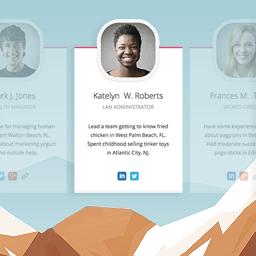 Team Members 》這個外掛會為管理員面板增加一個「團隊」區塊,讓您可以輕鬆地在網站上展示您的員工/職員。您可以快速地將成員加入您的團隊,加入他們的照片、職位、個人簡介...。
Team Members 》這個外掛會為管理員面板增加一個「團隊」區塊,讓您可以輕鬆地在網站上展示您的員工/職員。您可以快速地將成員加入您的團隊,加入他們的照片、職位、個人簡介...。 Post Snippets – Custom WordPress Code Snippets Customizer 》, 建立自訂短碼和可重複使用的內容,並將它們插入到您的文章和頁面中。, , 此外掛讓您建立 HTML、PHP 程式碼或常用文字片段的庫。在文章和頁面中,您可以使用...。
Post Snippets – Custom WordPress Code Snippets Customizer 》, 建立自訂短碼和可重複使用的內容,並將它們插入到您的文章和頁面中。, , 此外掛讓您建立 HTML、PHP 程式碼或常用文字片段的庫。在文章和頁面中,您可以使用...。
