
前言介紹
- 這款 WordPress 外掛「Free Twilio SMS integration for WooCommerce by ShopMagic」是 2021-01-12 上架。
- 目前有 800 個安裝啟用數。
- 上一次更新是 2024-12-21,距離現在已有 133 天。
- 外掛最低要求 WordPress 6.4 以上版本才可以安裝。
- 外掛要求網站主機運作至少需要 PHP 版本 7.4 以上。
- 有 2 人給過評分。
- 還沒有人在論壇上發問,可能目前使用數不多,還沒有什麼大問題。
外掛協作開發者
bartj | grola | wpdesk | dyszczo | piotrpo | marcinkolanko | sebastianpisula |
外掛標籤
twilio | sms marketing | sms reminders | sms notification | woocommerce twilio sms notifications |
內容簡介
使用 ShopMagic 的 WooCommerce 免費後續電子郵件和電子郵件行銷自動化程式,加上 ShopMagic for Twilio 外掛程式,即可在 WordPress 和 WooCommerce 商店中傳送簡訊。ShopMagic for Twilio 是一款增值的外掛程式,可擴展 WooCommerce 的功能。此外掛程式是 ShopMagic 的免費後續電子郵件和電子郵件行銷自動化程式的完美補充。此外掛程式包括直接從外掛程式設定頁面向任何可允許的號碼發送簡訊(SMS)的功能。如果您想要使用僅傳送簡訊的選項,可以將 ShopMagic for Twilio 用作唯一的 ShopMagic 外掛程式。但是,此外掛程式與所有核心外掛程式都可以完美整合。如果您想要擴展其功能,則 ShopMagic PRO 的所有外掛程式都可使用,例如:Delayed Actions(延遲操作)- 可以延遲您的簡訊;Review Requests(評論請求)- 可以通過簡訊發送評論請求;Manual Actions(手動操作)- 可以手動觸發簡訊操作;Advanced Filters(高級篩選)- 在 WordPress 和 WooCommerce 行銷自動化觸發時使用條件;Customer Coupons(客戶優惠券)- 為 WooCommerce 客戶準備個性化折扣和特殊優惠,以及 Gravity Forms(重力表單)- 使用先進的表單為訂閱者、用戶和客戶創建電子郵件行銷活動。ShopMagic for Twilio 可用於 SMS 通知客戶訂閱和會員資格變更等方面。如需了解更多有關可用外掛程式的信息,請查看 ShopMagic 網站。Twilio 是一家可靠且著名的簡訊服務供應商,可在全球市場上提供 SMS 通知服務,覆蓋超過 180 個國家。此外,Twilio 是一種易於整合的簡訊解決方案。只要啟用 ShopMagic for Twilio,它就立即準備運作。它唯一的要求是通過 Account SID 和 Auth Token 在 ShopMagic 和 Twilio 帳戶之間建立連接。添加您的 Twilio 手機號碼,然後您就準備就緒了。您可以向 WordPress 用戶和 WooCommerce 客戶發送簡訊、提醒、通訊和通知!ShopMagic for Twilio 可以改善您與客戶的溝通,並有助於提高您商店的轉換率。
原文外掛簡介
Free Twilio SMS integration for WooCommerce by ShopMagic is an add-on to ShopMagic – Free Follow-Up Emails & Email Marketing Automation. In order to send text messages from WordPress and your WooCommerce store you need both ShopMagic and the ShopMagic for Twilio add-on.
★★★★★
WooCommerce SMS plugin designed and developed to increase conversions in your store.
ShopMagic for Twilio will extend your WooCommerce possibilities and add extra value to it. This add-on is a perfect addition to the ShopMagic – a free follow-up emails & email marketing automation (core plugin).
The plugin includes functionality to directly send a text message (SMS) to any permissible number from the plugin settings page.
The Free Twilio SMS integration for WooCommerce requires the core plugin! Download ShopMagic ➡️
If you want to use the option to send text messages only, you can use ShopMagic for Twilio as your only ShopMagic’s add-on. However, this plugin integrates beautifully with all of the core add-ons. If you want to extend its functionalities, all of the ShopMagic PRO add-ons will work. To name a few:
Delayed Actions – To delay your text message. You can choose from delay for a specified amount of minutes, hours, days, or weeks or a specific moment in time. Use it to delay SMS and email notifications.
Review Requests – Request a review from your customer. With ShopMagic for Twilio, you can do it not only by email but also by SMS!
Manual Actions – Starting from now, you can not only send manual emails but also manually trigger SMS actions. Use it to notify your customers with text messages about special offers in your WooCommerce store!
Advanced Filters – Use conditions when your WordPress and WooCommerce marketing automation will trigger.
Customer Coupons – Prepare personalized discounts and special offers for your WooCommerce customers with custom and automated emails.
Gravity Forms – Create email marketing campaigns for subscribers, users, and customers with advanced forms.
More ShopMagic Integrations – Use ShopMagic for Twilio to SMS notifications about changes in customers’ subscriptions and memberships.
If you are looking for more information about available add-ons, check ShopMagic website.
Why Twilio integration?
Twilio is a reliable and well-known SMS provider. Most importantly, it works on a global market and provides SMS notification services in over 180 countries.
Twilio is also an easy-to-integrate SMS solution. ShopMagic for Twilio is ready to work right after activation. Its only requirement is to set a connection between ShopMagic and Twilio account with Account SID and Auth Token. Add your Twilio phone number, and you are good to go.
You can send SMS messages, reminders, newsletters, and notifications to your WordPress users and WooCommerce customers!
Integrate ShopMagic (free follow-up emails & email marketing automation plugin) with Twilio and send sms reminders in WordPress and WooCommerce today 🚀!
★★★★★
ShopMagic for Twilio will improve your communication with customers
When you install it, you will be able to not only send email but also an SMS notification.
If you are familiar with ShopMagic, you will be able to create your first WooCommerce SMS notification in no time.
Thanks to the integration you will send sms notifications alongside email marketing campaigns in WordPress and WooCommerce.
Use cases with ShopMagic, WooCommerce, and Twilio SMS integration
When installed and activated, ShopMagic for Twilio will add a new action to every ShopMagic automation. Simply select Send SMS with Twilio as a type of action. Here are example use cases:
Send text messages for order status changes. With ShopMagic you can use standard WooCommerce order statuses, but also custom ones e.g. Order Shipping.
Create automation for abandoned carts and recover them. Recovering abandoned carts is another free add-on that works great with ShopMagic for Twilio. Use it to notify your customers with SMS messages that they left something in the cart.
Notify customers about their subscription status. ShopMagic is integrated with the WooCommerce Subscription plugin. Thanks to it, you can notify your customers about any change in their subscription. For example, send text messages when a subscription is going to an end or after successful renewal.
Send SMS notifications when users register for your WordPress newsletter or WooCommerce special deals.
Inform about shipping in SMS reminders for WooCommerce orders.
Build advanced marketing in WordPress and WooCommerce with automated sms notifications and email follow-up messages.
★★★★★
Send SMS notifications in WordPress and WooCommerce
Let’s see how this add-on for ShopMagic and the Twilio SMS messages can help you ⬇️
SMS notifications will help you inform customers about WooCommerce order status changes 🔔
SMS about shipping, payments, or order completion in WooCommerce will build confidence 📦
SMS reminders for abandoned carts, expired subscriptions, or awaiting order payments in WooCommerce can help increase your sales 💰
SMS messages to your WordPress blog readers about recent blog posts, new content, discount coupons, and more may boost your blog reach 📣
build fast communication in WordPress or WooCommerce and gain customer trust ❤️
How to create ShopMagic’s automation?
Creating automation in ShopMagic is simple. Similarly, when you will decide to create an automation for SMS notifications. You can use the below guide and choose Send SMS with Twilio as a type of action. This action will become available when you install and activate the ShopMagic for Twilio plugin.
ShopMagic for Twilio is available for free
That’s right. We believe that everyone should have the possibility to benefit from modern marketing strategies and solutions. Especially in the current world situation. That’s why we are giving ShopMagic for Twilio add-on for free, for every WooCommerce store owner. It is the second ShopMagic add-on which is available for free. If you are looking for the other one – it is ShopMagic Abandoned Carts, designed to recover WooCommerce abandoned carts.
How to extend the ShopMagic options?
ShopMagic has more free add-ons to help you customize your emails and marketing campaigns in WordPress and WooCommerce 🚀.
Recover Abandoned Carts – A completely FREE add-on for ShopMagic to stop cart abandonment and recover your lost revenue.
ShopMagic for Contact Form 7 and WooCommerce – use Contact Form 7 submissions directly in email marketing automation in your WooCommerce store or WordPress.
ShopMagic for Google Sheets – export all the data from WooCommerce orders or WordPress to Google Sheets.
Is there a pro version of ShopMagic for Twilio?
No. ShopMagic for Twilio is designed as free, and it will be free once and for all. All of the features are included in this add-on.
No additional login, credit card, or external account is needed. Simply download and activate our plugins, and connect ShopMagic with your Twilio account. These are the only requirements for sending SMS notifications.
However, there’s a non-direct way of extending ShopMagic for Twilio features. If you are using ShopMagic PRO you have some add-ons like Delayed Actions or Customer Coupons, which you can use in every Send an SMS with Twilio actions.
You can also use ShopMagic PRO with more extensions to boost your WordPress and WooCommerce emails further 🚀.
These are paid add-ons for ShopMagic PRO.
Delayed Actions – send post-purchase emails with a delay, for example after a week or on the anniversary. Delay WooCommerce emails by minutes, hours, days, or weeks.
Review Requests – send review requests with direct links to WooCommerce products customers purchase.
Personalized Coupons – send personalized emails with WooCommerce discount coupon codes automatically.
Advanced Filters – segment your customers with advanced filters, for example, order total, product category, payment, shipping method, and more.
Manual Actions – send emails manually with one-time email trigger. This add-on is perfect for WordPress newsletters, WooCommerce product announcements, or any other emails that you want to send manually.
WooCommerce Subscriptions Integration – send customized emails for WooCommerce Subscriptions based on subscription events, such as payments or status changes.
WooCommerce Memberships Integration – create automations based on membership events, such as status changes or expiry date.
WooCommerce Bookings Integration – send automation based on booking events like status changes or before expiry.
Gravity Forms – create automation based on user or customer form submission. Use the forms to gather feedback in WordPress or information from WooCommerce customers and send the data to Google Sheets.
Post to Slack – stay up to date with what’s happening in your store right in Slack.
Successful email marketing in WordPress and WooCommerce
Get the best ideas and inspiring examples of ShopMagic in action on our blog →
If you have any questions or feature requests let us know 😊.
各版本下載點
- 方法一:點下方版本號的連結下載 ZIP 檔案後,登入網站後台左側選單「外掛」的「安裝外掛」,然後選擇上方的「上傳外掛」,把下載回去的 ZIP 外掛打包檔案上傳上去安裝與啟用。
- 方法二:透過「安裝外掛」的畫面右方搜尋功能,搜尋外掛名稱「Free Twilio SMS integration for WooCommerce by ShopMagic」來進行安裝。
(建議使用方法二,確保安裝的版本符合當前運作的 WordPress 環境。
1.0.0 | 1.0.1 | 1.0.2 | 1.0.3 | 1.0.4 | 1.0.5 | 2.0.0 | 2.0.1 | 2.0.2 | 2.0.3 | 2.0.4 | 2.0.5 | 2.0.6 | 2.1.0 | 2.1.1 | 2.1.2 | 2.1.3 | 2.1.4 | 2.1.5 | 2.1.6 | 2.1.7 | 2.1.8 | 2.1.9 | trunk | 2.1.10 | 2.1.11 | 2.1.12 | 2.1.13 | 2.1.14 | 2.1.0-beta.1 |
延伸相關外掛(你可能也想知道)
 Remarkety – eCommerce Marketing Automation Platform for WooCommerce 》關於 Remarkety - 電子郵件、簡訊、社交媒體, 自動化營銷系統,為您效勞, 一個易於操作、專為電子商務設計的電子郵件營銷自動化平台。Remarkety 利用購物行為...。
Remarkety – eCommerce Marketing Automation Platform for WooCommerce 》關於 Remarkety - 電子郵件、簡訊、社交媒體, 自動化營銷系統,為您效勞, 一個易於操作、專為電子商務設計的電子郵件營銷自動化平台。Remarkety 利用購物行為...。 Enudge 》**總結:**, Enudge WordPress 外掛可無縫地集成您的 WordPress 表單與 Chosen Forms 外掛,與 Enudge,澳洲企業最主要的電子郵件和簡訊市場平台。此強大外掛...。
Enudge 》**總結:**, Enudge WordPress 外掛可無縫地集成您的 WordPress 表單與 Chosen Forms 外掛,與 Enudge,澳洲企業最主要的電子郵件和簡訊市場平台。此強大外掛...。Ungapped Widgets 》透過安裝這個外掛,你可以使用短代碼在任何地方將 Ungapped 的表單嵌入你的內容中。, 不久的將來,我們還會新增觸發彈出視窗、橫幅、注入使用者資料至郵件合...。
 Jellyreach 》Jellyreach 是一款易於使用的電子郵件和簡訊行銷自動化平台。它可以自動化個性化的互動、增加客戶的留存率和收入,同時節省時間和金錢。, 以下是 Jellyreach ...。
Jellyreach 》Jellyreach 是一款易於使用的電子郵件和簡訊行銷自動化平台。它可以自動化個性化的互動、增加客戶的留存率和收入,同時節省時間和金錢。, 以下是 Jellyreach ...。Patch Customer Retention 》這個外掛可以將 Patch Retention 帳號連接到 WordPress 網站,以提供 TextChat 和 Loyalty Cash Widgets 的添加功能,並能夠使用彈出式和嵌入式表單。 。
 WP Centrico 》這款外掛能夠讓你在 WordPress 網站上更輕鬆地簡化新用戶的註冊流程!, 透過一個自訂表單,你可以在網站上添加聯絡人到 Centrico,以此開始收集網站訪客的資...。
WP Centrico 》這款外掛能夠讓你在 WordPress 網站上更輕鬆地簡化新用戶的註冊流程!, 透過一個自訂表單,你可以在網站上添加聯絡人到 Centrico,以此開始收集網站訪客的資...。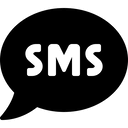 SMSify 》全新的 SMSify 來了!這個令人驚艷的 WordPress 外掛可以讓您透過個性化和自動化的簡訊通知用戶,直接傳送到他們的手機。, 在瞬間保持與客戶的聯繫。SMSify ...。
SMSify 》全新的 SMSify 來了!這個令人驚艷的 WordPress 外掛可以讓您透過個性化和自動化的簡訊通知用戶,直接傳送到他們的手機。, 在瞬間保持與客戶的聯繫。SMSify ...。Notify for WooCommerce 》Notify for WooCommerce 外掛可以在訂單的任何狀態變化時,發送簡訊通知,使用者可以啟用或禁用每個狀態觸發器,也可以自訂內容。目前我們只支援羅馬尼亞 (RO...。
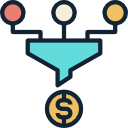 Marketing Automation by AZEXO 》該外掛提供簡單靈活的使用者界面,用於構建各種事件、條件和操作的規則-因此您可以輕鬆配置您的營銷策略。, , 主要整合:, , - Page Builder by AZEXO-構建形...。
Marketing Automation by AZEXO 》該外掛提供簡單靈活的使用者界面,用於構建各種事件、條件和操作的規則-因此您可以輕鬆配置您的營銷策略。, , 主要整合:, , - Page Builder by AZEXO-構建形...。 VoyageSMS 》這個外掛可以讓你輕鬆整合VoyageSMS腳本和購買追蹤功能,不需要手動修改程式碼。你只需要安裝這個外掛,在這個外掛的Voyage設定頁輸入你的PUBGUID即可。。
VoyageSMS 》這個外掛可以讓你輕鬆整合VoyageSMS腳本和購買追蹤功能,不需要手動修改程式碼。你只需要安裝這個外掛,在這個外掛的Voyage設定頁輸入你的PUBGUID即可。。
