
前言介紹
- 這款 WordPress 外掛「Shop Page WP」是 2017-03-21 上架。
- 目前有 3000 個安裝啟用數。
- 上一次更新是 2025-03-10,距離現在已有 55 天。
- 外掛最低要求 WordPress 3.0.1 以上版本才可以安裝。
- 有 21 人給過評分。
- 論壇上目前有 1 個提問,問題解答率 0%
外掛協作開發者
外掛標籤
shop | store | amazon | affiliate | Amazon affiliates |
內容簡介
Shop Page WP 是一款 WordPress 網站的聯盟商店頁面外掛,每個人都可以輕鬆設置和使用。創建商店頁面和立即添加產品非常簡單,不需要技術或特殊技能。輸出美麗的產品網格並將其放置在商店頁面上,或將特定產品插入博客文章中。
您是否曾想在網站上添加一個商店頁面,但又不想手動構建或使用過於繁重的外掛程式?Shop Page WP 是在您的博客上創建聯盟商店頁面的簡單解決方案。
功能
在您的網站上創建一個帶有產品網格的簡單商店頁面。
簡單的填寫欄位:只需添加產品標題、選填的描述、聯盟鏈接、上傳產品圖像作為特色圖像,並指定一個類別即可。
此外掛將自動調整或裁剪您的產品圖像到指定的大小。
選擇1、2、3或4列產品網格。
為各個產品自定義“立即購買”按鈕文本。
分類產品。
按類別或產品 ID 將聯盟產品添加到您的頁面、文章或側邊欄。
按類別將聯盟產品添加到您的頁面或側邊欄。
使用任何聯盟鏈接(Amazon、ShareASale、RewardStyle、Ebay、CJ等)。
產品鏈接在新標籤中打開並設置為 rel = nofollow。
在外掛程式設置中定制產品圖像大小。
用於在頁面和文章中添加產品網格的 Gutenberg 區塊,可以指定類別、列和最大顯示產品數,甚至是單獨的產品。
可用的簡單短代碼,可將聯盟產品商店添加到您網站上的任何頁面或文章中。
自定義短代碼用於向商店頁面部分添加特定類別或產品。
如果您希望自己設計樣式,可以選擇刪除 CSS 樣式。
響應式且適用於移動設備。
在 Gutenberg 中插入產品
在 Gutenberg 編輯器中,單擊“添加區塊”,然後搜索 Shop Page WP,或滾動到小部件類別,單擊“Shop Page WP”。
通過短片代碼插入產品
默認簡短代碼
[shop-page-wp]
指定產品類別
[shop-page-wp category='food']
指定多個類別(用逗號分隔)
[shop-page-wp category='food,electronics']
指定產品 ID(將覆蓋類別)
[shop-page-wp id='17']
指定多個 ID(用逗號分隔)
[shop-page-wp id='17,18']
指定網格大小(將覆蓋默認設置)
[shop-page-wp grid='3']
更改圖像大小
此外掛程式設置自定義圖像大小為300 x 300像素。在安裝此外掛程式後(或在設置中更改圖像大小後),您必須重新生成縮略圖,以為每個產品圖像創建適當大小的縮略圖。當外掛程式安裝並啟用時,對於您上傳的新圖像,這將是不必要的。
***如果您使用的是已上傳的圖像,那麼您需要重新生成縮略圖。
此外掛程式正在積極開發中。請隨時與我們聯繫,關於任何功能請求或想法。
查看更多文檔
原文外掛簡介
Shop Page WP is the affiliate shop page plugin for your WordPress website that everyone can easily setup and use. It’s super easy to create a shop page and start adding products immediately. No technical or special skills required. Output a beautiful grid of products and place it on a shop page, or insert specific products to a blog post.
Have you ever wanted to add a shop page to your website but didn’t want to build it manually or use a plugin that is overkill for what you are trying to do? Shop Page WP is the simple solution for creating an affiliate shop page on your blog.
Features
Create a simple shop page on your website with a grid of products.
Simple fields: Just add the product title, optional description, affiliate link, upload a product image as the featured image and specify a category.
The plugin will automatically resize and or crop your product images to a specified size.
Choose between a 1, 2, 3 or 4 column product grid.
Customize the ‘Buy Now’ button text for individual products.
Categorize Products.
Add affiliate products to your page, post or sidebar by category or product ID.
Add affiliate products to your page or sidebar by category
Use any affiliate link (Amazon, ShareASale, RewardStyle, Ebay, CJ, etc.).
Product links open in a new tab and are set as rel=nofollow.
Customize the product image size in the plugin settings.
Gutenberg block for adding a product grid to pages and posts with the ability to specify categories, columns, and maximum number of products to display or even specific products.
Simple shortcodes available for adding the affiliate product shop to any page or post on your website.
Custom shortcodes for adding specific categories or products to a shop page section.
Option to remove CSS styling if you wish to style it yourself.
Responsive and mobile friendly.
Insert Products with Gutenberg
From the Gutenberg editor; click Add Block then either search for Shop Page WP or scroll to the Widgets category and click “Shop Page WP.”
Insert Products by Shortcode
Default Shortcode
[shop-page-wp]
Specify Product Category
[shop-page-wp category='food']
Specify Multiple Categories (separated by comma)
[shop-page-wp category='food,electronics']
Specify Product ID (will override categories)
[shop-page-wp id='17']
Specify Multiple IDs (separated by comma)
[shop-page-wp id='17,18']
Specify Grid Size (will override default settings)
[shop-page-wp grid='3']
Changing Image Sizes
This plugin sets a custom image size of 300 x 300 pixels. After installing this plugin (or after changing the image size in settings) you must regenerate thumbnails to create appropriately sized thumbnails for each of your product images. This will not be necessary for new images you upload while the plugin is installed and active.
*** if you are using already uploaded images, you will need to regenerate thumbnails
This plugin is in active development. Feel free to contact us with any feature requests or ideas.
View More Documentation
各版本下載點
- 方法一:點下方版本號的連結下載 ZIP 檔案後,登入網站後台左側選單「外掛」的「安裝外掛」,然後選擇上方的「上傳外掛」,把下載回去的 ZIP 外掛打包檔案上傳上去安裝與啟用。
- 方法二:透過「安裝外掛」的畫面右方搜尋功能,搜尋外掛名稱「Shop Page WP」來進行安裝。
(建議使用方法二,確保安裝的版本符合當前運作的 WordPress 環境。
1.0.1 | 1.0.2 | 1.0.3 | 1.0.4 | 1.0.5 | 1.0.6 | 1.0.7 | 1.0.8 | 1.0.9 | 1.1.0 | 1.2.0 | 1.2.1 | 1.2.2 | 1.2.4 | 1.2.5 | 1.2.6 | 1.2.7 | 1.2.8 | 1.2.9 | 1.3.0 | 1.3.1 | 1.3.2 | trunk |
延伸相關外掛(你可能也想知道)
WooCommerce 》p>WooCommerce是全球最受歡迎的開源電子商務解決方案之一,擁有世界上最多的市場份額。, 我們的核心平臺是免費的、靈活的,並擁有全球社區的支持。開源的自由...。
 TI WooCommerce Wishlist 》增加銷售和轉換率, 您是否正在尋找提高您的 WooCommerce 網站銷售量的方法?不用再找了,使用 WooCommerce 愿望清單!我們強大的工具旨在提高轉換率和增加網...。
TI WooCommerce Wishlist 》增加銷售和轉換率, 您是否正在尋找提高您的 WooCommerce 網站銷售量的方法?不用再找了,使用 WooCommerce 愿望清單!我們強大的工具旨在提高轉換率和增加網...。 Easy PayPal & Stripe Buy Now Button 》概述, 這個 PayPal 外掛能讓您在網站上使用 PayPal 購買按鈕來出售產品或服務。, 觀看這個 1 分鐘的影片,了解這個外掛的操作方式:, , 您可以在想要銷售產品...。
Easy PayPal & Stripe Buy Now Button 》概述, 這個 PayPal 外掛能讓您在網站上使用 PayPal 購買按鈕來出售產品或服務。, 觀看這個 1 分鐘的影片,了解這個外掛的操作方式:, , 您可以在想要銷售產品...。Omnibus — show the lowest price 》這款外掛可使您的網站符合歐洲議會和理事會指令(歐盟)2019/2161號指令,即所謂的「Omnibus Directive」。, 本外掛提供以下功能:, , 保存當前價格並保留它...。
 Pix por Piggly (para Woocommerce) 》Pix por Piggly v2.0.0, Important: As per the code versioning rule, version 2.x will be incompatible with version 1.x. The version 2.x has been desi...。
Pix por Piggly (para Woocommerce) 》Pix por Piggly v2.0.0, Important: As per the code versioning rule, version 2.x will be incompatible with version 1.x. The version 2.x has been desi...。 WP eCommerce 》自 2006 年以來,我們一直在幫助像您這樣的創業者實現在線銷售的目標。不論您希望出售數字下載、實物庫存,或是訂閱和會員制服務,使用 WP eCommerce,您只需...。
WP eCommerce 》自 2006 年以來,我們一直在幫助像您這樣的創業者實現在線銷售的目標。不論您希望出售數字下載、實物庫存,或是訂閱和會員制服務,使用 WP eCommerce,您只需...。 WooCommerce External Product New Tab 》此外掛設定在 WooCommerce 網站中的所有外部 / 附屬產品 "立即購買" 連結以在新的瀏覽器分頁中開啟。, 此外掛沒有任何設定,只需安裝和啟用即可讓您的 WooCom...。
WooCommerce External Product New Tab 》此外掛設定在 WooCommerce 網站中的所有外部 / 附屬產品 "立即購買" 連結以在新的瀏覽器分頁中開啟。, 此外掛沒有任何設定,只需安裝和啟用即可讓您的 WooCom...。 Spreadshop Plugin 》這個外掛可以讓你在 WordPress 中輕鬆託管一個高品質的電子商務店鋪,同時跟上你的 Spreadshop 的最新功能。, 這是通過將現有的 Spreadshop 嵌入到 WordPress...。
Spreadshop Plugin 》這個外掛可以讓你在 WordPress 中輕鬆託管一個高品質的電子商務店鋪,同時跟上你的 Spreadshop 的最新功能。, 這是通過將現有的 Spreadshop 嵌入到 WordPress...。 Mobile Assistant Connector 》這個外掛可以協助您將 WooCommerce 商店連接至您的 Android 裝置,讓您可以隨時追蹤銷售資訊。當您安裝來自 Google Play 的免費行動助手模組並連接至商店後,...。
Mobile Assistant Connector 》這個外掛可以協助您將 WooCommerce 商店連接至您的 Android 裝置,讓您可以隨時追蹤銷售資訊。當您安裝來自 Google Play 的免費行動助手模組並連接至商店後,...。 درگاه پرداخت بانک ملت ووکامرس 》Woocommerce Mellat Bank Gateway 是一個 WordPress 外掛,可供您輕鬆建立 Bank Mellat 的網絡付款閘道,用於 Woocommerce 產品付款。, 功能, , 相容性:與 W...。
درگاه پرداخت بانک ملت ووکامرس 》Woocommerce Mellat Bank Gateway 是一個 WordPress 外掛,可供您輕鬆建立 Bank Mellat 的網絡付款閘道,用於 Woocommerce 產品付款。, 功能, , 相容性:與 W...。 CartPops – High Converting Add To Cart Popup For WooCommerce 》免費包含, 在數秒內為您的 WooCommerce 商店添加一個美觀的加入購物車彈出視窗,讓客戶輕鬆購物和結帳。, 瞭解更多有關 CartPops 功能的資訊, ✨ 完美無瑕的 ...。
CartPops – High Converting Add To Cart Popup For WooCommerce 》免費包含, 在數秒內為您的 WooCommerce 商店添加一個美觀的加入購物車彈出視窗,讓客戶輕鬆購物和結帳。, 瞭解更多有關 CartPops 功能的資訊, ✨ 完美無瑕的 ...。 WooCommerce Menu Extension 》, 我們提供高級安裝和自定義支持服務,每小時收費 $10。, 點擊這裡 了解更多信息。, , 將「WooCommerce Links」添加到您的 WordPress 菜單,就像添加其他菜...。
WooCommerce Menu Extension 》, 我們提供高級安裝和自定義支持服務,每小時收費 $10。, 點擊這裡 了解更多信息。, , 將「WooCommerce Links」添加到您的 WordPress 菜單,就像添加其他菜...。 WooCommerce Single Page Checkout 》Woocommerce Single Page Checkout 是一個易於使用的網路商店擴充套件,可以讓結帳程序更快速。, Woocommerce Single Page Checkout 可讓使用者在不必花時間...。
WooCommerce Single Page Checkout 》Woocommerce Single Page Checkout 是一個易於使用的網路商店擴充套件,可以讓結帳程序更快速。, Woocommerce Single Page Checkout 可讓使用者在不必花時間...。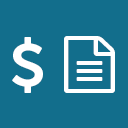 Invoice Payment Gateway for WooCommerce 》, , 為 WooCommerce 外掛程式新增發票付款網關。此類支付方式通常用於與帳戶/發票客戶的 B2B 交易中,因為無法進行及時的數字支付。, 可以從網關設定面板中選...。
Invoice Payment Gateway for WooCommerce 》, , 為 WooCommerce 外掛程式新增發票付款網關。此類支付方式通常用於與帳戶/發票客戶的 B2B 交易中,因為無法進行及時的數字支付。, 可以從網關設定面板中選...。Quantity Field on Shop Page for WooCommerce 》這款外掛會在 WooCommerce 網店的購物頁面上顯示商品數量欄位,讓客戶可以在加入購物車前變更商品數量。。
