
前言介紹
- 這款 WordPress 外掛「ShopExtra — WooCommerce Extras」是 2022-12-03 上架。
- 目前有 40 個安裝啟用數。
- 上一次更新是 2024-01-08,距離現在已有 482 天。超過一年沒更新,安裝要確認版本是否可用。以及後續維護問題!
- 外掛最低要求 WordPress 5.8 以上版本才可以安裝。
- 外掛要求網站主機運作至少需要 PHP 版本 7.4 以上。
- 有 2 人給過評分。
- 還沒有人在論壇上發問,可能目前使用數不多,還沒有什麼大問題。
外掛協作開發者
外掛標籤
whatsapp | woocommerce | click to chat | whatsapp chat | woocommerce whatsapp |
內容簡介
一個輕量級的 WordPress 外掛,可用於優化您的 WooCommerce 和商務網站,包含:浮動的 WhatsApp 聊天小部件(可不使用 WooCommerce),WooCommerce 產品的 WhatsApp 訂單按鈕,隱藏/停用 WooCommerce 元素,WooCommerce 字符串翻譯等。
功能
浮動 WhatsApp 聊天小部件 - 包括:
多個號碼,無限制
有效時間
可自定義設定
WhatsApp 訂單按鈕 - WooCommerce 產品的 WhatsApp 訂單按鈕(多個號碼,無限制)。您可以選擇啟用以下選項:
在單個產品頁面上
在商店循環中(商店和產品類別頁面、產品短代碼、相關產品)
在購物車頁面上
在結帳頁面上
並自定義設定
WooCommerce 元素自定義 - 隱藏或停用:
單個產品元素:
> 隱藏產品價格
> 隱藏數量選項
> 隱藏添加到購物車按鈕
> 等等
循環元素:
> 隱藏產品價格
> 隱藏添加到購物車按鈕
> 停用連結至產品頁面
> 等等
結帳頁元素:
> 隱藏姓氏欄位
> 隱藏運送至不同地址
> 等等
WooCommerce 字符串翻譯 - 翻譯常見的 WooCommerce 字符串,例如:
添加至購物車
選擇選項
查看購物車
結帳
... 已添加至購物車
以及其他
更多功能即將推出
注意事項
浮動的 WhatsApp 聊天小部件可不使用 WooCommerce。
如果您尚未啟用 WooCommerce 外掛,僅會出現浮動的 WhatsApp 聊天小部件設置。
預設情況下,WhatsApp 訂單按鈕的外觀應與您的 WooCommerce 按鈕相符,因為它們使用預設的 WooCommerce 按鈕類別。
因此,沒有特定的按鈕樣式設置,也沒有自定義 WhatsApp 訂單按鈕風格的設置(我只添加一些行內樣式以設置其父級容器的樣式)。如需不同外觀,請隨意使用您自己的 CSS 自定義樣式。
免責聲明
該外掛僅向您的數據庫添加一行額外內容。在卸載時,它將自動刪除。
優化您的網站速度的實用外掛:
Optimize More! - 選擇性優化 CSS/JS 交付:異步加載 CSS、延遲 CSS 和 JavaScripts 至用戶交互時再加載,預加載關鍵 CSS 和 JavaScripts,刪除未使用的 CSS 和 JavaScripts 文件。
Optimize More! Images - 一個簡單卻強大的圖像、iframe 和視頻優化外掛(延遲加載圖像/iframe/視頻,自動預加載特色圖像)。還支持懶加載 CSS 背景圖像。
原文外掛簡介
A lightweight plugin to enhance your WooCommerce & Business site
Features
Floating WhatsApp Chat Widget – with:
Multiple numbers, no limitaton
Availability time
customizable settings
WhatsApp Order Button – WhatsApp order button for WooCommerce products (multiple numbers, no limitaton). You can choose to enable it:
on Single Product Page
on Shop Loop (Shop & Product Category page, product shortcode, related products)
on Cart Page
on Checkout Page
and customize the settings
Extra Utility Features
Add Extra Product Tabs – Enable extra custom tab(s) for each Products; you can add extra tabs as many as you like. The extra tabs can be exported using the default WooCommerce export, so you can migrate your store easily.
Datepicker (using flatpickr js library) –
combine this feature with Order Approval for WooCommerce so you can easily turn your WooCommerce to have order date / booking functionality. Or, combine this with Custom (Radio Button) Options on Checkout Page, so you can easily turn your WooCommerce to have Order Date and Pickup Functionality. Features:
Option to display the Datepicker in the Product Page or Checkout Page
Option to display the Datepicker in Single or Range mode (can be override individually in the product editor *only works if you display the Datepicker in the product page)
Option to set minimum and maximum Availability Date
Option to disable day(s) and specific date(s)
Option to enable Time in the Datepicker
Option to enable Time in the Datepicker
Option to set minimum and maximum Availability Time
Saved the chosen date (will appear in order details and emails)
Custom (Radio Button) Options – Add custom options to WooCommerce Checkout Page. Combine this with the Date picker features, so you can easily turn your WooCommerce to have Order Date and Pickup Functionality. Features:
Add multiple options (no limitation)
Add option description using TinyMCE editor (you can leave this blank if you only need the option title)
Add Edit Order features to Checkout – Add Cart page functionality to Checkout page. Enable users to edit quantity or remove items on Checkout page.
You can use this filter if you want the quantity input to appear like Quantity Plus Minus Button:
“`
add_filter(‘shop_extra_checkout_plus_minus_quantity_button’, ‘__return_true’);
Blocks for Product Editor – Enable Gutenberg Editor for Products; build your product pages using your favorite blocks.
Add After Price Text to Products – useful if you want to add information like price units.
Limit Order Quantity – Enable limit order quantity (min/max) individually.
WooCommerce Elements Customization – Hide or disable:
Single Product Elements:
Hide Product Price
Hide Quantity Option
Hide Add to Cart button
Hide Category Label
Hide Description Heading
Loops Elements:
Hide Product Price
Hide Add to Cart button
Disable Links to Product Pages
Checkout Page Elements :
Hide Last Name Fields
Hide Ship to Different Address
Unset Billing Company Field
Unset Billing Address 1 Field
Unset Billing Address 2 Field
Unset Billing City Field
Unset Billing Postcode Field
Unset Billing Country Field
Unset Billing State Field
and more to come
WooCommerce Strings Translations – Translate common WooCommerce strings like:
Add to cart
Select options
View Cart
Checkout
…. has ben added to cart
Proceed to Checkout
Cart Updated.
Description (Tab)
Review (Tab)
…and more to come!
Note
Floating WhatsApp Chat Widget can be use without WooCommerce.
If you don’t have WooCommerce plugin activated, the only setting that will appear is the Floating WhatsApp Chat Widget setting.
By default, the look of WhatsApp Order Buttons should match the look of your WooCommerce buttons as they use the default WooCommerce button class.
Therefore, there are no settings to customize the style of WhatsApp Order Buttons as there are no specific style for the buttons (I only add some inline styles to style the parent container). Feel free to customize the style using your own CSS if you need different appearance for the buttons.
Disclaimer
This plugin only adds 1 extra row to your database. And it will self delete upon uninstalation.
Found any issues?
Please use this support forum to report it.
Check out my other plugins:
Optimize More! – A DIY WordPress Page Speed Optimization Pack.
Optimize More! Images – A simple yet powerfull image, iframe, and video optimization plugin.
Lazyload, Preload, and more! – This tiny little plugin (around 14kb zipped) is a simplified version of Optimize More! Images. Able to do what Optimize More! Images can do but without UI for settings (you can customize the default settings using filters).
Image & Video Lightbox – A lightweight plugin that will automatically adds Lightbox functionality to images.
Animate on Scroll – Animate any Elements on scroll using the popular AOS JS library simply by adding class names.
SEO that Matters – A lightweight plugin to make your site more SEO (and Social Media) Friendly in a non-intrusive way.
各版本下載點
- 方法一:點下方版本號的連結下載 ZIP 檔案後,登入網站後台左側選單「外掛」的「安裝外掛」,然後選擇上方的「上傳外掛」,把下載回去的 ZIP 外掛打包檔案上傳上去安裝與啟用。
- 方法二:透過「安裝外掛」的畫面右方搜尋功能,搜尋外掛名稱「ShopExtra — WooCommerce Extras」來進行安裝。
(建議使用方法二,確保安裝的版本符合當前運作的 WordPress 環境。
1.0.0 | 1.0.1 | 1.0.2 | 1.0.3 | 1.0.4 | 1.0.5 | 1.0.6 | 1.0.7 | 1.0.8 | 1.0.9 | trunk |
延伸相關外掛(你可能也想知道)
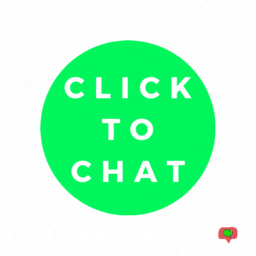 Click to Chat – HoliThemes 》App button. You can pre-fill message with default text or with dynamic text that changes based on specific information on the page the user clicks ...。
Click to Chat – HoliThemes 》App button. You can pre-fill message with default text or with dynamic text that changes based on specific information on the page the user clicks ...。 Social Chat – Click To Chat App Button 》高級版 | 示範 | 社群, WordPress 的 Social Chat 外掛可讓您的客戶按一下按鈕,直接從您的網站開啟 WhatsApp 或 WhatsApp Business 與您聯繫。此外掛包括 Wh...。
Social Chat – Click To Chat App Button 》高級版 | 示範 | 社群, WordPress 的 Social Chat 外掛可讓您的客戶按一下按鈕,直接從您的網站開啟 WhatsApp 或 WhatsApp Business 與您聯繫。此外掛包括 Wh...。 WP Chat App 》ents are available, as you can customize the working hours and availability for each account. Shortcodes are available for pre-filling the message ...。
WP Chat App 》ents are available, as you can customize the working hours and availability for each account. Shortcodes are available for pre-filling the message ...。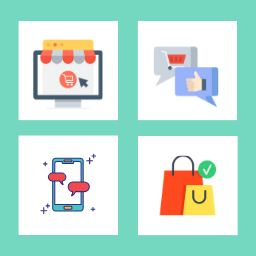 OneClick Chat to Order 》加速購買流程,提升銷售額!, 曾以「OneClick WhatsApp Order」之名出現的 OneClick Chat to Order 外掛,現在能讓客戶透過單一按鈕直接在 WhatsApp 下訂您的...。
OneClick Chat to Order 》加速購買流程,提升銷售額!, 曾以「OneClick WhatsApp Order」之名出現的 OneClick Chat to Order 外掛,現在能讓客戶透過單一按鈕直接在 WhatsApp 下訂您的...。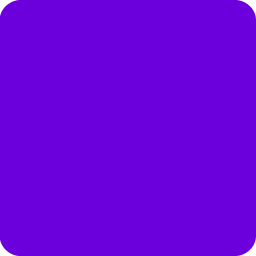 Chat Widget: Customer Support Button with SMS Call Button, Click to Chat Messenger, Live Chat Support Chat Button – Bit Assist 》Bit Assist 將您的網站訪客轉化成潛在客戶, ♻ 這個外掛如何運作?, 使用訪客最喜歡的 Facebook Messenger、WhatsApp、Tawk to、Telegram、Viber、Slack 等來...。
Chat Widget: Customer Support Button with SMS Call Button, Click to Chat Messenger, Live Chat Support Chat Button – Bit Assist 》Bit Assist 將您的網站訪客轉化成潛在客戶, ♻ 這個外掛如何運作?, 使用訪客最喜歡的 Facebook Messenger、WhatsApp、Tawk to、Telegram、Viber、Slack 等來...。 Wayra – Click to Order or Chat 》這個輕量化且簡單易用的外掛可以顯示 WhatsApp 浮動按鈕和 WooCommerece 「在 WhatsApp 上詢問」按鈕,增加客戶互動,提高銷售量。, 輸入你的 WhatsApp 號碼...。
Wayra – Click to Order or Chat 》這個輕量化且簡單易用的外掛可以顯示 WhatsApp 浮動按鈕和 WooCommerece 「在 WhatsApp 上詢問」按鈕,增加客戶互動,提高銷售量。, 輸入你的 WhatsApp 號碼...。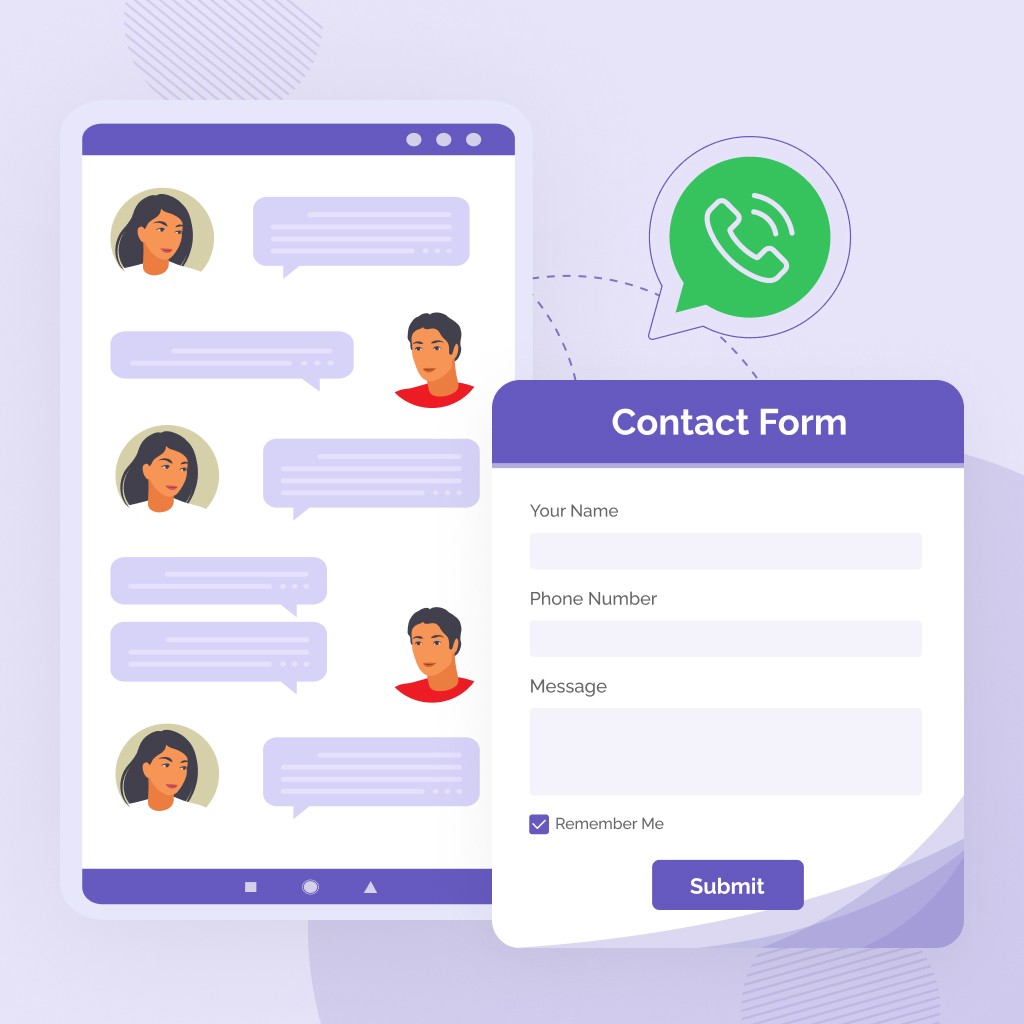 Connect Contact Form 7 to Social App 》Connect Contact Form 7 to WhatsApp 是一款 WordPress WhatsApp 通知外掛,可讓您輕鬆地將 Contact Form 7 表單直接發送到 WhatsApp 帳戶。, 這款外掛能幫助...。
Connect Contact Form 7 to Social App 》Connect Contact Form 7 to WhatsApp 是一款 WordPress WhatsApp 通知外掛,可讓您輕鬆地將 Contact Form 7 表單直接發送到 WhatsApp 帳戶。, 這款外掛能幫助...。 Form to Chat App ⚡️ 》orm是一款將WhatsApp和WordPress完美整合的外掛程式,並是WhatsForm的官方WordPress外掛程式。, , 使用Form to Chat from WhatsForm可以做什麼?, , 使用拖曳...。
Form to Chat App ⚡️ 》orm是一款將WhatsApp和WordPress完美整合的外掛程式,並是WhatsForm的官方WordPress外掛程式。, , 使用Form to Chat from WhatsForm可以做什麼?, , 使用拖曳...。 Connect Form to Chat Apps with Contact Form 7, WPForms, Gravity Forms, Fluent Forms | Welcome Popup & Multi-agent Live Chat – FormyChat 》RES, , , WhatsApp chatbot: Social Contact Form Ultimate provides the feature to create a WhatsApp chatbot that interacts with your subscribers. You...。
Connect Form to Chat Apps with Contact Form 7, WPForms, Gravity Forms, Fluent Forms | Welcome Popup & Multi-agent Live Chat – FormyChat 》RES, , , WhatsApp chatbot: Social Contact Form Ultimate provides the feature to create a WhatsApp chatbot that interacts with your subscribers. You...。 TOCHAT.BE 》在您的網站上免費添加 WhatsApp 即時通訊按鈕。WhatsApp 是全球使用最多的通訊應用程式。WordPress 是向世界展示您的業務的最佳平台。透過點擊,讓您的客戶與...。
TOCHAT.BE 》在您的網站上免費添加 WhatsApp 即時通訊按鈕。WhatsApp 是全球使用最多的通訊應用程式。WordPress 是向世界展示您的業務的最佳平台。透過點擊,讓您的客戶與...。 QuadLayers Telegram Button 》付費版本 | 展示版 | 社群, Telegram Button for WordPress 可讓您的顧客從您的網站直接開啟一個會話到您的 Telegram 帳戶。, 為什麼要使用 Telegram?, 由於...。
QuadLayers Telegram Button 》付費版本 | 展示版 | 社群, Telegram Button for WordPress 可讓您的顧客從您的網站直接開啟一個會話到您的 Telegram 帳戶。, 為什麼要使用 Telegram?, 由於...。 Easy Contact Chat 》Easy Contact Chat 提供您一種簡單的方式與您的使用者溝通。此外掛會在您的網站或電子商務中顯示圖示或按鈕,當使用者按下按鈕時,外掛會開啟一個新的 WhatsA...。
Easy Contact Chat 》Easy Contact Chat 提供您一種簡單的方式與您的使用者溝通。此外掛會在您的網站或電子商務中顯示圖示或按鈕,當使用者按下按鈕時,外掛會開啟一個新的 WhatsA...。 WC Messaging 》總結:WC Messaging 外掛將 WhatsApp Business API 與 WooCommerce 結合,簡化訂單管理和溝通,使用 WhatsApp Cloud API 發送自動訂單通知,讓客戶清楚了解其...。
WC Messaging 》總結:WC Messaging 外掛將 WhatsApp Business API 與 WooCommerce 結合,簡化訂單管理和溝通,使用 WhatsApp Cloud API 發送自動訂單通知,讓客戶清楚了解其...。 Chat Help – Chat Bubble, Chat Button, WooCommerce Button with Gutenberg, Elementor and Shortcode 》esent customizable call to action buttons that can be added and positioned as desired., , , Automated messages – Welcome your customers with pre-fi...。
Chat Help – Chat Bubble, Chat Button, WooCommerce Button with Gutenberg, Elementor and Shortcode 》esent customizable call to action buttons that can be added and positioned as desired., , , Automated messages – Welcome your customers with pre-fi...。 OMG Chat Widget: Messenger, Contact Icons, Messages, Email, SMS, Call Button, Telegram, Messaging, and Live Chat Button – with Multivendor Marketplace support 》你正在為你的多供應商市場尋找一個即時聊天或立即撥打電話功能的按鈕嗎?OMG聊天小工具是你的完美解決方案!這款聊天小工具外掛讓你非常輕鬆地通過各種社交媒...。
OMG Chat Widget: Messenger, Contact Icons, Messages, Email, SMS, Call Button, Telegram, Messaging, and Live Chat Button – with Multivendor Marketplace support 》你正在為你的多供應商市場尋找一個即時聊天或立即撥打電話功能的按鈕嗎?OMG聊天小工具是你的完美解決方案!這款聊天小工具外掛讓你非常輕鬆地通過各種社交媒...。
