
前言介紹
- 這款 WordPress 外掛「Shiprocket」是 2017-01-04 上架。 目前已經下架不再更新,不建議安裝使用。
- 目前有 8000 個安裝啟用數。
- 上一次更新是 2022-06-02,距離現在已有 1067 天。超過一年沒更新,安裝要確認版本是否可用。以及後續維護問題!
- 外掛最低要求 WordPress 3.0.0 以上版本才可以安裝。
- 外掛要求網站主機運作至少需要 PHP 版本 4.8 以上。
- 有 18 人給過評分。
- 論壇上目前有 2 個提問,問題解答率 0%
外掛協作開發者
外掛標籤
shipping | shipping solutions | E-commerce shipping | shipping plugin woocommerce | shipping module in woo commerce |
內容簡介
. Auto import orders from your Woocommerce website.
5. Choose from 17+ courier partners to ship at discounted rates starting from Rs. 23/500g.
6. A courier recommendation engine to suggest the most suitable carrier.
7. Insurance cover of up to Rs. 5000 on lost shipments.
8. Automated NDR panel for faster return order processing.
9. White labeled tracking pages with regular tracking updates.
10. Real-time rates and Estimated Delivery Date (EDD) display on your website.
Learn more about Shiprocket features, pricing, FAQs, and contact details using the links below:
- Features
- Pricing
- FAQs
- Contact Us
There are two ways to integrate your Woocommerce store with Shiprocket:
1. Using the Woocommerce Admin Panel:
- Login to the Woocommerce Admin Panel.
- Go to Settings → Advanced → Legacy API.
- Click on Enable Rest API.
- Save the settings.
- Follow the App Configuration Process below.
2. Using the Shiprocket Panel:
- Login to the ShipRocket panel.
- Go to Settings – Channels.
- Click on “Add New Channel” Button.
- Click on WooCommerce -> Integrate.
- Enter the store URL.
- Click on ‘Connect to Woocommerce’.
- The Green Icon indicates that the channel has been successfully configured. Congratulations. You successfully integrated your Woocommerce Store with ShipRocket.
The App features seamless signup on Shiprocket and Single Sign-On (SSO) integration with existing Shiprocket accounts. The plugin also displays multiple courier partners with their estimated delivery time, rates, and mode on the checkout page. You can auto import orders from your Woocommerce website and choose from a variety of courier partners to ship your products. Additionally, the plugin includes insurance cover of up to Rs. 5000 on lost shipments, an automated NDR panel for faster return order processing, and white labeled tracking pages with regular tracking updates. Real-time rates and Estimated Delivery Date (EDD) display on your website, providing a smooth shipping experience for your customers.
原文外掛簡介
About ShipRocket
Shiprocket is India’s leading eCommerce shipping solution. It is packed with various features that help you in shipping across 26000+ pin codes in India and 220+ countries across the globe. With the Shiprocket-Woocommerce plugin, you can easily handle all your order fulfillment processes such as inventory management and shipping at one place.
With this FREE shipping plugin, you can ship at discounted rates starting from Rs. 23/500g. Also, you can choose from 17+ courier partners that include leading names such as FedEx, Delhivery, Bluedart, Wefast and Shadowfax. Sync your Woocommerce account with Shiprocket using our plugin and simplify your eCommerce shipping!
Here are a few more features you get in the Shiprocket panel.
1. Auto order import from your Woocommerce website
2. Cash on delivery or Prepaid mode of payment
3. Courier recommendation engine for suggesting the most suitable carrier
4. Insurance cover of up to Rs. 5000 on lost shipments
5. Automated NDR panel for faster return order processing
6. White labeled tracking pages with regular tracking updates
Know more about Shiprocket here – Features | Pricing | FAQ’s | Contact Us
How to integrate your Woocommerce store with Shiprocket?
USING THE WOOCOMMERCE ADMIN PANEL
1. Login to the Woocommerce Admin Panel
2. Go to Settings → Advanced → Legacy API
3. Click on Enable Rest API.
4. Save the settings
App Configuration Process
1. For a non-registered user, please begin by entering your email ID. You can use the same email ID to log in to your Shiprocket panel. For registered user, please enter your registered Shiprocket email ID.
2. Company Name
3. First Name
4. Last name
5. Registered Mobile Number
6. Post entering all the details, the user has to click on the button “Signup on Shiprocket and Get API Keys”.
7. If the user is already present, the app will map your existing shiprocket account. If not, the app will create a new Shiprocket Account.
8. User has to enter the Shipping Method title which will be displayed on the Checkout Page
9. It is mandatory to enter the fallback shipping charges which can be applied in case none of Shiprocket couriers are serviceable.
10. Please save all the changes once done.
11. To show your customers real-time rates and EDD in your website, please enable RealTime rates in your App settings.
12. If real-time rates setting is disabled, enter the title of the Flat Shipping Method and Flat Shipping Rates that will appear on the checkout page.
USING THE SHIPROCKET PANEL
1. Login to the ShipRocket panel.
2. Goto Settings – Channels.
3. Click on “Add New Channel” Button
4. Click on WooCommerce -> Integrate.
5. Enter the store URL.
6. Click on ‘Connect to Woocommerce’.
7. The Green Icon indicates that the channel has been successfully configured. Congratulations. You successfully integrated your Woocommerce Store with ShipRocket.
APP FEATURES
1. Seamless Signup on Shiprocket
2. Integrate your existing shiprocket using Single Sign On (SSO)
3. Show your customers multiple courier partners with their estimated delivery time, rate, and mode on the checkout page.
4. Available on all Shiprocket Plans
5. Displays custom EDD on Product Description Page based on the courier priority you have set on your Shiprocket panel.
6. Now let your buyer incur shipping charges based on their selected courier rather than you incurring all the shipping charges.
7. Display fallback ‘flat rates’ if in case none of the shiprocket couriers are serviceable.
8. Now enable zone-wise shipping rates. Add new zones to select free shipping & define flat shipping rates. You can also apply real-time rates powered by Shiprocket, configured under the Shiprocket App.
Key feature of the Woocommerce shipping plugin:
1. Automatic Order Sync – Automatically sync your orders from the Woocommerce panel into the system, with just one click. Get access to the complete order data, including the buyer’s address & product details on the panel.
2. Automatic Shipping Status Sync – Get an automatically updated status on Woocommerce for all the products shipped from your store.
3. Catalog & inventory Sync – All the active products on the Woocommerce panel will automatically be fetched into the system, and correspondingly the stock count for products on Woocommerce can be managed from Shiprocket Panel.
4. Zone Wise Shipping – Configure shipping rates based on the shipping zones you create.
Enable zone-wise shipping
Go to WooCommerce > Settings > Shipping > Add Shipping Zone
Add zone-specific details, shipping rates & shipping methods
To apply rates powered by Shiprocket, select Shipping Methods > Shiprocket App Configuration
Note: If your shipping method is not defined, your buyer will not be able to checkout successfully.
各版本下載點
- 方法一:點下方版本號的連結下載 ZIP 檔案後,登入網站後台左側選單「外掛」的「安裝外掛」,然後選擇上方的「上傳外掛」,把下載回去的 ZIP 外掛打包檔案上傳上去安裝與啟用。
- 方法二:透過「安裝外掛」的畫面右方搜尋功能,搜尋外掛名稱「Shiprocket」來進行安裝。
(建議使用方法二,確保安裝的版本符合當前運作的 WordPress 環境。
延伸相關外掛(你可能也想知道)
 WooCommerce Shipping & Tax 》WooCommerce Shipping & Tax 外掛可讓基本的電子商務功能如運送更加可靠,并減輕了您的網站基礎架構壓力。, 使用 WooCommerce Shipping & Tax 外掛,...。
WooCommerce Shipping & Tax 》WooCommerce Shipping & Tax 外掛可讓基本的電子商務功能如運送更加可靠,并減輕了您的網站基礎架構壓力。, 使用 WooCommerce Shipping & Tax 外掛,...。 Advanced Shipment Tracking for WooCommerce 》Advanced Shipment Tracking (AST) 提供了所有必要的功能,以管理和自動化 WooCommerce 運輸流程。輕鬆地添加追蹤信息和履行訂單,讓您的客戶了解訂單狀態,...。
Advanced Shipment Tracking for WooCommerce 》Advanced Shipment Tracking (AST) 提供了所有必要的功能,以管理和自動化 WooCommerce 運輸流程。輕鬆地添加追蹤信息和履行訂單,讓您的客戶了解訂單狀態,...。 WooCommerce Advanced Free Shipping 》使用 WooCommerce Advanced Free Shipping 外掛,您可以設定自己的進階規則,以決定何時應為客戶提供免費運送費用。, , 此外掛程式將讓您完全控制您的 WooCom...。
WooCommerce Advanced Free Shipping 》使用 WooCommerce Advanced Free Shipping 外掛,您可以設定自己的進階規則,以決定何時應為客戶提供免費運送費用。, , 此外掛程式將讓您完全控制您的 WooCom...。 Printful Integration for WooCommerce 》Partner with the #1 print-on-demand drop shipping plugin. Over 300,000 active customers and counting!, Printful 是 #1 的印刷訂製及Drop Shipping外掛...。
Printful Integration for WooCommerce 》Partner with the #1 print-on-demand drop shipping plugin. Over 300,000 active customers and counting!, Printful 是 #1 的印刷訂製及Drop Shipping外掛...。 WooCommerce ShipStation Integration 》ShipStation 是一個專業的物流管理外掛,其先進的自動化功能可幫您省去很多履行流程的時間。借助 ShipStation Connect,您可以輕鬆無線列印,並分享您的印表...。
WooCommerce ShipStation Integration 》ShipStation 是一個專業的物流管理外掛,其先進的自動化功能可幫您省去很多履行流程的時間。借助 ShipStation Connect,您可以輕鬆無線列印,並分享您的印表...。 Claudio Sanches – Correios for WooCommerce 》使用這個 WooCommerce 擴充套件,您可以利用巴西郵政的配送和服務。, Correios 是巴西的一種配送方式。, 這個擴充套件是在沒有任何 Correios 誘因的情況下開...。
Claudio Sanches – Correios for WooCommerce 》使用這個 WooCommerce 擴充套件,您可以利用巴西郵政的配送和服務。, Correios 是巴西的一種配送方式。, 這個擴充套件是在沒有任何 Correios 誘因的情況下開...。 WooCommerce Shipping 》### 總結:, 透過 WooCommerce Shipping 外掛,您可以在 WooCommerce 儀表板中輕鬆幾點便可列印折扣運費標籤,節省時間和金錢。同時,該外掛使用 Automattic ...。
WooCommerce Shipping 》### 總結:, 透過 WooCommerce Shipping 外掛,您可以在 WooCommerce 儀表板中輕鬆幾點便可列印折扣運費標籤,節省時間和金錢。同時,該外掛使用 Automattic ...。 افزونه حمل و نقل ووکامرس (پست پیشتاز و سفارشی، پیک موتوری) 》透過此外掛,您可以透過多種郵寄方式販售您的 WooCommerce 實體產品。, 功能, , 擁有四種郵寄方式: 優先、客製化、TIPAX 和機車快遞, 可連接 Topin 虛擬郵件...。
افزونه حمل و نقل ووکامرس (پست پیشتاز و سفارشی، پیک موتوری) 》透過此外掛,您可以透過多種郵寄方式販售您的 WooCommerce 實體產品。, 功能, , 擁有四種郵寄方式: 優先、客製化、TIPAX 和機車快遞, 可連接 Topin 虛擬郵件...。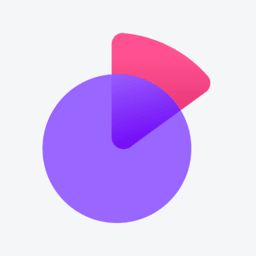 Stripe Tax – Sales tax automation for WooCommerce 》**總結:**, , 使用Stripe Tax for WooCommerce可以啟用自動銷售稅計算,為您的線上商店的所有交易應用準確的稅率。此外,了解如何Stripe計算銷售稅、增值稅...。
Stripe Tax – Sales tax automation for WooCommerce 》**總結:**, , 使用Stripe Tax for WooCommerce可以啟用自動銷售稅計算,為您的線上商店的所有交易應用準確的稅率。此外,了解如何Stripe計算銷售稅、增值稅...。YITH WooCommerce Order & Shipment Tracking 》使用者研究顯示,97%的顧客希望能夠監視他們在網上購買的產品在運輸過程中的每一步。, 有了免費的 YITH WooCommerce Order & Shipment Tracking 外掛,...。
 Table Rate Shipping for WooCommerce 》這是一個能夠完全自定義的條件式運費外掛程式,適用於在 WooCommerce 上使用 - 你不需要再四處找,這就是你需要的運費外掛程式!它是一個易於使用的外掛程式...。
Table Rate Shipping for WooCommerce 》這是一個能夠完全自定義的條件式運費外掛程式,適用於在 WooCommerce 上使用 - 你不需要再四處找,這就是你需要的運費外掛程式!它是一個易於使用的外掛程式...。 Sendcloud | Shipping & Returns Automation for WooCommerce 》, Sendcloud - 所有一個貨運平台,加速您的成長, "貨運真的很麻煩。", 我們深有同感。, 訂單不斷湧入,需要及時選擇、貼標籤並送貨。同時,您的客戶正在接收...。
Sendcloud | Shipping & Returns Automation for WooCommerce 》, Sendcloud - 所有一個貨運平台,加速您的成長, "貨運真的很麻煩。", 我們深有同感。, 訂單不斷湧入,需要及時選擇、貼標籤並送貨。同時,您的客戶正在接收...。 Packlink PRO shipping module 》Packlink PRO 是一個專業的運輸平台,可讓您自動化您的運輸流程。它可以免費使用,且不需要最低的運輸量。您只需要註冊,即可立即獲得各種運輸服務和費率的即...。
Packlink PRO shipping module 》Packlink PRO 是一個專業的運輸平台,可讓您自動化您的運輸流程。它可以免費使用,且不需要最低的運輸量。您只需要註冊,即可立即獲得各種運輸服務和費率的即...。Montonio for WooCommerce 》Montonio是一個包含所有熱門付款方式(當地銀行、信用卡付款)+財務和運輸的電商全方位結帳解決方案。在您的網店結帳過程中,Montonio提供您所需的一切。, 付...。
Colissimo Officiel : Méthodes de livraison pour WooCommerce 》, 需求, WooCommerce (已測試至 6.5.1), , 此外掛的功能包括:, * 將取貨點顯示在商店網站上, * 從 WooCommerce Colissimo 的後台生成和列印標籤, * 追蹤運輸...。
