
前言介紹
- 這款 WordPress 外掛「Wolt drive for WooCommerce」是 2023-03-22 上架。 目前已經下架不再更新,不建議安裝使用。
- 目前有 50 個安裝啟用數。
- 上一次更新是 2023-06-26,距離現在已有 678 天。超過一年沒更新,安裝要確認版本是否可用。以及後續維護問題!
- 外掛最低要求 WordPress 4.5.2 以上版本才可以安裝。
- 外掛要求網站主機運作至少需要 PHP 版本 7.2 以上。
- 尚未有人給過這款外掛評分。
- 還沒有人在論壇上發問,可能目前使用數不多,還沒有什麼大問題。
外掛協作開發者
外掛標籤
shop | ecommerce | sell online | online store | shopping cart |
內容簡介
Wolt Drive is a partner for fast and reliable last-mile deliveries.
Customers order from an online store or app, and Wolt Drive delivers it in less than an hour.
Thousands of stores already use Wolt Drive for ultra-fast deliveries.
Merchants need to sign up and set up information for deliveries to be made, including title and fees.
SMS notifications can be sent to customers with necessary delivery information using shortcodes.
The plugin ensures orders are only placed when the shop is open, with options for setting opening and special hours.
Merchant ID, venue ID, and token are provided by Wolt during the sign-up process.
Localization and text changes can be made using standard WordPress localization.
Visit their website for more information and contact them for changes or development.
HTML Bulleted List:
- Wolt Drive 是快速可靠的最后一英里配送合作伙伴
- 顾客可以在网店或应用程序中下订单,并在不到一小时内交付
- 成千上万的商店已经使用 Wolt Drive 进行超快递送
- 商家需要注册并设置配送信息,包括标题和费用
- 使用简码向客户发送包含必要交货信息的短信通知
- 插件确保只有在店铺营业时才下订单,并提供设置营业和特殊时间的选项
- Wolt 在注册过程中提供商家 ID、场地 ID 和令牌
- 使用标准 WordPress 本地化进行本地化和文本更改
- 访问他们的网站了解更多信息,并联系他们进行更改或开发
原文外掛簡介
From your store to their door in an hour or less. Wolt Drive is your trusted partner for fast and reliable last-mile deliveries. Your customers will place an order on your app or online store, and in less than an hour, it’ll be in their hands.
Thousands of stores already use Wolt Drive for ultra-fast deliveries. Add Wolt Drive logistics to your online checkout to offer your customers convenient and affordable express deliveries.
Give your customers the best shopping experience in town. Boost sales and increase customer loyalty.
Notice that this method ONLY works with a payment that authorizes the payment immediately. If you use a payment method that does not authorize the payment immediately, the order will not be placed in the Wolt system. This means that the order will not be picked up by Wolt, before ordre manually.
General settings
Before use, your shop needs to be signed up to Wolt Drive and set up as a merchant. You can sign up here.
Afterward, you can set the title, fees, and different information needed for the deliveries.
SMS Notifications
It is possible to generate an automatic SMS notification, sent to the customer when an order has been made, containing the necessary information to track customer orders.
To set up SMS notifications, fill out the forms in the settings.
By using these shortcodes, CUSTOMER_NAME and TRACKING_LINK, you can insert the Wolt information into the SMS notification.
Opening hours
When the shop is open, the plugin will ensure to place an order to be picked up by Wolt.
In the section for opening hours, a blank means closed. In these blank spaces, you can insert opening hours.
The final option is to set the minimum order preparation time. The default is 30 min.
Special hours Adding special opening hours on specific dates are also possible.
Merchant ID and Tokens
When the signup process is finished, the Merchant ID, venue ID, and token are provided by Wolt.
Wolt can provide you with test versions of IDs and tokens as well as production IDs and tokens.
Localisation and text changes
The plugin uses standard WordPress localization, meaning you can translate and, or change, the text in a plugin (for example, loco).
Documentation
For more information and plugin documentation, visit the documentation
Changes and devlopment
We are always ready to help you. Let us know if you have changes in mind, need help downloading the plugin, or something else.
Drop us a line or give us a call. Visit our website for more information atenzo.dk
各版本下載點
- 方法一:點下方版本號的連結下載 ZIP 檔案後,登入網站後台左側選單「外掛」的「安裝外掛」,然後選擇上方的「上傳外掛」,把下載回去的 ZIP 外掛打包檔案上傳上去安裝與啟用。
- 方法二:透過「安裝外掛」的畫面右方搜尋功能,搜尋外掛名稱「Wolt drive for WooCommerce」來進行安裝。
(建議使用方法二,確保安裝的版本符合當前運作的 WordPress 環境。
延伸相關外掛(你可能也想知道)
WooCommerce 》p>WooCommerce是全球最受歡迎的開源電子商務解決方案之一,擁有世界上最多的市場份額。, 我們的核心平臺是免費的、靈活的,並擁有全球社區的支持。開源的自由...。
 SureCart – Ecommerce Made Easy For Selling Physical Products, Digital Downloads, Subscriptions, Donations, & Payments 》新的 WordPress 銷售方式!, ★★★★★, 厭倦了過於複雜的設置、糟糕的效能、過多的元素,只得到一般的結果嗎?, 讓我們面對現實,傳統的 WordPress 電子商務外掛...。
SureCart – Ecommerce Made Easy For Selling Physical Products, Digital Downloads, Subscriptions, Donations, & Payments 》新的 WordPress 銷售方式!, ★★★★★, 厭倦了過於複雜的設置、糟糕的效能、過多的元素,只得到一般的結果嗎?, 讓我們面對現實,傳統的 WordPress 電子商務外掛...。 StoreCustomizer – A plugin to Customize all WooCommerce Pages 》先前稱為「WooCustomizer」, , 您是否厭倦了創建子佈景主題或添加多個外掛程式來自定義您的 WooCommerce 商店?, WooCommerce 提供了許多動作和過濾器勾子,...。
StoreCustomizer – A plugin to Customize all WooCommerce Pages 》先前稱為「WooCustomizer」, , 您是否厭倦了創建子佈景主題或添加多個外掛程式來自定義您的 WooCommerce 商店?, WooCommerce 提供了許多動作和過濾器勾子,...。Ecwid by Lightspeed Ecommerce Shopping Cart 》Ecwid Ecommerce Shopping Cart 是讓您在 WordPress 網站中添加網店所需的一切。功能強大,易於使用且兼容 Gutenberg。支援 45 種語言,在 175 個國家擁有超...。
 JetWidgets for Elementor and WooCommerce 》專門為 WooCommerce 網站製作的特殊小工具,提供以最吸引人的佈局顯示產品的機會。, 產品清單, 使用此小工具在使用 Elementor 建立的頁面中添加精美的 WooCom...。
JetWidgets for Elementor and WooCommerce 》專門為 WooCommerce 網站製作的特殊小工具,提供以最吸引人的佈局顯示產品的機會。, 產品清單, 使用此小工具在使用 Elementor 建立的頁面中添加精美的 WooCom...。 Jotform Shopping Cart – E-commerce Plugin for Online Merchants 》使用 Jotform Store Builder 建立您自己的自訂網路商店,以便在線上販售任何您想要的商品。您可以觸及更廣泛的受眾,為現有客戶提供更方便的購買方式,並在任...。
Jotform Shopping Cart – E-commerce Plugin for Online Merchants 》使用 Jotform Store Builder 建立您自己的自訂網路商店,以便在線上販售任何您想要的商品。您可以觸及更廣泛的受眾,為現有客戶提供更方便的購買方式,並在任...。Recently Viewed Product for WooCommerce 》```html, , , , , ,
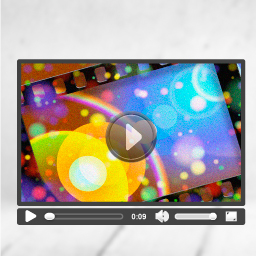 WooCommerce HTML5 Video 》, 重要提示:, 如果您的外掛版本低於1.5.0,強烈建議您在升級之前備份數據庫。, 從WooCommerce HTML5 Video 1.5.4版本開始,需要至少使用WordPress 4.0。, ...。
WooCommerce HTML5 Video 》, 重要提示:, 如果您的外掛版本低於1.5.0,強烈建議您在升級之前備份數據庫。, 從WooCommerce HTML5 Video 1.5.4版本開始,需要至少使用WordPress 4.0。, ...。 Amadast Shipping WP 》```html, , , ,
Amadast Shipping WP 》```html, , , , WordPress外掛介紹 , , , , Memberships and User Profiles for WooCommerce – ProfileGrid WooCommerce Integration 》使用現代化的使用者介面、使用者活動追蹤、內容限制、使用者群組、會員制度和社交電商外掛,在 WooCommerce 上增加更多銷售量。建立 WooCommerce 使用者介面...。
Memberships and User Profiles for WooCommerce – ProfileGrid WooCommerce Integration 》使用現代化的使用者介面、使用者活動追蹤、內容限制、使用者群組、會員制度和社交電商外掛,在 WooCommerce 上增加更多銷售量。建立 WooCommerce 使用者介面...。 BigCommerce For WordPress 》BigCommerce for WordPress 是一個外掛程式,可讓您在 WordPress 上擴展電子商務的能力。使用 WordPress 前端擴展您的業務,並使用 BigCommerce 後端釋放伺服...。
BigCommerce For WordPress 》BigCommerce for WordPress 是一個外掛程式,可讓您在 WordPress 上擴展電子商務的能力。使用 WordPress 前端擴展您的業務,並使用 BigCommerce 後端釋放伺服...。 Visibility Control for WooCommerce 》Visibility Control for WooCommerce 可以幫助您隱藏 WordPress 頁面上的特定標記、選單和內容。, 您可以根據以下條件顯示/隱藏 HTML 元素、選單和其他細節:...。
Visibility Control for WooCommerce 》Visibility Control for WooCommerce 可以幫助您隱藏 WordPress 頁面上的特定標記、選單和內容。, 您可以根據以下條件顯示/隱藏 HTML 元素、選單和其他細節:...。 CT Commerce Lite 🛒 | Fast & Flexible WordPress eCommerce Plugin 》這個外掛可讓您使用 Gutenberg 區塊在 WordPress CMS 上建立電子商務網站。該外掛非常輕量(僅160kb),並且在前端使用「傳統的 JavaScript」技術,因此速度...。
CT Commerce Lite 🛒 | Fast & Flexible WordPress eCommerce Plugin 》這個外掛可讓您使用 Gutenberg 區塊在 WordPress CMS 上建立電子商務網站。該外掛非常輕量(僅160kb),並且在前端使用「傳統的 JavaScript」技術,因此速度...。 WooWIB – Payment Gateways Bank Indonesia 》** WooWIB – 支付閘道印尼銀行 **, WooCommerce 預設提供一個銀行轉帳支付閘道,可以用於所有銀行帳戶。這個 WordPress 外掛可以提供印尼銀行(BCA、BN...。
WooWIB – Payment Gateways Bank Indonesia 》** WooWIB – 支付閘道印尼銀行 **, WooCommerce 預設提供一個銀行轉帳支付閘道,可以用於所有銀行帳戶。這個 WordPress 外掛可以提供印尼銀行(BCA、BN...。 Widgets Avalanche for Ecwid 》使用這款 WordPress 外掛,您可以將 Ecwid 的產品和分類匯入多種 WordPress 小工具中,包括:, , 幻燈片, 彈出框, 手風琴, 自動建議, 可排序的表格 , 連結到...。
Widgets Avalanche for Ecwid 》使用這款 WordPress 外掛,您可以將 Ecwid 的產品和分類匯入多種 WordPress 小工具中,包括:, , 幻燈片, 彈出框, 手風琴, 自動建議, 可排序的表格 , 連結到...。
