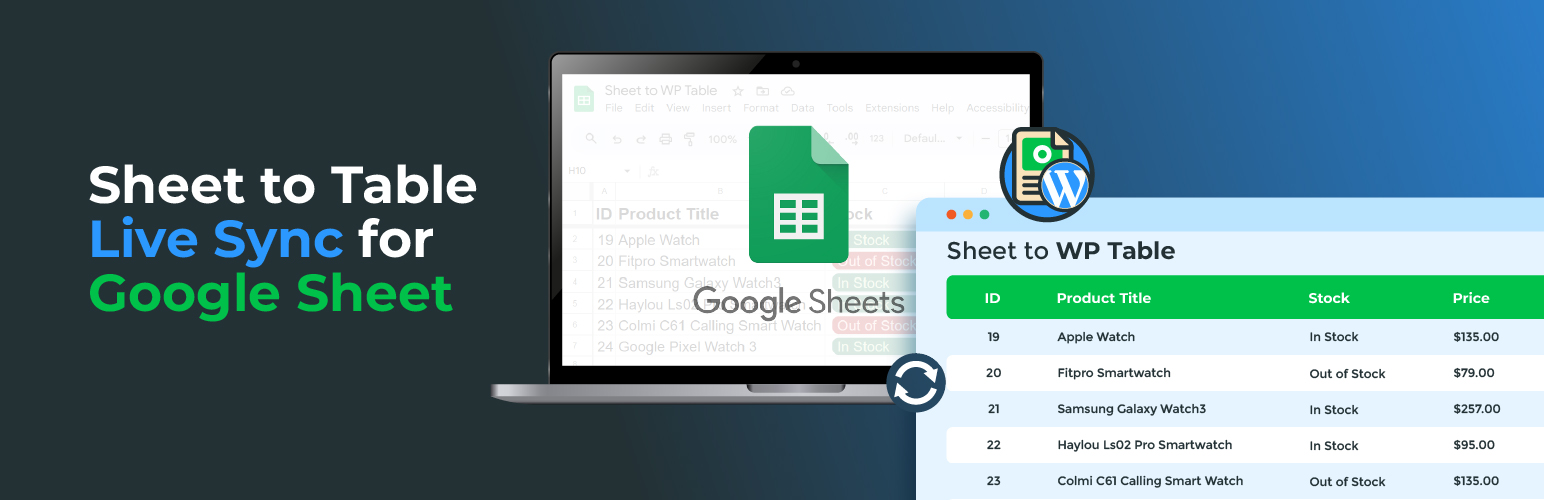
前言介紹
- 這款 WordPress 外掛「Sheet to Table Live Sync for Google Sheet」是 2024-05-05 上架。
- 目前有 100 個安裝啟用數。
- 上一次更新是 2025-04-21,距離現在已有 13 天。
- 外掛最低要求 WordPress 4.0.0 以上版本才可以安裝。
- 外掛要求網站主機運作至少需要 PHP 版本 7.2 以上。
- 有 1 人給過評分。
- 論壇上目前有 1 個提問,問題解答率 0%
外掛協作開發者
外掛標籤
bulk edit product | google sheet sync | stoc sync with google sheet |
內容簡介
### 外掛總結:
提升您的WordPress網站功能,使用我們創新的外掛程式"Sheet to Table Live Sync for Google Sheet"。實時同步Google Sheets,享受具有緩存功能的好處,直接從您的網站載入表格,無需不斷同步Google伺服器。
### 問題與答案:
1. 這個外掛程式的主要特點是什麼?
- 主要特點包括:
- 實時同步Google Sheets,確保您的WordPress表格始終是最新的。
- 智能緩存功能,從您的網站瞬間載入表格,消除了與Google伺服器持續同步的需求,體驗前所未有的速度和效率。
- 直觀的短代碼,輕鬆實施並提供自定義選項。
- 輕鬆從您的WordPress儀表板創建和自定義表格。
2. 如何輕鬆整合簡代碼?
- 可以選擇以下兩種方便的方法:
- 方法1:(儀表板樂趣)
1. 在WordPress儀表板中導航至 Sheet to Table > 新增。
2. 在“Sheet URL”欄中輸入您的Google Sheet網址。
3. 自訂設置並預覽您的表格。
4. 發佈您的文章以生成類似 [STWT_Sheet_Table id='2560' name='表格標題'] 的短代碼。
- 方法2:(簡代碼魔法)
1. 使用短代碼 [STWT_Sheet_Table sheet_url='google_sheet_url' refresh='86400']。
2. 將'google_sheet_url' 替換為您的Google Sheet URL。
3. 設置刷新屬性以確定您的表格與Google伺服器同步的頻率(以秒為單位)。
3. 如何開始使用這個外掛程式?
- 開始使用這個外掛程式的步驟如下:
1. 安裝"Sheet to Table Live Sync for Google Sheet"外掛程式。
2. 輕鬆連接您的Google Sheets。
3. 選擇您喜歡的簡代碼。
原文外掛簡介
Elevate your WordPress site’s functionality with our innovative plugin, Sheet to Table Live Sync for Google Sheet. Seamlessly synchronize Google Sheets in real-time and enjoy the benefits of a cached feature that ensures lightning-fast table loading directly from your site – no constant syncing with Google servers required.
Key Features:
Live Google Sheet Sync: Stay connected with your Google Sheets effortlessly. Sync in real-time to ensure your WordPress tables are always up-to-date.
Smart Caching for Instant Loading: Optimize performance with our intelligent caching feature. Your tables load instantly from your site, eliminating the need for continuous syncing with Google servers. Experience unparalleled speed and efficiency.
Intuitive Shortcodes: Easy implementation with customization options.
Dashboard Ease: Create and customize tables effortlessly from your WordPress dashboard.
Table Design: Customize your table design, Specially table template.
Easy Shortcode Integration:
Effortlessly display your Google Sheet data on your WordPress site using our simple shortcodes. Choose from two convenient methods
Method 1: (Dashboard Deligh)
Navigate to your WordPress Dashboard > Sheet to Table > Add New.
Enter your Google Sheet URL in the ‘Sheet URL’ field.
Customize settings and preview your table.
Publish your post to generate a shortcode like [STWT_Sheet_Table id=’2560′ name=’Table Title’].
id: it’s post id of that table.
name: it’s optional. To identify shortcode. No need for Display Sheet table.
Method 2: (Shortcode Magic)
Use the shortcode [STWT_Sheet_Table sheet_url=’google_sheet_url’ refresh=’86400′].
Replace ‘google_sheet_url’ with your Google Sheet URL.
Set the refresh attribute to determine how frequently your table syncs with Google servers (in seconds).
How to Get Started:
* Install the “Sheet to Table Live Sync for Google Sheet” plugin.
* Connect your Google Sheets effortlessly.
* Choose your preferred shortcode integration method.
* Enjoy real-time updates and lightning-fast table loading on your WordPress site.
Why Choose
Efficiency: No more delays in data updates. Our plugin ensures real-time synchronization with Google Sheets.
Speed: Experience blazing-fast table loading directly from your site, thanks to our smart caching feature.
User-Friendly: Intuitive shortcodes and an easy-to-navigate dashboard make integrating and customizing tables a breeze.
Ensure a smooth setup process by following these steps to connect your WordPress site with Google Sheets using our plugin.
Please follow, following steps:
Tutorial – Setup Guideline – Checkout and follow step by step guideline. How can connect.
Link Google Sheet – Create new spreadsheet or use existing. In the plugin settings, find the section to link your Google Sheet. Provide the required Google Sheet URL and configure additional settings as needed.
Credits
We believe in giving credit where it’s due. Our plugin utilizes the following third-party resources to enhance its functionality:
DataTables: Effortlessly display dynamic data, enhancing your site’s functionality, Thanks to DataTables
Fontello Icons: We express our gratitude to Fontello for providing the icon font used in our plugin’s user interface. Beautiful and customizable icons make the user experience more visually appealing.
Google Sheet API: A big thank you to the Google Sheets API for enabling seamless integration between our plugin and Google Sheets. This API plays a pivotal role in automating the synchronization of product data.
WordPress: We are indebted to the WordPress platform for providing the framework that powers our plugin. Its open-source nature and extensive community support make it an ideal environment for creating powerful and customizable solutions.
These entities have significantly contributed to the functionality, aesthetics, and overall success of our plugin. We are proud to acknowledge and appreciate their role in making our plugin a reality.
Important Links
Share your sheet PUBLIC
Google Sheets API Connector Overview
各版本下載點
- 方法一:點下方版本號的連結下載 ZIP 檔案後,登入網站後台左側選單「外掛」的「安裝外掛」,然後選擇上方的「上傳外掛」,把下載回去的 ZIP 外掛打包檔案上傳上去安裝與啟用。
- 方法二:透過「安裝外掛」的畫面右方搜尋功能,搜尋外掛名稱「Sheet to Table Live Sync for Google Sheet」來進行安裝。
(建議使用方法二,確保安裝的版本符合當前運作的 WordPress 環境。
1.0.0 | 1.0.1 | 1.0.2 | 1.0.3 | trunk |
延伸相關外掛(你可能也想知道)
暫無相關外掛推薦。
