
前言介紹
- 這款 WordPress 外掛「4Site ShareThumb – Branded Social Preview OG Image Plugin」是 2024-01-21 上架。
- 目前有 20 個安裝啟用數。
- 上一次更新是 2024-09-05,距離現在已有 241 天。
- 外掛最低要求 WordPress 5.9 以上版本才可以安裝。
- 外掛要求網站主機運作至少需要 PHP 版本 7.4 以上。
- 有 1 人給過評分。
- 還沒有人在論壇上發問,可能目前使用數不多,還沒有什麼大問題。
外掛協作開發者
外掛標籤
facebook | og-image | link preview | post preview | social media image |
內容簡介
ShareThumb – 您網站的自動社交媒體分享圖片的插件
- 安裝完成後,請在/wp-admin/admin.php?page=sharethumb上更新設定頁面。您可以在https://app.sharethumb.io/dashboard找到您的API金鑰和驗證域名金鑰。對設定頁面的任何更改都會更新在您的ShareThumb帳戶中的設定。
- 您可以選擇性地覆蓋個別內容的設定。在編輯內容時,您可以在右邊的側邊欄中找到覆蓋設定。如果側邊欄中的覆蓋設定未顯示,請確保已在主要設定頁面上啟用了該文章類型的覆蓋。
- 第三方服務:此外掛程式會在https://api.sharethumb.app/和https://use.sharethumb.io/這些端點呼叫sharethumb API。當您保存全域設定(在輸入正確的API金鑰並驗證您的域名後),它將與相關端點聯繫,以更新ShareThumb服務的遠端設定。此外,當您查看可以覆蓋的文章時,它將嘗試使用您的覆蓋設定通過相關端點獲取最新版本的ShareThumb縮略圖。
- 欲取得更多資訊,請參閱ShareThumb網站(https://sharethumb.io/)和ShareThumb使用條款(https://www.4sitestudios.com/products/sharethumb/legal/)。
使用HTML點狀清單表示:
- ShareThumb – 您網站的自動社交媒體分享圖片的插件
- 安裝完成後,請在/wp-admin/admin.php?page=sharethumb上更新設定頁面。您可以在https://app.sharethumb.io/dashboard找到您的API金鑰和驗證域名金鑰。對設定頁面的任何更改都會更新在您的ShareThumb帳戶中的設定。
- 您可以選擇性地覆蓋個別內容的設定。在編輯內容時,您可以在右邊的側邊欄中找到覆蓋設定。如果側邊欄中的覆蓋設定未顯示,請確保已在主要設定頁面上啟用了該文章類型的覆蓋。
- 第三方服務:此外掛程式會在https://api.sharethumb.app/和https://use.sharethumb.io/這些端點呼叫sharethumb API。當您保存全域設定(在輸入正確的API金鑰並驗證您的域名後),它將與相關端點聯繫,以更新ShareThumb服務的遠端設定。此外,當您查看可以覆蓋的文章時,它將嘗試使用您的覆蓋設定通過相關端點獲取最新版本的ShareThumb縮略圖。
- 欲取得更多資訊,請參閱ShareThumb網站(https://sharethumb.io/)和ShareThumb使用條款(https://www.4sitestudios.com/products/sharethumb/legal/)。
原文外掛簡介
Select one of our optimized post preview image themes and then customize it to create high-performing social share images. ShareThumb grabs the title and the featured image from the post and you define everything else:
Layout (Theme)
Font
Font Color
Logo
Icon
Background Color
Accent Color
Secondary Color
When links to your website are shared on iMessage, Facebook, LinkedIn or any number of platforms, ShareThumb generates the custom social cards that you configured.
You can set up our social media image generator to create social cards for every page on your website, or you can specify the specific post types that you want to generate the social media preview images for. You can also create custom og:images for individual posts.
Here’s a one-minute video about our plugin:
Why 4Site ShareThumb is Unique
ShareThumb uses a different methodology to generate your social share images than most of the other WordPress plugins. We create your link preview images on our app running on cloud servers. When someone shares a link to your post on Discord, that platform requests the open graph image from your site. Our plugin then redirects that request to our app, and our app provides the image to Discord. We store that og:image for the next time a request is made for it. Every 30 days, we check back in with your website to see if you’ve updated the title or the feature image of the post, and then we update the og image.
This setup has a lot of benefits over serving them up social thumbnails directly from your WordPress website. It takes a lot of processing power to render these custom images. We carry that load for you. It also means that you can run ShareThumb on multiple sites and manage all your thumbs in one place. And you can create custom headlines for posts and override the feature image on your post with a thumbnail that you specifically optimize for sharing.
We require that you register in order to access these features so we can verify your identity and your ownership of the websites. But registration is free, there’s no trial period, and we don’t ask for your credit card.
After registering and adding your API Key to the WordPress Plugin Settings, ShareThumb will automatically regenerate your thumbnail every time you update your post title or ShareThumb Settings.
Here’s a five-minute video that shows you how to register and verify ownership of your site. The process itself only takes a couple minutes.
Pro Features
After you register, you have the option to upgrade to a paid account. With our Pro plan, you can collect statistics on where your links are shared and how many times they are shared. This is information that is not available anywhere else – your site doesn’t collect this data and Google Analytics can’t collect it.
You can take advantage of artificial intelligence to highlight power words in the post titles that appear superimposed over your image. We call these “smart thumbs”:)
Other features we will be rolling out soon include the ability to add AI-optimized headlines and AI-generated images that are custom made for your content and optimized to grab people’s attention. We also will be offering the ability to create your own custom thumbnail themes (templates).
For more information
Visit the ShareThumb website.
各版本下載點
- 方法一:點下方版本號的連結下載 ZIP 檔案後,登入網站後台左側選單「外掛」的「安裝外掛」,然後選擇上方的「上傳外掛」,把下載回去的 ZIP 外掛打包檔案上傳上去安裝與啟用。
- 方法二:透過「安裝外掛」的畫面右方搜尋功能,搜尋外掛名稱「4Site ShareThumb – Branded Social Preview OG Image Plugin」來進行安裝。
(建議使用方法二,確保安裝的版本符合當前運作的 WordPress 環境。
延伸相關外掛(你可能也想知道)
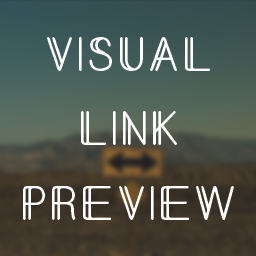 Visual Link Preview 》這個外掛可以輕鬆地為你網站上的任何連結建立像 Facebook 一樣的連結預覽。你可以選擇要顯示的圖像和文字,並建立自己的自訂範本。預設範本可以從設定中進行...。
Visual Link Preview 》這個外掛可以輕鬆地為你網站上的任何連結建立像 Facebook 一樣的連結預覽。你可以選擇要顯示的圖像和文字,並建立自己的自訂範本。預設範本可以從設定中進行...。Bookmark Card 》Bookmark Card 可以幫助您以豐富的格式顯示外部連結,就像在 Facebook 或 Twitter 上分享鏈接時一樣。。
 WP Link Preview 》這個外掛會在文章/頁面編輯器中新增一個按鈕,供使用者建立和嵌入任意網址的預覽連結。該預覽連結包含標題、描述和圖片,呈現的樣式與在 Facebook 上分享一個...。
WP Link Preview 》這個外掛會在文章/頁面編輯器中新增一個按鈕,供使用者建立和嵌入任意網址的預覽連結。該預覽連結包含標題、描述和圖片,呈現的樣式與在 Facebook 上分享一個...。 Phee's LinkPreview 》這是一個簡單而輕量化的 WP(WordPress)外掛。它與 Facebook 的 URL 預覽類似,並且非常容易使用。, 外掛使用位於 http://www.linkpreview.net 的免費 LinkP...。
Phee's LinkPreview 》這是一個簡單而輕量化的 WP(WordPress)外掛。它與 Facebook 的 URL 預覽類似,並且非常容易使用。, 外掛使用位於 http://www.linkpreview.net 的免費 LinkP...。 Wbcom Designs – Activity Link Preview For BuddyPress 》只需要將連結貼在你的 BuddyPress 活動 "What's new" 區域,即可檢查包含 og:image 的連結預覽。, 該連結將被轉換為美麗的連結預覽,包含圖片、標題和描述。。
Wbcom Designs – Activity Link Preview For BuddyPress 》只需要將連結貼在你的 BuddyPress 活動 "What's new" 區域,即可檢查包含 og:image 的連結預覽。, 該連結將被轉換為美麗的連結預覽,包含圖片、標題和描述。。URL Preview 》此外掛可用於擷取外部網站的摘要,其中包含標題、描述和圖片。, 此外掛還擁有一個選項頁面,可用於添加CSS以變更外觀和感覺。。
Web Shrinker – Website Link Preview Thumbnails 》這個外掛可以讓您在文章內懸停在連結上時,自動顯示外部網站的預覽。, 它設計成為「即插即用」的,您不需要進行任何更改即可使用。, 但是,如果您熟悉 CSS,...。
 OnHover Link Preview 》總結:OnHover Link Preview 外掛可以在使用者不離開您的網站的情況下,自動添加連結預覽彈出視窗,讓訪客可以在懸停在連結上時,即可看到連結的預覽。使用者...。
OnHover Link Preview 》總結:OnHover Link Preview 外掛可以在使用者不離開您的網站的情況下,自動添加連結預覽彈出視窗,讓訪客可以在懸停在連結上時,即可看到連結的預覽。使用者...。 Hover Preview 》總結:Hover Preview 在 WordPress 網站上增強功能,當使用者滑鼠移到連結上時,會顯示該網站的小型預覽圖。利用 PagePeeker 服務生成預覽,讓使用者更方便地...。
Hover Preview 》總結:Hover Preview 在 WordPress 網站上增強功能,當使用者滑鼠移到連結上時,會顯示該網站的小型預覽圖。利用 PagePeeker 服務生成預覽,讓使用者更方便地...。
