
前言介紹
- 這款 WordPress 外掛「ShareThis Reaction Buttons」是 2018-03-20 上架。
- 目前有 800 個安裝啟用數。
- 上一次更新是 2025-01-03,距離現在已有 121 天。
- 外掛最低要求 WordPress 5.9 以上版本才可以安裝。
- 有 4 人給過評分。
- 還沒有人在論壇上發問,可能目前使用數不多,還沒有什麼大問題。
外掛協作開發者
sharethis | scottmweaver | scottstorebloom |
外掛標籤
emoji | reaction | sharethis | share this | reaction buttons |
內容簡介
推出 React Buttons WP 插件,由 ShareThis 所開發!反應按鈕讓您的訪客可以快速有趣地與您的內容互動。最棒的是,它們在每個裝置上都看起來很棒,而且簡單易配置、易安裝。
喜歡它。愛它。哇。LOL。傷心。憤怒。
只需幾個簡單的點擊,您就能在今天在您的網站安裝反應按鈕!
反應和分享按鈕的搭配更好!
有 ShareThis 提供的分享按鈕 https://wordpress.org/plugins/sharethis-share-buttons,讓您能持續參與互動。反應和分享按鈕外掛都提供簡單易配置的選項。
開源味道更好。我們美麗的反應表情符號是由 EmojiOne 誠心製作的。https://www.emojione.com/
隱私
通過與 ShareThis 建立帳戶,即表示您同意我們的使用條款。
這些條款包括我們跟進儲存使用者與我們的按鈕互動的能力。您可以在此處閱讀我們的隱私政策:https://www.sharethis.com/privacy/。
隱私
通過與 ShareThis 建立帳戶,即表示您同意我們的使用條款。
這些條款包括我們跟進儲存使用者與我們的按鈕互動的能力。您可以在此處閱讀我們的隱私政策: https://sharethis.com/privacy/。
原文外掛簡介
Introducing Reaction Buttons WP Plugin, by ShareThis! Reaction buttons give your visitors a fun, quick way to interact with your content. Best of all, they look great on every device and are simple to configure and install.
Like it. Love it. Wow. LOL. Sad. Anger.
With just a few simple clicks, you can install reaction buttons on your site today!
Reaction and Share buttons are better together!
Keep the engagement going with Share buttons https://wordpress.org/plugins/sharethis-share-buttons from ShareThis. The Reaction and Share buttons plugins both offer easy installation and configuration options.
Open source just tastes better. Our beautiful reaction emoji’s have been hand crafted with love by EmojiOne. https://www.emojione.com/
PRIVACY
By creating an account with ShareThis you agree to our terms of use.
Included in those terms is our ability to keep track of user interactions with our buttons. You can read all about our privacy policy here: https://www.sharethis.com/privacy/.
Privacy
By creating an account with ShareThis you agree to our terms of use.
Included in those terms is our ability to keep track of user interactions with our buttons. You can read all about our privacy policy here: https://sharethis.com/privacy/.
各版本下載點
- 方法一:點下方版本號的連結下載 ZIP 檔案後,登入網站後台左側選單「外掛」的「安裝外掛」,然後選擇上方的「上傳外掛」,把下載回去的 ZIP 外掛打包檔案上傳上去安裝與啟用。
- 方法二:透過「安裝外掛」的畫面右方搜尋功能,搜尋外掛名稱「ShareThis Reaction Buttons」來進行安裝。
(建議使用方法二,確保安裝的版本符合當前運作的 WordPress 環境。
1.0.1 | 1.0.2 | 1.1.2 | 1.1.3 | 1.1.4 | 1.1.5 | 1.2.0 | 1.2.1 | 1.2.2 | 1.2.3 | 1.2.4 | 1.3.0 | 1.3.1 | 1.3.2 | 1.3.3 | trunk |
延伸相關外掛(你可能也想知道)
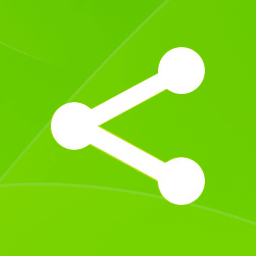 ShareThis Share Buttons 》讓您的觀眾可以輕鬆地在40多種最流行的社交平台上分享您的內容,其中包括Facebook、WhatsApp、Twitter和Pinterest。, 這款免費的外掛包括以下功能:, , 可將...。
ShareThis Share Buttons 》讓您的觀眾可以輕鬆地在40多種最流行的社交平台上分享您的內容,其中包括Facebook、WhatsApp、Twitter和Pinterest。, 這款免費的外掛包括以下功能:, , 可將...。 ShareThis Follow Buttons 》介紹 ShareThis 的 Follow Buttons WP Plugin!Follow 按鈕讓您的讀者以有趣、快速的方式與您的內容互動。最重要的是,它們在每個裝置上都看起來很棒,並且容...。
ShareThis Follow Buttons 》介紹 ShareThis 的 Follow Buttons WP Plugin!Follow 按鈕讓您的讀者以有趣、快速的方式與您的內容互動。最重要的是,它們在每個裝置上都看起來很棒,並且容...。 Consent Management Platform 》介紹 Consent Management Platform WP 外掛,由 ShareThis 開發!使用 ShareThis 的 Consent Management Platform,一個運用 IAB 框架的同意管理工具,您可以...。
Consent Management Platform 》介紹 Consent Management Platform WP 外掛,由 ShareThis 開發!使用 ShareThis 的 Consent Management Platform,一個運用 IAB 框架的同意管理工具,您可以...。 ShareThis Reviews 》ShareThis評論外掛是一種簡單卻可自訂的方法,用於在您的博客文章或頁面中包含評論。此外掛提供了一個輕量級的體驗,可使用評分系統來創建評論,包括星星、數...。
ShareThis Reviews 》ShareThis評論外掛是一種簡單卻可自訂的方法,用於在您的博客文章或頁面中包含評論。此外掛提供了一個輕量級的體驗,可使用評分系統來創建評論,包括星星、數...。Masdetalles Share 》這個 MasDetalles 分享外掛可以協助人們使用 Masdetalles 分享,儲存至書籤,以及透過電子郵件分享您的文章和頁面。新增功能:MasDetalles 分享。, MasDetall...。
