前言介紹
- 這款 WordPress 外掛「Shadows」是 2009-07-04 上架。
- 目前有 200 個安裝啟用數。
- 上一次更新是 2010-01-25,距離現在已有 5579 天。超過一年沒更新,安裝要確認版本是否可用。以及後續維護問題!
- 外掛最低要求 WordPress 2.5 以上版本才可以安裝。
- 尚未有人給過這款外掛評分。
- 還沒有人在論壇上發問,可能目前使用數不多,還沒有什麼大問題。
外掛協作開發者
aradke |
外掛標籤
Shadow |
內容簡介
這是一個外掛,用於添加不同種類的陰影效果到範圍內的物件,目前支援圖片、Div和Blockquotes等物件。
這個靈感來自cocoia博客,Sebastiaan de With很慷慨地讓我使用他應用於他的圖片上的陰影圖像。
瀏覽器相容性
我已在以下瀏覽器中測試過此外掛:
Internet Explorer 7和8
Firefox 3和3.5
Safari 4
Opera 9
由於在透明的png圖像的使用中,IE 6不受支持,因此該外掛在IE6中停止陰影的顯示。
由於Internet Explorer在渲染時存在錯誤(即使IE8),因此對於所有版本的Internet Explorer,透明度設置都被禁用。
使用方法
將以下類之一添加到物件中:
shadow_curl
shadow_flat
shadow_osx
shadow_osx_small
對於圖像,這僅僅是將文字添加到進階設置下圖片的 "CSS Class"的末尾。
對於div和blockquote,您需要在編輯器中使用HTML視圖並添加class="shadow_curl"到物件中。
我決定不將陰影應用於它可以識別的所有內容,因為這可能會變成一個巨大的混亂,但我歡迎關於其他方法的建議。
已知問題
如果某些東西覆蓋Div或Blockquote,它可以將陰影推下到覆蓋物件的下方,因此將陰影與其應該附加到的物件分開。 通過使用清晰度或邊距來避免它。
該外掛不支援Div中嵌套的Div或Blockquote嵌套的Blockquote。
推薦
來自Sebastiaan的建議:「唯一建議的是將邊框添加到divs中,否則陰影看起來相當分離。」我選擇不自動進行此操作,以便您對您的頁面外觀有更大的控制權。
原文外掛簡介
This is a plugin to add a range of shadow types to a range of objects. Currently supported are images, divs and blockquotes.
I got the inspiration from the cocoia blog and Sebastiaan de With was kind enough to let me use the shadow image that he applies to his images.
Browser Compatibility
I have tested this plugin in the following browsers:
Internet Explorer 7 & 8
Firefox 3 & 3.5
Safari 4
Opera 9
Internet Explorer 6 is not supported due to the use of transparent png images in ways that regular work arounds don’t address. As such the plugin stops the shadows from displaying in IE6.
The opacity setting is disabled for all versions of Internet Explorer due to bugs in how it renders (even IE8).
Usage
Add one of the following classes to the object:
shadow_curl
shadow_flat
shadow_osx
shadow_osx_small
For images this is as simply as adding the text to the end of the “CSS Class” under the “Advanced Settings” for the image.
For divs and blockquotes you will need to use the HTML view in the editor and add class="shadow_curl" to the object.
I decided against applying the shadows to everything it could recognise as this could easily turn into a huge mess though I am open to suggestions on other ways to do it.
Known Issues
If something covers the div or blockquote it can push the shadow down to below the covering object and thus separate the shadow from the object it should be attached to. Try to avoid it through the use of clear or margins.
The plugin does not support divs nested inside the shadowed div or blockquotes nested inside the shadowed blockquote.
Recommendations
From Sebastiaan: “the only thing I’d suggest is adding a border to the divs, otherwise the shadow looks rather detached.” I have elected not to do this automatically to allow you greater control over the appearance of your pages.
各版本下載點
- 方法一:點下方版本號的連結下載 ZIP 檔案後,登入網站後台左側選單「外掛」的「安裝外掛」,然後選擇上方的「上傳外掛」,把下載回去的 ZIP 外掛打包檔案上傳上去安裝與啟用。
- 方法二:透過「安裝外掛」的畫面右方搜尋功能,搜尋外掛名稱「Shadows」來進行安裝。
(建議使用方法二,確保安裝的版本符合當前運作的 WordPress 環境。
0.2 | 0.3 | 0.2.1 | 0.3.1 | 0.3.2 | 0.3.3 | 0.3.4 | 0.3.5 | trunk |
延伸相關外掛(你可能也想知道)
Image Shadow 》一些 WordPress 主題會為圖像添加樣式,例如框架和陰影。Image Shadow 外掛讓你可以在不使用特殊主題的情況下為圖像添加這種樣式。它會自動將透明的 jpeg 圖...。
 Avatar Shaper 》, Avatar Shaper 是一款易於管理的 WordPress 外掛,可讓您自定義如何顯示使用者個人資料圖片。這可讓您為您的部落格添加獨特風格。Avatar Shaper 具有易於使...。
Avatar Shaper 》, Avatar Shaper 是一款易於管理的 WordPress 外掛,可讓您自定義如何顯示使用者個人資料圖片。這可讓您為您的部落格添加獨特風格。Avatar Shaper 具有易於使...。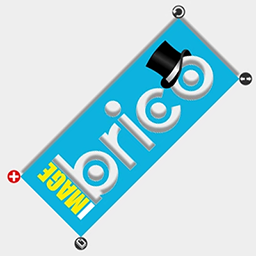 iMage Brico 》這個外掛為預設的 WordPress 內容編輯器新增一個圖示功能,是創建圖片與文字組合、套用效果並將結果發佈至編輯的文章/頁面與 WordPress 媒體區塊的最快、最簡...。
iMage Brico 》這個外掛為預設的 WordPress 內容編輯器新增一個圖示功能,是創建圖片與文字組合、套用效果並將結果發佈至編輯的文章/頁面與 WordPress 媒體區塊的最快、最簡...。 Social Shadow 》這是個簡單的外掛程式,可以從特定公開的 Facebook 專頁拉取文章。外掛會將拉取的資料儲存為新文章,如果原本的文章有任何圖片,外掛會將這些圖片上傳到伺服...。
Social Shadow 》這是個簡單的外掛程式,可以從特定公開的 Facebook 專頁拉取文章。外掛會將拉取的資料儲存為新文章,如果原本的文章有任何圖片,外掛會將這些圖片上傳到伺服...。
