
前言介紹
- 這款 WordPress 外掛「Admin Bar Tools」是 2012-06-15 上架。
- 目前有 500 個安裝啟用數。
- 上一次更新是 2021-01-18,距離現在已有 1566 天。超過一年沒更新,安裝要確認版本是否可用。以及後續維護問題!
- 外掛最低要求 WordPress 4.7 以上版本才可以安裝。
- 外掛要求網站主機運作至少需要 PHP 版本 5.6 以上。
- 有 8 人給過評分。
- 還沒有人在論壇上發問,可能目前使用數不多,還沒有什麼大問題。
外掛協作開發者
greglone |
外掛標籤
debug | query | tests | testing | development |
內容簡介
這個外掛會在管理列新增一個新的選項卡,提供簡單但實用的提示和工具。
顯示頁面中使用的查詢數量及生成該頁面所需的時間。
顯示 PHP 記憶體使用量和 PHP 記憶體限制(常數 WP_MEMORY_LIMIT 和 WP_MAX_MEMORY_LIMIT)。
顯示 PHP 和 WP 版本碼。
顯示 WP_DEBUG、SCRIPT_DEBUG、WP_DEBUG_LOG、WP_DEBUG_DISPLAY 和錯誤報告的值。
在您的網站前端:
列出當前頁面使用的模板和所有模板部件(使用 get_template_part() 添加的模板部件)。與 WooCommerce 的範本相容。
$wp_query:這將打開一個燈箱,顯示 $wp_query 的內容。點擊標題以重新加載值,點擊燈箱外部以關閉它。
在您的網站管理後台:
管理後台的掛鉤:列出一些常用的掛鉤(如 admin_init)。行右側的指示器顯示掛鉤被回調觸發的次數。一個「P」表示掛鉤有一個參數:將鼠標懸停在其上以獲取更多詳細信息。單擊掛鉤(在其文本上)自動選擇其代碼,例如:單擊 admin_init 選擇 add_action( 'admin_init', '' );。
$current_screen:顯示該對象的 4 個屬性的值:id、base、parent_base、parent_file。
$...now:顯示著名變數 $pagenow、$typenow 和 $taxnow 的值。
在用戶個人資料頁面上,$userdata:這將打開一個燈箱,顯示用戶的數據。
您可以決定誰可以使用此插件(在個人資料頁面上進行所有設置)。這樣,插件的項目將不會顯示給其他用戶(例如您的客戶)。
此外,會出現一個新的菜單項目 Code Tester。您可以在那裡對您的代碼進行一些測試。
原文外掛簡介
The plugin adds a new tab in your admin bar with simple but useful indications and tools.
Displays the number of queries in your page and the amount of time to generate the page.
Displays the php memory usage and php memory limits (constants WP_MEMORY_LIMIT and WP_MAX_MEMORY_LIMIT).
displays the php version and WP version.
Displays WP_DEBUG, SCRIPT_DEBUG, WP_DEBUG_LOG, WP_DEBUG_DISPLAY, and error reporting values.
In your site front-end:
Lists the template and all template parts used in the current page (template parts added with get_template_part()). Compatible with WooCommerce’s templates.
$wp_query: this will open a lightbox displaying the content of $wp_query. Click the lightbox title to reload the value, click outside the lightbox to close it.
In your site administration:
Admin hooks: lists some oftenly used hooks (like admin_init). The indicator to the right of the line tells you how many times the hook has been triggered by a callback. A “P” means the hook has a parameter: hover it for more details. Click a hook (on its text) to auto-select its code, for example: click admin_init to select add_action( 'admin_init', '' );.
$current_screen: displays the value of 4 properties of this object: id, base, parent_base, parent_file.
$...now: displays the value of the well-known variables $pagenow, $typenow, and $taxnow.
On a user profile page, $userdata: : this will open a lightbox displaying the user’s data.
You can decide who’s gonna use this plugin (go to your profile page for all the settings). This way, the plugin’s items won’t show up to other users (your client for example).
Also, a new menu item Code Tester will appear. There you are able to do some tests with your code.
各版本下載點
- 方法一:點下方版本號的連結下載 ZIP 檔案後,登入網站後台左側選單「外掛」的「安裝外掛」,然後選擇上方的「上傳外掛」,把下載回去的 ZIP 外掛打包檔案上傳上去安裝與啟用。
- 方法二:透過「安裝外掛」的畫面右方搜尋功能,搜尋外掛名稱「Admin Bar Tools」來進行安裝。
(建議使用方法二,確保安裝的版本符合當前運作的 WordPress 環境。
2.0 | 2.1 | 1.0.1 | 2.1.1 | 4.0.0 |
延伸相關外掛(你可能也想知道)
 Display Posts – Easy lists, grids, navigation, and more 》Display Posts 讓您輕鬆地列出網站上的所有內容。首先在內容編輯器中新增此短碼,以列出最近的文章清單:, [display-posts], , 按類別篩選, 若只想顯示特定類...。
Display Posts – Easy lists, grids, navigation, and more 》Display Posts 讓您輕鬆地列出網站上的所有內容。首先在內容編輯器中新增此短碼,以列出最近的文章清單:, [display-posts], , 按類別篩選, 若只想顯示特定類...。 Custom Content Shortcode 》停用通知, , 此外掛已不再維護。, 請改使用下一代範本系統:Loops & Logic。, 概述, , 從單一欄位到整個頁面,Custom Content Shortcode 是一套指令,可...。
Custom Content Shortcode 》停用通知, , 此外掛已不再維護。, 請改使用下一代範本系統:Loops & Logic。, 概述, , 從單一欄位到整個頁面,Custom Content Shortcode 是一套指令,可...。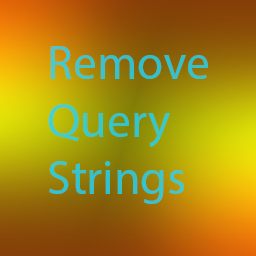 WP Remove Query Strings From Static Resources 》這個 WordPress 外掛名為「Remove Query Strings from Static Resources」,它會刪除靜態資源(JavaScript、CSS 檔案)中的查詢字串,進而提升 WordPress 網...。
WP Remove Query Strings From Static Resources 》這個 WordPress 外掛名為「Remove Query Strings from Static Resources」,它會刪除靜態資源(JavaScript、CSS 檔案)中的查詢字串,進而提升 WordPress 網...。 Debug This 》Debug This是由友好Macho Themes團隊打造、維護和運營的獨立外掛程式。, 對於管理員、開發人員和支援人員,Debug This提供了大量的有關WordPress安裝的信息,...。
Debug This 》Debug This是由友好Macho Themes團隊打造、維護和運營的獨立外掛程式。, 對於管理員、開發人員和支援人員,Debug This提供了大量的有關WordPress安裝的信息,...。Loops & Logic 》Facebook group | homepage| docs |official support forum, Loops & Logic 是一個工具集,讓你可以對 WordPress 內容和數據在網站前端進行廣泛的控制,...。
SQL Executioner 》使用 SQL Executioner,您可以在 WordPress 管理後台中運行任意的 SQL 查詢,而無需像 phpMyAdmin 或者 MySQL 命令行客戶端那樣使用外部工具來查看和修改您的...。
 Custom Post Limits 》此外掛可獨立控制首頁、搜尋結果、作者、分類、標籤、自訂文章型別、自訂分類法和日期存檔的文章數量,包括特定的存檔。 WordPress 預設提供一個設定選項來控...。
Custom Post Limits 》此外掛可獨立控制首頁、搜尋結果、作者、分類、標籤、自訂文章型別、自訂分類法和日期存檔的文章數量,包括特定的存檔。 WordPress 預設提供一個設定選項來控...。 Advanced Views – Display Posts, Custom Fields, and More 》這個外掛讓你可以使用簡碼在任何地方顯示選定的 ACF 欄位或文章,HTML 格式會自動由外掛建立。, 注意:「ACF Views」外掛需要在你的網站啟用進階自訂欄位外掛...。
Advanced Views – Display Posts, Custom Fields, and More 》這個外掛讓你可以使用簡碼在任何地方顯示選定的 ACF 欄位或文章,HTML 格式會自動由外掛建立。, 注意:「ACF Views」外掛需要在你的網站啟用進階自訂欄位外掛...。Run SQL Query 》這個外掛可以讓你透過MySQLi擴充套件提供的驅動程式在WordPress的資料庫中執行任何類型的SQL查詢,而不需要使用其他工具,如phpMyAdmin。此外,它還可以讓你...。
 Query Wrangler 》這個外掛可以讓你建立新的 WP 查詢作為小工具,並在你的頁面上使用簡碼進行查詢。它還允許你覆寫類別和標籤頁面的顯示方式。, Query Wrangler 的界面是一種高...。
Query Wrangler 》這個外掛可以讓你建立新的 WP 查詢作為小工具,並在你的頁面上使用簡碼進行查詢。它還允許你覆寫類別和標籤頁面的顯示方式。, Query Wrangler 的界面是一種高...。Query Multiple Taxonomies 》這個外掛讓你可以使用多個自訂分類來進行分面搜尋。, 它包含一個帶有多種顯示模式的下拉式小工具。, 這個小工具可以透過模板檔案輕鬆自訂(不需要 PHP 知識)...。
 Easy Query – WP Query Builder 》t = "Easy Query 是一個最快速和最簡單的方式,可以構建和顯示 WordPress 查詢,而無需編寫任何代碼。, 使用查詢生成器,通過調整查詢生成器中的各種參數,直...。
Easy Query – WP Query Builder 》t = "Easy Query 是一個最快速和最簡單的方式,可以構建和顯示 WordPress 查詢,而無需編寫任何代碼。, 使用查詢生成器,通過調整查詢生成器中的各種參數,直...。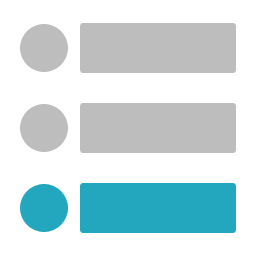 Display Posts – Date View 》此外掛可擴充Display Posts功能,讓你可以按月份或年份分類你的內容。你可以使用所有Display Posts的參數來自訂查詢。, 月份列表, [display-posts display_by...。
Display Posts – Date View 》此外掛可擴充Display Posts功能,讓你可以按月份或年份分類你的內容。你可以使用所有Display Posts的參數來自訂查詢。, 月份列表, [display-posts display_by...。 WP Query Creator 》這個外掛讓你可以建立新的 WP 查詢,並在頁面上使用簡碼進行查詢。, WP 查詢建立器是最簡單的方法,可以在不寫一行程式碼的情況下建立 wp_query。, 有時當你...。
WP Query Creator 》這個外掛讓你可以建立新的 WP 查詢,並在頁面上使用簡碼進行查詢。, WP 查詢建立器是最簡單的方法,可以在不寫一行程式碼的情況下建立 wp_query。, 有時當你...。Sort Query Posts 》這是一個非常簡單且輕量的外掛(包括註釋共 73 行程式碼),可以實時對文章進行排序,而不需要向數據庫發送新的查詢請求(有助於提高性能)。, 功能:, , 支...。
