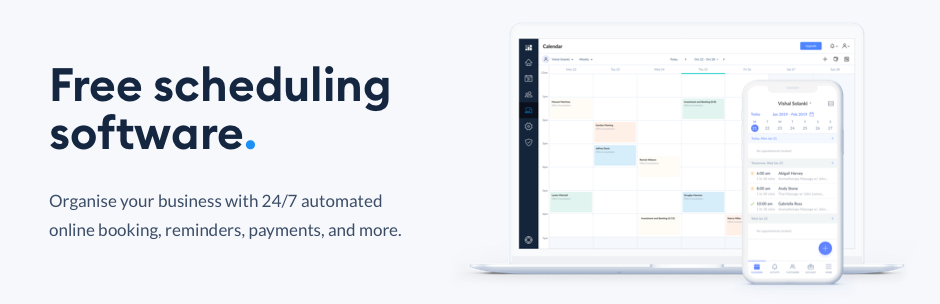
前言介紹
- 這款 WordPress 外掛「Setmore」是 2012-05-20 上架。
- 目前有 4000 個安裝啟用數。
- 上一次更新是 2024-08-29,距離現在已有 246 天。
- 外掛最低要求 WordPress 3.7.2 以上版本才可以安裝。
- 有 4 人給過評分。
- 還沒有人在論壇上發問,可能目前使用數不多,還沒有什麼大問題。
外掛協作開發者
外掛標籤
Free | software | scheduling | appointment | appointments |
內容簡介
Setmore 提供免費的線上預約平台,讓您與客戶連結。透過一個簡單、流暢的日曆系統管理您所有的預約,讓您的企業自由成長。
增加更多客戶,並改善您的品牌形象,同時掌握您的工作時間。透過上線您的空閒時間,讓客戶自行預約所需服務。專注於提供出色的客戶體驗,並讓 Setmore 處理繁瑣的紙本工作。
如何在 WordPress 上使用
Setmore 協助您展現您的魔力。透過 Setmore-WordPress 整合,讓您的線上訪客成為客戶。Setmore 提供可下載的預約外掛程式,您可以將其新增至 WordPress 網站上。在任何頁面上放置「立即預約」按鈕,鼓勵您的線上訪客預約服務。尚未有 Setmore 帳戶?現在免費註冊,並在幾分鐘內開始使用。
Setmore 提供的功能
每個 Setmore 帳戶都附有免費的線上預約頁面,讓您的客戶可以在線上預約與您的業務相關的服務。預約頁面列出您的員工、服務和可用性,並可自訂您的公司標誌和聯絡資訊。
免費註冊
在www.setmore.com免費註冊 Setmore 帳戶,不需要信用卡即可使用。免費版包括無限預約、每月 100 封電子郵件提醒以及 iOS 和 Android 應用程式。隨時升級到 Setmore Premium 版本,享有進階功能,例如 SMS 提醒、Stripe 和 Square 的線上付款等功能。
請點擊此處取得更多有關價格方案的資訊。
功能
一個難忘且有意義的體驗始於連結。透過建立可自訂的免費預約頁面,讓您更容易地與更多客戶取得聯繫。在線上顯示您的可用性、服務及價格,並可全天 24 小時接受預約。您的顧客將自動收到預約提醒。而您可以立即在桌面、平板電腦、iOS 和 Android 裝置上接收到更新。
透過添加 1 按鈕視訊會議到您的預約中,打破時空限制,進行遠距合作。您的追隨者可以直接從貼文預約時間,立刻將您的社交媒體發揮到最大效益。
常見問題解答
Setmore 外掛程式有哪些相依性?
Setmore 外掛程式使用 jQuery、jQuery easing 和 FancyBox 的 JavaScript 和樣式表。我們會自動將這些腳本和樣式表作為外掛的一部分向 WordPress 註冊。
我可以自訂「立即預約」按鈕的外觀嗎?
是的。雖然 Setmore 提供預約按鈕的預設外觀,但它僅是一個圖像檔案,可連結至您的預約頁面。您可以輕鬆地更換按鈕的圖像。請按此了解詳細資訊。
我如何新增公司標誌和聯絡資訊至 Setmore 預約頁面?
前往「應用程式和整合」>「您的預約頁面(配置)」>「公司詳細資訊」。這裡,您可以自訂您的公司標誌和聯絡資訊。
原文外掛簡介
Setmore offers a free, online scheduling platform for you to connect with your customers. Manage all your appointments through one simple, sleek calendar system and give your business the freedom to grow.
Bring on more customers and sharpen your brand image, while taking charge of your working hours. By listing your availability online, your customers can self-book their desired services. Focus on providing an excellent customer experience and let Setmore handle the paperwork.
How it works with WordPress
Setmore helps you deliver your magic. Turn your online visitors into customers with the Setmore-Wordpress integration. Setmore provides a downloadable booking plugin that you can add to your WordPress website. Place a ‘Book Now’ on any page and encourage your online visitors to book an appointment. Don’t have a Setmore account? Sign up for free and get started in minutes
What Setmore offers
Every Setmore account comes with a free online Booking Page where your customers can schedule appointments with your business online. The Booking Page lists your staff, services, and availability, and is customizable with your company logo and contact information.
Sign up for free
Sign up for a free Setmore account at www.setmore.com, no credit card required. The Free version includes unlimited appointments, 100 email reminders per month, and the iOS and Android app. Upgrade to Setmore Premium at any time where you have access to advanced features such as SMS reminders, online payments with Stripe & Square, and more.
Please click here for more information on Pricing.
Features
A memorable and meaningful experience starts with a connection. Make it straightforward to connect with more customers by creating your free, customizable Booking Page. Display your availability, services and pricing online, and accept appointments 24/7. Your customers are kept in the loop with automated booking reminders. And, you receive instant updates across your desktop, tablet, iOS and Android devices.
Make the world your stage by adding 1-click video meetings to your appointments. With Teleport.Video, you can connect with your customers from Anywhere. Ready for your social media to work a little harder? With Setmore, your followers can book appointments directly from your posts, at a time that suits them.
FAQs
Does the Setmore plugin have any dependencies?
The Setmore plugin uses jQuery, jQuery easing, and FancyBox’s JavaScript and stylesheet. We automatically register these scripts and stylesheets with WordPress as part of the plugin.
Can I customize the way the ‘Book Now’ button looks?
Yes. While Setmore offers a default visual for your booking button, it is simply an image file that links to your Booking Page. You can easily replace your button’s image. Click here to learn how.
How can I add my company logo and contact details to my Setmore Booking Page?
Head to Apps & Integrations > Your Booking Page (Configure) > Company Details. Here, you’ll be able to customize your Booking Page with your logo and contact details.
Can I remove the Setmore logo and branding from my Booking Page?
Yes. You can remove Setmore brand elements from your Booking Page by upgrading to a Setmore Premium account. Once you upgrade, navigate to Apps & Integrations > Your Booking Page (Configure) > Booking Policies. Scroll down and turn off the switch for Setmore’s branding.
Contributors & Developers
Setmore Appointments was built by experts in the business productivity software industry.
各版本下載點
- 方法一:點下方版本號的連結下載 ZIP 檔案後,登入網站後台左側選單「外掛」的「安裝外掛」,然後選擇上方的「上傳外掛」,把下載回去的 ZIP 外掛打包檔案上傳上去安裝與啟用。
- 方法二:透過「安裝外掛」的畫面右方搜尋功能,搜尋外掛名稱「Setmore」來進行安裝。
(建議使用方法二,確保安裝的版本符合當前運作的 WordPress 環境。
2.0 | 3.0 | 4.0 | 5.0 | 6.0 | 7.0 | 7.1 | 7.2 | 7.3 | 7.4 | 7.5 | 7.6 | 7.7 | 7.8 | 7.9 | 8.0 | 8.1 | 8.2 | 8.3 | 8.4 | 8.5 | 8.6 | 8.7 | 8.8 | 8.9 | 9.0 | 9.1 | 9.2 | 9.3 | 9.4 | 9.5 | 9.6 | 9.7 | 9.8 | 9.9 | 10.0 | 10.1 | 10.2 | 10.3 | 10.4 | 10.5 | 11.0 | 11.2 | 11.3 | 11.6 | 11.7 | 11.8 | 11.9 | 12.0 | 12.1 | 12.2 | 12.3 | trunk |
延伸相關外掛(你可能也想知道)
 EMC – Easily Embed Calendly Scheduling Features 》Embed Calendly 可以讓你以簡單易用的方式在 WordPress 網站上新增 Calendly 排程頁面。, 透過 Calendly,讓訪客可以在你網站的任何地方輕鬆地安排會議。, 透...。
EMC – Easily Embed Calendly Scheduling Features 》Embed Calendly 可以讓你以簡單易用的方式在 WordPress 網站上新增 Calendly 排程頁面。, 透過 Calendly,讓訪客可以在你網站的任何地方輕鬆地安排會議。, 透...。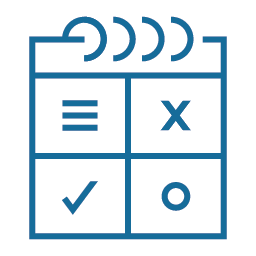 Easy Appointments 》在你的WordPress網站中添加預約系統,輕鬆管理預約。時間管理十分靈活,並且可以多地點、多服務和多工作人員。能用於:律師、美容院、修車、清潔服務、醫生、...。
Easy Appointments 》在你的WordPress網站中添加預約系統,輕鬆管理預約。時間管理十分靈活,並且可以多地點、多服務和多工作人員。能用於:律師、美容院、修車、清潔服務、醫生、...。 Appointment Booking Calendar Plugin and Scheduling Plugin – BookingPress 》BookingPress – WordPress 全方位預約外掛程式, BookingPress 是一款全面的預約外掛程式,可以輕鬆地在你的 WordPress 網站上設置完整的預約系統,根據...。
Appointment Booking Calendar Plugin and Scheduling Plugin – BookingPress 》BookingPress – WordPress 全方位預約外掛程式, BookingPress 是一款全面的預約外掛程式,可以輕鬆地在你的 WordPress 網站上設置完整的預約系統,根據...。 Appointment Hour Booking – WordPress Booking Plugin 》Appointment Hour Booking 是一個 WordPress 外掛程式,可建立預約表單,用於具有開始時間和預定時間表的預約。使用者可以從一組根據「營業時間」和服務時間...。
Appointment Hour Booking – WordPress Booking Plugin 》Appointment Hour Booking 是一個 WordPress 外掛程式,可建立預約表單,用於具有開始時間和預定時間表的預約。使用者可以從一組根據「營業時間」和服務時間...。 Booking Package 》trators can manage user accounts and view their booking history., , Booking Package is a user-friendly WordPress plugin that can support various in...。
Booking Package 》trators can manage user accounts and view their booking history., , Booking Package is a user-friendly WordPress plugin that can support various in...。 WPCal.io – Easy Meeting Scheduler 》使用本外掛即可在不搜尋您的行事曆和來回電子郵件的情況下,在30秒內安排會議。, 查看網站 - https://wpcal.io/, 嘗試演示 - https://demo.wpcal.io/, 完全本...。
WPCal.io – Easy Meeting Scheduler 》使用本外掛即可在不搜尋您的行事曆和來回電子郵件的情況下,在30秒內安排會議。, 查看網站 - https://wpcal.io/, 嘗試演示 - https://demo.wpcal.io/, 完全本...。WordPress Appointment Booking Plugin 》預訂 Lite 是一個免費的預訂小工具,可自動安排與客戶的會議。, , , 包括儀表板存取權的外掛展示。, 課程總覽視頻, 指南視頻, 說明文件, , , 這是一個完美的W...。
 Cal.com 》Cal.com 是一個開源的 Calendly 替代方案,讓您輕鬆預約會議和安排會面,無需反覆電子郵件。, 功能特色, , 透過簡單的短碼,可在任何 WordPress 頁面/文章上...。
Cal.com 》Cal.com 是一個開源的 Calendly 替代方案,讓您輕鬆預約會議和安排會面,無需反覆電子郵件。, 功能特色, , 透過簡單的短碼,可在任何 WordPress 頁面/文章上...。Appointment Calendar 》Appointment Calendar 是一個簡單但有效的 WordPress 外掛,可讓您在 WordPress 網誌上進行線上預約。如果您是顧問、醫生、律師等,您可以充分利用 Appointme...。
 Appointment Booking Calendar 》Appointment Booking Calendar 是一個預約日曆外掛,可以在日曆上設定可用時間,並透過這個外掛接受網路預訂。此外掛支援 PayPal 付款處理。, 你可以在醫療諮...。
Appointment Booking Calendar 》Appointment Booking Calendar 是一個預約日曆外掛,可以在日曆上設定可用時間,並透過這個外掛接受網路預訂。此外掛支援 PayPal 付款處理。, 你可以在醫療諮...。WordPress Booking Plugin – TheBooking 》TheBooking 是一個現代化預約和預訂外掛,專注於易用性和美觀的使用者介面。, 使用者友好的預約外掛, TheBooking 具有響應式的日曆小工具和逐步預訂流程,讓...。
 Salon Booking 》Salon Booking 是一個可讓客戶和工作人員之間進行一對一預約的外掛,特別適用於髮廊、醫院、牙科診所等企業。, 使用 Salon Booking 不需要註冊會員,客戶可以...。
Salon Booking 》Salon Booking 是一個可讓客戶和工作人員之間進行一對一預約的外掛,特別適用於髮廊、醫院、牙科診所等企業。, 使用 Salon Booking 不需要註冊會員,客戶可以...。Book appointment online 》網上預訂插件 – 用於網上醫生、理髮師、造型師及其他預約。, 適合醫療中心、美容院、理髮店、汽車服務等場所使用。, 主要功能, , 快速啟動, 預約預約「一步步...。
Online Lesson Booking 》線上課程預約系統(OLB)是為了配備一對一線上課程網站而開發的預約表單和日程安排工具。, 教師可以使用日程安排工具設定時間表,會員可以點選時間表進行預約...。
 TrueBooker – Appointment Booking and Scheduler Plugin. 》**外掛總結:** TrueBooker 是一個完整且易於使用的預約排程系統,適合任何想要在線管理預約排程的個人或小型/大型企業。, , 1. 誰可以使用 TrueBooker 這個 ...。
TrueBooker – Appointment Booking and Scheduler Plugin. 》**外掛總結:** TrueBooker 是一個完整且易於使用的預約排程系統,適合任何想要在線管理預約排程的個人或小型/大型企業。, , 1. 誰可以使用 TrueBooker 這個 ...。
