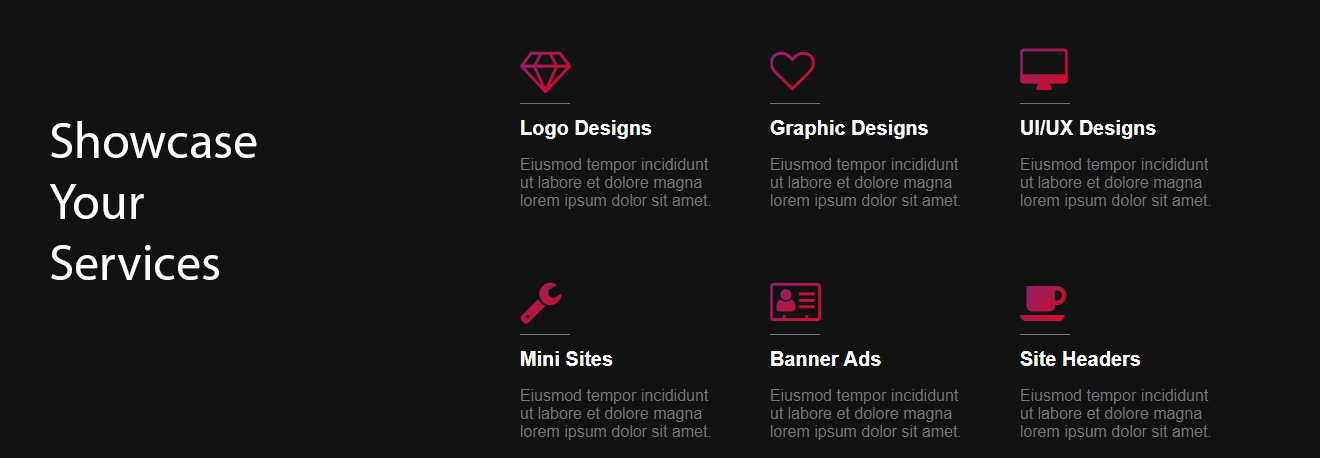
前言介紹
- 這款 WordPress 外掛「Services Section Block – Showcase services in a professional way.」是 2021-08-06 上架。
- 目前有 2000 個安裝啟用數。
- 上一次更新是 2025-04-15,距離現在已有 19 天。
- 外掛最低要求 WordPress 6.5 以上版本才可以安裝。
- 外掛要求網站主機運作至少需要 PHP 版本 7.1 以上。
- 有 4 人給過評分。
- 還沒有人在論壇上發問,可能目前使用數不多,還沒有什麼大問題。
外掛協作開發者
abuhayat | bplugins | freemius | shamim10 | charlescormier |
外掛標籤
block | our service | service card | services section | services template |
內容簡介
這個外掛可以專業地展示您的服務。它會在區塊編輯器中新增一個區塊,讓您可以創建專業的服務部分或"我們的服務" 部分。
它非常有效地展示您的服務。您可以使用許多選項來使用自己喜歡的任何顏色來裝飾您的服務部分。
Demo
功能
完全可自訂:所有您需要的選項都可在此利用。
圖示庫:有一個圖示庫,您可以從中選擇您喜歡的圖示。如果圖示庫中沒有該圖示,您可以上傳任何 PNG、JPEG 或 JPG 格式的圖片並將其設置為服務圖示。
內置樣板:我們新增了幾個樣板,您可以在想要展示服務時使用。
自訂元素:可以對標題和說明應用自訂字體。
如何使用
首先安裝 Services Section Block 外掛。
在 Gutenberg 編輯器的 "widgets" 區塊類別中新增 Services Section 區塊。
您可以在右側設置側欄中更改區塊設置。
享受吧!
如果需要安裝說明,請點擊安裝標籤。
反饋
喜歡這個外掛嗎?討厭它?想要新功能?給我些回饋
⭐ 檢查一下我們的其他 WordPress 外掛:
🔥 HTML5 音頻播放器 - 最好用的 WordPress 音頻播放器外掛。
🔥 HTML5 影片播放器 - 最好用的 WordPress 影片播放器外掛。
🔥 PDF 海報 - 一個功能完整的 WordPress PDF 查看器外掛。
🔥 StreamCast - 一個功能完整的 WordPress 網路電台播放器外掛。
🔥 3D Viewer - 在網路上展示互動式 3D 模型。
原文外掛簡介
Professionally showcase your services. This plugin adds a new block in the Block Editor by which you can create a professional-looking service section or OUR SERVICE section.
It is very effective in presenting your services nicely. There are many options that you can use to decorate your service section using any color you like.
Demos Get Pro
Features
Icon Library: There is an icon library from which you can select the icon of your choice, or if that icon is not available in the library, you can upload any images in PNG, JPEG, or JPG format and set it as a service icon.
Built-in Templates: We have added several templates that you can use whenever you want to present your services.
Customize elements: Apply custom typography to the title and description
Pro Features
Advanced Layout Variations: Unlock exclusive layouts like Layout 2 to Layout 8 with unique styles and structures.
Pro-Level Padding & Spacing Controls: Set custom padding and spacing per side with more flexibility using Pro controls.
Enhanced Border Customization: Access full border controls including individual side styles and advanced radius options.
Animation Direction Settings: Enable directional animation control for layout-specific designs like Layout 4.
Border Div Customization (Layout 8): Toggle and style an additional decorative border layer behind items.
Advanced Shadow Effects: Apply smooth box shadows and hover transitions for more modern aesthetics.
Flexible Linking Options: Enable links on items and choose where they apply — on button, title, or entire box.
Open in New Tab: Choose whether links open in a new browser tab.
Opacity: Control the transparency level of the circle background.
Hover Opacity: Set the transparency when hovering over the circle.
Radius: Control the corner roundness of the box.
Border: Customize the border style, width, and color.
How to use
First, install the Services Section Block plugin
Add the Services Section block from the block category called “widgets” in the Gutenberg editor.
You can change block settings from the right-side settings sidebar.
Enjoy!
For installation help click on Installation Tab
Feedback
Did you like this plugin? Dislike it? Do you have a feature request? Please share your feedback with us
⭐ Check out the Parent Plugin of this plugin-
🔥 B Blocks – Best gutenberg blocks collections for WordPress.
⭐ Check out our other WordPress Plugins-
🔥 Html5 Audio Player – Best audio player plugin for WordPress.
🔥 Html5 Video Player – Best video player plugin for WordPress.
🔥 PDF Poster – A fully-featured PDF Viewer Plugin for WordPress.
🔥 Document Embedder – Best WordPress Document Embedder Plugin.
🔥 3D Viewer – Display interactive 3D models on the webs.
🔥 Advanced Post Block – Best Post Display Plugin for WordPress.
各版本下載點
- 方法一:點下方版本號的連結下載 ZIP 檔案後,登入網站後台左側選單「外掛」的「安裝外掛」,然後選擇上方的「上傳外掛」,把下載回去的 ZIP 外掛打包檔案上傳上去安裝與啟用。
- 方法二:透過「安裝外掛」的畫面右方搜尋功能,搜尋外掛名稱「Services Section Block – Showcase services in a professional way.」來進行安裝。
(建議使用方法二,確保安裝的版本符合當前運作的 WordPress 環境。
1.0 | 1.1 | 1.1.1 | 1.1.2 | 1.1.3 | 1.1.4 | 1.2.0 | 1.2.1 | 1.2.2 | 1.2.3 | 1.2.4 | 1.2.5 | 1.2.6 | 1.2.7 | 1.2.8 | 1.2.9 | 1.3.0 | 1.3.1 | 1.3.2 | 1.3.3 | 1.3.4 | 1.3.5 | trunk |
延伸相關外掛(你可能也想知道)
暫無相關外掛推薦。
