
前言介紹
- 這款 WordPress 外掛「Seo Crawlytics Data Export & Delete」是 2014-04-13 上架。
- 目前有 30 個安裝啟用數。
- 上一次更新是 2023-09-23,距離現在已有 589 天。超過一年沒更新,安裝要確認版本是否可用。以及後續維護問題!
- 外掛最低要求 WordPress 3.0.1 以上版本才可以安裝。
- 尚未有人給過這款外掛評分。
- 還沒有人在論壇上發問,可能目前使用數不多,還沒有什麼大問題。
外掛協作開發者
外掛標籤
robots | crawlers | analytics | search engines | search engine robots |
內容簡介
這個外掛會匯出所有 Seo Crawlytics 的記錄,並可選擇刪除超過 1 個月的記錄。
我們發現如果你在使用「WP Clean UP」清理 WordPress 安裝時,網站有訪問者,SeoCrawlytics 表格的大小可能會變得非常龐大,因此我們創建了這個外掛。
不使用時請停用外掛。
這個外掛能做什麼?
這個外掛會匯出所有 SeoCrawlytics 的記錄,並可選擇刪除超過 1 個月的記錄。
若要匯出 SeoCrawlytics 資料,請點選「匯出 SeoCrawlytics 資料」。您將會看到一個文字區域,裡面有所有記錄。請將它們全部選取並貼到試算表中,然後儲存。匯出的資料是以定位分隔的。
若要刪除所有超過一個月的記錄,請勾選「勾選以刪除一個月前的 Seocrawlyitcs 資料。」,然後點選「刪除超過一個月的 SeoCrawlytics 資料」。如果刪除成功,您將會收到一個具有相關資訊的訊息。如果出現錯誤,您也會收到一個訊息。如果您完全沒有收到任何訊息,請再嘗試一次。
如果您要在刪除資料後進行優化表格,請點選「優化 SeoCrawlytics 表格」。
請在不使用時停用此外掛
請在您匯出和刪除 SeoCrawlytics 超過一個月的記錄後停用此外掛,不要讓它保持啟用狀態。
當需要時再啟用它。
自動 SEO Crawlytics 資料匯出 & 刪除,你的語言!
這個首要發行版有英文和西班牙文版本。在語言資料夾中,我們已經包含了翻譯這個外掛所需的檔案。
如果您希望在您的語言使用此外掛,並且您擅長翻譯,請通過聯繫我們與我們聯繫。
進一步閱讀
您可以在以下網址查看西班牙文版外掛的詳細資料:Seo Crawlytics Data Export & Delete en castellano。
聯繫我們
如需更多信息,請發送電子郵件至這裡與我們聯繫。
原文外掛簡介
This plugin exports all entries of Seo Crawlytics and gives you the option to delete the entries that are older than 1 month.
We noticed that the size of the SeoCrawlytics table in the database can get huge if your website has visits while using “WP Clean UP” to clean up WordPress installations and so we created this plugin.
Disable when not in use.
What can I do with this plugin?
This plugin exports all entries of SeoCrawlytics and gives you the option to delete the entries that are older than 1 month.
To export the SeoCrawlytics data, click on “Export SeoCrawlytics data”. You will see a textarea with all the entries. Please select them all and paste them into a spreadsheet and save it. The export is tab-delimited.
To delete all entries older than last month, please check “Check to delete Seocrawlyitcs data older than 1 month.” and click on “Delete SeoCrawlytics Data older than 1 month”. If the entries have been successfully deleted, you will receive a message with this information. If there has been an error, you will also get a message. If you don’t get any message at all, try again.
To optimize the table after deleting data, click on “Optimize SeoCrawlytics Table”.
PLEASE DISABLE WHEN NOT IN USE
Please disable this plugin after you have exported and deleted the entries of SeoCrawlytics older than a month. Don’t leave it active.
Enable it when you need it again.
Auto SEO CRAWLYTICS DATA EXPORT & DELETE in your Language!
This first release is avaliable in English and Spanish. In the languages folder we have included the necessarry files to translate this plugin.
If you would like the plugin in your language and you’re good at translating, please drop us a line at Contact us.
Further Reading
You can access the description of the plugin in Spanish at: Seo Crawlytics Data Export & Delete en castellano.
Contact
For further information please send us an email.
各版本下載點
- 方法一:點下方版本號的連結下載 ZIP 檔案後,登入網站後台左側選單「外掛」的「安裝外掛」,然後選擇上方的「上傳外掛」,把下載回去的 ZIP 外掛打包檔案上傳上去安裝與啟用。
- 方法二:透過「安裝外掛」的畫面右方搜尋功能,搜尋外掛名稱「Seo Crawlytics Data Export & Delete」來進行安裝。
(建議使用方法二,確保安裝的版本符合當前運作的 WordPress 環境。
延伸相關外掛(你可能也想知道)
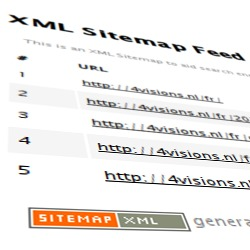 XML Sitemap & Google News 》這個外掛動態地建立遵守 XML Sitemap 及 Google News Sitemap 協議的網站地圖,支援 Multisite、Polylang 和 WPML,並不會建立靜態檔案。, 使用者可選擇啟用...。
XML Sitemap & Google News 》這個外掛動態地建立遵守 XML Sitemap 及 Google News Sitemap 協議的網站地圖,支援 Multisite、Polylang 和 WPML,並不會建立靜態檔案。, 使用者可選擇啟用...。 Virtual Robots.txt 》Virtual Robots.txt 是一個為您的網站創建和管理 robots.txt 檔案的易於使用(即自動化)的解決方案的外掛。不必煩惱 FTP,文件,權限等問題,只需上傳並啟用...。
Virtual Robots.txt 》Virtual Robots.txt 是一個為您的網站創建和管理 robots.txt 檔案的易於使用(即自動化)的解決方案的外掛。不必煩惱 FTP,文件,權限等問題,只需上傳並啟用...。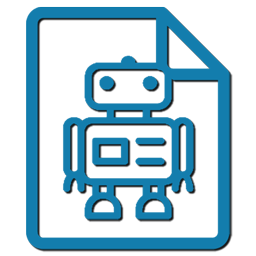 WP Robots Txt 》WordPress預設包含一個簡單的robots.txt檔案,這個檔案是在WP應用程序內部動態生成的,這很好!但也許您想更改內容。, 輸入WP Robots Txt,一款外掛,它在“閱...。
WP Robots Txt 》WordPress預設包含一個簡單的robots.txt檔案,這個檔案是在WP應用程序內部動態生成的,這很好!但也許您想更改內容。, 輸入WP Robots Txt,一款外掛,它在“閱...。 Robots.txt Editor 》此外掛讓您能夠在您的網站上建立及編輯 robots.txt 檔案。, 特色, , 適用於使用子網域的多站點網路(multisite network);, 提供適用於 WordPress 的正確範...。
Robots.txt Editor 》此外掛讓您能夠在您的網站上建立及編輯 robots.txt 檔案。, 特色, , 適用於使用子網域的多站點網路(multisite network);, 提供適用於 WordPress 的正確範...。 Companion Sitemap Generator – HTML & XML 》什麽是網站地圖?, 網站地圖是一個文件,其中提供有關您的網站頁面和文章以及它們之間關係的信息。搜索引擎閱讀此文件以更智能地爬行您的網站。網站地圖告訴...。
Companion Sitemap Generator – HTML & XML 》什麽是網站地圖?, 網站地圖是一個文件,其中提供有關您的網站頁面和文章以及它們之間關係的信息。搜索引擎閱讀此文件以更智能地爬行您的網站。網站地圖告訴...。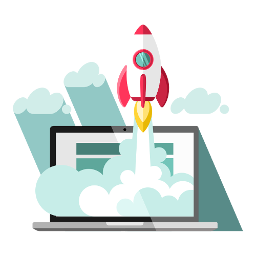 WordPress Robots.txt optimizer (+ XML Sitemap) – Boost SEO, Traffic & Rankings 》更好的 Robots.txt 外掛創建了一個 WordPress 虛擬的 robots.txt,有助於提升您的網站 SEO(索引能力、Google 排名等),以及您的加載速度 - 與 Yoast SEO、G...。
WordPress Robots.txt optimizer (+ XML Sitemap) – Boost SEO, Traffic & Rankings 》更好的 Robots.txt 外掛創建了一個 WordPress 虛擬的 robots.txt,有助於提升您的網站 SEO(索引能力、Google 排名等),以及您的加載速度 - 與 Yoast SEO、G...。410 for WordPress 》此外掛會對你的網誌上已經不存在的文章發出 HTTP 410 回應。當你刪除一篇文章或頁面時,此外掛會記錄該網址,並在該網址被請求時發出 410 回應。你也可以手動...。
Noindex Pages 》這款簡單、輕量級的外掛在「發布文章」區塊上方添加了一個「隱藏於搜索引擎」的核取方塊供頁面使用。勾選此方塊將在你的頁面的 標籤中放置一個 ...。
 mypace Custom Meta Robots 》描述: 這個外掛允許您編輯每個單獨文章(文章、頁面、自定義文章類型)的 meta robots 標籤。這是一個非常簡單的外掛。, GitHub, https://github.com/mypacec...。
mypace Custom Meta Robots 》描述: 這個外掛允許您編輯每個單獨文章(文章、頁面、自定義文章類型)的 meta robots 標籤。這是一個非常簡單的外掛。, GitHub, https://github.com/mypacec...。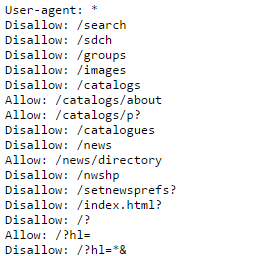 Multipart robots.txt editor 》此外掛需要更多的說明文件!, 您可以編輯您的robots.txt並在其中添加遠程內容。, 例如,您有多個網站,希望使用集中的robots.txt。, 功能, , 包括或排除WordP...。
Multipart robots.txt editor 》此外掛需要更多的說明文件!, 您可以編輯您的robots.txt並在其中添加遠程內容。, 例如,您有多個網站,希望使用集中的robots.txt。, 功能, , 包括或排除WordP...。 Robots.txt rewrite 》這個外掛可以幫助搜尋引擎正確地索引網站。, 這是一款簡單的外掛,可以管理您的 robots.txt。它不會建立或修改檔案,而是編輯 WordPress 輸出的 robots.txt ...。
Robots.txt rewrite 》這個外掛可以幫助搜尋引擎正確地索引網站。, 這是一款簡單的外掛,可以管理您的 robots.txt。它不會建立或修改檔案,而是編輯 WordPress 輸出的 robots.txt ...。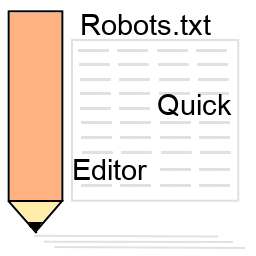 Robots.txt Quick Editor 》這個外掛允許任何至少擁有以下能力之一的使用者編輯 robots.txt:, - 編輯檔案(edit_files) (標準 WP 能力), - 管理選項(manage_options) (標準 WP 能力), - ...。
Robots.txt Quick Editor 》這個外掛允許任何至少擁有以下能力之一的使用者編輯 robots.txt:, - 編輯檔案(edit_files) (標準 WP 能力), - 管理選項(manage_options) (標準 WP 能力), - ...。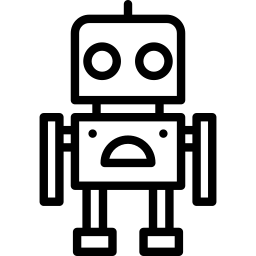 Magic robots.txt 》簡而言之:如果機器人不能為您提供直接或間接的效益,它們會浪費您的資源並減慢網站速度。最佳配置將最大化您的SEO結果並減少運營成本。, 您只需要少於一分鐘...。
Magic robots.txt 》簡而言之:如果機器人不能為您提供直接或間接的效益,它們會浪費您的資源並減慢網站速度。最佳配置將最大化您的SEO結果並減少運營成本。, 您只需要少於一分鐘...。 DL Robots.txt 》DL Robots.txt 可以編輯您的 robots.txt 檔案內容,並透過單一點擊設定最佳化的搜尋引擎設定。, 如果您想協助開發此外掛,歡迎前往github。。
DL Robots.txt 》DL Robots.txt 可以編輯您的 robots.txt 檔案內容,並透過單一點擊設定最佳化的搜尋引擎設定。, 如果您想協助開發此外掛,歡迎前往github。。 Cryptex | E-Mail Address Protection 》注意:此外掛針對進階使用者和專業人員 - 需要進行一些設定任務,無法立即使用!, 此外掛用於自動顯示電子郵件地址的圖像。, 這將阻止收割和爬蟲從您的網站收...。
Cryptex | E-Mail Address Protection 》注意:此外掛針對進階使用者和專業人員 - 需要進行一些設定任務,無法立即使用!, 此外掛用於自動顯示電子郵件地址的圖像。, 這將阻止收割和爬蟲從您的網站收...。
