前言介紹
- 這款 WordPress 外掛「Sensei LMS Modules for Divi」是 2020-11-01 上架。 目前已經下架不再更新,不建議安裝使用。
- 目前有 300 個安裝啟用數。
- 上一次更新是 2022-12-28,距離現在已有 857 天。超過一年沒更新,安裝要確認版本是否可用。以及後續維護問題!
- 外掛最低要求 WordPress 5.4 以上版本才可以安裝。
- 外掛要求網站主機運作至少需要 PHP 版本 7.0 以上。
- 有 1 人給過評分。
- 論壇上目前有 1 個提問,問題解答率 100% ,不低,算是個很有心解決問題的開發者團隊了!
外掛協作開發者
donnapep |
外掛標籤
divi | sensei | online course |
內容簡介
Sensei LMS模組 for Divi 讓你可以利用Divi的功能,添加、刪除和配置Sensei LMS課程或課程頁面版面中的元素,從而從頭開始創建完全自定義的頁面,而不必再使用外部CSS或修改包含自定義代碼的頁面模板。
Sensei LMS模組目前包括:
* 課程標題
* 課程描述
* 課程內容標題
* 課程內容描述
如果您希望添加其他模組,請在支持論壇中提出請求。
Sensei LMS模組的工作方式
Sensei LMS模組的工作方式與Divi Builder中的動態內容類似。每個Sensei LMS模組都需要您選擇一個課程或內容,以生成動態內容。動態內容從數據庫中提取,包括您在設置課程或內容時輸入的信息。然後,您可以使用Divi Builder的設置來為動態內容添加樣式,就像使用其他Divi模組一樣。
從Divi Builder訪問Sensei LMS模組
Sensei LMS模組可以像常規Divi模組一樣在Divi Builder中訪問。
一旦Divi主題已安裝到您的網站上,每當您建立新的帖子或頁面時,您會注意到在帖子編輯器上方有一個“使用Divi Builder”按鈕。點擊此按鈕將啟用Divi Builder,從而可以訪問所有Divi Builder的模組,包括Sensei LMS模組。
原文外掛簡介
Sensei LMS Modules for Divi empowers you to utilize the power of Divi to add, remove, and style Sensei LMS elements that make up a course or lesson page layout so that you can create completely custom pages from scratch. No more having to resort to external CSS or modifying page templates with custom code.
Sensei LMS modules currently include:
* Course Title
* Course Description
* Lesson Title
* Lesson Description
If there are additional modules you would like to see added, please request them in the support forum.
How Sensei LMS Modules Work
Sensei LMS Modules work in much the same way as dynamic content already works within the Divi Builder. Each Sensei LMS Module requires you to select a course or lesson in order to generate dynamic content. The dynamic content is pulled from the database and includes the information that you entered when setting up your course or lesson. You can then use the Divi Builder settings to style the dynamic content just as you would for any other Divi module.
Accessing Sensei LMS Modules from the Divi Builder
Sensei LMS Modules are accessible from within the Divi Builder just as with regular Divi Modules.
Once the Divi theme has been installed on your website, you will notice a Use The Divi Builder button above the post editor every time you are building a new post or page. Clicking this button will enable the Divi Builder, giving you access to all of the Divi Builder’s modules including Sensei LMS Modules.
各版本下載點
- 方法一:點下方版本號的連結下載 ZIP 檔案後,登入網站後台左側選單「外掛」的「安裝外掛」,然後選擇上方的「上傳外掛」,把下載回去的 ZIP 外掛打包檔案上傳上去安裝與啟用。
- 方法二:透過「安裝外掛」的畫面右方搜尋功能,搜尋外掛名稱「Sensei LMS Modules for Divi」來進行安裝。
(建議使用方法二,確保安裝的版本符合當前運作的 WordPress 環境。
延伸相關外掛(你可能也想知道)
 Sensei LMS Post to Course Creator 》Sensei LMS Post to Course Creator(Sensie LMS 文章轉課程創建器)可以將您博客文章中已經蒐集到的豐富資訊轉換為網上課程。, 要將文章轉換為課程,請前往...。
Sensei LMS Post to Course Creator 》Sensei LMS Post to Course Creator(Sensie LMS 文章轉課程創建器)可以將您博客文章中已經蒐集到的豐富資訊轉換為網上課程。, 要將文章轉換為課程,請前往...。 Prevent Concurrent Logins 》你認為這個外掛對你有幫助嗎? 請考慮留下5星評分。, , 防止會員/訂閱者與他人分享帳戶, 自動清除舊的會話,強化安全性, 提示舊的會話重新登錄,以便繼續使用...。
Prevent Concurrent Logins 》你認為這個外掛對你有幫助嗎? 請考慮留下5星評分。, , 防止會員/訂閱者與他人分享帳戶, 自動清除舊的會話,強化安全性, 提示舊的會話重新登錄,以便繼續使用...。 Element Lesson Timer for Sensei 》需要一種方法來確保學生在課程上花費充足的時間嗎?Element LMS 的「Lesson Timer for Sensei」解決了這個問題,提供視覺倒數計時器,並在倒數計時器歸零之前...。
Element Lesson Timer for Sensei 》需要一種方法來確保學生在課程上花費充足的時間嗎?Element LMS 的「Lesson Timer for Sensei」解決了這個問題,提供視覺倒數計時器,並在倒數計時器歸零之前...。 BuddyPress for Sensei 》希望讓您的學生與教師互動?BuddyPress for Sensei 將您的以課程為導向的網站轉變為社交教育平台,為 BuddyPress 和Sensei之間創造無縫的橋樑。, BuddyPress ...。
BuddyPress for Sensei 》希望讓您的學生與教師互動?BuddyPress for Sensei 將您的以課程為導向的網站轉變為社交教育平台,為 BuddyPress 和Sensei之間創造無縫的橋樑。, BuddyPress ...。 Course Wizard for Sensei 》創建、複製和編輯Sensei的課程、模組、課程和問題。 與必須在5到6個全屏幕選項之間進行導航不同,向導將幫助您在同一個直觀的界面中設計課程。 最後但並非最...。
Course Wizard for Sensei 》創建、複製和編輯Sensei的課程、模組、課程和問題。 與必須在5到6個全屏幕選項之間進行導航不同,向導將幫助您在同一個直觀的界面中設計課程。 最後但並非最...。 Genesis Connect for Woothemes Sensei 》此外掛擴充了 Sensei 文件 關於添加主題相容性的內容。, 你需要 Sensei 外掛程式和 StudioPress 的 Genesis 框架及其其中一個子主題。, 換句話說,如果你不是...。
Genesis Connect for Woothemes Sensei 》此外掛擴充了 Sensei 文件 關於添加主題相容性的內容。, 你需要 Sensei 外掛程式和 StudioPress 的 Genesis 框架及其其中一個子主題。, 換句話說,如果你不是...。Sensei-video-protection 》Woothemes Sensei + Fv Flowplayer + Sensei video protection, 如果您使用 Woothemes Sensei 外掛,您總是擔心有人非法地下載我的影片。使用者可以右鍵點擊...。
 Course Session For Sensei 》使用這款 WordPress 外掛,可以建立特定日期的課程,並將這些課程分組連結至 Sensei 課程。這些課程會於課程模組和/或課程中間顯示。此外,該外掛還可讓您在...。
Course Session For Sensei 》使用這款 WordPress 外掛,可以建立特定日期的課程,並將這些課程分組連結至 Sensei 課程。這些課程會於課程模組和/或課程中間顯示。此外,該外掛還可讓您在...。 Visibility Control for Sensei LMS 》以下是有關「Visibility Control for Sensei」外掛的總結:, , - 這款外掛可協助你隱藏特定準則下 WordPress 頁面的訊息和內容。, - 你可以基於以下條件顯示/...。
Visibility Control for Sensei LMS 》以下是有關「Visibility Control for Sensei」外掛的總結:, , - 這款外掛可協助你隱藏特定準則下 WordPress 頁面的訊息和內容。, - 你可以基於以下條件顯示/...。WPLMS SENSEI MIGRATION 》WPLMS Sensei Migrate外掛程式是一個免費的外掛程式,旨在協助使用者將其所有的Woocommerce Sensei課程遷移到WPLMS課程。使用者不必擔心太多步驟,只需簡單點...。
 SenseiOS Careers 》這個外掛會從你的 SenseiOS Candidate360 app 下載最新的工作職缺資訊,並將其填充至一個自訂文章類型以供在你的網站上顯示。。
SenseiOS Careers 》這個外掛會從你的 SenseiOS Candidate360 app 下載最新的工作職缺資訊,並將其填充至一個自訂文章類型以供在你的網站上顯示。。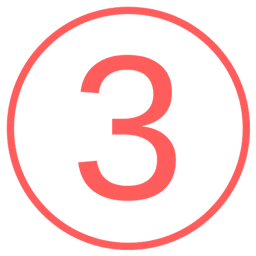 Degree of Difficulty for Sensei 》課程現在會擁有一個新的標籤以設定其難度程度。您可以在三個預先定義的選項間進行選擇:初級、中級和高級。, 您可以通過轉到菜單中的「課程 > 難度程度」...。
Degree of Difficulty for Sensei 》課程現在會擁有一個新的標籤以設定其難度程度。您可以在三個預先定義的選項間進行選擇:初級、中級和高級。, 您可以通過轉到菜單中的「課程 > 難度程度」...。
