
前言介紹
- 這款 WordPress 外掛「Send Emails – Newsletters, Automation & Email Marketing for WordPress」是 2025-04-09 上架。
- 目前尚無安裝啟用數,是個很新的外掛。如有要安裝使用,建議多測試確保功能沒問題!
- 上一次更新是 2025-04-10,距離現在已有 24 天。
- 外掛最低要求 WordPress 5.0 以上版本才可以安裝。
- 外掛要求網站主機運作至少需要 PHP 版本 7.4 以上。
- 尚未有人給過這款外掛評分。
- 還沒有人在論壇上發問,可能目前使用數不多,還沒有什麼大問題。
外掛協作開發者
外掛標籤
email | automation | newsletter | send emails | Email Marketing |
內容簡介
**總結:**
Send Emails 是一個強大且易於使用的 WordPress 外掛,可以直接從 WordPress 控制面板管理電子郵件行銷。輕鬆地創建並發送新聞稿、自動化電子郵件序列,以及追蹤活動表現。
**問題與答案:**
1. 這個 WordPress 外掛的主要功能是什麼?
- 主要功能包括設計和發送專業新聞稿、設置自動化的郵件序列、使用預先設計的模板或創建自定義模板、管理和分段郵件列表,以及監控開啟率、點擊率等。
2. 這個外掛是否支援多個收件人?
- 是的,這個外掛支援對多個收件人發送郵件,只需要透過逗號分隔多個電子郵件地址即可。
3. 這個外掛有支援 CC 與 BCC 嗎?
- 是的,你可以在郵件中添加 CC (副本) 和 BCC (暗送副本) 的收件人。
4. 這個外掛支援富文本郵件編寫嗎?
- 是的,你可以使用 WordPress 編輯器來撰寫郵件,這樣就可以進行富文本格式化和輕鬆創建內容。
5. 是否可以預覽郵件內容?
- 是的,你可以在發送郵件之前預覽郵件內容,確保它看起來完美。
原文外掛簡介
Send Emails is a powerful and easy-to-use WordPress plugin that helps you manage email marketing directly from your WordPress dashboard. Create and send newsletters, automate email sequences, and track campaign performance effortlessly.
Send Emails – Email Marketing Plugin is a straightforward solution for WordPress administrators who need to send emails quickly and efficiently directly from the WordPress admin dashboard. Send Emails is a simple and efficient email marketing plugin that allows administrators to easily send emails directly from the WordPress admin panel. With support for multiple recipients, CC, BCC, attachments, and rich text editing, this plugin makes it easy to manage and send personalized email campaigns. Send Emails is fully responsive, customizable, and lightweight, making it the perfect solution for managing your email marketing efforts. Download Send Emails today and start sending emails, creating email campaigns, and tracking email performance on your website!
✨ Key Features of Send Emails
Newsletter Campaigns – Design and send professional newsletters.
Automation – Set up email sequences for automated messaging.
Email Templates – Use pre-designed templates or create custom ones.
Subscriber Management – Maintain and segment email lists easily.
Performance Tracking – Monitor open rates, clicks, and more.
Send Emails to Multiple Recipients: – Send emails to multiple recipients by entering multiple email addresses separated by commas.
Support for CC and BCC Fields: – Add CC (Carbon Copy) and BCC (Blind Carbon Copy) recipients to your emails.
Rich Text Email Composition with WordPress Editor: – Compose emails using the WordPress editor, allowing for rich text formatting and easy content creation.
HTML and Plain Text Email Support: – Send emails in both HTML and plain text formats.
Email Preview: – Preview your email before sending it to ensure it looks perfect.
Email Logs: – Keep track of sent emails with a log of all outgoing messages.
Email Scheduling: – Schedule emails to be sent at a later date and time.
Email Tracking: – Track email opens and clicks to measure engagement.
GDPR Compliant: – Ensure compliance with data protection regulations.
Customizable Email Templates: – Create and customize email templates to match your brand.
Responsive Design: – Fully responsive design that works on all devices.
Email Validation: – Validate email addresses to ensure they are correctly formatted.
Spam Protection: – Built-in spam protection to prevent spam emails.
File Attachments Support: – Multiple file attachments can be added to emails.
Configurable Sender Name and Email Address: – Customize the sender name and email address for outgoing emails.
Simple and Intuitive User Interface: – Easy-to-use interface for composing and sending emails.
Easy to use: – Simple and easy-to-use plugin.
Lightweight: – Lightweight and fast-loading plugin.
Developer Friendly: – Developer-friendly with hooks and filters for advanced customizations.
Why Choose Send Emails?
Easy to Use: Send Emails is easy to use and provides a simple and intuitive user interface for composing and sending emails.
Fully Customizable: Send Emails is fully customizable and allows you to configure the sender details, email content, and other settings as needed.
Responsive: Send Emails is fully responsive and works on all devices, ensuring a seamless user experience.
Lightweight: It is a lightweight and fast-loading plugin that won’t slow down your website.
Save Time and Effort: Send Emails saves you time and effort by providing a quick and efficient way to send emails directly from your WordPress admin panel.
Secure and Reliable: Send Emails are secure and reliable, so you can use them confidently.
GDPR Compliant: Send Emails is GDPR-compliant, so you can rest assured that your site complies with data protection regulations.
Performance Optimized: It is efficiently coded to ensure fast loading times and optimal performance. There is no bloat or unnecessary features.
Developer-Friendly: The plugin offers hooks and filters for advanced customizations, allowing developers to easily extend its functionality as needed.
Regular Updates: Consistent updates to ensure compatibility with the latest versions of WordPress.
Dedicated Support: Access to comprehensive support and documentation. A responsive support team is ready to assist with any issues.
Compatibility: Compatible with a wide range of WordPress themes and plugins. Tested extensively to ensure smooth integration.
Open Source: This is fully open-source software with a GPLv2 or later license. You are free to modify and distribute it under the license terms.
Trusted Solution: Developed by a reputable team with more than 7 years of experience in WordPress plugin development. Trusted by thousands of users worldwide.
Choosing Send Emails is the best decision you can make for your website. Download Send Emails today and start sending emails, creating email campaigns, and tracking email performance on your website!
How to Use Send Emails?
Navigate to “Send Emails” in your WordPress admin menu
Fill in the email details (To, CC, BCC, Subject, Message)
Optional: Add file attachments
Click “Send Email”
Done! Your email has been sent.
Get Started Today:
Install Send Emails from the WordPress plugin repository and activate it on your website. Once activated, you can configure the plugin settings and start sending emails directly from your WordPress admin panel. Download Send Emails today and start sending emails, creating email campaigns, and tracking email performance on your website!
Requirements
WordPress 5.0 or higher
PHP 7.4 or higher
A properly configured email system on your hosting
A working WordPress installation
Compatibility
This plugin is compatible with:
* All major WordPress versions
* Multisite installations
* Most WordPress themes
Translations
The plugin is translation-ready. Contributions for translations are welcome!
License
Send Emails is distributed under the terms of the GNU General Public License v2 (GPLv2). You may use, modify, and distribute this software under the terms of the GPLv2 license. See http://www.gnu.org/licenses/gpl-2.0.html for more details.
Support
For support, please use the WordPress.org support forums or contact us through our website.
各版本下載點
- 方法一:點下方版本號的連結下載 ZIP 檔案後,登入網站後台左側選單「外掛」的「安裝外掛」,然後選擇上方的「上傳外掛」,把下載回去的 ZIP 外掛打包檔案上傳上去安裝與啟用。
- 方法二:透過「安裝外掛」的畫面右方搜尋功能,搜尋外掛名稱「Send Emails – Newsletters, Automation & Email Marketing for WordPress」來進行安裝。
(建議使用方法二,確保安裝的版本符合當前運作的 WordPress 環境。
1.0.0 | 1.0.1 | 1.0.2 | trunk |
延伸相關外掛(你可能也想知道)
 OttoKit: All-in-One Automation Platform (Formerly SureTriggers) 》ther popular tools. It is affordable and easy to use, even for non-technical users., With SureTriggers, you can create complex workflows and integr...。
OttoKit: All-in-One Automation Platform (Formerly SureTriggers) 》ther popular tools. It is affordable and easy to use, even for non-technical users., With SureTriggers, you can create complex workflows and integr...。Uncanny Automator – Easy Automation, Integration, Webhooks & Workflow Builder Plugin 》Uncanny Automator 是一個無需編程最簡單且最強大的自動化 WordPress 外掛。使用數十億種配方組合,能在幾分鐘內建立自動化連接 WordPress 插件、網站和應用...。
 NextScripts: Social Networks Auto-Poster 》此外掛可自動將您部落格的文章發佈到社交媒體帳號,例如 Twitter、Blogger、Telegram、Tumblr、Flickr、LinkedIn、ok.ru、LiveJournal、DreamWidth、Flipboar...。
NextScripts: Social Networks Auto-Poster 》此外掛可自動將您部落格的文章發佈到社交媒體帳號,例如 Twitter、Blogger、Telegram、Tumblr、Flickr、LinkedIn、ok.ru、LiveJournal、DreamWidth、Flipboar...。 MailerLite – WooCommerce integration 》歡迎使用官方 MailerLite 整合 WooCommerce 的外掛程式。MailerLite 是一個電子郵件行銷工具,讓您輕鬆設計美麗的電子報,並建立自動化的電子商務電子郵件行...。
MailerLite – WooCommerce integration 》歡迎使用官方 MailerLite 整合 WooCommerce 的外掛程式。MailerLite 是一個電子郵件行銷工具,讓您輕鬆設計美麗的電子報,並建立自動化的電子商務電子郵件行...。 Brevo for WooCommerce 》Sendinblue的WooCommerce外掛是將您的商店整合並發送更好的通訊的最簡單方式。, , 受到全球400,000家企業的信賴,Sendinblue是一個全能的行銷平台,通過有針...。
Brevo for WooCommerce 》Sendinblue的WooCommerce外掛是將您的商店整合並發送更好的通訊的最簡單方式。, , 受到全球400,000家企業的信賴,Sendinblue是一個全能的行銷平台,通過有針...。 Webhook Automator & Contact Form Integration to Automate 280+ Platforms – Bit Integrations 》Bit Integrations 是一款在 WooCommerce、網頁建構器、表單建構器、CRM、LMS、預約系統、試算表、銷售漏斗、Webhooks、社交媒體和電子郵件行銷等領域自動化各...。
Webhook Automator & Contact Form Integration to Automate 280+ Platforms – Bit Integrations 》Bit Integrations 是一款在 WooCommerce、網頁建構器、表單建構器、CRM、LMS、預約系統、試算表、銷售漏斗、Webhooks、社交媒體和電子郵件行銷等領域自動化各...。 WP Webhooks – Automate repetitive tasks by creating powerful automation workflows directly within WordPress 》ete post, Trigger: Send data on comment creation, update and deletion, , Overall, WP Webhooks is a versatile and powerful plugin that can bring you...。
WP Webhooks – Automate repetitive tasks by creating powerful automation workflows directly within WordPress 》ete post, Trigger: Send data on comment creation, update and deletion, , Overall, WP Webhooks is a versatile and powerful plugin that can bring you...。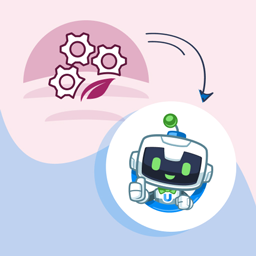 Thrive Automator 》, Thrive Automator 是一款免費的外掛,它可以讓您連接您最喜愛的工具與 WordPress 網站,並創建強大的自動化。, 探索官方的 Thrive Automator 頁面, 您是否...。
Thrive Automator 》, Thrive Automator 是一款免費的外掛,它可以讓您連接您最喜愛的工具與 WordPress 網站,並創建強大的自動化。, 探索官方的 Thrive Automator 頁面, 您是否...。 Ray Enterprise Translation 》Ray Enterprise Translation 提供方便的基於雲端的本地化和WordPress翻譯,通過簡化創建和維護多語言網站的過程。其功能包括機器翻譯、專業翻譯和社區翻譯解...。
Ray Enterprise Translation 》Ray Enterprise Translation 提供方便的基於雲端的本地化和WordPress翻譯,通過簡化創建和維護多語言網站的過程。其功能包括機器翻譯、專業翻譯和社區翻譯解...。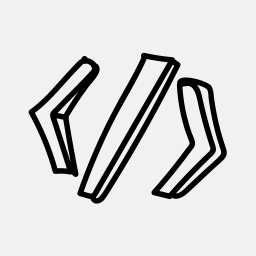 ACF Theme Code for Advanced Custom Fields 》ACF Theme Code 外掛可以自動生成在主題中實現 Advanced Custom Fields 所需的程式碼。以下是該外掛的功能特色:, , - 縮短網站開發時間。, - 當您發布、編輯...。
ACF Theme Code for Advanced Custom Fields 》ACF Theme Code 外掛可以自動生成在主題中實現 Advanced Custom Fields 所需的程式碼。以下是該外掛的功能特色:, , - 縮短網站開發時間。, - 當您發布、編輯...。 AI Chatbot for WordPress – Hyve Lite 》總結:Hyve Lite 是一個AI驅動的WordPress外掛程式,將您的網站內容轉換為互動對話。它利用您的文章和頁面作為知識庫,實現動態用戶互動。輕鬆從WordPress儀...。
AI Chatbot for WordPress – Hyve Lite 》總結:Hyve Lite 是一個AI驅動的WordPress外掛程式,將您的網站內容轉換為互動對話。它利用您的文章和頁面作為知識庫,實現動態用戶互動。輕鬆從WordPress儀...。 AutomatorWP – Automator plugin for no-code automations, webhooks & custom integrations in WordPress 》AutomatorWP是一個靈活和開源的自動化外掛程式,可讓您連接 WordPress 外掛程式並建立自動化工作流程。, , 您可以建立與 WordPress 活動相關聯的「自動化」,...。
AutomatorWP – Automator plugin for no-code automations, webhooks & custom integrations in WordPress 》AutomatorWP是一個靈活和開源的自動化外掛程式,可讓您連接 WordPress 外掛程式並建立自動化工作流程。, , 您可以建立與 WordPress 活動相關聯的「自動化」,...。 AcyMailing – An Ultimate Newsletter Plugin and Marketing Automation Solution for WordPress 》ck-through rate (CTR), unsubscribe rate, User activity : clicks, opens, bounces, unsubscribes, complaints, , AcyMailing is the perfect solution for...。
AcyMailing – An Ultimate Newsletter Plugin and Marketing Automation Solution for WordPress 》ck-through rate (CTR), unsubscribe rate, User activity : clicks, opens, bounces, unsubscribes, complaints, , AcyMailing is the perfect solution for...。WP Mautic 》Mautic WordPress 外掛會在 WP 網站中注入 Mautic 追蹤腳本和圖片。您的 Mautic 實例可以追蹤有關訪問者的信息。您也可以使用不同的短碼在您的網站中插入 Mau...。
 LinkBoss – Semantic Internal Linking 》### 摘要:, LinkBoss (智慧型最佳內部鏈結工具) 是一款設計用來自動化並優化內部鏈結策略的最智慧鏈結工具。藉由輕鬆地創建有意義且與內容相關的內部鏈結,來...。
LinkBoss – Semantic Internal Linking 》### 摘要:, LinkBoss (智慧型最佳內部鏈結工具) 是一款設計用來自動化並優化內部鏈結策略的最智慧鏈結工具。藉由輕鬆地創建有意義且與內容相關的內部鏈結,來...。
