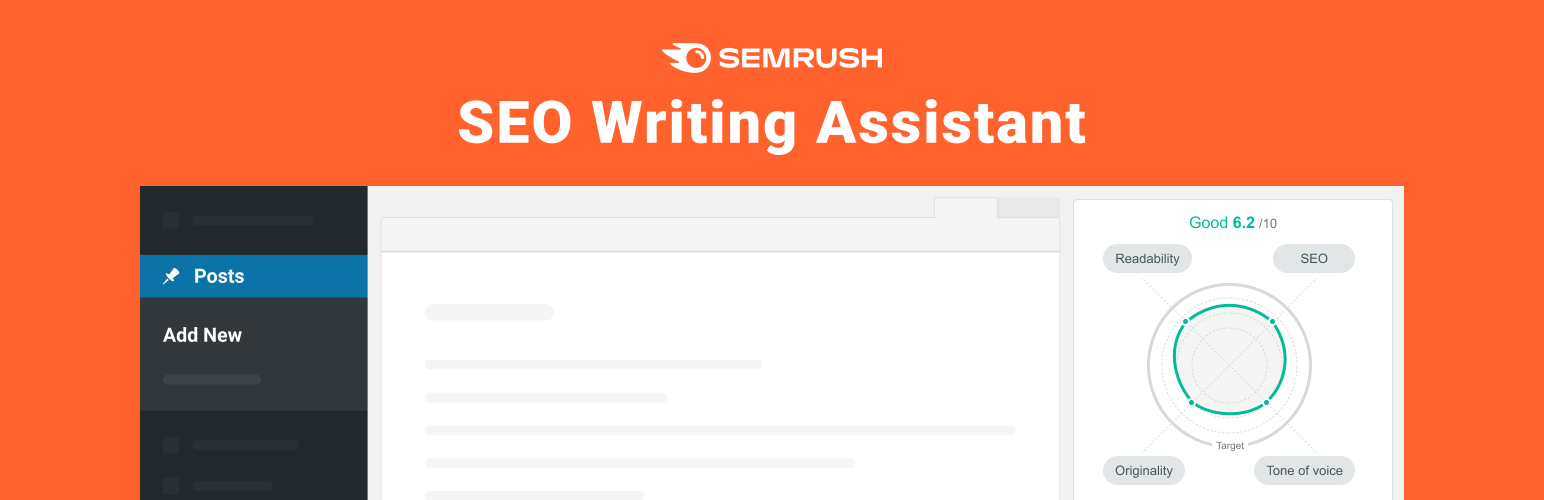
前言介紹
- 這款 WordPress 外掛「Semrush SEO Writing Assistant」是 2018-10-02 上架。
- 目前有 10000 個安裝啟用數。
- 上一次更新是 2025-04-23,距離現在已有 10 天。
- 外掛最低要求 WordPress 4.8 以上版本才可以安裝。
- 外掛要求網站主機運作至少需要 PHP 版本 5.2.4 以上。
- 有 26 人給過評分。
- 還沒有人在論壇上發問,可能目前使用數不多,還沒有什麼大問題。
外掛協作開發者
semrush |
外掛標籤
seo | Readability | Content analysis | content marketing |
內容簡介
為了讓您的內容成功,它需要是可見的和引人入勝的。我們的智能編輯工具 SEO Writing Assistant 可以提供實時的建議和改進,確保您的文本在這兩個方面均合格。
該工具與 WordPress 高度集成,根據 Google 搜索結果頁面上表現最好的內容,提供關鍵的易讀性和 SEO 建議。無論是編寫您自己的內容還是編輯他人的內容,SEO Writing Assistant 都可以讓讀者和搜索引擎產生最大的影響和效果。
主要功能
易讀性:使用 Flesch-Kincaid 分數評估並改善您的文本的易讀性
推薦關鍵詞:接收意思相關的關鍵詞建議,以幫助提高您的可見性
語氣:確保您的語氣在整個文本中都是流暢和一致的
剽竊檢查:確認您的作家提交了原創內容,避免受到懲罰
重新詞:重新改寫文本以提高質量,瞄準不同的渠道或克服作者的阻塞
總得分:根據關鍵的頁面因素評估和最大化文本的 SEO 潛力
它如何運作?
SEO Writing Assistant 外掛允許您在 WordPress 中編寫、評估和編輯內容。
設置方法如下:
在此頁面頂部點擊“下載”。該外掛將自動保存為 .zip 檔案。
登錄您的 WordPress 帳戶的管理區域。
在主菜單中找到“插件”,然後點擊“新增插件”。
找到並點擊頁面頂部的“上傳插件”,然後選擇 .zip 檔案。
安裝完成後,它應該在您的“已安裝插件”列表中啟用(如果沒有,請確保您這樣做)。進入您要優化的頁面或文章,然後點擊“連接 SEO 內容範本”(您需要登錄您的 Semrush 帳戶)。
限制
要使用 SEO Writing Assistant,您需要先指定目標關鍵字。這需要一個 Semrush 帳戶。
使用免費或 Pro Semrush 帳戶,您可以為一次性文檔創建一組建議集,並可終身使用。更高級別的帳戶根據訂閱計劃有不同的關鍵字預算,以及完整訪問強大的 Semrush 內容營銷平台。
技術細節
請注意,此外掛使用由 Semrush SEO Writing Assistant 工具提供的第三方代碼,此代碼未受到 WordPress 團隊的審查。為了分析您的文本,該外掛將其發送到 Semrush API,並且文本也可以存儲供統計分析使用。為了改善用戶體驗,Google Analytics 收集遙測數據。
參見
Semrush 隱私政策
Semrush 條款和條件
原文外掛簡介
For your content to be successful, it needs to be visible and engaging. SEO Writing Assistant—our smart editor tool—ensures that your text ticks both of these boxes by providing recommendations and improvements in real time.
The tool integrates seamlessly with WordPress and offers key readability and SEO suggestions based on the best-performing content in Google’s SERPs. Whether you’re writing your own copy or editing someone else’s, SEO Writing Assistant makes the end product as impactful and effective as possible—for readers and search engines.
Key Features
Readability: Use the Flesch-Kincaid score to assess and improve your text’s readability
Recommended Keywords: Receive semantically related keyword suggestions that can help boost your visibility
Tone of Voice: Ensure that your tone is smooth and consistent across your text
Plagiarism Check: Verify that your writer has submitted original content and avoid penalization
Rephraser: Rework pieces of text to improve quality, target different channels, or overcome writer’s block
Overall Score: Evaluate and maximize the SEO potential of your text based on key on-page factors
How Does It Work?
The SEO Writing Assistant plugin allows you to write, assess, and edit your content in WordPress.
To set it up, follow these steps:
Click “Download” at the top of this page. The plugin will automatically save as a .zip file.
Log in to the admin area of your WordPress account.
Find “Plugins” in the main menu, and click on “Add New”.
Find and click “Upload Plugin” at the top of the page and select the .zip file.
Once the plugin has been installed, it should be activated in your “Installed Plugins” list (if it isn’t, ensure that you do so). Go to the page or post you want to optimize and click on “Connect SEO Content Template” (you will need to be logged in to your Semrush account).
Limits
To use SEO Writing Assistant, you need to first specify your target keywords. This requires a Semrush account.
With a Free or Pro Semrush account, you can create one recommendation set (tied to a document) for a lifetime. Higher tier accounts have different keyword budgets depending on the subscription plan, as well as full access to the powerful Semrush Content Marketing Platform.
Technical details
Please be aware that the plugin uses a third-party code provided by the Semrush SEO Writing Assistant tool that is not reviewed by the WordPress team. To analyze your text, the plugin will send it to Semrush API where texts can also be stored for statistical analysis. To improve user experience, telemetry data is collected by Google Analytics.
See also
Semrush Privacy Policy
Semrush Terms and Conditions
各版本下載點
- 方法一:點下方版本號的連結下載 ZIP 檔案後,登入網站後台左側選單「外掛」的「安裝外掛」,然後選擇上方的「上傳外掛」,把下載回去的 ZIP 外掛打包檔案上傳上去安裝與啟用。
- 方法二:透過「安裝外掛」的畫面右方搜尋功能,搜尋外掛名稱「Semrush SEO Writing Assistant」來進行安裝。
(建議使用方法二,確保安裝的版本符合當前運作的 WordPress 環境。
延伸相關外掛(你可能也想知道)
 Yoast SEO 》Yoast SEO:#1 WordPress SEO 外掛, 自 2008 年以來,Yoast SEO 幫助全球數百萬個網站在搜尋引擎中排名更高。, Yoast 的使命是為所有人提供 SEO 服務。我們的...。
Yoast SEO 》Yoast SEO:#1 WordPress SEO 外掛, 自 2008 年以來,Yoast SEO 幫助全球數百萬個網站在搜尋引擎中排名更高。, Yoast 的使命是為所有人提供 SEO 服務。我們的...。 BoldGrid Easy SEO – Simple and Effective SEO 》使用 BoldGrid Easy SEO 自動優化您的SEO,讓您在搜尋引擎中排名更靠前, BoldGrid Easy SEO 將協助您創建更好的內容並在搜尋引擎中排名更高。它會即時分析您...。
BoldGrid Easy SEO – Simple and Effective SEO 》使用 BoldGrid Easy SEO 自動優化您的SEO,讓您在搜尋引擎中排名更靠前, BoldGrid Easy SEO 將協助您創建更好的內容並在搜尋引擎中排名更高。它會即時分析您...。Yoast SEO: Search Index Purge 》這個 SEO 外掛的目的是將附件 URL 盡可能快地從 Google 索引中清除,這有助於那些可能因搜索索引中有太多薄內容頁面而受到損害的網站,通過以最快的方式刪除...。
Turn Rank Math FAQ Block to Accordion 》這個外掛不僅會將 Rank Math FAQ schema blocks 轉換成手風琴(accordion),同時也會讓它們符合無障礙設計。這個外掛開箱即可使用,安裝和啟用後,它會自動...。
Turn Yoast SEO FAQ Block to Accordion 》該外掛可將 Yoast SEO FAQ schema 區塊轉換為手風琴(accordion)風格。該外掛無需進行任何設定,只要安裝和啟用後,就會自動地將 Yoast SEO FAQ schema 區塊...。
 WordPress Image SEO 》WordPress有一個很好的媒體庫選項,可以很容易地上傳圖片。當上傳圖片時,我們大多數人都完全忽略了alt標籤。Alt標籤是圖片的重要部分。它描述了圖片的內容。...。
WordPress Image SEO 》WordPress有一個很好的媒體庫選項,可以很容易地上傳圖片。當上傳圖片時,我們大多數人都完全忽略了alt標籤。Alt標籤是圖片的重要部分。它描述了圖片的內容。...。Topic SEO Content Optimization Tool 》Topic SEO Content Optimization Tool 是一款外掛,它會顯示你需要在文章中涵蓋的主題關鍵字,以最大化你的搜尋排名。只需輸入你的文章所針對的關鍵字,我們...。
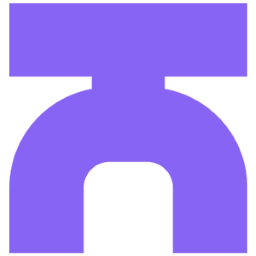 Textmetrics 》Textmetrics 是輕鬆製作符合目標受眾且符合 SEO 規範的高品質內容的最簡單方式,進而提高搜尋引擎排名、獲得更多網站流量和增加轉換率。, 我們將多位 SEO 專...。
Textmetrics 》Textmetrics 是輕鬆製作符合目標受眾且符合 SEO 規範的高品質內容的最簡單方式,進而提高搜尋引擎排名、獲得更多網站流量和增加轉換率。, 我們將多位 SEO 專...。DELUCKS SEO 》德國製作的 WordPress SEO 外掛程式, 通過 DELUCKS SEO 快速優化模式,您不僅可以在編輯文章、頁面等時優化您的元數據、使用結構化數據和相關關鍵字,而且還...。
Clearscope 》這個 WordPress 外掛可以讓你輕鬆整合 Clearscope,只需點擊一個按鈕。將 Clearscope 報告體驗嵌入你的 WordPress Gutenberg 或 Classic 編輯器側邊欄,避免...。
FD Word Statistics Plugin 》截至 2016 年 5 月,此外掛已不再更新,未來也不會再更新。, 如您希望在此列出替代方案,請與我聯繫。, 在編輯文章時,顯示該文章的單詞和句子統計以及閱讀易...。
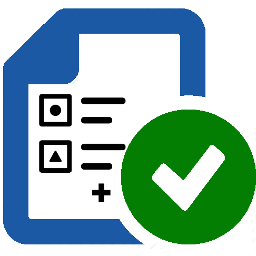 SEO Writing Assistant SEMrush Custom Fields 》這款 SEMrush SEO Writing Assistant 插件只從文章的 title 和 content 元素中讀取內容進行即時檢查。, 這個輕量級的插件允許你在檢查時使用任意值,除了這些...。
SEO Writing Assistant SEMrush Custom Fields 》這款 SEMrush SEO Writing Assistant 插件只從文章的 title 和 content 元素中讀取內容進行即時檢查。, 這個輕量級的插件允許你在檢查時使用任意值,除了這些...。 Unfluff.io – Content Optimization 》厭倦了低質量的內容嗎?來壓縮它吧。, 高品質的內容需要的不僅僅是達到一定的字數,還需要保持讀者的參與度。, Unfluff 幫助您保持內容的簡潔明了,可以檢測 ...。
Unfluff.io – Content Optimization 》厭倦了低質量的內容嗎?來壓縮它吧。, 高品質的內容需要的不僅僅是達到一定的字數,還需要保持讀者的參與度。, Unfluff 幫助您保持內容的簡潔明了,可以檢測 ...。WP Readability Analysis 》WP Readability Analysis 是一個 WordPress 外掛,它使用多種方法計算文章或頁面的易讀性指標,例如Gulpease、Gunning-Fog、Flesch 和 Flesch-Kincaid。透過...。
Better Writing 》Better Writing 是一個 WordPress 的外掛,可協助您撰寫更好的內容。, 易讀性, 其實現方法是在您輸入時提供易讀性資訊。您可以從 5 種不同的易讀性評分方法中...。
