
前言介紹
- 這款 WordPress 外掛「Sale with Razorpay」是 2016-07-12 上架。 目前已經下架不再更新,不建議安裝使用。
- 目前有 10 個安裝啟用數。
- 上一次更新是 2022-06-14,距離現在已有 1053 天。超過一年沒更新,安裝要確認版本是否可用。以及後續維護問題!
- 外掛最低要求 WordPress 4.0 以上版本才可以安裝。
- 尚未有人給過這款外掛評分。
- 還沒有人在論壇上發問,可能目前使用數不多,還沒有什麼大問題。
外掛協作開發者
外掛標籤
sale | product | razorpay | razorpay api | razorpay integration |
內容簡介
此外掛讓企業家可以使用 RazorPay 付款方式銷售其產品。使用者能輕鬆地在其網站中整合 RazorPay 付款方式並在後端進行管理,無需開發人員或任何編程知識,即可輕鬆添加產品、圖像和其他功能。
此外掛還提供一些前端功能,讓客戶能夠輕鬆地管理其帳戶和訂單。客戶可以輕鬆管理其密碼,查看其訂單歷史記錄,管理多個送貨地址以及使用產品名稱和價格範圍搜索產品。
功能
管理員的後端功能
一旦啟用此外掛,管理員使用者即可在後端面板中獲取三個區域的訪問權限:產品、SWR 設置和 SWR 訂單。
1. 產品區域:
* 允許在網頁上添加產品以及其圖像,實際價格和銷售價格。
* 允許輕鬆創建和管理產品類別。
2. SWR 設置:
此區域能夠從後端管理 RazorPay 設置、顯示的送貨詳細信息、客戶確認電子郵件和產品頁面。
* 在 RazorPay 設置中,管理員必須輸入 API 金鑰、API 秘密代碼和 API URL,以啟用此付款方法。
* 管理員用戶還可以設置在網站上顯示的送貨詳細信息,例如可以設置免費送貨選項或輸入特定的送貨金額。
* 使用此外掛輕鬆管理要發送到客戶在不同情況下(例如初次註冊或首次在網站上完成購物等)寄送的確認電子郵件。
3. SWR 訂單:
* 此功能可輕鬆管理訂單,並使管理員使用者可以查看訂單歷史記錄。管理員使用者可以根據產品名稱、客戶名稱、日期、付款 ID 和郵遞區號等不同標準輕鬆地搜索訂單。
* 管理員使用者可以調整訂單的發貨狀態,根據訂單狀態將其設置為「待處理」或「已發貨」。
* 可輕鬆生成以 CSV 格式為基礎的訂單報告。
客戶的前端功能
* 允許客戶輕鬆管理帳戶和密碼。
* 「我的訂單」選項可讓客戶查看其訂單歷史數據。
* 允許客戶輕鬆搜索產品,客戶可以使用產品名稱或價格範圍搜索產品。
* 允許客戶輕鬆管理送貨詳細信息或地址,可以添加多個送貨地址。
原文外掛簡介
This plugin enables an entrepreneur to sale his products with RazorPay payment method. One can easily integrate the RazorPay payment method in their website and also manage it from the backend.
It is easy to add products, their images and other features right from backend without the help of developers or knowledge of any coding.
The plugin also offers some front end features that enable customers to manage their account and orders easily. The customer can easily manage his/her passwords, check out his order history, manage multiple shipping addresses and search for a product using name and price range of the product.
Features
Backend Features for Admin
As soon as the plugin is activated, the admin user can get access to three sections at the backend panel – product, SWR settings and SWR order.
1. Product Section:
* Allows to add products along with their images, actual price and saleing prices on the web pages.
* Allows easy creation and management of product categories
2. SWR Settings:
This section allows for management of RazorPay settings, shipping details to be displayed, customer acknowledgement emails and product pages from the backend.
* In RazorPay settings, the admin has to enter the API key, API secret code and the API URL to enable this payment method.
* The admin user can also set the shipping details to be displayed on the website like he/she can either set free shipping option or enter a particular shipping amount to be displayed on the website.
* Managing acknowledge emails to be sent to the customer at different occasions like when he/she signs up or gets registered with the website for the first time, when they have completed the purchase or so on…, becomes really easy with this plugin
3. SWR Order:
* This feature allows for easy management of orders and enables the admin user to check out the order history. The admin user can easily search for the orders based on different criteria like product name, customer name, date, payment ID and pincode.
* The admin user can adjust the shipping status of the order and can either set it to ‘pending’ or ‘delivered’ as per the order status.
* It enables easy generation of order reports in CSV format.
Front End Features for Customers
* Allows for easy account and passwords management for the customers
* My order option allows the customers to view their order history
* Enables easy product search for the customers who can search for the products using name of the product or the price range
* Managing shipping details or addresses is easy for customers who can add multiple shipping addresses
各版本下載點
- 方法一:點下方版本號的連結下載 ZIP 檔案後,登入網站後台左側選單「外掛」的「安裝外掛」,然後選擇上方的「上傳外掛」,把下載回去的 ZIP 外掛打包檔案上傳上去安裝與啟用。
- 方法二:透過「安裝外掛」的畫面右方搜尋功能,搜尋外掛名稱「Sale with Razorpay」來進行安裝。
(建議使用方法二,確保安裝的版本符合當前運作的 WordPress 環境。
延伸相關外掛(你可能也想知道)
 WCBoost – Products Compare 》當有許多相似產品供客戶選擇時,客戶常常很難作出購買決定。因此,讓買家輕鬆比較類似的產品是電子商務網站的重要方面之一。然而,這項功能在 WooCommerce 的...。
WCBoost – Products Compare 》當有許多相似產品供客戶選擇時,客戶常常很難作出購買決定。因此,讓買家輕鬆比較類似的產品是電子商務網站的重要方面之一。然而,這項功能在 WooCommerce 的...。 Rearrange Woocommerce Products 》重新排列Woocommerce產品( Rearrange Woocommerce Products)是一款WordPress外掛,可以讓您重新排列/重新排序Woocommerce商店頁面上產品的默認排序順序,也可...。
Rearrange Woocommerce Products 》重新排列Woocommerce產品( Rearrange Woocommerce Products)是一款WordPress外掛,可以讓您重新排列/重新排序Woocommerce商店頁面上產品的默認排序順序,也可...。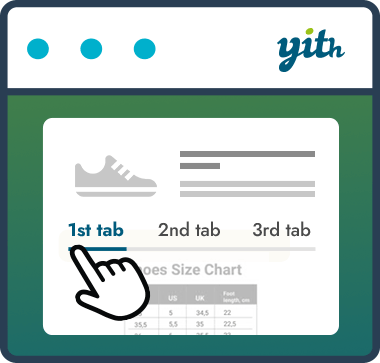 YITH WooCommerce Tab Manager 》直接信息的高效頁面, 為了讓客戶理解清楚,YITH WooCommerce Tab Manager 讓您可以自定義產品頁面上的所有信息:, 可下載的 PDF 檔案、虛擬地圖、視頻教程、...。
YITH WooCommerce Tab Manager 》直接信息的高效頁面, 為了讓客戶理解清楚,YITH WooCommerce Tab Manager 讓您可以自定義產品頁面上的所有信息:, 可下載的 PDF 檔案、虛擬地圖、視頻教程、...。Hide Categories and Products for Woocommerce 》這個外掛可以讓你隱藏選定的類別上的店鋪產品,並隱藏類別本身,無論是在列表還是單獨頁面中。, 它可以與 Storefront(主題)短代碼兼容。, 使用方式, , 前往...。
 Product Export for WooCommerce to CSV, Excel, XML, and the Google Merchant Center 》使用 WooCommerce 產品匯出外掛程式 WP All Export Add-On,可以匯出產品資訊為 CSV、Excel 或 XML 檔案。WP All Export 提供了選擇匯出的產品欄位,按需要重...。
Product Export for WooCommerce to CSV, Excel, XML, and the Google Merchant Center 》使用 WooCommerce 產品匯出外掛程式 WP All Export Add-On,可以匯出產品資訊為 CSV、Excel 或 XML 檔案。WP All Export 提供了選擇匯出的產品欄位,按需要重...。 Product Visibility by User Role for WooCommerce 》「Product Visibility by User Role for WooCommerce」外掛可依照顧客的使用者角色來顯示/隱藏 WooCommerce 產品。, 您可以選擇如何隱藏產品:, , 在商店和搜...。
Product Visibility by User Role for WooCommerce 》「Product Visibility by User Role for WooCommerce」外掛可依照顧客的使用者角色來顯示/隱藏 WooCommerce 產品。, 您可以選擇如何隱藏產品:, , 在商店和搜...。 Ultimate Product Catalog 》eral great features are included in the Ultimate Product Catalog plugin, making it the perfect solution for creating sleek and modern product catal...。
Ultimate Product Catalog 》eral great features are included in the Ultimate Product Catalog plugin, making it the perfect solution for creating sleek and modern product catal...。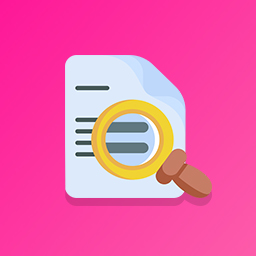 WooCommerce Filter Orders by Product 》曾經想要按特定產品篩選訂單頁面結果嗎?現在有了這個外掛,就能做到!, 安裝此外掛後,在 WooCommerce 訂單畫面中會出現一個新的篩選下拉式清單。此下拉式清...。
WooCommerce Filter Orders by Product 》曾經想要按特定產品篩選訂單頁面結果嗎?現在有了這個外掛,就能做到!, 安裝此外掛後,在 WooCommerce 訂單畫面中會出現一個新的篩選下拉式清單。此下拉式清...。 Product Blocks for WooCommerce 》Product Blocks for WooCommerce 可以幫助您輕鬆地在 WooCommerce 商店中創建美麗的商品展示、網格、禮服秀、輪播方式等。安裝後,外掛會通過 WooCommerce 專...。
Product Blocks for WooCommerce 》Product Blocks for WooCommerce 可以幫助您輕鬆地在 WooCommerce 商店中創建美麗的商品展示、網格、禮服秀、輪播方式等。安裝後,外掛會通過 WooCommerce 專...。YITH WooCommerce Product Bundles 》產品包是向您的客戶提供交易和不可錯過的產品組合的最佳方式:使用 YITH WooCommerce 產品組合,您可以輕鬆快速地實現!, 設置您的捆綁產品應包含多少個項目...。
YITH WooCommerce Featured Video 》YITH WooCommerce Featured Video 插件是一個擴展 WooCommerce 插件的外掛,允許你的使用者在產品詳細頁面上看到 YouTube 或 Vimeo 影片而不是特色圖片。, 在...。
WooCommerce Product Image Flipper 》這個外掛非常簡單,它可以在商品檔案上新增第二個產品縮圖,當你懸停在主要產品圖像上時,這個縮圖就會顯示出來。, 如果你想在商品檔案上顯示多張圖片,或者...。
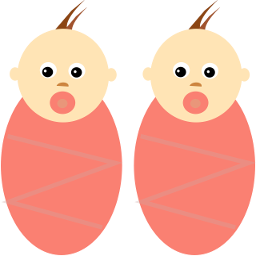 WooCommerce Easy Duplicate Product 》您現在可以輕鬆地從編輯器中複製產品。只需安裝此外掛程式,然後點擊右側的“複製”連結。您還可以使用批量操作來複製多個產品。。
WooCommerce Easy Duplicate Product 》您現在可以輕鬆地從編輯器中複製產品。只需安裝此外掛程式,然後點擊右側的“複製”連結。您還可以使用批量操作來複製多個產品。。 Product Subtitle For WooCommerce 》Product Subtitle For WooCommerce 可讓您輕鬆地為您的產品添加子標題,同時提供各種選項以自定輸出。, 您也可以使用簡碼 [wc-ps] 在文章內容或任何需要的位...。
Product Subtitle For WooCommerce 》Product Subtitle For WooCommerce 可讓您輕鬆地為您的產品添加子標題,同時提供各種選項以自定輸出。, 您也可以使用簡碼 [wc-ps] 在文章內容或任何需要的位...。 Disable WooCommerce Reviews 》這個外掛可以在 WooCommerce 商店中停用所有商品評論。支援所有 WooCommerce 版本,包括最新的 3.x 版本。, 該外掛沒有任何設置,只需啟用該外掛,即可完成設...。
Disable WooCommerce Reviews 》這個外掛可以在 WooCommerce 商店中停用所有商品評論。支援所有 WooCommerce 版本,包括最新的 3.x 版本。, 該外掛沒有任何設置,只需啟用該外掛,即可完成設...。
