
前言介紹
- 這款 WordPress 外掛「Sell Media」是 2012-10-31 上架。 目前已經下架不再更新,不建議安裝使用。
- 目前有 500 個安裝啟用數。
- 上一次更新是 2024-05-14,距離現在已有 354 天。
- 外掛最低要求 WordPress 6.2.1 以上版本才可以安裝。
- 有 46 人給過評分。
- 還沒有人在論壇上發問,可能目前使用數不多,還沒有什麼大問題。
外掛協作開發者
nhuja | endortrails |
外掛標籤
photos | sell media | photography | sell photos | sell videos |
內容簡介
Sell Media 是一款精心設計的電子商務解決方案,可以透過您的自託管 WordPress 網站銷售照片、照片印刷以及影片。攝影師喜愛它的靈活性和功能強大的擴充套件庫。
使用 Sell Media,您可以:
銷售照片、照片庫、影片、PDF 和其他數字檔案。
建立自己的庫存照片或影片網站。
按照商業、編輯或個人用途收取授權費用。
保護檔案上傳。
接受 PayPal 付款。還有其他付款閘道也可用。
2.5 新功能:Gutenberg 區塊
使用 Sell Media 區塊可以在 Gutenberg 中以多種不同的格式插入照片庫!
資源
文件
官方外掛頁面
Github 代碼庫
Sell Media 經常更新,並且它也依靠其擴充套件以獲得更多功能,因此如果您安裝了任何擴充套件,它將檢查更新並在您的管理畫面上顯示通知。您還可以查看我們的條款和條件以及隱私政策。
主題整合
這些WordPress 主題旨在增強 Sell Media 的功能。Sell Media 也可以與任何正確編碼的 WordPress 主題搭配使用,但可能需要進行一些小的樣式微調。
使用這些功能強大的擴充功能將 Sell Media 提升至更高層次:
按需印刷
訂閱
浮水印
Mailchimp
銷售佣金
還有更多
開發人員
操作
上方購物車添加訊息範例:
function sell_media_above_cart_function() {
print '
在購物車彈出視窗上方會顯示此訊息。您可以包含版權訊息或連結到您的服務條款。
';}
add_action( 'sell_media_above_cart', 'sell_media_above_cart_function' );
下方購物車添加訊息範例:
function sell_media_below_cart_function() {
print '
在購物車彈出視窗下方會顯示此訊息。您可以包含版權訊息或連結到您的服務條款。
';}
add_action( 'sell_media_below_cart', 'sell_media_below_cart_function' );
可用的操作鉤子:
sell_media_above_archive_content - 封存內容上方
原文外掛簡介
Sell Media is finely tailored e-commerce solution for selling photos, prints, and videos through your self-hosted WordPress site. Photographers love it for it’s flexibly gallery layouts and powerful extensions.
Using Sell Media, you can:
Sell photos, galleries, videos, pdf’s and other digital files.
Create you own stock photo or video site.
Charge licensing fees for commercial, editorial, or personal usages.
Protect file uploads.
Accept payments via PayPal. Additional payment gateways are also available.
New in version 2.5: Gutenberg Blocks
Insert galleries in many different formats using Sell Media blocks for Gutenberg!
Resources
Documentation
Official Plugin Page
Github Code Repository
Sell Media is constantly updated and it also relies on its extensions for more features so if you have installed any extensions, it will check for updates and show you a notification on your admin screen. You can also view our Terms and Conditions and Privacy Policy.
Theme Integration
These WordPress themes were designed to enhance the functionality of Sell Media. Sell Media also works with any properly coded WordPress theme, however, some minor styling tweaks might be required.
Take Sell Media to the next level with these powerful extensions:
Print On Demand
Subscriptions
Watermarks
Mailchimp
Sales Commissions
And many more
Developers
Actions
Example for adding a message above the cart:
function sell_media_above_cart_function() {
print '
This message will show up above the cart on the cart popup. You could include a copyright message or links to your terms of service.
';
}
add_action( 'sell_media_above_cart', 'sell_media_above_cart_function' );
Example for adding a message below the cart:
function sell_media_below_cart_function() {
print '
This message will show up below the cart on the cart popup. You could include a copyright message or links to your terms of service.
';
}
add_action( 'sell_media_below_cart', 'sell_media_below_cart_function' );
Action hooks available:
sell_media_above_archive_content – Above archive content
sell_media_below_archive_content – Below archive content
sell_media_above_archive_header_content – Above archive header content
sell_media_below_archive_header_content – Below archive header content
sell_media_above_archive_header_content
sell_media_above_cart – Above the cart
sell_media_below_cart – Below the cart
sell_media_cart_below_licenses – Between license and price on cart
sell_media_menu_hook – settings.php – Use for adding new submenu pages
sell_media_register_settings_hook – settings.php – Use for registering new settings/options
sell_media_settings_above_general_section_hook – settings.php – Above tables on settings page
sell_media_settings_below_general_section_hook – settings.php – Below tables on settings page
各版本下載點
- 方法一:點下方版本號的連結下載 ZIP 檔案後,登入網站後台左側選單「外掛」的「安裝外掛」,然後選擇上方的「上傳外掛」,把下載回去的 ZIP 外掛打包檔案上傳上去安裝與啟用。
- 方法二:透過「安裝外掛」的畫面右方搜尋功能,搜尋外掛名稱「Sell Media」來進行安裝。
(建議使用方法二,確保安裝的版本符合當前運作的 WordPress 環境。
1.0 | 1.1 | 1.2 | 1.3 | 1.4 | 1.5 | 1.6 | 1.8 | 2.0 | 2.1 | 2.2 | 2.3 | 2.4 | 2.5 | 1.0.1 | 1.0.2 | 1.0.3 | 1.0.4 | 1.0.5 | 1.0.6 | 1.0.7 | 1.0.8 | 1.0.9 | 1.2.1 | 1.2.3 | 1.2.4 | 1.2.5 | 1.2.6 | 1.2.7 | 1.2.8 | 1.2.9 | 1.4.1 | 1.4.2 | 1.4.3 | 1.4.4 | 1.4.5 | 1.4.6 | 1.4.7 | 1.4.8 | 1.4.9 | 1.5.1 | 1.5.2 | 1.5.3 | 1.5.4 | 1.5.5 | 1.5.6 | 1.5.7 | 1.5.8 | 1.5.9 | 1.6.1 | 1.6.2 | 1.6.3 | 1.6.4 | 1.6.5 | 1.6.6 | 1.6.8 | 1.8.1 | 1.8.2 | 1.8.3 | 1.8.4 | 1.8.5 | 1.8.6 | 1.8.7 | 1.8.8 | 1.8.9 | 1.9.0 | 1.9.1 | 1.9.2 | 1.9.3 | 1.9.4 | 1.9.5 | 1.9.6 | 1.9.7 | 1.9.8 | 1.9.9 | 2.0.1 | 2.0.2 | 2.0.3 | 2.0.4 | 2.0.5 | 2.0.6 | 2.1.1 | 2.1.2 | 2.1.3 | 2.1.4 | 2.1.5 | 2.1.6 | 2.1.7 | 2.1.8 | 2.2.1 | 2.2.2 | 2.2.3 | 2.2.4 | 2.2.5 | 2.2.6 | 2.2.7 | 2.2.8 | 2.2.9 | 2.3.1 | 2.3.2 | 2.3.3 | 2.3.5 | 2.4.1 | 2.4.2 | 2.4.3 | 2.4.4 | 2.4.5 | 2.4.6 | 2.5.1 | 2.5.2 | 2.5.3 | 2.5.5 | 2.5.6 | 2.5.7 | 2.5.8 | trunk | 1.9.10 | 1.9.11 | 1.9.12 | 2.2.10 | 2.2.11 | 2.2.12 | 2.5.7.1 | 2.5.7.2 | 2.5.7.3 | 2.5.8.1 | 2.5.8.2 | 2.5.8.3 | 2.5.8.4 | 2.5.8.5 | 2.5.7.42 | 2.5.8.1a |
延伸相關外掛(你可能也想知道)
Simple Lightbox 》Simple Lightbox 是一個非常簡單且可自定義的燈箱,在您的 WordPress 網站上添加它非常容易。, 功能, 自定義燈箱行為的選項位於外觀 > Lightbox 管理員菜...。
 PixProof – Easy Photo Proofing for Photographers 》PixProof是一個自定義的WordPress外掛,旨在簡化攝影師與客戶互動的方法。它允許您在交互式、基於AJAX的界面中創建一個受保護的環境,討論和證明攝影作品中的...。
PixProof – Easy Photo Proofing for Photographers 》PixProof是一個自定義的WordPress外掛,旨在簡化攝影師與客戶互動的方法。它允許您在交互式、基於AJAX的界面中創建一個受保護的環境,討論和證明攝影作品中的...。Flickr Justified Gallery 》這個外掛讓你可以在部落格中以非常優雅且炫酷的佈局方式,顯示你的 Flickr 照片流、相簿、畫廊、群組池或標籤。, 創建一個具有 Flickr 或 Google+ 相同風格的...。
 Whizzy 》Whizzy 是一個自訂的 WordPress 外掛,旨在簡化攝影師與客戶互動的方式。它允許您在受保護的直截了當的環境中討論和校稿拍攝的照片。, Whizzy 外掛專為 Pix P...。
Whizzy 》Whizzy 是一個自訂的 WordPress 外掛,旨在簡化攝影師與客戶互動的方式。它允許您在受保護的直截了當的環境中討論和校稿拍攝的照片。, Whizzy 外掛專為 Pix P...。 Easy Photography Portfolio 》這個外掛可以讓你輕鬆地建立 WordPress 攝影作品集。以下就是幫助你建立作品集的外掛!, 簡介, Easy Photography Portfolio 基於將圖片分組放在不同的相簿內...。
Easy Photography Portfolio 》這個外掛可以讓你輕鬆地建立 WordPress 攝影作品集。以下就是幫助你建立作品集的外掛!, 簡介, Easy Photography Portfolio 基於將圖片分組放在不同的相簿內...。picu – Online Photo Proofing Gallery 》使用 WordPress 進行線上相片審核, 將一組照片集傳送給客戶進行審核。, , 使用 picu,您可以創建允許客戶選擇和核准圖像的相片庫。, 將連結透過電子郵件傳送...。
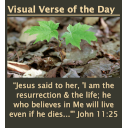 Visual Bible Verse of the Day Widget 》每日視覺化聖經金句 通過上帝的話語和創造激勵著人們。每天,一張新的縮略圖照片和一個聖經引用會出現在使用此外掛的網站的小工具區域中。您可以控制該網站上...。
Visual Bible Verse of the Day Widget 》每日視覺化聖經金句 通過上帝的話語和創造激勵著人們。每天,一張新的縮略圖照片和一個聖經引用會出現在使用此外掛的網站的小工具區域中。您可以控制該網站上...。Gutenberg Gallery Blocks Lightbox 》這個外掛將Gutenberg圖庫區塊轉換為帶有上/下頁導航的燈箱效果,旨在為那些希望以簡單輕量解決方案以燈箱/幻燈片格式呈現一系列圖像的使用者提供解決方案。, ...。
 Fullscreen Galleria 》這是一個基於Galleria JavaScript影像庫框架的 WordPress 全屏影像庫外掛。, 功能, , 簡潔的全屏介面,只有當閒置時才會顯示影像和輪播。, 支援自訂媒體連結...。
Fullscreen Galleria 》這是一個基於Galleria JavaScript影像庫框架的 WordPress 全屏影像庫外掛。, 功能, , 簡潔的全屏介面,只有當閒置時才會顯示影像和輪播。, 支援自訂媒體連結...。 Social Images Widget 》Social Images Widget 是一個簡單易用的 WordPress 外掛,可顯示您最新的 Instagram 照片,無需花費過多心力。, 由於 Instagram API 使用方式的改變,此小工...。
Social Images Widget 》Social Images Widget 是一個簡單易用的 WordPress 外掛,可顯示您最新的 Instagram 照片,無需花費過多心力。, 由於 Instagram API 使用方式的改變,此小工...。Village Client Area 》Village Client Area 允許您輕鬆地創建受密碼保護的圖庫,您可以在圖庫中上傳拍攝照片的圖片,並與客戶分享鏈接。, 您還可以密碼保護客戶圖庫,以確保只有他...。
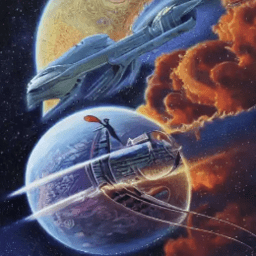 Unlimited Photos – Unsplash and Lexica images 》Unlimited Photos 是一個 Gutenberg 區塊外掛,可以整合至內建的圖片區塊,提供一種檢視、搜尋及匯入超過 3 百萬張免費照片、圖像和數位藝術作品的方法。, 尋...。
Unlimited Photos – Unsplash and Lexica images 》Unlimited Photos 是一個 Gutenberg 區塊外掛,可以整合至內建的圖片區塊,提供一種檢視、搜尋及匯入超過 3 百萬張免費照片、圖像和數位藝術作品的方法。, 尋...。Flickr Photostream 》這個 Flickr Photostream 外掛已經過時了!請安裝新版本的Flickr Justified Gallery,設定將會自動遷移。, 由於新專案的成立,我們失去了所有下載統計和評價...。
 Storyform 》Storyform 外掛讓您以更有吸引力的形式撰寫故事,採用全屏幕雜誌佈局模式,水平翻轉,使讀者更容易閱讀。Storyform 能夠選擇性地應用於您所選擇的文章,同時...。
Storyform 》Storyform 外掛讓您以更有吸引力的形式撰寫故事,採用全屏幕雜誌佈局模式,水平翻轉,使讀者更容易閱讀。Storyform 能夠選擇性地應用於您所選擇的文章,同時...。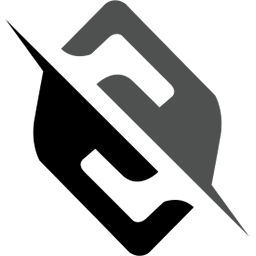 Slazzer Background Changer 》Slazzer背景更改器是一款WordPress外掛,可以讓您直接在WooCommerce和WordPress中自動刪除/更改任何圖像背景。只需幾秒鐘,就可以輕鬆為產品設置透明背景、更...。
Slazzer Background Changer 》Slazzer背景更改器是一款WordPress外掛,可以讓您直接在WooCommerce和WordPress中自動刪除/更改任何圖像背景。只需幾秒鐘,就可以輕鬆為產品設置透明背景、更...。
