
前言介紹
- 這款 WordPress 外掛「Selection Lite」是 2021-09-29 上架。
- 目前有 10000 個安裝啟用數。
- 上一次更新是 2024-12-18,距離現在已有 137 天。
- 外掛最低要求 WordPress 5.0 以上版本才可以安裝。
- 外掛要求網站主機運作至少需要 PHP 版本 7.4 以上。
- 尚未有人給過這款外掛評分。
- 還沒有人在論壇上發問,可能目前使用數不多,還沒有什麼大問題。
外掛協作開發者
merkulove | phoenixmkua | podolianochka | viktorialev01 | vladcherviakov |
外掛標籤
pack | elementor | selection | templates | header and footer |
內容簡介
ps://myselection.io/" rel="nofollow ugc">Selection PRO to get additional advanced features and access to a library of more than 50 Elementor widgets, pre-designed templates, and exclusive support from the developer team. Upgrade your site and take it to the next level with Selection PRO.
Selection Lite 是一款內含多種預設版面元素的 Elementor 外掛,每一個元素都經過精心的設計,深受使用者喜愛。此套件的好處不言而喻,尤其在開發網站時,包含許多實用且常用的元素,可減輕您在選擇元素時的困擾。無論您的技能高低,透過這些元素都可輕鬆達到您想要的效果,更可節省時間和成本。
欲了解更多,請參閱Live Demo或造訪Online Documentation 進行教學。
Selection Lite 的主要功能
含有 15+ 的 Elementor 元件
內含熱門的元件
只需使用視覺編輯器,無需任何編碼知識
現代且方便易用的使用者介面
可自訂字體、顏色、邊框、背景等等
反應靈敏適應各種設備大小
能和所有建構於 Elementor 的 WordPress 主題良好接軌
符合 SEO 標準
含有 pot 檔,可方便快速翻譯成任何語言
適用於 RTL 方向網站
安裝快速平滑
與 WordPress 5+ 相容且穩定
支援所有主流的瀏覽器,如 Chrome、Firefox、Safari、Opera 和 Edge
有現代化易用的使用者介面,操作容易
內含安裝指南和詳細的使用者手冊
靈活的設計設定
您不必從無開始參考靈感來建立出一個神奇的網頁區塊。只需匯入所需的範本、進行自訂管理,您就可以在短短幾分鐘內獲得所需的效果,無須任何編碼知識。
能在任何環境下運作
我們不斷關注著開發領域的最新創新和趨勢。依此推出的插件能夠與最新版的 PHP 配合順暢運轉。不過,即便您使用較舊版本的 PHP ,這款外掛仍然可以正常運作。 Selection Lite 支援 PHP5.6 以上版本以及最新的穩定版本。
可靠性和相容性
Selection Lite 具備完整的跨瀏覽器相容性。使用者無論是使用 Chrome、Firefox、Opera、Safari、Edge 或甚至過往版本的 Internet Explorer,都能夠得到驚人的瀏覽體驗。此外,若您的網站包含多個延伸頁面,如部落格、作品集、企業網站、電子商務項目、創意代理機構、房地產列表、個人履歷、餐廳或零售公司,以上特性將更加重要。
Selection Lite 經過測試,與所有主流 WP 外掛相容,包括 Yoast SEO、 Contact Form 7、W3 Total Cache、NextGen Gallery、Slider Revolution、WooCommerce 等。這款外掛還能流暢地與熱門網站頁面構建工具(如 Elementor、Visual Composer、Gutenberg、Beaver Builder、Divi、Themify Builder、WP Bakery Page Builder、Layers WP 等)通信。Selection Lite 還與所有重要的 WordPress 框架完全相容,如 Genesis、Divi、Themify、Warp 7、Ultimatum、Beans、Unyson、Gantry 等。
感受 Selection PRO 的強大功能
Selection Lite 僅僅包含最基本的功能。如需更強大的元素和超過 50 種的 Elementor 元件、預製範本以及開發團隊的獨家支援服務,請升級至Selection PRO,將您的網站升級到更高的層次。
原文外掛簡介
Selection Lite Elementor bundle is already included widgets, each of which was carefully designed as a separate item and loved by our users. Is it worth talking about the benefits of such a set of Elementor widgets? Obviously, this is a godsend when developing your site as it contains many useful, frequently used elements and relieves the need to choose between one or another. At the same time, this will help to achieve the desired effect regardless of your skills and save your time and costs.
Visit Live Demo
Each widget of the Elementor widgets pack is responsive and looks good on different devices. They are tested and fully compatible with all modern browsers. Each of the items has great potential for creating unique elements thanks to flexible style and content settings. If you do not plan to use all the widgets on your site, you can disable some through the Selection plugin settings to exclude their loading in the Elementor editor and on the site.
For tutorials visit our Online Documentation.
Key Features of Selection Lite
Includes 15+ Elementor widgets
Includes popular widgets
Only visual editor without any coding knowledge
Modern Convenient User Interface
Customizable fonts, colors, borders, backgrounds, etc.
Responsiveness settings
Works well with all WordPress themes built on Elementor
Totally SEO Friendly
Included pot file for quick translation on any language
Perfect for RTL direction
Fast and smooth installing
Tested and compatible up to WordPress 6+
All major browsers supported Chrome, Firefox, Safari, Opera, and Edge
Easy to use and customize with modern User Interface
Installation Guide and detailed Users Manual
Flexible Design Settings
You don’t have to look for inspiration to create an awesome page block from scratch. Just import the required template, manage it and get the result in a few moments. Any coding knowledge is not required.
Ready to work in any environment
We continuously monitor the latest innovations and trends in the development universe. And they prepared a plugin to work with the newest version of PHP. However, you can use the plugin on older versions as well. The Selection Lite is compatible with the PHP version starting from 5.6 and up to most recent stable versions.
Reliability and Compatibility
Selection Lite is fully cross-browser. It does not matter which browser users view your site. Chrome, Firefox, Opera, Safari, Edge, or even the outdated versions of Internet Explorer – in all browsers, visitors will get an incredible experience. Moreover, this is especially important if your site has many long pages, such as a Blog, Portfolio, Corporate Website, eCommerce Project, Creative Agency, Real Estate Listing, Personal CV, a Restaurant or Retail Company.
Selection Lite tested and compatible with All Major WP Plugins: Yoast SEO, Contact Form 7, W3 Total Cache, NextGen Gallery, Slider Revolution, WooCommerce, etc. It also works perfectly and improves the user experience with popular Website Page Builders, like Elementor, Visual Composer, Gutenberg, Beaver Builder, Divi, Themify Builder, WP Bakery Page Builder, Layers WP, and many others. The plugin works perfectly with all significant WordPress frameworks: Genesis, Divi, Themify, Warp 7, Ultimatum, Beans, Unyson, Gantry, and others.
Feel the Power of Selection PRO
Selection Light includes only the basic functions. Go Selection PRO to get more awesome features. Buy a license and gain access to all hidden features.
No prohibitions or restrictions
No limitation in widget settings
Elementor Header & Footer
50+ awesome Elementor widgets
200+ Elementor Templates
Premium Customer Support
Go PRO.
各版本下載點
- 方法一:點下方版本號的連結下載 ZIP 檔案後,登入網站後台左側選單「外掛」的「安裝外掛」,然後選擇上方的「上傳外掛」,把下載回去的 ZIP 外掛打包檔案上傳上去安裝與啟用。
- 方法二:透過「安裝外掛」的畫面右方搜尋功能,搜尋外掛名稱「Selection Lite」來進行安裝。
(建議使用方法二,確保安裝的版本符合當前運作的 WordPress 環境。
1.0 | 1.1 | 1.2 | 1.3 | 1.4 | 1.5 | 1.6 | 1.7 | 1.8 | 1.9 | 1.10 | 1.11 | 1.12 | 1.14 | 1.15 | trunk |
延伸相關外掛(你可能也想知道)
 Elementor Website Builder – More Than Just a Page Builder 》, 全球超過 1000 萬個網站的領先網站建立平台, Elementor 是專為 WordPress 設計的領先網站建立平台,使網站製作者能夠使用直覺式的視覺建立工具建立專業、像...。
Elementor Website Builder – More Than Just a Page Builder 》, 全球超過 1000 萬個網站的領先網站建立平台, Elementor 是專為 WordPress 設計的領先網站建立平台,使網站製作者能夠使用直覺式的視覺建立工具建立專業、像...。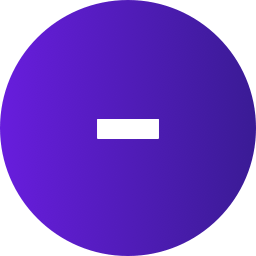 Ultimate Addons for Elementor (Formerly Elementor Header & Footer Builder) 》lt;br />– Save the section.– Set content settings and design settings.– Publish it., Step 6 – Set the created template as h...。
Ultimate Addons for Elementor (Formerly Elementor Header & Footer Builder) 》lt;br />– Save the section.– Set content settings and design settings.– Publish it., Step 6 – Set the created template as h...。 Essential Addons for Elementor – Popular Elementor Addon With Ready Templates, Advanced Widgets, Kits & WooCommerce Builders 》Elementor 增強套件:90+ 創意元素和擴充功能能提升你的 Elementor 建站體驗。使用這些易於使用的元素,可以更輕鬆地製作出比以前更漂亮的 WordPress 網頁和...。
Essential Addons for Elementor – Popular Elementor Addon With Ready Templates, Advanced Widgets, Kits & WooCommerce Builders 》Elementor 增強套件:90+ 創意元素和擴充功能能提升你的 Elementor 建站體驗。使用這些易於使用的元素,可以更輕鬆地製作出比以前更漂亮的 WordPress 網頁和...。 Starter Templates – AI-Powered Templates for Elementor & Gutenberg 》免費模板,支援 Elementor、Beaver Builder 和 Block Editor, 使用 Starter Templates 外掛,只需數分鐘即可建立專業且完美的網站。此外掛為使用者提供超過 2...。
Starter Templates – AI-Powered Templates for Elementor & Gutenberg 》免費模板,支援 Elementor、Beaver Builder 和 Block Editor, 使用 Starter Templates 外掛,只需數分鐘即可建立專業且完美的網站。此外掛為使用者提供超過 2...。Envato Elements – Photos & Elementor Templates 》使用 Envato Elements WordPress 外掛,您可以更快地建立專業 WordPress 網站。, 在 WordPress 上瀏覽並匯入 Elementor 範本和高級庫存照片,無需離開 WordPr...。
Premium Addons for Elementor 》使用超過60個高度可自訂的外掛和小工具以及400多個預製範本,讓你能夠無需編碼更快地建立複雜的網站,提升你的Elementor頁面建構器的能力。Elementor和Premiu...。
 Royal Elementor Addons and Templates 》f="https://royal-elementor-addons.com/elementor-pricing-tables-widget/?ref=rea-wpo-pp-details-tab" rel="nofollow ugc">Pricing Table, Team members, ...。
Royal Elementor Addons and Templates 》f="https://royal-elementor-addons.com/elementor-pricing-tables-widget/?ref=rea-wpo-pp-details-tab" rel="nofollow ugc">Pricing Table, Team members, ...。 Happy Addons for Elementor 》p> Happy Addons for Elementor 是一個最好的附加元素,包括頂部和底部樣式設計、單個文章模板設計和存檔頁面模板設計,還有143+免費和專業 Widgets以及23+處...。
Happy Addons for Elementor 》p> Happy Addons for Elementor 是一個最好的附加元素,包括頂部和底部樣式設計、單個文章模板設計和存檔頁面模板設計,還有143+免費和專業 Widgets以及23+處...。 Unlimited Elements For Elementor 》透過 Unlimited Elements for Elementor,將你的 Elementor 頁面建置體驗提升至新的層次。這是你需要的最後一個小工具套件,一切都在這裡,並提供超過 100 個...。
Unlimited Elements For Elementor 》透過 Unlimited Elements for Elementor,將你的 Elementor 頁面建置體驗提升至新的層次。這是你需要的最後一個小工具套件,一切都在這裡,並提供超過 100 個...。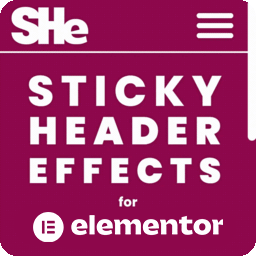 Sticky Header Effects for Elementor 》Sticky Header Effects for Elementor 是一個插件,為 Elementor Pro 2.0 中引入的「sticky」標題特性添加了實用選項。當訪客開始向下滾動頁面時,它為用戶提...。
Sticky Header Effects for Elementor 》Sticky Header Effects for Elementor 是一個插件,為 Elementor Pro 2.0 中引入的「sticky」標題特性添加了實用選項。當訪客開始向下滾動頁面時,它為用戶提...。Jeg Elementor Kit 》這是為了 Elementor 頁面建構器所設計的額外小工具,它包含 40 種高度可自訂的小工具。, 必要小工具, 我們提供小工具,您可以按照自己的需求進行自訂。, , 手...。
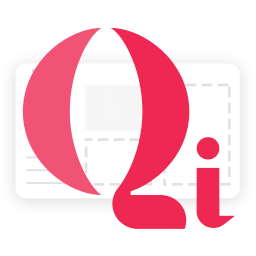 Qi Addons For Elementor 》Qi Addons for Elementor是由獲獎的高銷售量WordPress主題作者之一,Qode Interactive開發的自定義和完全彈性的Elementor小工具的最大免費庫。 Qi Addons的免...。
Qi Addons For Elementor 》Qi Addons for Elementor是由獲獎的高銷售量WordPress主題作者之一,Qode Interactive開發的自定義和完全彈性的Elementor小工具的最大免費庫。 Qi Addons的免...。 ShopLentor – WooCommerce Builder for Elementor & Gutenberg +20 Modules – All in One Solution (formerly WooLentor) 》如果你擁有一個 WooCommerce 網站,你幾乎一定會想要使用這些功能:Woo Builder(Elementor WooCommerce Builder)、WooCommerce 模板、WooCommerce 小工具、...。
ShopLentor – WooCommerce Builder for Elementor & Gutenberg +20 Modules – All in One Solution (formerly WooLentor) 》如果你擁有一個 WooCommerce 網站,你幾乎一定會想要使用這些功能:Woo Builder(Elementor WooCommerce Builder)、WooCommerce 模板、WooCommerce 小工具、...。 The Plus Addons for Elementor – Elementor Addons, Page Templates, Widgets, Mega Menu, WooCommerce 》tection and Resolution, Fast Loading Speed, and Responsive Design, , And much more!, , Join us today and take your Elementor experience to the next...。
The Plus Addons for Elementor – Elementor Addons, Page Templates, Widgets, Mega Menu, WooCommerce 》tection and Resolution, Fast Loading Speed, and Responsive Design, , And much more!, , Join us today and take your Elementor experience to the next...。 Template Kit – Import 》一個範本套件是一組預先設計好的起始範本,供 WordPress 網站建立者使用,並具有統一的視覺風格。, 您可以使用此外掛程式匯入 Elementor 的範本套件。, 啟用...。
Template Kit – Import 》一個範本套件是一組預先設計好的起始範本,供 WordPress 網站建立者使用,並具有統一的視覺風格。, 您可以使用此外掛程式匯入 Elementor 的範本套件。, 啟用...。
