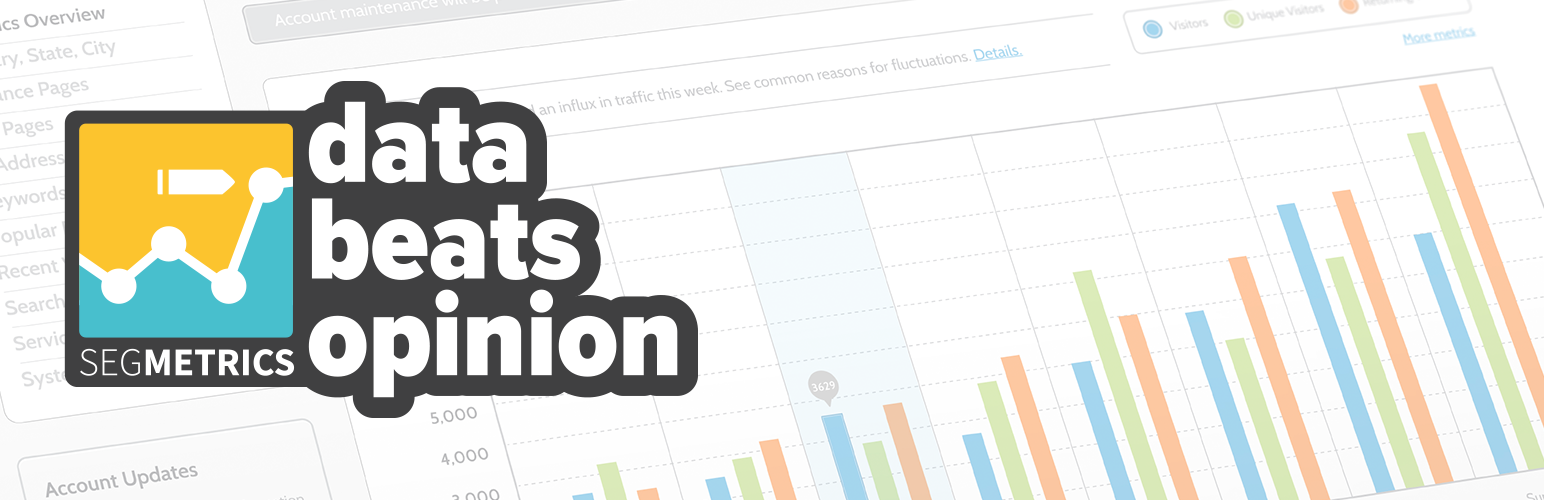
前言介紹
- 這款 WordPress 外掛「SegMetrics Marketing Analytics」是 2019-10-07 上架。
- 目前有 100 個安裝啟用數。
- 上一次更新是 2025-03-14,距離現在已有 51 天。
- 外掛最低要求 WordPress 4.9 以上版本才可以安裝。
- 外掛要求網站主機運作至少需要 PHP 版本 5.6 以上。
- 尚未有人給過這款外掛評分。
- 還沒有人在論壇上發問,可能目前使用數不多,還沒有什麼大問題。
外掛協作開發者
外掛標籤
tracking | analytics | Ontraport | segmetrics | infusionsoft |
內容簡介
SegMetrics 是專為營銷專業人員打造的頂尖分析平台。
憑藉著 5400 萬潛在客戶,32 億美元的收益,和 50 萬個以上的營銷活動,SegMetrics 的使命是為市場營銷人員帶來聰明、可操作的數據 —— 不需要太多的技術設置和麻煩。
SegMetrics 可連接您已經使用的營銷工具,確保每一筆交易和每一個潛在客戶都能被記錄和追蹤。
獲得 100% 的明確度,了解您的潛在客戶來自哪裡,他們如何行動以及您的營銷的真正價值。
現在就開始吧
準備好獲得對您的營銷渠道的可操作洞察力了嗎?以下是您需要進行的步驟:
註冊 SegMetrics 帳戶(可使用 14 天試用期)
安裝 SegMetrics 插件,並從 WordPress 側邊欄的“設置”菜單中選擇“SegMetrics”。
輸入 SegMetrics 帳戶ID和API密鑰,點擊“保存更改”,完成設置!
如果您需要更多的幫助,請查看我們的文檔,詳細介紹如何安裝追蹤代碼。
現在,您將能夠訪問 SegMetrics 的所有歸因功能。
SegMetrics 如何連接您的營銷渠道以提供準確的收入和潛在客戶歸因,以下是詳細介紹。
通過安裝 SegMetrics 插件,您將能夠執行以下操作:
分析潛在客戶的來源
為您的所有營銷活動獲取廣告支出回報
精確地看到潛在客戶訪問的網頁和時間
連接您最喜愛的 CRM、電子商務和更多工具
輕鬆地將您的營銷平台與電子商務和所有其他工具連接起來,包括 Infusionsoft、Ontraport、ActiveCampaign、Google Ads、Facebook、MailChimp、Klaviyo 等等。
可信的精確數據
SegMetrics 直接連接到您的 CRM —— 為您的收入和潛在客戶報告提供 100% 的準確性。
無需任何編碼、電子表格導出或透視表,即可擁有可操作的洞察力。只需幾秒鐘就可以獲得您關心的答案。
直接營銷商和 SaaS 公司在許多不同的專業領域使用 SegMetrics。
但是,讓他們在營銷努力中所遇到的唯一困境就是需要精確的數據。SegMetrics 廣泛了解可靠地獲取企業所需的指標,以確保業務增長。
SegMetrics 按您喜歡解讀數據
我們建立 SegMetrics 的目的是為了可靠、簡單易設置並且易於閱讀。無論您的企業規模和類型如何,成功不應該取決於從令人困惑或衝突的數據中獲取信息。回到做出清晰、明智的決策。數字數據分析就讓我們來處理吧!
獲得所有數據的訪問權限
一旦使用 SegMetrics 註冊,您將即時獲取所有您的數據,不僅僅是註冊後的數據。
通過比較舊數據來為當前趨勢提供更多的內容,或者搞清楚以前未能解決的問題。
可靠的支援
SegMetrics 支援團隊具有與客戶緊密合作以滿足其報告需求的豐富經驗。
如果您有問題或問題,我們將盡快解決它 —— 即使它在技術上很復雜或完全與您的企業有關。
原文外掛簡介
SegMetrics is the premier analytics platform for marketing professionals.
With over 54 Million leads, $3.2 Billion in revenue, and half a million marketing campaigns, SegMetrics’ mission is to bring smart, actionable, data to marketers everywhere — without all the technical setup and hassle.
SegMetrics connects to the marketing tools you already use to make sure that every dollar and lead is accounted for.
Get 100% clarity on where your leads come from, how they act, and how much your marketing is really worth.
Let’s Get Started
Ready to start getting actionable insights into your marketing funnels? Here’s what you have to do next:
Sign up for a SegMetrics account (With 14-day free trial)
Install the SegMetrics plugin, and select “SegMetrics” from the Settings menu in your WordPress sidebar.
Enter your SegMetrics Account ID and API Key, click “Save Changes,” and you’re done!
If you need a little more help, check out our documentation that walks you through installing the tracking snippet.
Now that you’re all set up, you’ll be able to access all of SegMetrics’ attribution features.
Here’s how SegMetrics connects with your marketing funnels to deliver accurate revenue and lead attribution.
By installing the SegMetrics plugin, you’ll be able to do things like:
Analyze where leads are coming from
Get return on ad spend for all your campaigns
See exactly what pages a lead has visited and when
Connect Your Favorite CRM, eCommerce and More
Easily connect your marketing platform with your ecommerce and all the other tools you use,
including Infusionsoft, Ontraport, ActiveCampaign, Google Ads, Facebook, MailChimp, Klaviyo and much more.
Accurate data you can trust
SegMetrics connects directly to your CRM — giving you 100% accuracy in your revenue and lead reporting.
Get actionable insights without any coding, spreadsheet exporting, or pivot tables. Get answers to your burning questions in seconds.
SegMetrics is used by direct marketers and SaaS companies in a number of niches.
But if there’s one thing that unites them all in their marketing endeavors, it’s a need for accurate data. SegMetrics is built on our deep understanding of reliably getting the metrics businesses need to stay profitable.
SegMetrics deciphers the data so you don’t have to.
We built SegMetrics to be reliable, simple to set up, and easy to read. Because no matter the size or type of your business, success shouldn’t depend on wrestling some sense out of confusing or conflicting data. Get back to making clear-headed, informed decisions. We’ll handle the numbers.
Get Access to ALL Your Data
As soon as you sign up with SegMetrics, you get access to all your data — not just the data after you sign up.
Give current trends more context by comparing old ones, or get to the bottom of long-unanswered questions.
Support You Can Rely On
The SegMetrics support team has extensive experience working closely with clients to meet their reporting needs.
If you have a question or issue, we’ll help resolve it ASAP – even if it’s technologically convoluted or completely specific to your business.
各版本下載點
- 方法一:點下方版本號的連結下載 ZIP 檔案後,登入網站後台左側選單「外掛」的「安裝外掛」,然後選擇上方的「上傳外掛」,把下載回去的 ZIP 外掛打包檔案上傳上去安裝與啟用。
- 方法二:透過「安裝外掛」的畫面右方搜尋功能,搜尋外掛名稱「SegMetrics Marketing Analytics」來進行安裝。
(建議使用方法二,確保安裝的版本符合當前運作的 WordPress 環境。
1.1.3 | 1.1.4 | trunk | 1.1.2a | 1.1.2b | 1.1.3a |
延伸相關外掛(你可能也想知道)
 GA Google Analytics – Connect Google Analytics to WordPress 》t connects your WordPress website to Google Analytics. It supports Universal Analytics (analytics.js), Global Site Tag (gtag.js), and Google Analyt...。
GA Google Analytics – Connect Google Analytics to WordPress 》t connects your WordPress website to Google Analytics. It supports Universal Analytics (analytics.js), Global Site Tag (gtag.js), and Google Analyt...。SlimStat Analytics 》追蹤回訪客戶和註冊用戶,監控 JavaScript 事件,偵測入侵,分析電子郵件廣告活動。已有成千上萬的 WordPress 網站在使用它。, 主要功能, , 即時訪問日誌:測...。
 Connect Matomo (WP-Matomo, WP-Piwik) 》如果您尚未使用Matomo On-Premise、Matomo Cloud或自己的Matomo實例,請使用 Matomo for WordPress 外掛。, 此外掛程式使用 Matomo API 在 WordPress 儀表板...。
Connect Matomo (WP-Matomo, WP-Piwik) 》如果您尚未使用Matomo On-Premise、Matomo Cloud或自己的Matomo實例,請使用 Matomo for WordPress 外掛。, 此外掛程式使用 Matomo API 在 WordPress 儀表板...。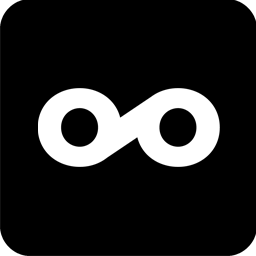 Metricool 》此外掛可讓你將你的 WordPress 博客或網站與 Metricool 連接。Metricool 是一個提供有關你的博客和社交資訊的度量和分析工具,你可以使用 Metricool 設定要發...。
Metricool 》此外掛可讓你將你的 WordPress 博客或網站與 Metricool 連接。Metricool 是一個提供有關你的博客和社交資訊的度量和分析工具,你可以使用 Metricool 設定要發...。 Advanced Shipment Tracking for WooCommerce 》Advanced Shipment Tracking (AST) 提供了所有必要的功能,以管理和自動化 WooCommerce 運輸流程。輕鬆地添加追蹤信息和履行訂單,讓您的客戶了解訂單狀態,...。
Advanced Shipment Tracking for WooCommerce 》Advanced Shipment Tracking (AST) 提供了所有必要的功能,以管理和自動化 WooCommerce 運輸流程。輕鬆地添加追蹤信息和履行訂單,讓您的客戶了解訂單狀態,...。 WooCommerce Conversion Tracking 》當你整合任何廣告活動時,它們會提供各種追蹤代碼(主要為 JavaScript)並將其插入站點的不同頁面,以便追蹤轉換是如何發生的。, 此外掛在 WooCommerce 購物...。
WooCommerce Conversion Tracking 》當你整合任何廣告活動時,它們會提供各種追蹤代碼(主要為 JavaScript)並將其插入站點的不同頁面,以便追蹤轉換是如何發生的。, 此外掛在 WooCommerce 購物...。YITH WooCommerce Order & Shipment Tracking 》使用者研究顯示,97%的顧客希望能夠監視他們在網上購買的產品在運輸過程中的每一步。, 有了免費的 YITH WooCommerce Order & Shipment Tracking 外掛,...。
 HandL UTM Grabber / Tracker 》WordPress UTM Tracker Plugin, 經由此外掛即可擷取與追蹤所有 UTM 變數、gclid(以及更多)當使用者進入您網站的任何頁面(您 WP 安裝的任一頁面)時:此外...。
HandL UTM Grabber / Tracker 》WordPress UTM Tracker Plugin, 經由此外掛即可擷取與追蹤所有 UTM 變數、gclid(以及更多)當使用者進入您網站的任何頁面(您 WP 安裝的任一頁面)時:此外...。 ParcelPanel (Free to install) – Shipment Tracking, Tracking, and Order Tracking for WooCommerce 》ing Plugin for WooCommerce is the best shipment tracking plugin available in WordPress. 💪, , 顧客最關心「我的訂單在哪裡?」。我們創建了 Parcel Pan...。
ParcelPanel (Free to install) – Shipment Tracking, Tracking, and Order Tracking for WooCommerce 》ing Plugin for WooCommerce is the best shipment tracking plugin available in WordPress. 💪, , 顧客最關心「我的訂單在哪裡?」。我們創建了 Parcel Pan...。 TrackShip for WooCommerce 》TrackShip 是一個貨運追蹤和購買後體驗平台,可以幫助電商企業掌握其發貨後的工作流程並提供卓越的貨運旅程體驗,幫助 WooCommerce 企業實現承諾、贏得忠誠度...。
TrackShip for WooCommerce 》TrackShip 是一個貨運追蹤和購買後體驗平台,可以幫助電商企業掌握其發貨後的工作流程並提供卓越的貨運旅程體驗,幫助 WooCommerce 企業實現承諾、贏得忠誠度...。 Simple Universal Google Analytics 》簡單的 Google Analytics 外掛讓 Google Analytics 追蹤更簡單。如果您想要啟用網站的通用追蹤,只需在外掛設定中輸入您的追蹤 ID。, , 什麼是通用 Google An...。
Simple Universal Google Analytics 》簡單的 Google Analytics 外掛讓 Google Analytics 追蹤更簡單。如果您想要啟用網站的通用追蹤,只需在外掛設定中輸入您的追蹤 ID。, , 什麼是通用 Google An...。Easy Pixels 》「Easy Pixels」能夠設定 Google Analytics、Google Ads、Bing、Facebook、LinkedIn、Yandex 和 Twitter 的追蹤程式碼。, 設定 Google TagManager 的追蹤程式...。
 Goolytics – Simple Google Analytics 》我需要一個簡潔而小巧的外掛,為在德國經營網站的使用者提供資料保護選項。, 與許多其他 Google Analytics 外掛不同,它提供匿名化 IP 功能,因為這對於德國...。
Goolytics – Simple Google Analytics 》我需要一個簡潔而小巧的外掛,為在德國經營網站的使用者提供資料保護選項。, 與許多其他 Google Analytics 外掛不同,它提供匿名化 IP 功能,因為這對於德國...。 WP Search Insights – Privacy-Friendly Search Analytics 》WP Search Insights會記錄網站上的所有搜索紀錄。您可以在乾淨且直觀的儀表板中查看搜索是從哪篇文章、頁面或產品發起的。保留最熱門的搜索,包含有和沒有結...。
WP Search Insights – Privacy-Friendly Search Analytics 》WP Search Insights會記錄網站上的所有搜索紀錄。您可以在乾淨且直觀的儀表板中查看搜索是從哪篇文章、頁面或產品發起的。保留最熱門的搜索,包含有和沒有結...。 Super Simple Google Analytics 》這是給希望簡單地將基本的 Google Analytics 追蹤碼插入每個頁面的 head 區塊的人使用的基本選項。, 我只包含了必要的選項;這並不是很令人興奮,但可以可靠...。
Super Simple Google Analytics 》這是給希望簡單地將基本的 Google Analytics 追蹤碼插入每個頁面的 head 區塊的人使用的基本選項。, 我只包含了必要的選項;這並不是很令人興奮,但可以可靠...。
