前言介紹
- 這款 WordPress 外掛「Secure Paste」是 2015-10-09 上架。
- 目前有 40 個安裝啟用數。
- 上一次更新是 2023-02-16,距離現在已有 807 天。超過一年沒更新,安裝要確認版本是否可用。以及後續維護問題!
- 外掛最低要求 WordPress 3.7 以上版本才可以安裝。
- 有 1 人給過評分。
- 還沒有人在論壇上發問,可能目前使用數不多,還沒有什麼大問題。
外掛協作開發者
外掛標籤
safe | paste | editor | security | safe post |
內容簡介
WordPress本身可以過濾您內容中的危險代碼。
但是,您的使用者可能會在文章、頁面或自訂文章類型中插入不必要的HTML標籤,破壞您的網站設計,而不會危及您的安全性。
此外掛會在將文章、頁面和自訂文章類型內容插入WordPress資料庫之前,刪除其中的不必要HTML標籤。
此外,它還會防止使用者在文章內容中貼上或撰寫不允許的HTML標籤。
如果您的網站使用者為您製作內容,並且他們從其他網頁複製內容,那麼在這種情況下,此掛件將對您有所幫助,不允許不必要的HTML標籤。
此外掛只允許以下HTML標籤 :
p、h1、h2、h3、h4、h5、h6、ol、ul、li、ins、blockquote、
cite、code、em、b、i、u、q、strike、strong、br、hr、
abbr(允許使用屬性:title)、
acronym(允許使用屬性:title)、
a(允許使用屬性:href、title)、
img(允許使用屬性:src、alt、class、width、height)、
del(允許使用屬性:datetime)
使用方法 :
下載並解壓縮此掛件至wp-content/plugins/
在WordPress的「外掛」選單中啟用此掛件,並享受!
優秀特點
易於使用
檔案易於自訂(您可以在secure-paste.php檔案中添加您的標籤)
原文外掛簡介
WordPress itself does a job of filtering dangerous code inside your content.
But your users can break your site design without compromising your security by inserting unnecessary HTML tags in post, page or in custom post type.
This plugin removes unnecessary HTML tags from post, page and custom post type content before inserting it to your WordPress database.
It also prevents users to paste or write disallowed HTML tags in post content.
If your website users creates content for you and if they copy the content from some other webpages, then in that situation this plugin will be helpful to you to disallowed unnecessary HTML tags.
This plugin will only allow the below HTML tags :
p, h1, h2, h3, h4, h5, h6, ol, ul, li, ins, blockquote,
cite, code, em, b, i, u, q, strike, strong, br, hr,
abbr (allowed attributes: title),
acronym (allowed attributes: title),
a (allowed attributes: href, title),
img (allowed attributes: src, alt, class, width, height),
del (allowed attributes: datetime)
Usage :
Download and extract this plugin to wp-content/plugins/
Activate the plugin through the ‘Plugins’ menu in WordPress and enjoy !
Amazing Features
Easy to use
File is easy customizable ( you can add your tag in secure-paste.php file )
各版本下載點
- 方法一:點下方版本號的連結下載 ZIP 檔案後,登入網站後台左側選單「外掛」的「安裝外掛」,然後選擇上方的「上傳外掛」,把下載回去的 ZIP 外掛打包檔案上傳上去安裝與啟用。
- 方法二:透過「安裝外掛」的畫面右方搜尋功能,搜尋外掛名稱「Secure Paste」來進行安裝。
(建議使用方法二,確保安裝的版本符合當前運作的 WordPress 環境。
1.0 | 1.1 | 1.2 | 1.3 | 1.4 | 1.5 | 1.6 | trunk |
延伸相關外掛(你可能也想知道)
Mammoth .docx converter 》Mammoth 設計用於將 .docx 文件(如 Microsoft Word、Google Docs 和 LibreOffice 創建的文件)轉換為 HTML。Mammoth 旨在利用文檔中的語義信息生成簡單和清...。
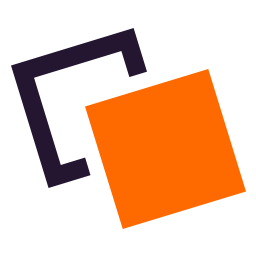 Doubly – Cross Domain Copy Paste for WordPress 》Cross Domain Copy Paste for WordPress, 這個外掛能讓你輕鬆地在不同的 WordPress 網站之間移動、複製、備份、複製貼上內容和設計,只需幾秒鐘即可完成。, ...。
Doubly – Cross Domain Copy Paste for WordPress 》Cross Domain Copy Paste for WordPress, 這個外掛能讓你輕鬆地在不同的 WordPress 網站之間移動、複製、備份、複製貼上內容和設計,只需幾秒鐘即可完成。, ...。 Copy to Clipboard for WordPress 》總結:「複製到剪貼簿」是一個讓用戶輕鬆複製網站或應用程式中的內容,並將其粘貼到其他地方的功能。這是一個常用的工具,提供分享內容、記錄筆記或保存重要...。
Copy to Clipboard for WordPress 》總結:「複製到剪貼簿」是一個讓用戶輕鬆複製網站或應用程式中的內容,並將其粘貼到其他地方的功能。這是一個常用的工具,提供分享內容、記錄筆記或保存重要...。Paste as Plain Text 》此外掛強制 WordPress 編輯器將所有貼上的文字視為純文字。。
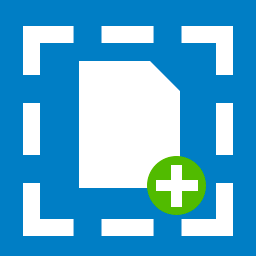 ACF Dropzone 》啟用 ACF 的圖像、檔案和相簿欄位的拖曳上傳功能。, 支援的欄位, , 圖像欄位, 檔案欄位, 相簿欄位(僅限 ACF PRO), , 使用方法, 在 ACF 欄位編輯器中勾選「...。
ACF Dropzone 》啟用 ACF 的圖像、檔案和相簿欄位的拖曳上傳功能。, 支援的欄位, , 圖像欄位, 檔案欄位, 相簿欄位(僅限 ACF PRO), , 使用方法, 在 ACF 欄位編輯器中勾選「...。 Paste To Media 》當作者打開媒體庫,載入圖像或設置精選圖片等操作時,此外掛將提供粘貼選項的能力。, * 在側邊欄或其他地方打開媒體庫區域,並能夠上傳檔案, * 從剪貼板中將...。
Paste To Media 》當作者打開媒體庫,載入圖像或設置精選圖片等操作時,此外掛將提供粘貼選項的能力。, * 在側邊欄或其他地方打開媒體庫區域,並能夠上傳檔案, * 從剪貼板中將...。 CLIPBOARD 》這是一個簡單的外掛程式,它可以讓你將網站主內容的段落複製或剪下到剪貼簿來在其他地方使用。你也可以根據自己的需求進行自定義。, 外掛程式特點:, 1. 複製...。
CLIPBOARD 》這是一個簡單的外掛程式,它可以讓你將網站主內容的段落複製或剪下到剪貼簿來在其他地方使用。你也可以根據自己的需求進行自定義。, 外掛程式特點:, 1. 複製...。TinyMCE Paste in Plain Text by Default 》啟用此外掛後,TinyMCE 預設會貼上純文字。, 這對於不熟悉 HTML、樣式和從 Microsoft Word 或其他豐富文字軟體貼上格式化文字可能出現問題的使用者很有幫助。。
Easy Tynt 》輕鬆安裝並配置 Tynt Insight 擴充功能到您的 WordPress 博客。利用複製/粘貼功能,了解誰在複製了您的博客內容,並學會如何將此行為轉化為更多的流量、更高...。
Copy/Paste FlexContent Blocks for ACF 》總結:這款外掛讓你可以複製彈性內容區塊(佈局)到另一個頁面或網站,包括重複項目和其內容。使用常規剪貼板存儲內容,後續可以粘貼到記事本應用程序中,用...。
 Pastebin 》在 Pastebin.com 上儲存你的文字並將它嵌入到你的 WordPress 網站中。, 關於 Pastebin, Pastebin 是一個線上網路服務,你可以在此儲存一段時間的文字。網站主...。
Pastebin 》在 Pastebin.com 上儲存你的文字並將它嵌入到你的 WordPress 網站中。, 關於 Pastebin, Pastebin 是一個線上網路服務,你可以在此儲存一段時間的文字。網站主...。Insert Link Reference In Copied Text 》如果有人從您的網站上複製文章,那麼當那個人貼上時,貼上的文字會有額外的文字,您可以使用這個外掛來設置從您的網站複製文章時所顯示的文字。這個外掛被設...。
ScreenGlow Image Editor – Beautify, Mockup, Annotate, and Edit Images and Screenshots 》總結:ScreenGlow 是一個強大的 WordPress 擴充功能,讓您可以輕鬆製作令人驚豔的圖像,將其貼上、上傳和編輯圖像和截圖,創建模型,添加背景,註釋截圖,並...。
Relative Links Fix 》WordPress博客作者有時會從WordPress生成的主頁面複製標題並將其粘貼到文章編輯窗口中。在Firefox中,這會導致絕對URL轉換為相對URL。例如,從http://khaotic...。
 Eazy Notes – The easiest way to share information with the world 》總結:Eazy Notes 是一個簡單的 WordPress 外掛,類似於 pastebin,讓您可以透過簡單的筆記形式與世界分享各種資訊。每次創建筆記時會自動生成隨機 URL,確保...。
Eazy Notes – The easiest way to share information with the world 》總結:Eazy Notes 是一個簡單的 WordPress 外掛,類似於 pastebin,讓您可以透過簡單的筆記形式與世界分享各種資訊。每次創建筆記時會自動生成隨機 URL,確保...。
