
前言介紹
- 這款 WordPress 外掛「Search and Replace for Block Editor」是 2024-08-18 上架。
- 目前有 200 個安裝啟用數。
- 上一次更新是 2025-04-26,距離現在已有 7 天。
- 外掛最低要求 WordPress 6.0 以上版本才可以安裝。
- 外掛要求網站主機運作至少需要 PHP 版本 7.4 以上。
- 有 1 人給過評分。
- 還沒有人在論壇上發問,可能目前使用數不多,還沒有什麼大問題。
外掛協作開發者
jargovi | badasswp | rajanand346 |
外掛標籤
text | block | editor | search | replace |
內容簡介
總結:這個外掛將 PC 用戶在 Microsoft Word 和 Google Docs 中熟悉的搜尋和替換功能引入到區塊編輯器中,提高了使用者的效率,允許快速搜索文本並在內容中進行批量更改,節省時間並確保一致性。這也降低了手動錯誤的風險,簡化了內容創作者和網站管理員的工作流程,最終改善了 WordPress 網站的整體管理。
問題與答案:
1. 這個外掛主要帶給使用者什麼功能?
- 將 PC 用戶在 Microsoft Word 和 Google Docs 中熟悉的搜尋和替換功能引入到區塊編輯器中。
2. 它如何提高使用者的效率?
- 允許快速搜索文本並在內容中進行批量更改,節省時間並確保一致性。
3. 這個外掛有什麼好處?
- 降低手動錯誤的風險,簡化內容創作者和網站管理員的工作流程,最終改善 WordPress 網站的整體管理。
4. 如果想要對這個外掛進行貢獻,該怎麼做?
- 可以在 GitHub 上找到該外掛並提供貢獻。
5. 如何構建這個外掛?
- 複製存儲庫,運行 npm install && npm run build。
原文外掛簡介
This plugin brings the familiar Search and Replace functionality that PC users have grown accustomed to in Microsoft Word and Google Docs to the Block Editor.
Now you can easily search and replace text right in the Block Editor. Its easy and does exactly what it says. You can also match the text case using the ‘Match Case | Expression’ toggle.
✔️ Features
Our plugin comes with everything you need to find and replace text quicker and more efficiently.
✔️ Search & Replace text, typos, keywords faster.
✔️ Shortcut Keys – CMD + SHIFT + F.
✔️ Match Case Sensitivity.
✔️ Custom Hooks to help you customize plugin behaviour.
✔️ Available in mutiple langauges such as Arabic, Chinese, Hebrew, Hindi, Russian, German, Italian, Croatian, Spanish & French languages.
✔️ Backward compatible, works with most WP versions.
✨ Getting Started
Create a new Post or open an existing Post. Locate the ‘Search and Replace’ icon at the top left corner of the Block Editor and click on it. Proceed to type in the text you wish to replace and click on ‘Replace’.
You can get a taste of how this works, by using the demo link.
⚡ Shortcut Keys & Text Selection
To quickly access the Search and Replace modal, press CTRL + SHIFT + F. This will fire up the dialog box where you can quickly change things.
You can also select text on your Block Editor and use the Shortcut. This will grab the text you have selected and fire up your dialog box with the text already typed into it. This makes working with the Search and Replace tool faster.
🔌🎨 Plug and Play or Customize
The Search & Replace for Block Editor plugin is built to work right out of the box. Simply install, activate and start using.
Want to add your personal touch? All of our documentation can be found here. You can override the plugin’s behaviour with custom logic of your own using hooks.
Contribute
If you’d like to contribute to the development of this plugin, you can find it on GitHub.
To build, clone repo and run npm install && npm run build
各版本下載點
- 方法一:點下方版本號的連結下載 ZIP 檔案後,登入網站後台左側選單「外掛」的「安裝外掛」,然後選擇上方的「上傳外掛」,把下載回去的 ZIP 外掛打包檔案上傳上去安裝與啟用。
- 方法二:透過「安裝外掛」的畫面右方搜尋功能,搜尋外掛名稱「Search and Replace for Block Editor」來進行安裝。
(建議使用方法二,確保安裝的版本符合當前運作的 WordPress 環境。
1.0.0 | 1.0.1 | 1.0.2 | 1.0.3 | 1.0.4 | 1.1.0 | 1.1.1 | 1.2.0 | 1.2.1 | 1.2.2 | 1.2.3 | 1.3.0 | 1.4.0 | 1.5.0 | trunk |
延伸相關外掛(你可能也想知道)
 Enable Media Replace 》這是一個免費、輕量且易用的外掛程式,使您可以輕鬆地透過上傳新檔案來無縫地取代媒體庫中的圖像或檔案,不再需要刪除、重新命名和重新上傳檔案!, 新的 beta...。
Enable Media Replace 》這是一個免費、輕量且易用的外掛程式,使您可以輕鬆地透過上傳新檔案來無縫地取代媒體庫中的圖像或檔案,不再需要刪除、重新命名和重新上傳檔案!, 新的 beta...。 Search Regex 》Search Regex 提供了強大的搜尋和替換函數,可用於 WordPress 文章、頁面、自定義文章類型等數據源的搜尋與替換,這些功能超越了標準搜尋功能,讓你可以搜尋...。
Search Regex 》Search Regex 提供了強大的搜尋和替換函數,可用於 WordPress 文章、頁面、自定義文章類型等數據源的搜尋與替換,這些功能超越了標準搜尋功能,讓你可以搜尋...。 Search & Replace 》, 注意:此外掛未進行維護。, , 程式碼會繼續留在 SVN 和 Github 上,如果您有興趣。, 使用「Search & Replace」工具,您可以搜尋任何內容並以其他內容取...。
Search & Replace 》, 注意:此外掛未進行維護。, , 程式碼會繼續留在 SVN 和 Github 上,如果您有興趣。, 使用「Search & Replace」工具,您可以搜尋任何內容並以其他內容取...。 Remove Footer Credit 》在網頁渲染之前移除或替換頁腳標誌(或頁面中的任何文本或 HTML )。使用此外掛程式,無需修改代碼,例如 footer.php,否則可能會導致您的網站崩潰,或者新的...。
Remove Footer Credit 》在網頁渲染之前移除或替換頁腳標誌(或頁面中的任何文本或 HTML )。使用此外掛程式,無需修改代碼,例如 footer.php,否則可能會導致您的網站崩潰,或者新的...。 Real-Time Find and Replace 》這個外掛允許你在頁面產生時,動態地替換主題和其他外掛的代碼和文字為你選擇的代碼和文字,然後再傳送頁面給使用者的瀏覽器。, 由於查找和替換是實時進行的...。
Real-Time Find and Replace 》這個外掛允許你在頁面產生時,動態地替換主題和其他外掛的代碼和文字為你選擇的代碼和文字,然後再傳送頁面給使用者的瀏覽器。, 由於查找和替換是實時進行的...。 Perfect Images 》使用 Perfect Images,輕鬆掌握您的圖像!這個強大的外掛可助您進行圖像優化和管理,輕鬆替換或批量重新生成現有圖像,設置自定義尺寸,提高性能,並為高質量...。
Perfect Images 》使用 Perfect Images,輕鬆掌握您的圖像!這個強大的外掛可助您進行圖像優化和管理,輕鬆替換或批量重新生成現有圖像,設置自定義尺寸,提高性能,並為高質量...。 Better Find and Replace 》p>這個外掛提供了一個簡單的方式,可以搜尋目標字詞並且以你想要的字詞替換它。搜尋與替換的過程發生在網站在瀏覽器中呈現之前,不會影響到任何其他檔案或資...。
Better Find and Replace 》p>這個外掛提供了一個簡單的方式,可以搜尋目標字詞並且以你想要的字詞替換它。搜尋與替換的過程發生在網站在瀏覽器中呈現之前,不會影響到任何其他檔案或資...。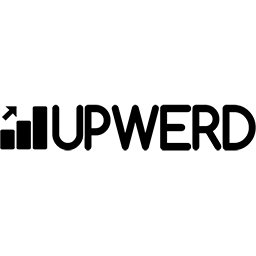 Visual Footer Credit Remover 》使用滑鼠點擊即可移除或替換任何 WordPress 主題的頁腳文字。。
Visual Footer Credit Remover 》使用滑鼠點擊即可移除或替換任何 WordPress 主題的頁腳文字。。 Search & Replace Everything by WPCode – Find and Replace Media, Text, Links, and More 》```html,
Search & Replace Everything by WPCode – Find and Replace Media, Text, Links, and More 》```html, - ,
- WPCode 的 Search & Replace Everything 讓您可以直接從 WordPress 管理員有效管理網站的內容。這個工具對於網站遷移、...。
 Search and Replace 》這款外掛可以在頁面和文章中進行搜索和替換內容。, 更多功能的 Pro 版本可在此網址購買:https://www.info-d-74.com/en/produit/search-and-replace-pro-plug...。
Search and Replace 》這款外掛可以在頁面和文章中進行搜索和替換內容。, 更多功能的 Pro 版本可在此網址購買:https://www.info-d-74.com/en/produit/search-and-replace-pro-plug...。 Replace Image 》Replace Image 外掛可在附件詳細資訊畫面加上一個按鈕,讓使用者可以上傳或選擇要替換原本的圖片,同時也保留 URL 和附件 ID。這個功能讓你可以輕鬆地更新圖...。
Replace Image 》Replace Image 外掛可在附件詳細資訊畫面加上一個按鈕,讓使用者可以上傳或選擇要替換原本的圖片,同時也保留 URL 和附件 ID。這個功能讓你可以輕鬆地更新圖...。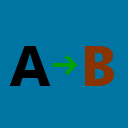 Text Replace 》這個外掛讓你輕鬆地定義出應用於文章中的文字或 HTML,以替代實際出現在文章中的字詞或片語。這是一個方便的技巧,可用於創建常見、冗長或經常更改的文本/HTM...。
Text Replace 》這個外掛讓你輕鬆地定義出應用於文章中的文字或 HTML,以替代實際出現在文章中的字詞或片語。這是一個方便的技巧,可用於創建常見、冗長或經常更改的文本/HTM...。 Search & Replace for Elementor – Text, Links & Images 》以下是文章的總結:, , Search & Replace for Elementor是一個可以在Elementor網頁構建器中查找和替換任何文本/鏈接的外掛程式。擴增了使用Elementor的效...。
Search & Replace for Elementor – Text, Links & Images 》以下是文章的總結:, , Search & Replace for Elementor是一個可以在Elementor網頁構建器中查找和替換任何文本/鏈接的外掛程式。擴增了使用Elementor的效...。 CM Search And Replace – Optimize content edits with a powerful search and replace tool 》產品介紹頁 | 影片 | 使用者指南 | 其他 CM Plugins, 即時搜尋和替換內容的文字、詞語和 HTML,無需更改資料庫。, 這款 WordPress 搜尋和替換工具可以讓您在...。
CM Search And Replace – Optimize content edits with a powerful search and replace tool 》產品介紹頁 | 影片 | 使用者指南 | 其他 CM Plugins, 即時搜尋和替換內容的文字、詞語和 HTML,無需更改資料庫。, 這款 WordPress 搜尋和替換工具可以讓您在...。WP-Cufon 》這個外掛讓在 WordPress 博客中實現 Cufon 變得非常簡單。, 你唯一需要做的就是轉換字型檔案,並將它們上傳到外掛的字型目錄中。, 你可以在 WordPress 博客的...。
