
前言介紹
- 這款 WordPress 外掛「Seamless Schema」是 2014-06-07 上架。
- 目前有 80 個安裝啟用數。
- 上一次更新是 2015-04-14,距離現在已有 3673 天。超過一年沒更新,安裝要確認版本是否可用。以及後續維護問題!
- 外掛最低要求 WordPress 3.0.1 以上版本才可以安裝。
- 有 6 人給過評分。
- 還沒有人在論壇上發問,可能目前使用數不多,還沒有什麼大問題。
外掛協作開發者
外掛標籤
seo | tag | opengraph | schema.org |
內容簡介
「Seamless Schema」外掛可以自動將 Schema.org 和 Open Graph 的 metadata 插入頁面標頭中,以提高 SEO 和社交網絡顯示效果。該 metadata 預設從網誌內容數據中提取,例如頁面標題、文章摘要、縮略圖,但可以使用提供的 metadata 編輯器為每個網誌文章、頁面和附件補充簡單的屬性,甚至可以在該頁面的 HTML 代碼中補充更複雜的屬性。
配置
您可以在管理頁面中點擊「設置/無縫Schema」配置默認網頁類型和 metadata,以及首頁的相關信息。這是可選的,因為 WordPress 的值(頁面標題、描述和標頭圖像)會自動使用默認值。您還可以在此處設定您網站的 Twitter 用戶名,以供 Twitter 網站卡使用。
如果您已安裝 Polylang,可以設置每種語言的特定設置。
作者可以在其個人資料中填寫自己的 Twitter 用戶名,以供 Twitter 網站卡使用。
使用方法
當您編輯網誌文章、頁面或附件時,可以設置其 Schema.org 的內容類型和 metadata。在大多數情況下,內容類型將是「文章」(Article)或「網頁」(Web Page),但您也可以設置更精確的類型,例如「組織」(Organization)或「產品評論」(Product Review)。
您可以通過選擇要添加的屬性並單擊“+”按鈕,添加額外的 metadata,並覆蓋默認值,例如名稱、描述(文章摘要)和圖像。已經具有默認值的屬性在列表中以斜體顯示。如果為所選的內容類型設置了無效的屬性,該行將以紅色顯示,並且在網站上不會被使用。
metadata 以 meta 標籤的形式添加到頁面標頭中,因此完全不可見。但是,只能添加主要屬性。對於更複雜的類型,例如家庭住址和商品評論,您必須在文章的 HTML 代碼中手動添加 metadata。請參閱 Schema.org 網站以獲取有關結構的更多信息。
可以在文章、頁面和附件中添加額外的 OpenGraph 和 Twitter 標籤,作為以「og_」或「twitter_」為前綴的自定義欄位。例如,要添加標籤「og:my_tag」,請添加命名為「og_og:my_tag」的自定義欄位,並填寫所需的值。
原文外掛簡介
Seamless schema automatically inserts Schema.org and Open Graph metadata inside the page header to improve SEO and social network display. The metadata is extracted by default from the blog content data such as the page title, the post excerpt, the thumbnail image but it can be completed for each blog post, page and attachment using the provided metadata editor for simple properties and even within the page’s HTML code for the more complex ones.
Configuration
Configure the default page type and metadata and for the homepage. By clicking Settings / Seamless Schema in the admin page. This is optional since WordPress’ values (page title, description and header image) are used by default. You can also set the Twitter username of your website for the Twitter site cards from here.
If you have Polylang installed, you can set per-language settings.
Authors can fill their Twitter username in their profile for the Twitter site cards.
How to use
When editing a blog post, a page or an attachment, you can set its Schema.org content type and metadata. In most cases, the content-type will be Article or Web Page but you can set a more accurate type such as Organization or Product Review.
You can add extra metadata and override the default ones such as the name, description (post excerpt) and image by selecting the property you want in the select box then click the + button. The properties that already have a default value show up in italic in the list. If you set an invalid property for the selected content type, the row will show up in red and won’t be used on the website.
The metadata is added in meta tags in the page header so it’s totally invisible. However, only canonical properties can be added. For more complex types such as home address and product review, you have to add manually the metadata in the HTML code of your post. Have a look at the Schema.org website for more information about the structure.
Additional OpenGraph and Twitter tags can be added in posts, pages and attachments as custom fields prefixed by og_ or twitter_. For example, to add the tag og:my_tag, add a custom field named og_og:my_tag with the value you want.
各版本下載點
- 方法一:點下方版本號的連結下載 ZIP 檔案後,登入網站後台左側選單「外掛」的「安裝外掛」,然後選擇上方的「上傳外掛」,把下載回去的 ZIP 外掛打包檔案上傳上去安裝與啟用。
- 方法二:透過「安裝外掛」的畫面右方搜尋功能,搜尋外掛名稱「Seamless Schema」來進行安裝。
(建議使用方法二,確保安裝的版本符合當前運作的 WordPress 環境。
延伸相關外掛(你可能也想知道)
Pages with category and tag 》在頁面中新增分類和標籤。。
 WordPress Tag, Category, and Taxonomy Manager – AI Autotagger 》axoPress allows you to show a customizable display of the terms assigned to the current post. You can choose which taxonomy and which format to dis...。
WordPress Tag, Category, and Taxonomy Manager – AI Autotagger 》axoPress allows you to show a customizable display of the terms assigned to the current post. You can choose which taxonomy and which format to dis...。WP Translitera 》這是一個可用於轉換文章、頁面、標籤、媒體和檔案等永久連結的轉換插件。, This is a transliteration plugin that can convert permanent links of posts, p...。
WP No Base Permalink 》該外掛能夠將分類基礎從您的分類永久連結中移除 (可選)。默認情況下啟用。, 該外掛能夠從您的分類永久連結中移除父級分類 (可選)。, 該外掛能夠將標籤基礎從...。
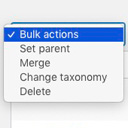 Term Management Tools 》請注意,此外掛需要至少 PHP 7.1。, 如果您需要重新組織標籤和分類,此外掛可以讓您更輕鬆地進行操作。它在條目管理頁面的“批次操作”下拉菜單中添加了三個新...。
Term Management Tools 》請注意,此外掛需要至少 PHP 7.1。, 如果您需要重新組織標籤和分類,此外掛可以讓您更輕鬆地進行操作。它在條目管理頁面的“批次操作”下拉菜單中添加了三個新...。 Taxonomy Images 》在你的主題中顯示圖像, 有一些過濾器可以在你的主題中使用,來顯示此外掛創建的圖像關聯。請閱讀以下詳細信息。, 顯示代表術語檔案庫的單個圖像, 以下過濾器...。
Taxonomy Images 》在你的主題中顯示圖像, 有一些過濾器可以在你的主題中使用,來顯示此外掛創建的圖像關聯。請閱讀以下詳細信息。, 顯示代表術語檔案庫的單個圖像, 以下過濾器...。PS Taxonomy Expander 》PS Taxonomy Expander 可以讓您更輕鬆地在編輯文章時使用類別、標籤和自訂分類法。, 功能, , 啟用將分類法核取方塊變成有階層的單選按鈕功能。, 讓您在 WordP...。
 Cool Tag Cloud 》此外掛會以專業設計的標籤圖像作為背景,呈現標籤雲。, 此外掛的標籤雲具有完全回應式設計,可在所有瀏覽器中正確顯示。, 此外掛的主要使用方式是透過「Cool ...。
Cool Tag Cloud 》此外掛會以專業設計的標籤圖像作為背景,呈現標籤雲。, 此外掛的標籤雲具有完全回應式設計,可在所有瀏覽器中正確顯示。, 此外掛的主要使用方式是透過「Cool ...。Category Tag Pages 》為您的頁面添加類別和標籤功能。, 此外掛會添加「post_tag」和「category」taxonomy (標籤和分類所使用的現有taxonomy名稱) 到「page」文章型別 (Post type) ...。
 All Meta Tags 》這是一款易於使用、界面直觀的 WordPress 外掛程式,可以讓您輕鬆而安全地在 WordPress 管理區中直接添加自訂 Meta 標籤,而無需使用外部編輯器。, , 此工具...。
All Meta Tags 》這是一款易於使用、界面直觀的 WordPress 外掛程式,可以讓您輕鬆而安全地在 WordPress 管理區中直接添加自訂 Meta 標籤,而無需使用外部編輯器。, , 此工具...。Remove Taxonomy Base Slug 》如果您想要對您的自訂文章類型文章使用更好的固定連結,並使用自訂的固定連結,這個外掛程序可以協助您。, 如果該術語的slug和文章類型相同,那麼該分類的優...。
Format Media Titles 》格式化媒體標題 WordPress 外掛可以讓你為新上傳的媒體項目格式化標題。手動編輯新上傳的媒體項目的標題可能會相當繁瑣。這個外掛可以自動從標題中刪除和替換...。
 WordPress Ad Widget 》這是在您的 WordPress 網站上放置廣告最簡單的方法。只需將小工具拖到側邊欄中,上傳廣告,然後保存即可。, 觀看一個短視頻演示:https://youtu.be/E9CC3ZWOa...。
WordPress Ad Widget 》這是在您的 WordPress 網站上放置廣告最簡單的方法。只需將小工具拖到側邊欄中,上傳廣告,然後保存即可。, 觀看一個短視頻演示:https://youtu.be/E9CC3ZWOa...。Auto Tag Creator 》這個外掛在儲存文章/產品標題和分類時,會自動將其中的關鍵字轉換為標籤。它包含了一個可供使用者編輯的詞彙忽略清單。其他特點如下:, , , 將文章/產品標題...。
 Taxonomy Switcher 》這個外掛允許您選擇您的「From」和「To」分類法,以轉換所有項目。選擇一個父項可以選擇轉換項目的範圍。在輸入名稱時,將會即時搜尋包含特定名稱和子項目的...。
Taxonomy Switcher 》這個外掛允許您選擇您的「From」和「To」分類法,以轉換所有項目。選擇一個父項可以選擇轉換項目的範圍。在輸入名稱時,將會即時搜尋包含特定名稱和子項目的...。
