
前言介紹
- 這款 WordPress 外掛「SCwriter – AI SEO Content Generator & Blog Writer」是 2024-08-03 上架。
- 目前有 10 個安裝啟用數。
- 上一次更新是 2025-05-02,不久前才剛更新。
- 外掛最低要求 WordPress 6.0 以上版本才可以安裝。
- 外掛要求網站主機運作至少需要 PHP 版本 7.4 以上。
- 有 4 人給過評分。
- 論壇上目前有 1 個提問,問題解答率 0%
外掛協作開發者
actlys |
外掛標籤
AI | Claude | ChatGPT | automation | content generator |
內容簡介
總結:SCwriter旨在強化您的內容創作流程,使製作高質量、SEO優化文章更為輕鬆,同時控制AI成本。
1. SCwriter提供哪些功能?
- NLP關鍵詞提取:自動分析搜索結果頁面,提取實體和關鍵詞以提升文章排名。
- 智能標籤和分類:重複使用或創建新標籤和分類以優化文章組織。
- AI驅動的詞彙分析:生成次要和長尾關鍵詞以增強內容的搜索可見性。
- SEO標題和描述:創建SEO友好的標題和描述,並自動檢測WordPress中現有的SEO插件。
- 自動發帖:自動在您的博客專業中創建有關熱門話題的帖子,以保持內容的新鮮度。
- 自動插入鏈接:新增有關的外部和內部鏈接,由GPT-4提供動力,以改善內容的連接性。
- 目錄和部分分隔符:自動添加目錄和部分分隔符,以改善內容結構。
- 發文篇幅檢測:根據競爭對手的文章,自動確定最佳的發文篇幅。
- 圖片Alt替換文字:包括帶有替代屬性的圖片占位符,以增強SEO和可訪問性。
- 自定義發文規則:允許定制發文組件,以適應您特定的內容策略。
- 優化可讀性:優化內容的可讀性,以確保更好的用戶參與和理解。
- 動態發文結構:為每篇文章創建不同的發文結構,以維持多樣性和讀者興趣。
2. 如何設定API和博客參數?
- 在何處可以找到OpenAI和SCwriter API金鑰?
- 如何自定義AI的行為以符合SCwriter的需求?
原文外掛簡介
SCwriter supercharges your content creation, enabling easy production of high-quality, SEO-optimized articles while managing AI costs.
Key Features
✅ Keyword-Driven Article Generation: Create content using primary keywords or custom titles.
✅ SERP Analysis: Analyze SERP data to enhance ranking with optimal keywords, content length, and entities.
✅ AI-Powered Keyword Analysis: Generate secondary and long-tail keywords to boost search visibility.
✅ Automated Post Creation: Automatically post on trending topics in your niche.
✅ SEO Titles & Descriptions: Create SEO-friendly titles and descriptions, auto-detecting existing SEO plugins.
✅ Outline Editor & Images: Create outlines and insert SEO-optimized images with ALT tags.
✅ Automatic Linking: Adds internal and external links using AI for improved connectivity.
✅ Readability & Post Structure: Enhance content readability and create dynamic post structures for variety.
✅ Localized Language Support: Write content adapted to your target language and location.
🔗 Links
Website
Support
📝 Presets
Presets allow you to save and quickly apply custom settings for different articles with a single click. You can easily update any preset by clicking the save icon next to the preset name, ensuring your settings stay up-to-date for future posts.
Article Length: Default: The AI analyzes the top 10 competitors on Google to determine the optimal article length, or you can choose a specific size or set a custom word count, with an average of 200 words per section.
Secondary Keywords: Enter any keywords or entities you want covered in the article, separated by commas or new lines. We will automatically assign them to the most relevant sections and seamlessly incorporate them.
SERP Analysis: We will analyze the top 20 ranking pages to extract up to 75 topically relevant NLP entities, enhancing article comprehensiveness and ranking potential, though this may slightly increase AI costs and completion time.
Preview Outline: When activated, an editable outline is generated before you start writing. You can easily reorder, delete, or add new sections to the outline, giving you full control over the structure before the article is created.
Tone of Voice: Choose the tone of voice for your article by mixing popular options such as Analytical, Authoritative, Casual, Clear and Concise, Conversational, Empathetic, Encouraging, Energetic, Excited, Formal, Friendly, Honest, Humorous, Informative, Inspirational, Knowledgeable, Motivational, Persuasive, Playful, Professional, and Storytelling.
Point of View: Select the narrative perspective (First, Second, or Third Person) to align your article’s tone and engage your audience effectively.
Language: Choose the language in which you want your article to be written. Our platform supports all languages that OpenAI/Claude can generate, ensuring your content is delivered with high-quality and accuracy in your selected language.
Country: Select the primary country for your target audience. This setting customizes the results for Real-Time Data, SEO Optimization, and article sections to align with local trends and preferences. Make sure the target keyword is relevant and localized to the selected country’s language.
Use Real-Time Data: When enabled, we will collect data from search results to aid in crafting the article.
Add Images: Automatically add an image after each H2 section with SEO-friendly ALT keywords. You can choose to insert simple gray placeholders or let Pexels pull in free, high-quality stock photos from pexels.com.
External Links: Automatically insert relevant external links to enhance your content’s value and SEO.
Stop Words for External Links: List words that, if found in external links, should prevent those links from being included in the content. Enter each word on a separate line.
Internal Links: Boost your site’s internal linking structure by automatically linking to related posts within your blog.
Include Introduction: Choose if you want to generate an introduction for your article automatically, ensuring a strong and engaging start.
Extra Introduction Prompt: Enable an extra prompt for the introduction to guide the AI in creating a more tailored and engaging opening for your article.
Table of Contents: Enhance navigation with an automatically generated table of contents, helping readers quickly find the information they need.
Table of Contents CSS Class Name: Specify a CSS class to style the table of contents.
Table of Contents Title: Provide a title for the table of contents section.
Extra Title Prompt: Enable an extra prompt for the title to help the AI generate a more specific and compelling headline for your article.
Extra Body Prompt: Enable an extra prompt for the body to guide the AI in crafting more detailed and targeted content within the main sections of your article.
Include Conclusion: Choose if you want to generate a conclusion for your article, ensuring a cohesive and impactful ending.
Extra Conclusion Prompt: Enable an extra prompt for the conclusion to help the AI create a more tailored and compelling closing for your article.
Include Categories: Organize your content by reusing existing categories or creating new ones that fit your blog’s structure.
Include Tags: Save time by reusing existing tags or creating new ones to categorize your posts effectively.
Section Dividers: Improve readability by adding horizontal lines to clearly separate sections within your posts. This works when Add Images are deactivated.
Global Prompt: Set a global prompt to guide the AI across the entire article, ensuring consistent tone, style, and content focus throughout.
Stop Words: Specify words that should be ignored during content processing. Enter each word on a separate line.
Improve Readability: When enabled, we will use simpler words, phrases, and shorter sentences to target an 8th-grade reading level.
⚙️ Blog Settings
Customize the behavior of the AI with the following settings to tailor the SCwriter to your needs:
Blog Topic: Enter the main topic or niche for the blog. This helps guide the AI in generating relevant content.
👥 Visibility Settings
User Roles: Manage who can see and edit your posts with visibility settings based on WordPress user roles, ensuring the right people have access.
🧩 API Settings
OpenAI API Key: Input your OpenAI API key. Where do I find my OpenAI API Key? Note: You must add funds to your OpenAI API account balance to use this service.
Claude API Key: Input your Claude API key. Where do I find my Claude API Key? Note: You must add funds to your Claude API account balance to use this service.
SCwriter API Key: Enter your API key for the SCwriter. Where do I find my SCwriter API Key?
✍🏼 Automatic Post Creation Settings
Automatically schedule blog post creation at your desired frequency: hourly, daily, weekly, biweekly, or monthly. All posts will be generated as drafts, ready for your review.
Author: Select the author for the automatically created blog posts.
Trending Keywords: Enter a list of currently trending keywords, with each keyword on a new line. These keywords will be used to generate new blog posts.
Frequency: Select how frequently you want the posts to be automatically created (hourly, daily, weekly, biweekly, or monthly).
Preset: Select a preset to be used for automated article creation.
⚡️ Status Indicators
Each post can have one of the following statuses:
Queued: The post is currently being generated. The percentage of post-readiness is displayed to indicate progress.
Completed: The post has been successfully generated. A “View” link is provided to access the post draft.
Failed: The post-generation failed. The following errors may be displayed:
Quota Exceeded: “You exceeded your current quota, please check your plan and billing details. For more information on this error, read the docs: OpenAI API Errors and Claude API Errors.” This error indicates that the OpenAI account lacks sufficient funds.
Other Errors: These are related to issues with the post content. If you encounter other errors, please contact support.
‼️ Requirements
OpenAI API Key or Claude API Key
Prepaid OpenAI account or Prepaid Claude account
SCwriter API Key
各版本下載點
- 方法一:點下方版本號的連結下載 ZIP 檔案後,登入網站後台左側選單「外掛」的「安裝外掛」,然後選擇上方的「上傳外掛」,把下載回去的 ZIP 外掛打包檔案上傳上去安裝與啟用。
- 方法二:透過「安裝外掛」的畫面右方搜尋功能,搜尋外掛名稱「SCwriter – AI SEO Content Generator & Blog Writer」來進行安裝。
(建議使用方法二,確保安裝的版本符合當前運作的 WordPress 環境。
0.0.1 | 0.0.2 | 0.0.3 | 0.0.4 | 0.0.5 | 0.0.6 | 0.0.7 | 0.0.8 | 0.0.9 | 0.1.0 | 0.1.1 | 0.1.2 | 0.1.3 | 0.1.4 | 0.1.5 | trunk | 0.0.9.1 | 0.1.1.1 | 0.1.3.1 | 0.1.4.1 | 0.1.4.2 |
延伸相關外掛(你可能也想知道)
 SEOPress – On-site SEO 》最佳的 WordPress SEO 外掛程式,與所有網頁建構工具和佈景主題全部整合!, 現在增加了 AI 功能,自動產生 meta 標題和描述!, SEOPress 是一個強大的 WordPr...。
SEOPress – On-site SEO 》最佳的 WordPress SEO 外掛程式,與所有網頁建構工具和佈景主題全部整合!, 現在增加了 AI 功能,自動產生 meta 標題和描述!, SEOPress 是一個強大的 WordPr...。 SEO Plugin by Squirrly SEO 》「Squirrly SEO 插件:#1 AI WordPress SEO 外掛程式」HTML描述, , Squirrly SEO 插件: #1 AI WordPress SEO 插件, 解決您的 SEO 挑戰。, Squirrly 的使命是...。
SEO Plugin by Squirrly SEO 》「Squirrly SEO 插件:#1 AI WordPress SEO 外掛程式」HTML描述, , Squirrly SEO 插件: #1 AI WordPress SEO 插件, 解決您的 SEO 挑戰。, Squirrly 的使命是...。 AI Engine 》AI Engine 是一款 WordPress 外掛,可以建立像 ChatGPT 這樣的聊天機器人(或其他類型),並能夠自動產生內容、圖片,讓你可以將一切內容組織成模板,快速建...。
AI Engine 》AI Engine 是一款 WordPress 外掛,可以建立像 ChatGPT 這樣的聊天機器人(或其他類型),並能夠自動產生內容、圖片,讓你可以將一切內容組織成模板,快速建...。 Smartsupp – live chat, AI shopping assistant and chatbots 》同樣的流量,更多的銷售, Smartsupp 是您的個人購物助手。它結合了即時聊天和聊天機器人,為您節省時間,並幫助您將訪客轉化為忠實顧客。Smartsupp 是歐洲最...。
Smartsupp – live chat, AI shopping assistant and chatbots 》同樣的流量,更多的銷售, Smartsupp 是您的個人購物助手。它結合了即時聊天和聊天機器人,為您節省時間,並幫助您將訪客轉化為忠實顧客。Smartsupp 是歐洲最...。AI Muse – AI Chatbot, AI Content Generator & Writer, AI Image Generator, AI Assistant, ChatGPT, GPT-4o, Gemini, LLAMA, Claude 》總結:AI Muse 是一款革新方式在WordPress網站上創建內容的前沿插件。, , 1. AI Muse 提供包括OpenAI、Google AI和OpenRouter在內的100多種AI模型。, 2. 可自...。
 AI Power: Complete AI Pack 》GPT AI Power 是一個完整的 WordPress 人工智慧套件,可以生成具有自訂選項的內容、圖像和表單。它包括 AI 訓練、聊天小工具、WooCommerce 整合、Embeddings ...。
AI Power: Complete AI Pack 》GPT AI Power 是一個完整的 WordPress 人工智慧套件,可以生成具有自訂選項的內容、圖像和表單。它包括 AI 訓練、聊天小工具、WooCommerce 整合、Embeddings ...。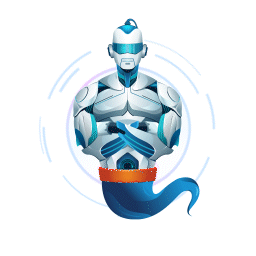 GetGenie – AI Content Writer with Keyword Research and Competitor Analysis 》尋找一個 AI 助理來利用人工智慧、SEO 關鍵字分析和競爭對手分析來創建部落格文章、社交媒體內容、電子郵件副本、文案和其他行銷和合作材料,只要一眨眼就行...。
GetGenie – AI Content Writer with Keyword Research and Competitor Analysis 》尋找一個 AI 助理來利用人工智慧、SEO 關鍵字分析和競爭對手分析來創建部落格文章、社交媒體內容、電子郵件副本、文案和其他行銷和合作材料,只要一眨眼就行...。 Alt Text AI – Automatically generate image alt text for SEO and accessibility 》AltText.ai 是一個 WordPress 外掛,利用最新的 AI 計算機視覺和深度學習技術為您的圖像自動生成替代文字。, 使用我們的深度學習 AI,改善您的 SEO,並提高網...。
Alt Text AI – Automatically generate image alt text for SEO and accessibility 》AltText.ai 是一個 WordPress 外掛,利用最新的 AI 計算機視覺和深度學習技術為您的圖像自動生成替代文字。, 使用我們的深度學習 AI,改善您的 SEO,並提高網...。 AI Chatbot for WordPress – Hyve Lite 》總結:Hyve Lite 是一個AI驅動的WordPress外掛程式,將您的網站內容轉換為互動對話。它利用您的文章和頁面作為知識庫,實現動態用戶互動。輕鬆從WordPress儀...。
AI Chatbot for WordPress – Hyve Lite 》總結:Hyve Lite 是一個AI驅動的WordPress外掛程式,將您的網站內容轉換為互動對話。它利用您的文章和頁面作為知識庫,實現動態用戶互動。輕鬆從WordPress儀...。 Website LLMs.txt 》總結:Website LLMs.txt透過自動生成和管理LLMS.txt檔案,幫助搜尋引擎和人工智慧系統更好理解你的網站內容,並可與常用的SEO外掛如Yoast SEO和RankMath無縫...。
Website LLMs.txt 》總結:Website LLMs.txt透過自動生成和管理LLMS.txt檔案,幫助搜尋引擎和人工智慧系統更好理解你的網站內容,並可與常用的SEO外掛如Yoast SEO和RankMath無縫...。 Intercom 》Intercom 是一個全新的方式,讓網路企業以規模化、個人化的方式與客戶溝通。它是一個客戶溝通平台,提供整合的產品組合,滿足所有團隊的需求,包括銷售、行銷...。
Intercom 》Intercom 是一個全新的方式,讓網路企業以規模化、個人化的方式與客戶溝通。它是一個客戶溝通平台,提供整合的產品組合,滿足所有團隊的需求,包括銷售、行銷...。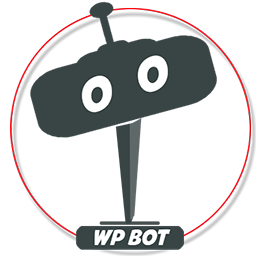 AI ChatBot for WordPress – WPBot 》ChatBot for WordPress - WPBot, WPBot 是一個為 WordPress 網站打造的 AI 聊天機器人外掛程式,使用簡單、本地化、不需要程式編寫,可由 DialogFlow 或 Open...。
AI ChatBot for WordPress – WPBot 》ChatBot for WordPress - WPBot, WPBot 是一個為 WordPress 網站打造的 AI 聊天機器人外掛程式,使用簡單、本地化、不需要程式編寫,可由 DialogFlow 或 Open...。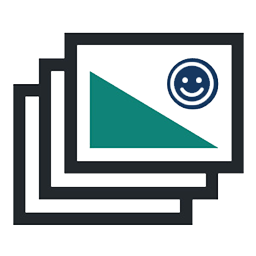 Image Alt Text Manager – Bulk & Dynamic Alt Tags For image SEO Optimization + AI 》, Alt Manager WordPress 外掛可以批次修改你的 WordPress 圖片的 Alt 和 Title 屬性文字,並將它們分別產生為多個與之相關的動態值,讓你在(首頁-頁面-文章...。
Image Alt Text Manager – Bulk & Dynamic Alt Tags For image SEO Optimization + AI 》, Alt Manager WordPress 外掛可以批次修改你的 WordPress 圖片的 Alt 和 Title 屬性文字,並將它們分別產生為多個與之相關的動態值,讓你在(首頁-頁面-文章...。 Woo Lead Generation, AI Chatbot and AI Web Search – GeekyBot 》, , , ,
Woo Lead Generation, AI Chatbot and AI Web Search – GeekyBot 》, , , , WordPress 外掛總結:
,這是一款終極 AI 聊天機器人,可在您的 WordP...。
 TextBuilder 》總結:這款 WordPress 外掛能輕鬆地將創作好的高品質文章和排名最佳清單直接發佈到您的部落格,並提供豐富的文章範本和自訂選項,協助您製作一份引人入勝、與...。
TextBuilder 》總結:這款 WordPress 外掛能輕鬆地將創作好的高品質文章和排名最佳清單直接發佈到您的部落格,並提供豐富的文章範本和自訂選項,協助您製作一份引人入勝、與...。
