
前言介紹
- 這款 WordPress 外掛「Scrolling browser title」是 2021-09-20 上架。
- 目前有 10 個安裝啟用數。
- 上一次更新是 2025-04-26,距離現在已有 8 天。
- 外掛最低要求 WordPress 5.0 以上版本才可以安裝。
- 外掛要求網站主機運作至少需要 PHP 版本 5.0 以上。
- 尚未有人給過這款外掛評分。
- 還沒有人在論壇上發問,可能目前使用數不多,還沒有什麼大問題。
外掛協作開發者
外掛標籤
內容簡介
「Scrolling browser title」是一款用於滾動瀏覽器標題的 WordPress 插件。
此外掛使用簡單的 JavaScript 代碼來創建滾動效果,在各主流瀏覽器 Edge、Firefox 與 Chrome 中均能正常運作。
請參閱官方網站進行實時演示:http://www.gopiplus.com/work/2021/06/12/scrolling-browser-title-wordpress-plugin/
只需啟用插件即可立即開始運作,管理界面提供設定選項,可更新滾動速度,並可指定滾動到特定頁面。
如需更改插件設定,請前往 WordPress 管理介面的「設定」>>「Scrolling browser title」。
實時演示
文件說明
原文外掛簡介
The “Scrolling Browser Title” is a straightforward WordPress plugin designed to animate the browser title by scrolling it.
This plugin utilizes simple JavaScript code to achieve the scrolling effect and ensures compatibility with leading browsers, including Microsoft Edge, Mozilla Firefox, and Google Chrome.
You can visit the official website for a live demonstration of the plugin at http://www.gopiplus.com/work/2021/06/12/scrolling-browser-title-wordpress-plugin/. It showcases how the “Scrolling Browser Title” plugin works in real-time.
Simply activating the plugin initiates its functionality. Within the administration panel, users can adjust the scroll speed and configure the scrolling effect for specific pages, offering customizable options for tailored implementation
To change the plugin settings in your admin Go to Settings >> Scrolling browser title.
Live Demo
Documentation
各版本下載點
- 方法一:點下方版本號的連結下載 ZIP 檔案後,登入網站後台左側選單「外掛」的「安裝外掛」,然後選擇上方的「上傳外掛」,把下載回去的 ZIP 外掛打包檔案上傳上去安裝與啟用。
- 方法二:透過「安裝外掛」的畫面右方搜尋功能,搜尋外掛名稱「Scrolling browser title」來進行安裝。
(建議使用方法二,確保安裝的版本符合當前運作的 WordPress 環境。
延伸相關外掛(你可能也想知道)
 MouseWheel Smooth Scroll 》將網站基本的捲動「效果」以滑鼠滾輪、觸控板或鍵盤箭頭取代為平滑的捲動效果, 您可以調整設定並在此處進行測試:, https://demo.tastewp.com/mousewheel-smo...。
MouseWheel Smooth Scroll 》將網站基本的捲動「效果」以滑鼠滾輪、觸控板或鍵盤箭頭取代為平滑的捲動效果, 您可以調整設定並在此處進行測試:, https://demo.tastewp.com/mousewheel-smo...。 Horizontal scrolling announcements 》這個橫向捲動公告 WordPress 外掛可以讓內容像卷軸一樣從一端捲動到另一端。此外掛程式是使用 JQuery Marquee 腳本進行捲動。這是在你的網站中簡單創建捲動文...。
Horizontal scrolling announcements 》這個橫向捲動公告 WordPress 外掛可以讓內容像卷軸一樣從一端捲動到另一端。此外掛程式是使用 JQuery Marquee 腳本進行捲動。這是在你的網站中簡單創建捲動文...。Preserve Editor Scroll Position 》每當您編輯並儲存文章時,頁面都會重新載入,這意味著所有滾動位置都會被重置。, 這對使用者體驗不太友好。, 這個外掛可以在儲存後恢復編輯器中的舊滾動位置...。
Infinite-Scroll 》無限捲動(Infinite scroll)也被稱為自動分頁、取消分頁、無限頁面等等。基本上,它是預先從下一個頁面取得內容,並直接將它添加到用戶當前的頁面。, 當用戶...。
Scrollbar by webxapp – Best vertical/horizontal scrollbars plugin 》範例, WordPress 自訂捲軸外掛, WordPress 自訂捲軸外掛是一款高度可定制的 WordPress 外掛。其功能包括縱向和/或橫向的捲軸、可調整的捲動動量、鼠標滾輪、...。
 Webyx 》bpage., 這個想法的誕生是為了在 WordPress 中使用 Gutenberg 編輯器模塊化方法創建驚人的全屏全頁網站。, 我們想簡化和加速創建過程,實時啟用自定義功能,...。
Webyx 》bpage., 這個想法的誕生是為了在 WordPress 中使用 Gutenberg 編輯器模塊化方法創建驚人的全屏全頁網站。, 我們想簡化和加速創建過程,實時啟用自定義功能,...。 Webyx FE 》• Webyx for Elementor is a WordPress plugin that simplifies the process of creating full-page fullscreen scrollable websites., • The free version e...。
Webyx FE 》• Webyx for Elementor is a WordPress plugin that simplifies the process of creating full-page fullscreen scrollable websites., • The free version e...。 Auto scroll for reading 》WordPress自動滾動閱讀外掛, WordPress自動滾動閱讀外掛是一款為你的讀者添加自動滾動效果的功能。這是一個非常用戶友好的外掛,界面靈活易用。, 是否曾經希...。
Auto scroll for reading 》WordPress自動滾動閱讀外掛, WordPress自動滾動閱讀外掛是一款為你的讀者添加自動滾動效果的功能。這是一個非常用戶友好的外掛,界面靈活易用。, 是否曾經希...。 rss scroller 》這個 RSS Scroller 外掛可以顯示 RSS 消息流,並帶有簡單的捲軸或跑馬燈效果。它會逐漸從左至右顯示每個項目。, 點擊官方網站觀看實際演示:http://www.gopip...。
rss scroller 》這個 RSS Scroller 外掛可以顯示 RSS 消息流,並帶有簡單的捲軸或跑馬燈效果。它會逐漸從左至右顯示每個項目。, 點擊官方網站觀看實際演示:http://www.gopip...。 Continuous rss scrolling 》這個外掛可以在 WordPress 網站中連續滾動 RSS 標題,我們可以將此外掛用作小工具。, 請檢查官方網站以獲取實時演示 http://www.gopiplus.com/work/2010/09/0...。
Continuous rss scrolling 》這個外掛可以在 WordPress 網站中連續滾動 RSS 標題,我們可以將此外掛用作小工具。, 請檢查官方網站以獲取實時演示 http://www.gopiplus.com/work/2010/09/0...。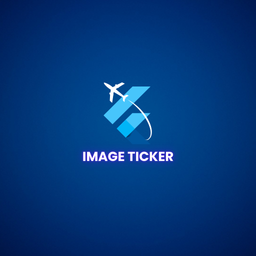 Image Ticker for Elementor 》網路上有一個強大但簡單的 WordPress 外掛叫做「Image Ticker for Elementor」,它可以在您的 Elementor 頁面上添加一個可自訂的跑馬燈式圖片輪播功能。非常...。
Image Ticker for Elementor 》網路上有一個強大但簡單的 WordPress 外掛叫做「Image Ticker for Elementor」,它可以在您的 Elementor 頁面上添加一個可自訂的跑馬燈式圖片輪播功能。非常...。 WP EasyScroll Posts 》一個易於使用且快速載入的外掛,當使用者滾動至頁面底部時,可以將下一頁帖子附加到您當前的頁面中。, 「WP EasyScroll Posts」外掛可以在向下滾動頁面或內容...。
WP EasyScroll Posts 》一個易於使用且快速載入的外掛,當使用者滾動至頁面底部時,可以將下一頁帖子附加到您當前的頁面中。, 「WP EasyScroll Posts」外掛可以在向下滾動頁面或內容...。 ScrollTick 》ScrollTick 可以讓您在網站上加入任何的新聞滾動。它擁有大量的選項,使您可以水平或垂直地滾動新聞。使用短碼,您可以管理每個新聞組的所有功能。, 功能, , ...。
ScrollTick 》ScrollTick 可以讓您在網站上加入任何的新聞滾動。它擁有大量的選項,使您可以水平或垂直地滾動新聞。使用短碼,您可以管理每個新聞組的所有功能。, 功能, , ...。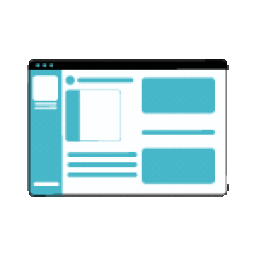 Smooth Scrolling 》總結:這個WordPress外掛可立即提升網站的捲動體驗,訪客無需設定,輕鬆的過渡效果可讓他們持續捲動。在幾秒內安裝完成!, , 1. 這個WordPress外掛能如何提升...。
Smooth Scrolling 》總結:這個WordPress外掛可立即提升網站的捲動體驗,訪客無需設定,輕鬆的過渡效果可讓他們持續捲動。在幾秒內安裝完成!, , 1. 這個WordPress外掛能如何提升...。 Scrolling down popup plugin 》此外掛可以創建帶有滾動效果的彈出視窗。使用此外掛可以確保頁面上的特定內容獲得使用者的注意。, 欲查看實時演示,請前往官網 http://www.gopiplus.com/work...。
Scrolling down popup plugin 》此外掛可以創建帶有滾動效果的彈出視窗。使用此外掛可以確保頁面上的特定內容獲得使用者的注意。, 欲查看實時演示,請前往官網 http://www.gopiplus.com/work...。
