前言介紹
- 這款 WordPress 外掛「Scroll Animations for Blocks」是 2025-04-14 上架。
- 目前尚無安裝啟用數,是個很新的外掛。如有要安裝使用,建議多測試確保功能沒問題!
- 上一次更新是 2025-04-15,距離現在已有 17 天。
- 外掛最低要求 WordPress 6.0 以上版本才可以安裝。
- 外掛要求網站主機運作至少需要 PHP 版本 7.4 以上。
- 尚未有人給過這款外掛評分。
- 還沒有人在論壇上發問,可能目前使用數不多,還沒有什麼大問題。
外掛協作開發者
外掛標籤
blocks | scroll | effects | gutenberg | animations |
內容簡介
總結: Scroll Animations for Gutenberg 外掛讓您可以向 WordPress 編輯器中的任何區塊添加流暢的滾動動畫。每個區塊都可以配置自己的動畫設置,包括閾值、持續時間和延遲。
問題與答案:
1. Scroll Animations for Gutenberg 外掛的主要功能是什麼?
- Ans: 允許您向 WordPress 編輯器中的任何區塊添加流暢的滾動動畫。
2. 每個區塊可以配置哪些個性化的動畫設置?
- Ans: 每個區塊可以配置的個性化動畫設置包括啟用/停用動畫、閾值(動畫觸發時機)、持續時間(動畫持續時間)和延遲(動畫啟動時機)。
3. 使用 Scroll Animations for Gutenberg 外掛時需要注意什麼開發環境要求?
- Ans: 使用 Scroll Animations for Gutenberg 外掛需要 WordPress 5.0 或更高版本,以及支持 Intersection Observer API 的現代網頁瀏覽器。
原文外掛簡介
Scroll Animations for Gutenberg allows you to add smooth scroll animations to any block in the WordPress editor. Each block can be configured with its own animation settings, including threshold, duration, and delay.
Features
Add scroll animations to any Gutenberg block
Customizable animation settings per block:
Enable/disable animation
Threshold (when the animation triggers)
Duration (how long the animation lasts)
Delay (when the animation starts)
Lightweight and performance optimized
Uses Intersection Observer API for smooth performance
Usage
Edit any post or page with the WordPress editor
Select any block
In the block settings sidebar, look for the “Scroll Animation” panel
Enable the animation and adjust the settings as needed:
Threshold: When the block should start animating (0-1)
Duration: How long the animation should last (0-5000ms)
Delay: When the animation should start (0-5000ms)
Development
This plugin uses @wordpress/scripts for development. To get started:
Clone the repository
Run npm install
Run npm run start for development
Run npm run build for production build
Requirements
WordPress 5.0 or higher
Modern web browser with Intersection Observer API support
License
GPL v3 or later
Author
Simply Dev
各版本下載點
- 方法一:點下方版本號的連結下載 ZIP 檔案後,登入網站後台左側選單「外掛」的「安裝外掛」,然後選擇上方的「上傳外掛」,把下載回去的 ZIP 外掛打包檔案上傳上去安裝與啟用。
- 方法二:透過「安裝外掛」的畫面右方搜尋功能,搜尋外掛名稱「Scroll Animations for Blocks」來進行安裝。
(建議使用方法二,確保安裝的版本符合當前運作的 WordPress 環境。
延伸相關外掛(你可能也想知道)
 Ghost Kit – Page Builder Blocks, Motion Effects & Extensions 》Gutenberg 區塊和 WordPress 頁面建構外掛程式, , ★★★★★, , Ghost Kit 是 WordPress 的強大頁面建構體驗。Ghost Kit 提供大量的 Gutenberg 區塊、模板和擴充...。
Ghost Kit – Page Builder Blocks, Motion Effects & Extensions 》Gutenberg 區塊和 WordPress 頁面建構外掛程式, , ★★★★★, , Ghost Kit 是 WordPress 的強大頁面建構體驗。Ghost Kit 提供大量的 Gutenberg 區塊、模板和擴充...。Page Loading Effects 》透過我們的新 WP 外掛,為您的網站載入頁面注入生命。外掛提供視覺效果呈現載入動畫,當您的訪客等待頁面完全載入時,可以享受娛樂。讓無法容忍乏味載入畫面...。
 Easy Logo 》這個外掛有助於管理您的 WordPress 網站的標誌。, 您可以輕鬆地上傳新標誌或使用 WP 媒體庫中現有的圖像。, 提供多種功能,例如:, , , 將懸停效果應用於您的...。
Easy Logo 》這個外掛有助於管理您的 WordPress 網站的標誌。, 您可以輕鬆地上傳新標誌或使用 WP 媒體庫中現有的圖像。, 提供多種功能,例如:, , , 將懸停效果應用於您的...。Page Transition 》Page Transition 是一個簡單易用的 WordPress 外掛程式,可使用 CSS3 動畫效果添加頁面轉換。讓您的網頁展現現代化的動畫效果。, 您可以為頁面進入和離開時分...。
 Custom Site Logo 》這個外掛有助於管理您的 WordPress 網站標誌。, 您可以輕鬆地上傳新標誌或使用 WP 媒體庫中現有的圖像。, 好處、特點和選項:, , , 將自定義寬度和高度應用於...。
Custom Site Logo 》這個外掛有助於管理您的 WordPress 網站標誌。, 您可以輕鬆地上傳新標誌或使用 WP 媒體庫中現有的圖像。, 好處、特點和選項:, , , 將自定義寬度和高度應用於...。 Plugin Name: GMO Font Agent 》GMO Font Agent, GMO Font Agent 是一個 WordPress 外掛,讓您輕鬆地在網站上使用 Google 字型,支援 634 種不同風格。 (截至 2014 年 5 月), 現在有很多使用...。
Plugin Name: GMO Font Agent 》GMO Font Agent, GMO Font Agent 是一個 WordPress 外掛,讓您輕鬆地在網站上使用 Google 字型,支援 634 種不同風格。 (截至 2014 年 5 月), 現在有很多使用...。Easy Image Filters 》使用各種濾鏡和效果處理媒體庫中的圖像。Easy Image Filters 讓您輕鬆操縱您的圖像庫中的圖像。, 直接將新圖像保存到媒體庫,而不會影響原始圖像。可以從多種...。
 Plugin Name: GMO Showtime 》GMO Showtime slider 外掛能夠快速地帶給您可愛的滑塊 (slider) 特效。網站控制介面非常簡單,任何人都可以輕鬆地使用。此外掛不僅提供了16種滑塊特效以及6種...。
Plugin Name: GMO Showtime 》GMO Showtime slider 外掛能夠快速地帶給您可愛的滑塊 (slider) 特效。網站控制介面非常簡單,任何人都可以輕鬆地使用。此外掛不僅提供了16種滑塊特效以及6種...。WunderSlider Gallery 》這個外掛提供了一個自動化的方式,將任何使用 短碼嵌入頁面的標準 WordPress 圖庫轉換為 WunderSlider 圖庫。, WunderSlider Gallery 外掛還支援 N...。
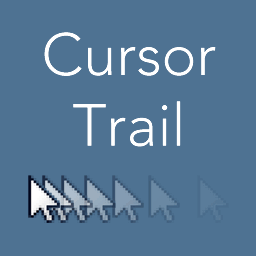 Cursor Trail 》這個簡單的小外掛可以為您的鼠標指針添加尾隨效果。為您的網站增添趣味,或者在節日季節期間使用!, 使用此外掛,您可以選擇:, , 要顯示的尾隨圖像(默認為滑...。
Cursor Trail 》這個簡單的小外掛可以為您的鼠標指針添加尾隨效果。為您的網站增添趣味,或者在節日季節期間使用!, 使用此外掛,您可以選擇:, , 要顯示的尾隨圖像(默認為滑...。CSS3 Transitions 》此外掛可自動為你的網站/部落格及 WordPress 後台添加 CSS3 轉場效果。連結等等在正常及移上狀態之間將會獲得動畫效果。CSS3 轉場效果在大多數主要瀏覽器的最...。
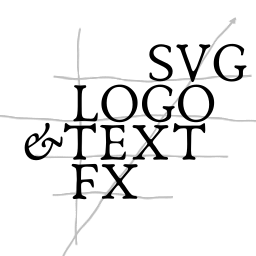 SVG Logo and Text Effects 》ement extension:, Allows you to replace your site title or page title with an SVG text title, giving your website a unique look and feel., Custom C...。
SVG Logo and Text Effects 》ement extension:, Allows you to replace your site title or page title with an SVG text title, giving your website a unique look and feel., Custom C...。Image Shadow 》一些 WordPress 主題會為圖像添加樣式,例如框架和陰影。Image Shadow 外掛讓你可以在不使用特殊主題的情況下為圖像添加這種樣式。它會自動將透明的 jpeg 圖...。
 Image Hover Effects for Elementor 》Image hover effects for Elementor 是一個獨立的 Elementor 頁面建構器外掛,內含一些免費和付費效果。所有效果都能在各種設備上完全適應大小,並且應用了觸...。
Image Hover Effects for Elementor 》Image hover effects for Elementor 是一個獨立的 Elementor 頁面建構器外掛,內含一些免費和付費效果。所有效果都能在各種設備上完全適應大小,並且應用了觸...。 Awesome Parallax Effects 》這款外掛是一個微型的使用 Vanilla JS 實作的庫,它可以讓任何圖片添加視差動畫效果,而且其易用性和視覺效果非常突出。該視差效果直接應用於圖像標籤,不需...。
Awesome Parallax Effects 》這款外掛是一個微型的使用 Vanilla JS 實作的庫,它可以讓任何圖片添加視差動畫效果,而且其易用性和視覺效果非常突出。該視差效果直接應用於圖像標籤,不需...。
