
前言介紹
- 這款 WordPress 外掛「ScreenGlow Image Editor – Beautify, Mockup, Annotate, and Edit Images and Screenshots」是 2024-12-31 上架。
- 目前有 10 個安裝啟用數。
- 上一次更新是 2025-04-10,距離現在已有 23 天。
- 外掛最低要求 WordPress 6.0 以上版本才可以安裝。
- 外掛要求網站主機運作至少需要 PHP 版本 7.4 以上。
- 有 1 人給過評分。
- 還沒有人在論壇上發問,可能目前使用數不多,還沒有什麼大問題。
外掛協作開發者
外掛標籤
paste | mockup | annotate | screenshot | Image editor |
內容簡介
總結:ScreenGlow 是一個強大的 WordPress 擴充功能,讓您可以輕鬆製作令人驚豔的圖像,將其貼上、上傳和編輯圖像和截圖,創建模型,添加背景,註釋截圖,並美化設計,一切都在您的 WordPress 控制面板內進行。讓您的網站視覺故事輕鬆提升!
**問題與答案:**
1. 使用 ScreenGlow 能夠做什麼?
- ScreenGlow可以輕鬆貼上、上傳和編輯圖像和截圖,創建模型,添加背景,註釋截圖,並美化設計,讓您在 WordPress 控制面板內進行這些操作。
2. 如何快速貼上截圖到 Media Library?
- 可以使用 Ctrl/Cmd+V 快速從剪貼簿貼上截圖到 Media Library。
3. ScreenGlow Premium 提供了哪些獨家功能?
- ScreenGlow Premium包括可保存為預設設置的預設值、訪問擴展的獨家幀集合、在畫布上輕鬆裁剪圖像、指定哪些用戶角色可以訪問圖像編輯器、以及可享受未來更新的新框架和圖案。
4. ScreenGlow 如何與 WordPress 整合?
- ScreenGlow 可輕鬆整合至 WordPress Media Library,支援最受歡迎的網頁和網頁建立者,如默認的 WordPress Media Library、經典的網頁建立者、Elementor、Gutenberg 等等。
原文外掛簡介
Effortlessly create stunning images with ScreenGlow. Paste, upload and edit images and screenshots, create mockups, add backgrounds, annotate screenshots, and beautify designs — all within your WordPress dashboard. ScreenGlow is the ultimate tool to elevate your website’s visual storytelling with just a few clicks!
Features
📋 Paste Screenshots Directly: Quickly paste screenshots from your clipboard into the Media Library using Ctrl/Cmd+V.
🖥️ Create Beautiful Mockups in One Click: Transform plain screenshots into polished visuals with customizable mockups, like browser windows.
↔️ Resize Images: Resize images to fit perfectly with pre-defined or custom dimensions.
🌅 Add Stunning Backgrounds: Enhance your visuals with background colors, gradients, and patterns.
🧑🎨 Image Filters & Styling: Style your images with filters, such as contrast & saturation, rounded corners, drop shadows, grayscale image, and more.
⭕️ Add Annotations: Use arrows, shapes, text and more to highlight key parts of your images and screenshots.
🚀 Lightweight & Optimized: ScreenGlow is built for speed, with custom settings to ensure your WordPress site runs smoothly.
🔌 WordPress-Friendly: Built to work effortlessly with WordPress’ Media Library for a smooth editing experience.
Experience all of these features for free!
Learn more about everything ScreenGlow has to offer.
Integrate with Ease 🪢
The ScreenGlow image editor seamlessly integrates with the WordPress Media Library, supporting media upload modals in the most popular pages and page builders:
Default WordPress Media Library
Classic page builder
Elementor
Gutenberg
and more…
More Features with ScreenGlow Premium ⭐
Upgrade to ScreenGlow Premium and unlock exclusive tools for screenshot and image edit tasks. Enjoy a 14-day money-back guarantee when you upgrade!
📄 Presets: Save your settings as presets for one-click application.
🖼️ More frames & patterns: Access an expanded collection of exclusive frames and patterns.
↙️ Image crop: Easily crop images on the canvas.
👥 User role management: Specify which user roles can access the image editor.
♾️ Access to Updates: Enjoy access to future updates, including new frames and patterns.
See all Premium features
各版本下載點
- 方法一:點下方版本號的連結下載 ZIP 檔案後,登入網站後台左側選單「外掛」的「安裝外掛」,然後選擇上方的「上傳外掛」,把下載回去的 ZIP 外掛打包檔案上傳上去安裝與啟用。
- 方法二:透過「安裝外掛」的畫面右方搜尋功能,搜尋外掛名稱「ScreenGlow Image Editor – Beautify, Mockup, Annotate, and Edit Images and Screenshots」來進行安裝。
(建議使用方法二,確保安裝的版本符合當前運作的 WordPress 環境。
1.0.0 | 1.1.0 | 1.1.1 | 1.1.2 | 1.1.3 | 1.1.4 | 1.1.5 | trunk |
延伸相關外掛(你可能也想知道)
 Browser Screenshots 》使用 [browser-shot] 短代碼來自動化網站截圖的過程。一個圖示也會被加入 TinyMCE 編輯器中,以方便製作短代碼。, 外掛使用從 WordPress.com 取得的「mshots...。
Browser Screenshots 》使用 [browser-shot] 短代碼來自動化網站截圖的過程。一個圖示也會被加入 TinyMCE 編輯器中,以方便製作短代碼。, 外掛使用從 WordPress.com 取得的「mshots...。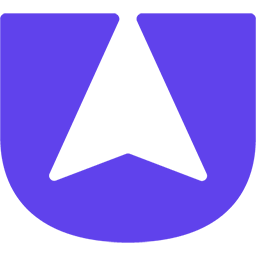 Userback 》一個簡單美觀的客戶反饋方式。, Userback是一個客戶反饋解決方案,讓您使用視頻和帶註釋的截圖在網站和應用程序上收集和管理高質量的反饋。, 為設計師,開發...。
Userback 》一個簡單美觀的客戶反饋方式。, Userback是一個客戶反饋解決方案,讓您使用視頻和帶註釋的截圖在網站和應用程序上收集和管理高質量的反饋。, 為設計師,開發...。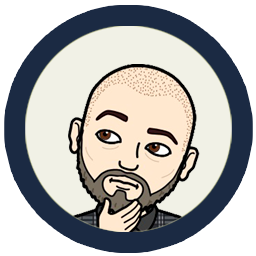 WP Screenshot 》這個外掛讓你可以使用簡單的短碼在文章和頁面中插入截圖。, , [screenshot width=200]www.wordpress.org[/screenshot], , 上述範例會顯示一個 WordPress.org ...。
WP Screenshot 》這個外掛讓你可以使用簡單的短碼在文章和頁面中插入截圖。, , [screenshot width=200]www.wordpress.org[/screenshot], , 上述範例會顯示一個 WordPress.org ...。 WP Featured Screenshot 》這個外掛可以讓你將截圖添加到媒體庫中,就像其他圖片一樣在 WordPress 網站中使用。它會在網站伺服器上創建截圖的副本,以減少網站的開銷。, 請查看我們在 h...。
WP Featured Screenshot 》這個外掛可以讓你將截圖添加到媒體庫中,就像其他圖片一樣在 WordPress 網站中使用。它會在網站伺服器上創建截圖的副本,以減少網站的開銷。, 請查看我們在 h...。WEBphysiology Portfolio 》WEBphysiology Portfolio 外掛是專為需要擴充列表式或格狀式投資組合佈局時提供乾淨、現代外觀的外掛程式。該外掛是通過 [shortcode] 實現的,支援基於投資組...。
WP-Thumbnail 》WP-Thumbnail 是一個簡單而整潔的 WordPress 外掛程式,不僅允許您在文章中使用短碼來動態產生網頁截圖,而且還可以實時拍攝網頁快照並在頁面本身上保存其鏈...。
Super Link Preview 》使用 Super Link Preview 插件,你可以在你的文章中获取任何外部链接的最相关的图片、适当的嵌入式媒体播放器或该链接网页的截图(类似于在 Facebook 或 Goog...。
 ShrinkTheWeb (STW) Website Previews Plugin 》這個外掛允許任何 WordPress 使用者藉由簡單的 [stwthumb]http://www.yourwebsite.com[/stwthumb] 格式,在他們的文章內容中輕鬆地加入網站縮圖預覽。外掛文...。
ShrinkTheWeb (STW) Website Previews Plugin 》這個外掛允許任何 WordPress 使用者藉由簡單的 [stwthumb]http://www.yourwebsite.com[/stwthumb] 格式,在他們的文章內容中輕鬆地加入網站縮圖預覽。外掛文...。 Open Link 图链 》使用短代码 [wp-openlink] 可在页面上输出链接,包含网站缩略图(备注字段)和点击数(评分字段),而不需要修改数据库或存储图片。, 缩略图格式为长宽为 100...。
Open Link 图链 》使用短代码 [wp-openlink] 可在页面上输出链接,包含网站缩略图(备注字段)和点击数(评分字段),而不需要修改数据库或存储图片。, 缩略图格式为长宽为 100...。Admin Toolbar Remover 》使用此外掛可移除 WordPress 3.1 管理員工具列。。
Page Preview 》總結:Page Preview外掛為WordPress儀表板提供視覺增強功能,自動將已發佈頁面的截圖直接添加到文章列表中。透過此功能,您可以看到每個頁面的視覺表示,無需...。
Snap A Site 》快速地拍下網站快照,並將其嵌入您的文章中,完全不需要使用螢幕截圖工具或任何編程技巧。, 只需插入簡碼,網站快照將自動嵌入您的文章中。, 以下是示例: [sn...。
Urlbox Screenshots 》🎉 輕鬆在 WordPress 網站上顯示任何網址的網頁截圖 🎉, 此外掛使用 Urlbox API 生成網頁截圖並在您的網站上顯示。請注意,Urlbox API 是一個付費服務-您可以...。
 JSM Screenshot Machine Shortcode 》使用這個外掛可以在你的內容中使用來自Screenshot Machine的圖片。, 在你的內容中使用ssm短代碼,帶入以下參數:, , key="{customer key}", url="{url}", dim...。
JSM Screenshot Machine Shortcode 》使用這個外掛可以在你的內容中使用來自Screenshot Machine的圖片。, 在你的內容中使用ssm短代碼,帶入以下參數:, , key="{customer key}", url="{url}", dim...。 Browser Shots Carousel 》Browser Shots Carousel 是一個 Gutenberg 區塊,可讓您使用 Browser Shots 服務從網站截圖中創建網站輪播。, 。
Browser Shots Carousel 》Browser Shots Carousel 是一個 Gutenberg 區塊,可讓您使用 Browser Shots 服務從網站截圖中創建網站輪播。, 。
